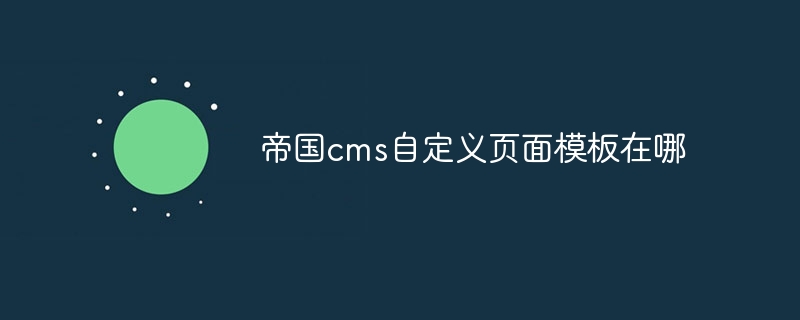Found a total of 10000 related content
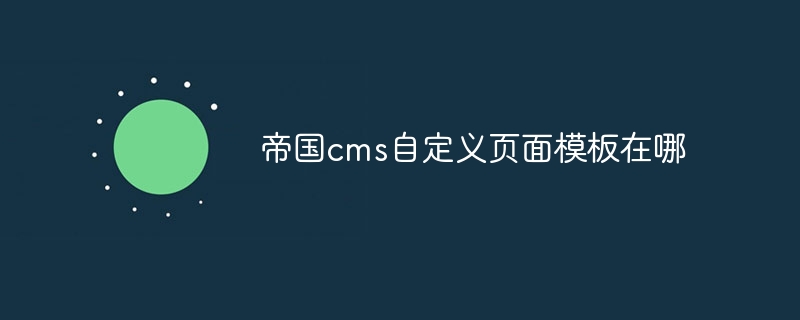
Where is the custom page template of Empire CMS?
Article Introduction:Imperial cms custom page templates are located in the "Custom Page Templates" tab of the "Template" module. You can log in to the backend management system, enter the "Template" module, and select the "Custom Page Template" tab to view or create a custom page template.
2024-04-17
comment 0
752

Where are the empire cms variables?
Article Introduction:The imperial cms variables are in the "Public Template Variables" folder under the "Template" column in the CMS background. Select "Manage Template Variables" in the public template variables to manage and modify variables.
2019-08-01
comment 0
3237

How to change templates in Imperial CMS system
Article Introduction:Steps to replace the template in Empire CMS: 1. Download and decompress the template installation package; 2. Copy or upload it to the skin directory; 3. Log in to the background and import the template group; 4. Select the setting template; 5. Refresh the data.
2019-07-18
comment 0
6954

How to change the template in Empire CMS
Article Introduction:How to change templates in Imperial CMS: First connect to the server through FTP; then find the root directory folder where SKIN is located, and put the downloaded template into SKIN; then open the background of the Imperial CMS system, select the template interface, and import the module group ;Finally refresh the page.
2019-07-20
comment 0
3966

How to call variables in Empire CMS
Article Introduction:How to call variables in Empire CMS: First open the CMS background and select "Template" above the title bar; then find the public template variables and select "Manage Template Variables" in the public template variables; then enter the "Manage Template Variables" page and click "Add Template Variable" button and customize the variable; finally enter the variable name on the template page.
2019-08-01
comment 0
3504

How does Imperial CMS create a mobile website?
Article Introduction:How to make a mobile website with Empire CMS: 1. Back up the website data; 2. Add the template group of the mobile site; 3. Back up the D directory of the website; 4. Implement two platforms to call a database at the same time and modify the template group call ID; 5. Enter the background of the mobile website to modify parameters.
2019-11-07
comment 0
5027

How to use the empire cms mobile template
Article Introduction:Steps to use the imperial cms mobile template; 1. Set a unified access address for all access terminals. 2. Add a new template group used by the access terminal. 3. Create a new access directory and copy a copy of the Empire CMS program file into it. 4. Bind a second-level domain name to the newly added access directory. 5. Add "Website Access Terminal" to the main access terminal background. And modify the configuration file parameters.
2019-07-31
comment 0
6307

Where to modify the title of the Imperial CMS website?
Article Introduction:Modify the title of the Imperial CMS website: Method 1. Download the index.php file under the root directory of the website to the local, change the content in the <title> tag in the code and then upload it. Method 2: Enter the background, find Template Management-Homepage Template-click to open, and change the content in the <title> tag.
2019-07-19
comment 0
3965

How to install win7 operating system on computer
Article Introduction:Among computer operating systems, WIN7 system is a very classic computer operating system, so how to install win7 system? The editor below will introduce in detail how to install the win7 system on your computer. 1. First download the Xiaoyu system and reinstall the system software on your desktop computer. 2. Select the win7 system and click "Install this system". 3. Then start downloading the image of the win7 system. 4. After downloading, deploy the environment, and then click Restart Now after completion. 5. After restarting the computer, the Windows Manager page will appear. We choose the second one. 6. Return to the computer pe interface to continue the installation. 7. After completion, restart the computer. 8. Finally come to the desktop and the system installation is completed. One-click installation of win7 system
2023-07-16
comment 0
1195
php-insertion sort
Article Introduction::This article mainly introduces php-insertion sort. Students who are interested in PHP tutorials can refer to it.
2016-08-08
comment 0
1052
Graphical method to find the path of the PHP configuration file php.ini, _PHP tutorial
Article Introduction:Illustrated method to find the path of the PHP configuration file php.ini. Graphical method to find the path of the PHP configuration file php.ini. Recently, some bloggers asked in which directory php.ini exists? Or why does it not take effect after modifying php.ini? Based on the above two questions,
2016-07-13
comment 0
793

Huawei launches two new commercial AI large model storage products, supporting 12 million IOPS performance
Article Introduction:IT House reported on July 14 that Huawei recently released new commercial AI storage products "OceanStorA310 deep learning data lake storage" and "FusionCubeA3000 training/pushing hyper-converged all-in-one machine". Officials said that "these two products can train basic AI models." , industry model training, and segmented scenario model training and inference provide new momentum." ▲ Picture source Huawei IT Home compiled and summarized: OceanStorA310 deep learning data lake storage is mainly oriented to basic/industry large model data lake scenarios to achieve data regression from Massive data management in the entire AI process from collection and preprocessing to model training and inference application. Officially stated that OceanStorA310 single frame 5U supports the industry’s highest 400GB/s
2023-07-16
comment 0
1527
PHP function container ing...
Article Introduction::This article mainly introduces the PHP function container ing..., students who are interested in PHP tutorials can refer to it.
2016-08-08
comment 0
1092