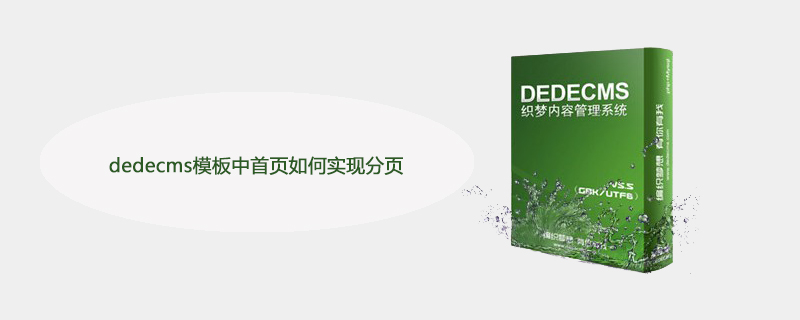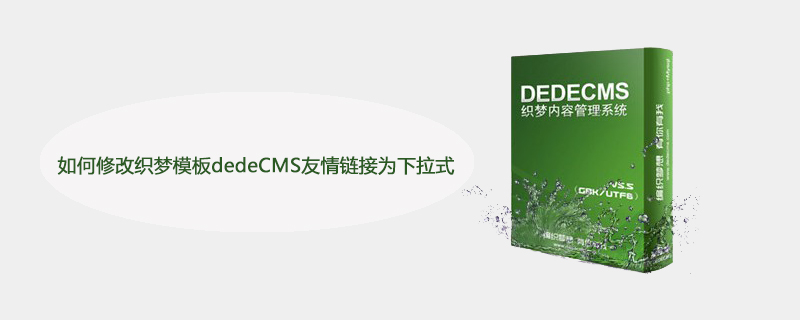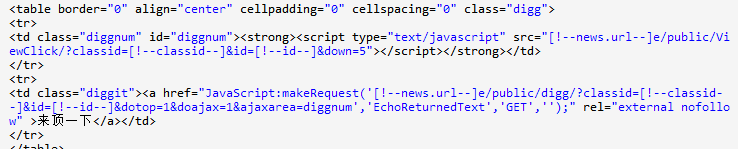Found a total of 10000 related content

Which file is the phpcms home page template?
Article Introduction:The default homepage template location of phpcms v9 is /phpcms/templates/default/content/index.html. The default homepage template of phpcms2008 is in the \templates\default\phpcms folder.
2020-01-15
comment 0
3926

Where to change the phpcms homepage template
Article Introduction:The phpcms homepage template is modified in "index.html" under the "templates/default/content" directory. The method is: first enter the file manager of the website; then find the "content" folder and open "index.html"; then Just modify the homepage code.
2020-02-06
comment 0
3536

Where is the phpcms secondary development home page template?
Article Introduction:The phpcms secondary development homepage template is in the templates/default/content directory. The homepage file is index.html, where default can be replaced with the name of your secondary development template.
2020-03-02
comment 0
2387

Where is the home page file of PHPCMS?
Article Introduction:The homepage file path of PHPCMS is "phpcms/templates/default/content/index.html", which is the default homepage template in PHPCMS. If you want to find a customized homepage template, just change "default" in the path to Just customize the name.
2020-06-18
comment 0
4219

How to update dedecms mobile version web page
Article Introduction:Update the dedecms mobile webpage: Enter the website background and change the homepage template in the homepage update wizard to the mobile template and mobile template path. For related options, select not to save the current option, and click Update Homepage HTML.
2019-07-17
comment 0
5891

How to modify the homepage of dedecms
Article Introduction:The steps for dedecms to modify the homepage are: 1. Log in to the backend management interface; 2. Navigate to template management; 3. Select the default template for the website homepage; 4. Edit the homepage template, add, delete or edit content, and adjust the style; 5. Once you have finished modifying the home page template, click the Save button to apply the changes to the website.
2023-08-03
comment 0
1656

How to change the default template in dedecms
Article Introduction:Dedecms replaces the default template: Upload the downloaded template to /templets via ftp, then log in to the website backend and change "default" in "Template Default Style" to the name of your template folder. Then select the homepage template in the homepage update wizard, and then update the content.
2019-07-16
comment 0
8859

How to modify the homepage of dedecms
Article Introduction:How to modify the homepage of dedecms: 1. Back up the file; 2. Determine the design needs; 3. Select the appropriate template; 4. Download and decompress the template file; 5. Copy the template file to the dedecms template directory; 6. Set the template in the background; 7. Modify the template file; 8. Design the homepage according to your needs; 9. Save and view the effect.
2023-07-13
comment 0
1704

How to change dedecms template
Article Introduction:How to change the template in dedecms: first upload the template to the templates directory; then log in to the dedecms backend, find the system -> system basic parameters - site settings - template default style, and write the name of the new template; then click the generate function, and then find the update Home page, click OK.
2019-07-23
comment 0
5546

Where is the home page file of dedecms?
Article Introduction:DedeCMS's home page template file location is /templets/default/index.html. Enter the backend>System>Basic System Parameters>Template Default Style. The default behind it is the currently used template, and the homepage file is in it.
2019-07-11
comment 0
3847

where is dedecms css
Article Introduction:First open the dede backend, click on the template on the left - default template, and find the homepage template in the template list; then you can see that the storage address of dedecms css is href="css/fone.css", which is the css file in the root directory of the website .
2019-07-23
comment 0
3487
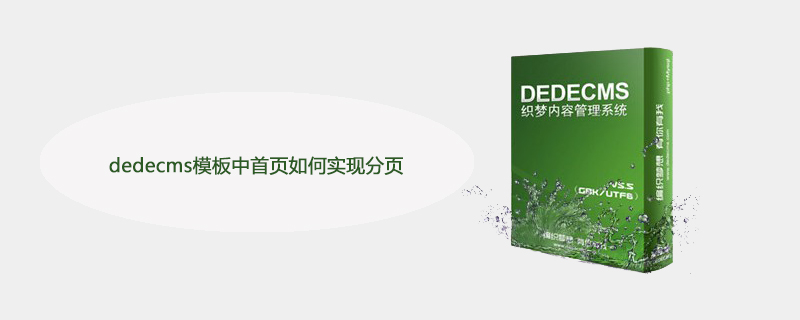
How to implement paging on the home page in the dedecms template
Article Introduction:The method to implement paging on the homepage in the dedecsm template: first create a "Homepage" column in the background; then set the homepage column; then set the "list_index.htm" file as the list template; and finally cross the column ID to achieve paging.
2019-12-25
comment 0
2362

What does the empire cms cover template mean?
Article Introduction:In Empire CMS, the cover template refers to the template used on the website channel page. You can create a cover page that is exactly the same as the home page; the cover template is used in two places: non-ultimate columns and special topics. When using a cover template, generally the column is a parent column (non-final column), and the purpose of the cover template is to call articles in each sub-column (final column).
2023-02-13
comment 0
2273
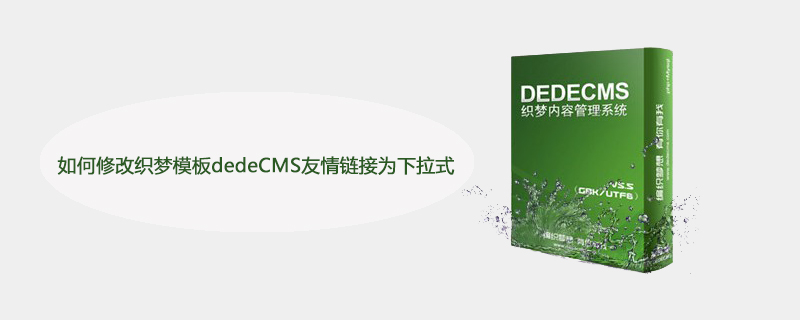

How to use QQ browser P picture template
Article Introduction:How to use QQ Browser P-Picture Template? How to use QQ Browser P-Picture Template? The following will introduce how to use QQ Browser P-Picture Template. 1. On the software homepage, click the fourth file icon below. 2. In the efficiency tool area, click on all tools on the right. 3. Click the All button on the right. 4. Click on the material resources tab on the left and click on the p-image template. 5. Find the corresponding template and click it. 6. To view the template details, click the red button below.
2024-02-15
comment 0
918

How does Imperial CMS automatically refresh the homepage?
Article Introduction:How to automatically refresh the homepage of Empire CMS: Add js code to the template on the homepage; then create the folder "htmlindex" and set the 777 permission; then modify the refresh time and change the "1200" in the "index_html" file to the time you want. That’s it.
2019-12-11
comment 0
4052
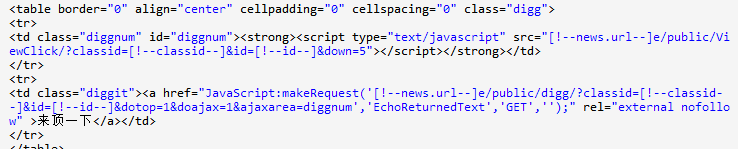
How to add the like function to the homepage list page of Empire CMS
Article Introduction:What I will show you this time is how to add the like function to the homepage list page of the Empire CMS. The Empire CMS template is very easy to use. If you want to add some functions you need based on the template, how should you implement it? This article will give you a good analysis.
2017-12-30
comment 0
2705

How to repair templates in dedecms
Article Introduction:Steps to modify the dedecms template: 1. Open the backend--system--basic system parameters; 2. Backend--generate--update homepage; 3. Modify the backend column template. 4. Update website
2019-07-20
comment 0
2616

How to modify the homepage style in php template
Article Introduction:Templates are a very important component when developing a website. Using templates can simplify the website development process and improve development efficiency. For PHP developers, using the PHP template engine is also a very common development method. When using the PHP template engine, we can easily modify website styles, such as homepage styles, to meet the needs of the website. In this article, I will introduce how to use the PHP template engine (Smarty) to modify the website homepage style. 1. Install Smarty before starting to modify the website style
2023-04-23
comment 0
797

How to set up paging in dedecms
Article Introduction:Introduce javascript into the homepage head tag; || Add paging code to the head tag; || Implement the tagid and pagesize parameter method in the arclist tag; || Create a new "Homepage" in the background and set the "Homepage Project" , the template uses the list template to create cross-column IDs.
2019-08-01
comment 0
3468