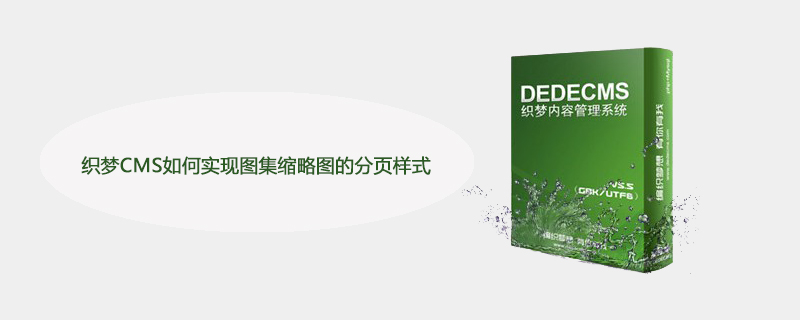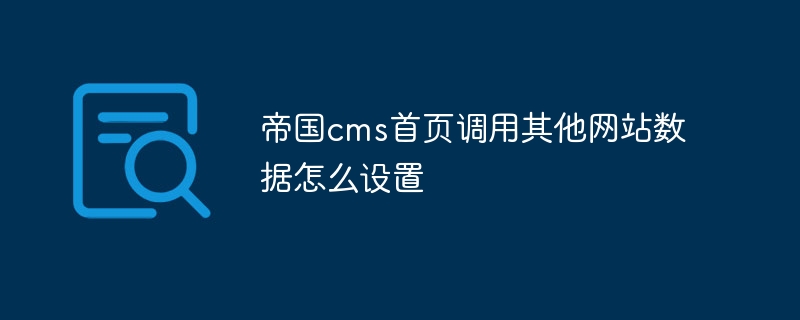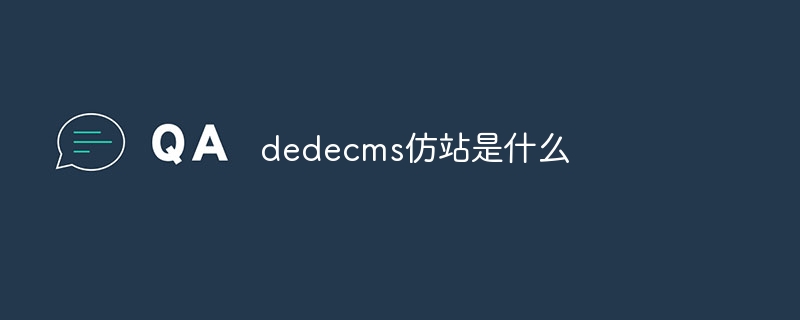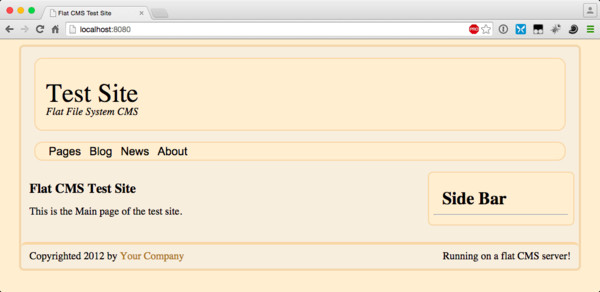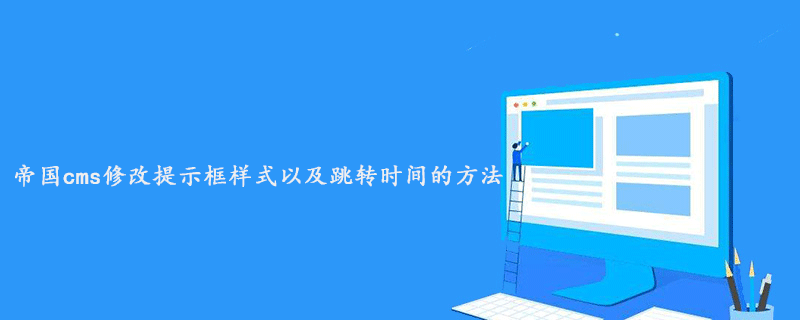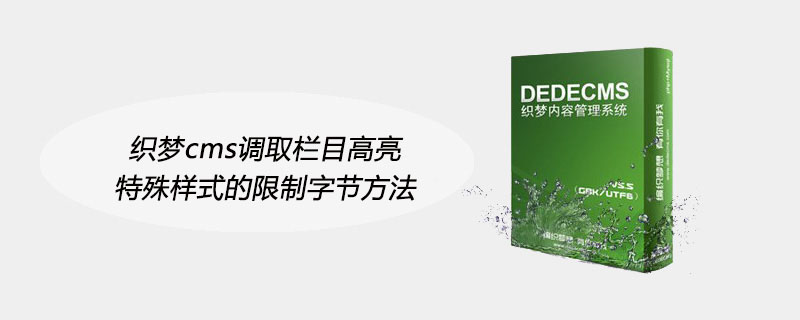Found a total of 10000 related content

How to make comments on empire cms
Article Introduction:Empire CMS has its own comment and message system functions. We can get the desired comment function by modifying its style, respectively modifying the comment js call template, comment form, comment template, message board, css style, content template, etc.
2019-07-27
comment 2
5128

How to use the Empire CMS[!--no.num--] tag
Article Introduction:The empire CMS [!--no.num--] tag syntax is "<?=$bqno+5?>", which means that it starts displaying from a certain number, and its empire CMS "[!--no.num--]" The output effect is "1 2 3 4 5 6 7 8..." style.
2019-12-03
comment 0
2525

How to change the paging navigation style of the empire cms list page
Article Introduction:Change the paging navigation style of the empire cms list page: first save the list template file into the corresponding div, then set the desired page display content function in /e/class/t_functions.php, and add the corresponding style in the css style file.
2019-07-29
comment 0
3996

How to use the empire cms resource network template
Article Introduction:The Imperial CMS template is a pre-designed page layout and style for creating websites based on the Imperial CMS content management system and contains HTML, CSS and JavaScript code. To use the Imperial CMS template, you need to: download and unzip the template; import the template to the Imperial CMS backend; set the template; edit the template file to customize it. Imperial CMS templates usually contain header.html, footer.html, index.html, list.html, content.html and style.css files.
2024-04-17
comment 0
805

How to use PHP to develop a data-driven template system in CMS
Article Introduction:With the continuous development of the Internet, the application of content management systems (CMS) is becoming more and more widespread. An important aspect of CMS is the template system, which is an important part of CMS and can help developers quickly build the appearance and style of the website. In this article, we will explore how to develop a data-driven template system in a CMS using PHP. 1. What is the template system in CMS? Simply put, a CMS template system is a system that separates data and display logic. A CMS usually uses a database to store its content,
2023-06-21
comment 0
1214

Analysis of Imperial CMS Fragment Types: Revealing Five Different Styles
Article Introduction:Analysis of Empire CMS Fragment Types: Revealing Five Different Styles As a popular content management system (CMS), Empire CMS has rich functions and flexible customization. The fragmentation function is one of its major features and can help users Manage website content more easily and achieve personalized presentation. In Imperial CMS, fragment types vary widely, and each style has its own unique characteristics and uses. This article will reveal the five different styles of fragment types in Empire CMS and provide specific code examples to help readers better understand
2024-03-12
comment 0
706
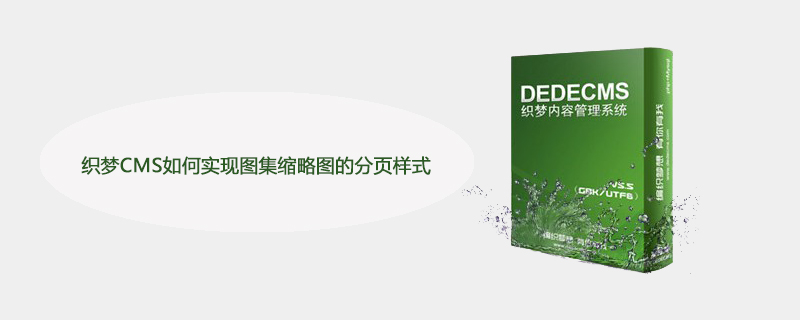

How to use Python to build the theme management function of CMS system
Article Introduction:How to use Python to build the theme management function of a CMS system. CMS (content management system) is a software program used to manage and publish content. It helps users create, edit and organize various types of content such as articles, images, videos, etc. In a large CMS system, the theme management function is very important because it allows users to easily change the look and style of the website to meet different needs and goals. This article will introduce how to use Python to build the theme management function of the CMS system. we will make
2023-08-04
comment 0
823

Best style design practices in PHP development CMS programming
Article Introduction:Best Style Design Practices in PHP Development CMS Programming With the rapid development of network technology, websites have become an indispensable part of people's daily lives. The construction of a website is inseparable from the application of a content management system (CMS). The installation, configuration and maintenance of the CMS require the technical support of PHP. As an open source, free, cross-platform scripting language, PHP is easy to learn and use, and has become more and more widely used. How to design the best style when using PHP to develop CMS? This article will introduce PHP development
2023-06-21
comment 0
762

How to modify the paging navigation style in Empire CMS
Article Introduction:How to modify the paging navigation style in Empire CMS: first add the corresponding div in the list template; then set the desired page in the php file; then add and modify the corresponding style in the css style file.
2019-12-09
comment 0
3156

How to achieve the current column highlighting effect in Empire CMS
Article Introduction:Imperial CMS can use js+css to achieve the current column highlighting effect. The specific method is: first add an id value to the li tag in the template page part; then use js to get the current li tag through the id, and add a class class name; finally write the css style of the class class.
2019-11-15
comment 0
2281

Dreamweaver css modification
Article Introduction:DedeCMS is a very popular open source CMS system. It has rich functions and powerful scalability, and can meet the needs of various types of websites. However, the interface of Dreamweaver is not very beautiful. For websites that want to create a unique style, CSS modifications are required. CSS (Cascading Style Sheets) is a language used to define web page styles, allowing web developers to have more precise control over the style of their web pages. In Dreamweaver, CSS is used to control the overall style and layout of the website.
2023-05-21
comment 0
568
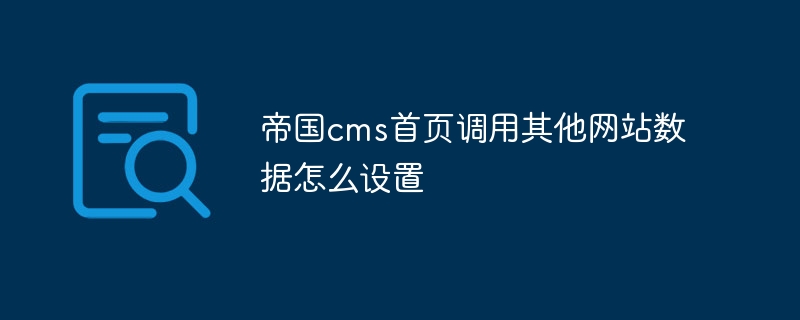
How to set up the Imperial CMS homepage to call other website data
Article Introduction:The Imperial CMS homepage can call other website data through the following steps: 1. Obtain the target website data (URL/API); 2. Create a data source (name/address/type/character set); 3. Create a column (data call type); 4. Configure column data calling (data source/data item/update frequency); 5. Add columns to the homepage (position/style/quantity); 6. Test and adjust data calling settings.
2024-04-16
comment 0
873
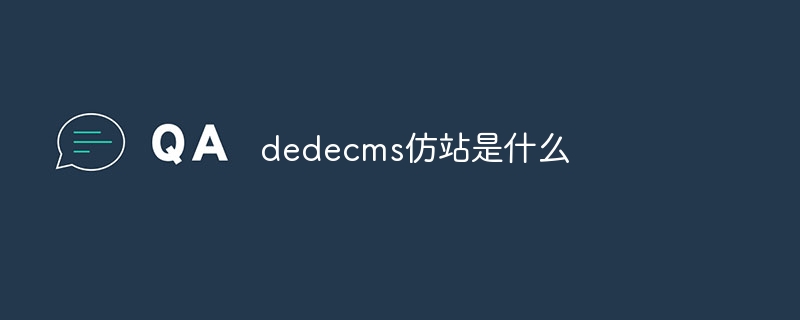
What is dedecms imitation station?
Article Introduction:dedecms imitation website is to imitate the website established by cms content management system. The steps to imitate the website are: 1. Download the css style of the required website, copy the html code of the page, and then save the html file; 2. Save the saved file Put it into the built website; 3. Install the cms system, put the saved file into the system directory, and set the page and css directories; 4. Replace the saved html code with the cms tag to complete the imitation website.
2023-06-19
comment 0
1072
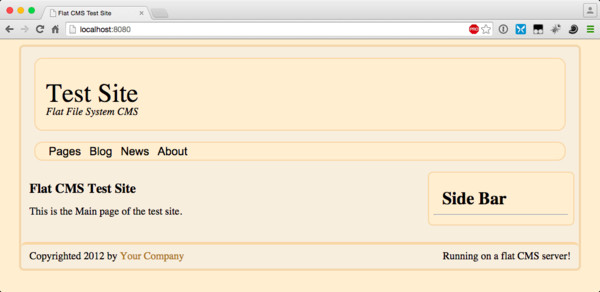
Creating a content management system: organization and design
Article Introduction:"Flat CMS design" web servers have become a trend. This only refers to content management systems (CMS) that do not store their information in a database. Instead, all information is stored in plain text files. Since many virtual private servers (VPS) now use RAM-based hard drives, this method is faster and more secure. In this series of tutorials, I'll show you how to create your own flat file system CMS using some standard web technologies. These systems are not as feature-rich as others, but have the basics of good response times. With all the information on a hard drive, file organization becomes a big issue. With this in mind, site information will be in a different directory than style and layout information. also
2023-09-09
comment 0
837
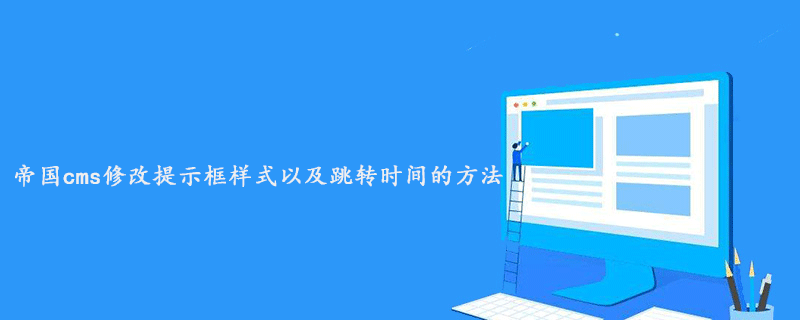
How to modify prompt box style and jump time in Empire CMS
Article Introduction:This article mainly introduces you to the method of modifying the prompt box style and jump time in Imperial CMS. It will help webmasters create personalized websites. It is a very practical skill. Friends who need it can refer to it.
2019-11-26
comment 0
2708

Create a content management system: nodePress
Article Introduction:You have successfully created a flat file system content management system (CMS) using Go. The next step is to adopt the same concept and make a web server using Node.js. I'll show you how to load the library, create the server, and run the server. This CMS will use the site data structure introduced in the first tutorial, "Building a CMS: Structure and Style." So, download this basic structure and install it in a new directory. Get Node and the Node Libraries The easiest way to install Node.js on Mac is to use Homebrew. If you don’t have Homebrew installed yet, the tutorial Homebrew Revealed: The Ultimate Package Manager for OSX will show you how to install it. To install Node using Homebrew.
2023-09-03
comment 0
1475

Can DreamWeaver CMS build mini programs?
Article Introduction:Dreamweaver CMS can build small programs. The method of creating small programs is: 1. Create an API data interface for dedecms to output JSON format data; 2. Convert json encoding through the system function "json_encode()" provided by the PHP system, and then in Write the page docking data in the mini program; 3. Write the page code in the mini program, and then enter the interface data requested by the docking to render the desired style and function.
2023-02-22
comment 0
2371
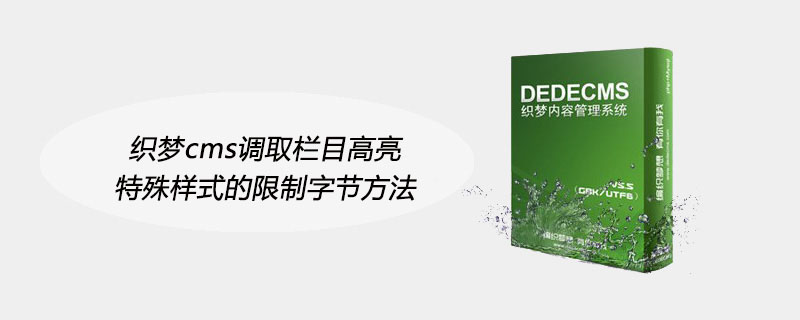

How to install win7 operating system on computer
Article Introduction:Among computer operating systems, WIN7 system is a very classic computer operating system, so how to install win7 system? The editor below will introduce in detail how to install the win7 system on your computer. 1. First download the Xiaoyu system and reinstall the system software on your desktop computer. 2. Select the win7 system and click "Install this system". 3. Then start downloading the image of the win7 system. 4. After downloading, deploy the environment, and then click Restart Now after completion. 5. After restarting the computer, the Windows Manager page will appear. We choose the second one. 6. Return to the computer pe interface to continue the installation. 7. After completion, restart the computer. 8. Finally come to the desktop and the system installation is completed. One-click installation of win7 system
2023-07-16
comment 0
1209