
织梦CMS能建小程序,其创建小程序的方法是:1、给dedecms做一个API数据接口输出JSON格式数据;2、通过php系统提供的系统函数“json_encode()”转换json编码,然后在小程序里面写好页面对接数据;3、在小程序里面写好页面代码,然后对接请求的接口数据进去即可渲染成想要样式和功能。

本教程操作环境:Windows10系统、DedeCMS 5.7版、DELL G3电脑
织梦CMS能建小程序吗?
能。
织梦(dedecms)百度智能小程序制作的方法
很多站长都在使用知名的织梦DEDECMS这个程序做网站,特别是一些小白站长,网站制作简单复制粘贴或随便找个模板就可以,但是百度小程序很多人都不会,因为它都是数据对接的,
我们要做的百度智能小程序并不是那种webview载入一个H5网页嵌套那种,那种会影响用户使用的功能体验,百度官方也很难审核通过的。
我们要做的是小程序内不存在H5页面嵌套,而是小程序每个页面都是通过接口数据对接的,如下图每个页面都是通过数据对接的:

百度织梦小程序
制作百度小程序,首先需要给dedecms做一个API数据接口输出JSON格式数据,我们用浏览器打开请求接口地址如下图:
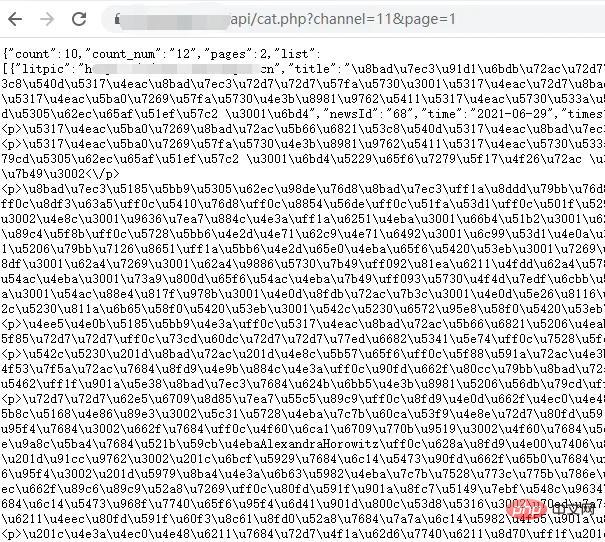
数据接口请求
织梦系统给我们提供了一个json类,在include/json.class.php文件里面,也就是是说,我们在对php文件转换json编码
百度智能小程序制作的方法流程如下:
直接用php系统给我们提供的系统函数,json_encode(),我们如下面写上函数
$dsql->SetQuery("Select arc.id,arc.title,arc.litpic,t.sitepath,arc.description,arc.pubdate,arc.senddate,arc.source,addon.body From `#@__archives` arc addon.aid=arc.id left join `#@__arctype`t on arc.typeid=t.id where channel=1 And FIND_IN_SET('$fid',flag) order by id desc limit 0,5");$dsql->Execute('me');while ($row = $dsql->GetArray('me')) { if (preg_match('/(http:\/\/)|(https:\/\/)/i', $row['litpic'])) { $row['pic'] = $row['litpic']; unset($row['litpic']); }else { $row['pic'] = "https://".$row['litpic']; unset($row['litpic']); } $row['newsId'] = $row['id']; unset($row['id']); $row['description'] = $row['description']; $row['sitepath'] = str_replace('{cmspath}','',$row['sitepath']); $row['updateTime'] = strftime("%Y-%m-%d %H:%M:%S",$row['pubdate']); unset($row['pubdate']); $row['time'] = strftime("%Y/%m-%d/",$row['senddate']); unset($row['senddate']); $row['media'] = $row['source']; unset($row['source']); $row['content'] = $row['body']; //只允许使用 <p> <img alt="Can DreamWeaver CMS build mini programs?" > <ul> <li> $row['content'] = preg_replace('/<img .+?src=\"(.+?)\".+? alt="Can DreamWeaver CMS build mini programs?" >/','<img src="\1" alt="Can DreamWeaver CMS build mini programs?" >',$row['content']); // $row['content'] = str_replace("/uploads/","/uploads/",$row['content']); unset($row['body']); $reval[] = $row;
echo json_encode(array('list'=>$reval));就这样我们就可以输出栏目列表的数据了,然后我们小程序里面写好页面对接数据。
如下图我们在小程序里面写好页面代码,然后对接请求的接口数据进去就可以渲染成我们想要样式和功能了。
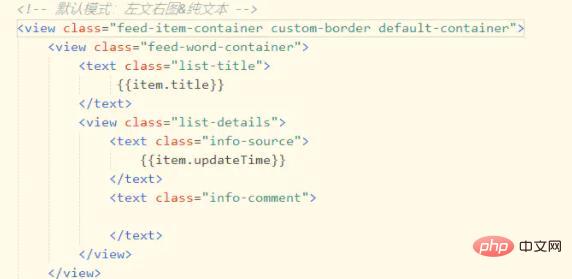
百度小程序列表页面制作
百度小程序我们做的列表页面渲染出来的样式就如下图了.

百度小程序列表页
这样百度小程序我们就制作完成了,制作好调试好后,就可以提交百度小程序平台发布了。
推荐学习:dedecms教程
The above is the detailed content of Can DreamWeaver CMS build mini programs?. For more information, please follow other related articles on the PHP Chinese website!