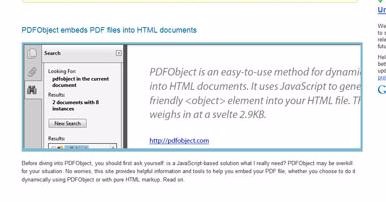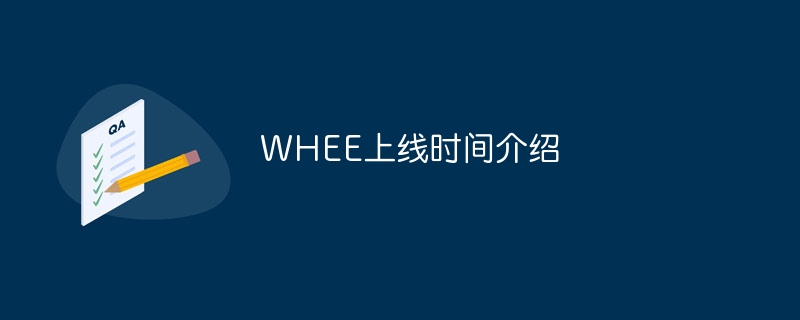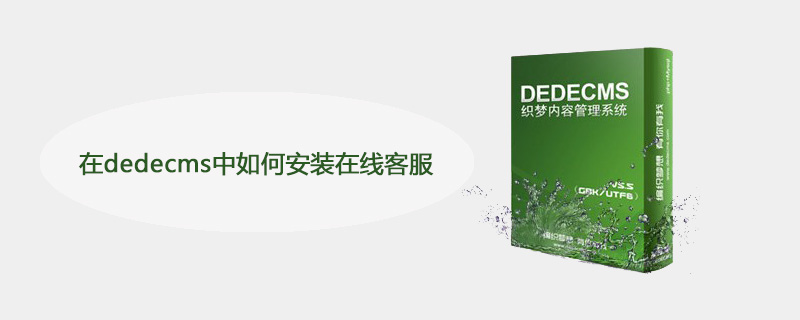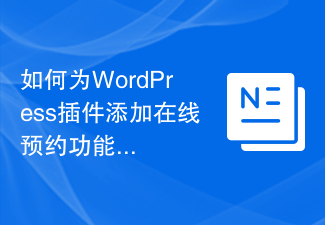Found a total of 10000 related content

How to use wordpress online store plug-in
Article Introduction:WordPress has several online store plug-ins, such as the eshop plug-in. Download the WordPress WordPress blog plug-in eShop and upload it to the wp-content/plugins/ directory (it can be installed directly online through the backend). Log in to the blog backend and enable the plug-in in the list of installed plug-ins. be usable.
2019-07-19
comment 0
3476
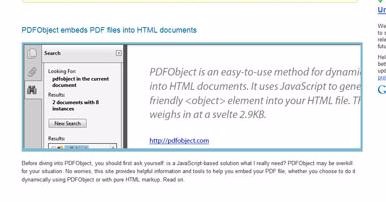
Several practical js plug-ins for online browsing of PDF files
Article Introduction:In web development, we often need to browse PDF content online and embed dynamic PDF online. The traditional solution is to install a client PDF reader. If it is on Google, it can be browsed online because it comes with some plug-ins. In the past, Encountering such problems is often time-consuming and labor-intensive. This article mainly shares with you a series of PDF plug-in effects implemented using javascript. It can realize online browsing functions without resorting to third-party plug-ins, which is very practical.
2018-02-24
comment 0
2894


How to use WordPress plug-in to implement online questionnaire function
Article Introduction:How to use WordPress plug-in to implement online questionnaire survey function Introduction: In today’s digital era, questionnaire surveys are an indispensable part of social research, market research and data collection. As one of the most popular website building platforms, WordPress provides a wealth of plug-ins to extend its functionality. This article will introduce how to use WordPress plug-ins to implement online questionnaire functions. 1. Install the plug-in. First, in the WordPress backend management interface, click the "Plug-in" option on the left.
2023-09-05
comment 0
980
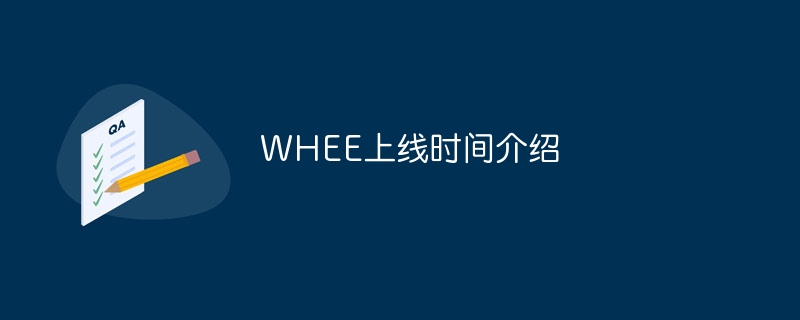
Introduction to WHEE online time
Article Introduction:The web version of WHEE is now online. It is a web-based application for designers, including a series of auxiliary creative functions such as drawings, drawings, line drawings, and graffiti drawings.
2023-06-20
comment 0
1479

Share a powerful Vue image editing plug-in (come and try it!)
Article Introduction:This article will share with you a Vue image editing plug-in that is as powerful as any other. It can rotate, zoom, crop, graffiti, annotate, add text, etc. to images. Come and try it and add it to your collection!
2021-11-26
comment 0
7558

How to add online booking functionality to WordPress plugin
Article Introduction:Overview of how to add online booking functionality to WordPress plug-in: WordPress, as a powerful and widely used content management system, can achieve various customization needs through plug-in functionality. This article will introduce how to add online booking functionality to WordPress plug-in to provide more convenient services. Step 1: Choose a suitable plug-in First, we need to choose a suitable plug-in to implement the online booking function. In the WordPress plugin library, there are many plugins to choose from, such as EasyA
2023-09-05
comment 0
1450
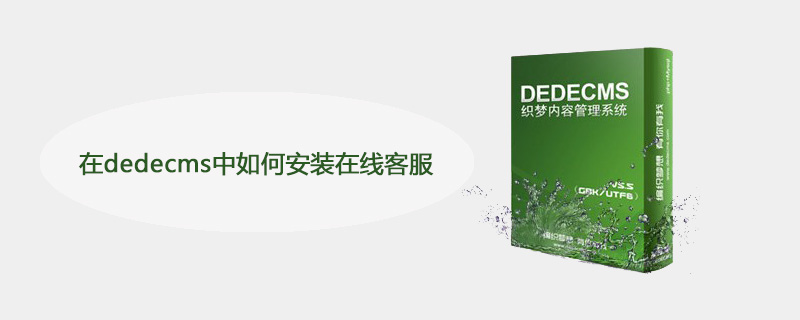
How to install online customer service in dedecms
Article Introduction:How to install online customer service in dedecms: first download the online customer service plug-in; then in the background, click on the module and install the plug-in; then click on the module - online customer service - add customer service; finally insert the calling js code in footer.htm .
2019-07-27
comment 0
3737

How to implement online editing and rich text functions in uniapp
Article Introduction:How to implement online editing and rich text functions in uniapp In today's Internet era, rich text editors have become an essential feature for many applications. In uniapp, we can implement online editing and rich text functions through some plug-ins and components. This article will introduce how to implement online editing and rich text functions in uniapp, and give specific code examples. 1. Introducing the editor plug-in In order to realize online editing and rich text functions, we can use the UEditor plug-in officially recommended by uni-app. UE
2023-10-20
comment 0
1823
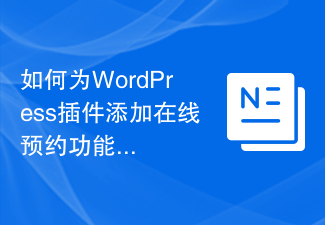
How to add online booking functionality to WordPress plugin
Article Introduction:How to add online appointment functionality to WordPress plug-in Introduction: WordPress is a powerful and easy-to-use content management system (CMS), and numerous plug-ins enable it to meet various needs. However, sometimes we may need to add some specific customization features to our WordPress website. For example, add an online reservation function to the website so that users can easily reserve services or reserve time. This article will introduce how to add online appointment functionality to WordPress plug-in and provide relevant
2023-09-05
comment 0
1217

How to install dedecms website online customer service
Article Introduction:Dedecms online customer service installation and usage steps: 1. Download the online customer service plug-in. 2. Enter the background to upload the plug-in and install it. 3. Add customer service information in the newly added customer service module. 4. Use code to reference this plug-in on the page. 5. Just use one-click website update to update the website.
2019-07-27
comment 0
2799