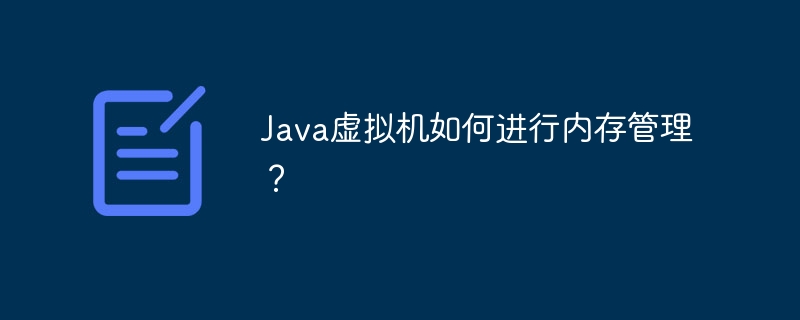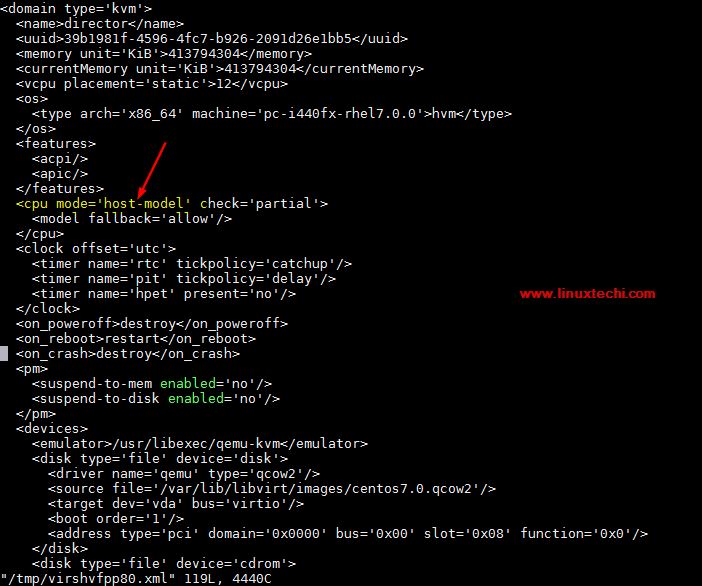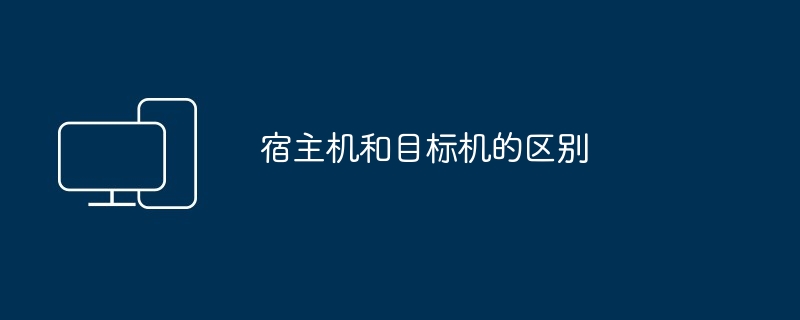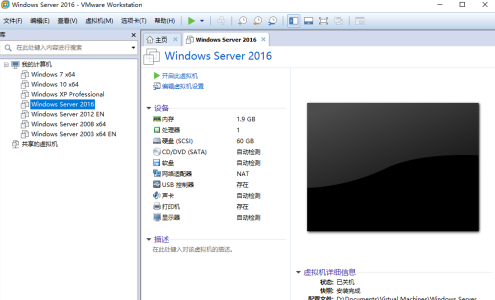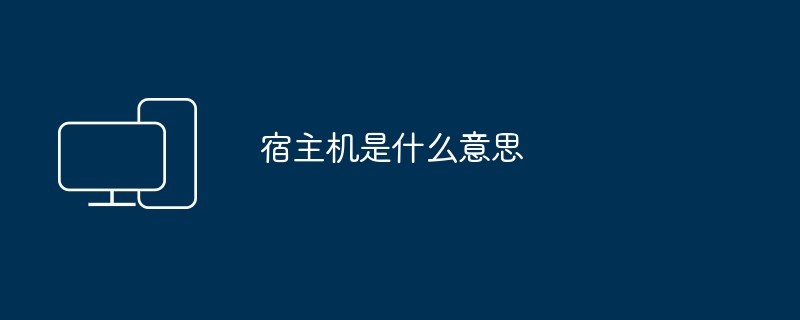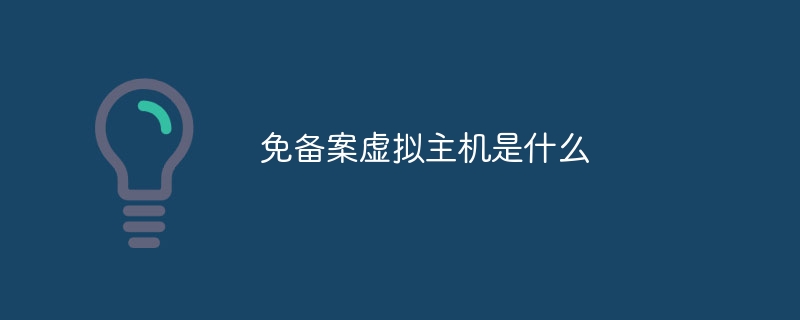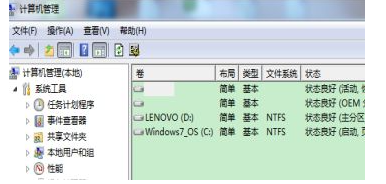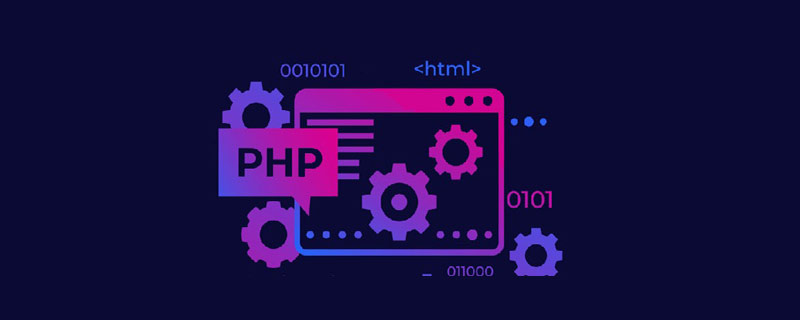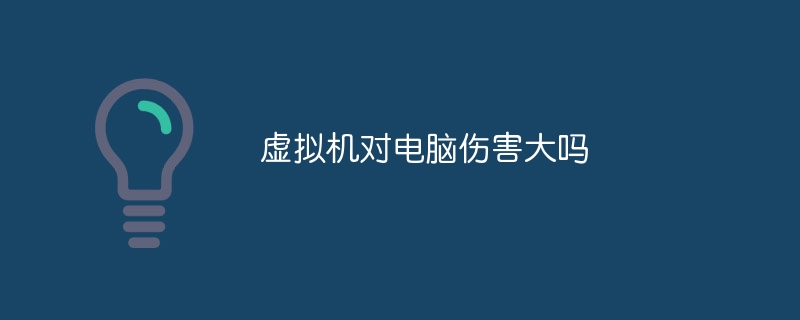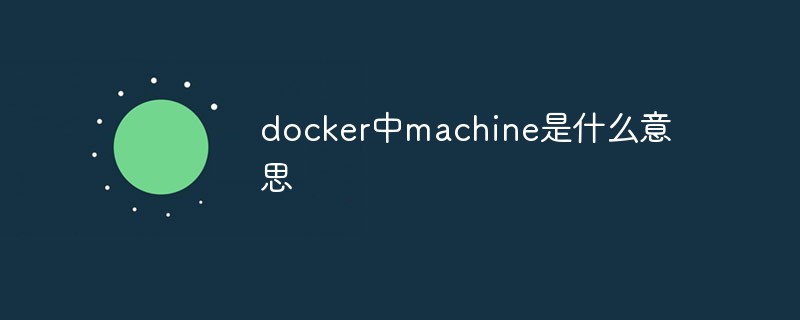Found a total of 10000 related content

How to use Linux for virtual machine management
Article Introduction:How to use Linux for virtual machine management Virtual machine technology has been widely used in recent years and is accepted and used by more and more enterprises and individuals. Virtual machine management is the core of virtual machine technology, and its management efficiency and stability have an important impact on the performance and security of the virtualized environment. The Linux operating system is not only a stable, efficient, and open operating system, but also has become a major tool widely used in virtual machine management. Below we will use KVM and VirtualBox as examples to introduce how to use Lin
2023-06-18
comment 0
2273

Analysis of Red Hat Linux9 version network management and three network connection methods of VMware virtual machines
Article Introduction:This article uses Red Hat Linux9 version as an example to explain. The network management of Red Hat Linux 9 version is very comprehensive and network configuration changes can be made in many places. However, it should be noted that in version 9, users can make network configuration changes in the configuration file, but the system will not. Execute the changed command, which is executable in versions prior to version 9. Three types of network connections on VMware virtual machines: bridge mode: connect the network card on the host to the virtual network card Vmnet0 through a virtual hub. In bridge mode, the network cards of the virtual machine are connected to the virtual switch Vmnet0. When the virtual machine wants to access the Internet Is the Linux system easy to use when managing the Linux system and network? It is necessary to configure the virtual machine IP address, subnet segment, network segment, etc. with the host network.
2024-06-23
comment 0
1176

How to manage virtual machine instances through the Pagoda Panel
Article Introduction:With the continuous development of cloud computing technology, virtual machine instances have become a very important method of server deployment. Facing numerous virtual machines, how to manage them efficiently is particularly important. Pagoda Panel is a very excellent server management tool. This article will briefly introduce how to manage virtual machine instances through Pagoda Panel. Introduction to Pagoda Panel Pagoda Panel is an open source server management tool with rich functional modules, including websites, databases, files, FTP, scheduled tasks, SSL, monitoring, etc., which can be operated through an interface.
2023-06-21
comment 0
1242

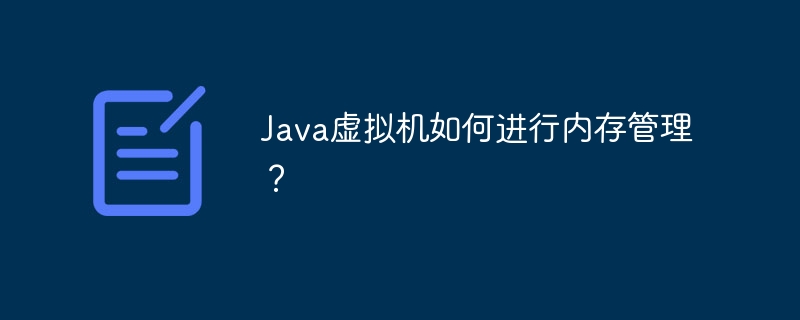
How does the Java virtual machine manage memory?
Article Introduction:JVM memory management ensures efficient use of application memory by dividing stack areas, including Java heap, method area, program counter, virtual machine stack and local method stack. Two garbage collection algorithms, mark-sweep and copy, are used to release objects that are no longer used and prevent memory leaks.
2024-04-13
comment 0
749

How does the Java virtual machine use reference counting for memory management?
Article Introduction:The Java virtual machine uses reference counting to manage memory usage. When the reference count of an object reaches 0, the JVM will perform garbage collection. The reference counting mechanism includes: each object has a counter that stores the number of references pointing to the object. When the object is created, the reference counter is set to 1. When an object is referenced, the reference counter is incremented. When the reference ends, the reference counter is decremented.
2024-04-13
comment 0
866
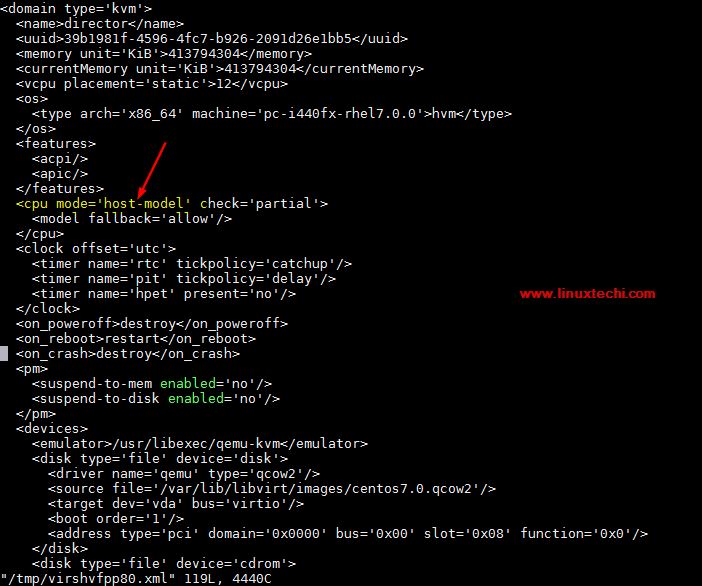
Enable nested virtualization on KVM on Centos7
Article Introduction:Nested virtualization means configuring a virtualization environment within a virtual machine. In other words, we can say that nested virtualization is a feature of the hypervisor that allows us to install and run virtual machines inside a virtual server through the hardware acceleration of the hypervisor (host). In this article, we will discuss how to enable nested virtualization on KVM on CentOS7/RHEL7. I assume you have already configured the KVM hypervisor. If you are unfamiliar with how to install and configure the KVM hypervisor, please refer to the following article. Installing the KVM hypervisor on CentOS7.x and RHEL7.x Let us enter the virtualization hypervisor and verify whether your KVM host has nested virtualization enabled. based on
2024-03-30
comment 0
464
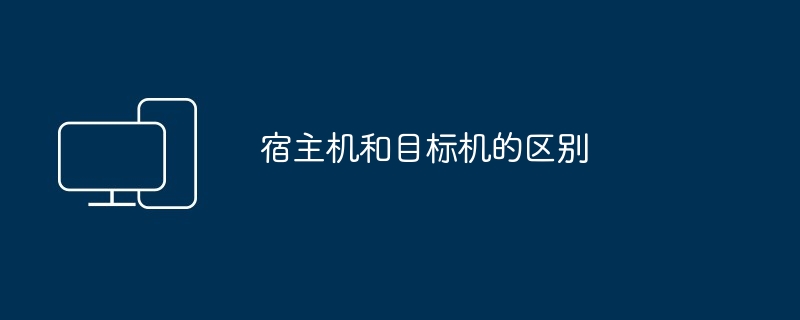
The difference between host machine and target machine
Article Introduction:The host machine is a computer running a hypervisor that manages virtual machines, while the target machine is a virtualized environment created and run on the host machine and has its own operating system. The main differences include hardware foundation, operating system, resource allocation, management and isolation. The host consolidates resources and provides flexibility, but may have performance overhead; the target provides isolation and security, but is limited by hardware and management complexity.
2024-04-19
comment 0
790
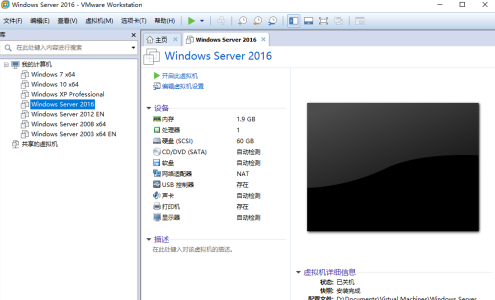
How to clone a virtual machine in VMware Workstation How to clone a virtual machine in VMware Workstation
Article Introduction:Many users are using VMware Workstation software, but do you know how to clone a virtual machine in VMware Workstation? Next, the editor will bring you the method of cloning a virtual machine in VMware Workstation. Let us take a look below. How to clone a virtual machine in VMware Workstation? How to clone a virtual machine in VMware Workstation: Open the main panel of VMware Workstation; right-click on the virtual machine card, slide the mouse to "Manage" in the right-click menu; and click Clone in the next-level menu; the cloned virtual machine will automatically open when you think of it; according to Current status of virtual machines
2024-08-15
comment 0
917
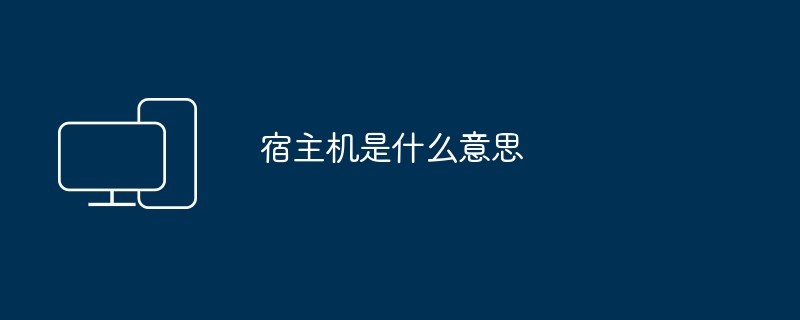
What does host mean?
Article Introduction:The host is a physical computer or server running a hypervisor, which is responsible for managing physical resources, creating virtual machines, and providing a hardware abstraction layer and management functions. Benefits include resource efficiency, isolation, flexibility, and cost savings.
2024-04-19
comment 0
848

Solutions for installing CentOS in Xencenter and entering emergency mode after installing CentOS
Article Introduction:In a virtualized environment, Xencenter is a commonly used management tool that can be used to install and manage virtual machines. This article will introduce how to use Xencenter to install the CentOS operating system. 1. Make sure you have installed Xencenter and created a virtual machine instance. 2. Open Xencenter and select the virtual machine instance where you want to install CentOS. 3. Click the "Console" option in the menu bar to open the virtual machine's console. 4. In the console, click "VirtualOpticalDisk", then select "MountDisk" and select the CentOS ISO image file. 5. Restart the virtual machine and follow Cen
2024-02-10
comment 0
883

Analyze Nginx virtual host configuration and domain name resolution implementation details
Article Introduction:Analyze the virtual host configuration and domain name resolution implementation details of Nginx. Nginx is a high-performance web server and reverse proxy server that is widely used in the Internet field. Virtual host configuration and domain name resolution are one of the important functions of Nginx. This article will analyze the implementation details of Nginx's virtual host configuration and domain name resolution in detail, and give code examples. 1. Virtual host configuration Virtual host refers to the ability to host multiple domain names on a physical server at the same time. Nginx achieves this function by configuring different virtual hosts
2023-08-07
comment 0
1669
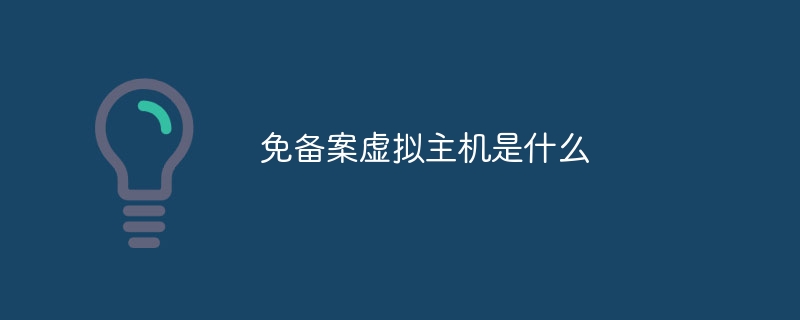
What is a registration-free virtual host?
Article Introduction:Registration-free virtual host refers to the virtual host service provided in mainland China, which can be used without the need for registration procedures. In mainland China, all websites that provide Internet services need to be registered for supervision and management. The registration procedures are cumbersome and take a long time, so some hosting service providers provide registration-free virtual hosting services to facilitate users to quickly go online without filing.
2023-12-20
comment 0
1475
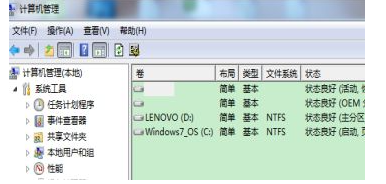
How to temporarily close the virtual disk in win7? How to delete virtual disk space in win7 system
Article Introduction:Many of our win7 system users have set up virtual disks in order to have a smoother operating experience. However, sometimes virtual disks can also cause other problems. Therefore, some users want to know how to temporarily close or delete virtual disks. They need to go through To set up the disk managed by the computer, today’s win7 tutorial will share the detailed operation method. Method to delete virtual disk space in win7 system: Temporarily close the virtual disk: 1. After entering the computer, click the computer icon, then right-click and select the management option to open the disk management page. 2. Then click the Disk 1 option, then right-click and select the offline function to temporarily turn off the virtual disk. Delete a virtual disk: 1. After entering the computer, click the computer icon, then right-click and select the management option to open the virtual disk.
2024-02-11
comment 0
1105

Virtual machine mac file interaction (how to copy files in the mac virtual machine to the host)
Article Introduction:Preface: Many friends have asked questions about virtual machine mac file interaction. This site will give you a detailed answer for your reference. I hope it will be helpful to you! Let’s take a look! How to share the file data under the Mac system in the virtual machine to the host Win10. The first step is to create a new folder on the computer desktop or disk. In the second step, double-click or right-click the virtual machine, select Installed System, and enter to edit virtual machine settings. Open the VMware virtual machine and ensure that the operating system inside the virtual machine is turned off. Click "Edit Virtual Machine Processing" to pop up the "Virtual Machine Settings" window. In the "Virtual Machine Settings" window, select "Shared Folders" in "Options". Click "Always enable" and then click "Add." In the Windows department
2024-02-07
comment 0
765
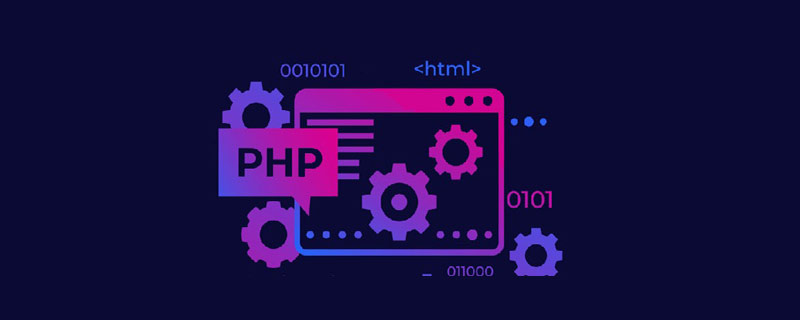
What should I do if Wanwang cannot read php?
Article Introduction:The solution to Wanwang's inability to read PHP: 1. Check whether there are bugs in the PHP code; 2. Contact the administrator of the virtual host; 3. Replace the virtual host system and reinstall the configuration.
2022-10-18
comment 0
1608
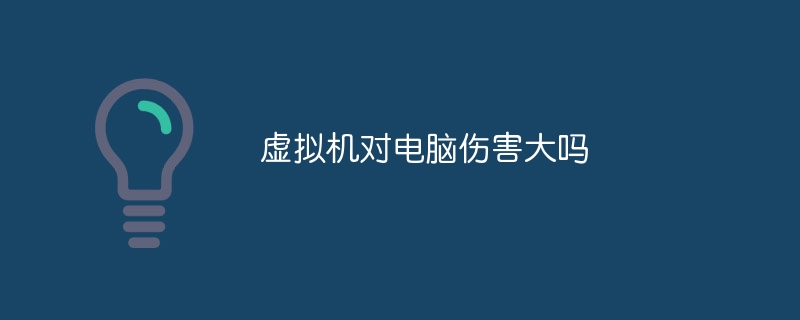
Are virtual machines harmful to computers?
Article Introduction:Virtual machines do little harm to the computer. The reason is that virtual machines generally do not cause direct harm to computers. A virtual machine is a software tool that allows the creation and running of multiple virtual operating system environments on a physical computer. It does this by simulating hardware and resources on the host operating system. If the virtual machine is not properly configured or the resources are allocated unreasonably, , may cause performance degradation or instability on the host computer. In addition, the virtual machine may also occupy more storage space on the host computer. Therefore, when using a virtual machine, it is recommended to properly configure the resources of the virtual machine.
2023-09-08
comment 0
7402

Can I install a virtual machine in Windows 10 Home Edition?
Article Introduction:A virtual machine is a technical tool that most users often use. To put it simply, you download a virtual machine on your computer, and then download the Windows operating system or other systems inside the virtual machine. It is very convenient. Here we mainly introduce the VMware virtual machine. The installation tutorial is mainly based on. Can win10 home version install a virtual machine? Answer: win10 home version can install a virtual machine. Tutorial for installing a virtual machine in Win10 Home Edition 1. Win10 Home Edition comes with virtual machine Hyper-V (click to view) 2. VMware 1. First, click on VMware’s official website to download the virtual machine. (Win10 home version or above needs to install version 15.5 or above) 2. After the download and installation is completed, find the following
2024-01-12
comment 0
2182
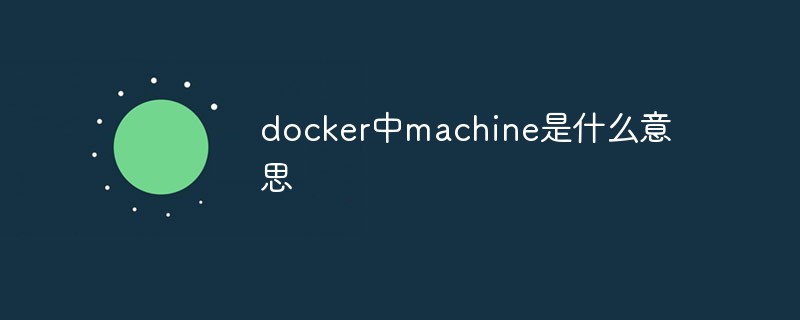
What does machine mean in docker?
Article Introduction:In docker, machine is an official tool for installing Docker Engine on a virtual host; you can install docker on a remote machine, and you can also manage these virtual machines and docker through the "docker-machine" command.
2021-12-30
comment 0
1997

What are the three methods of gpu virtualization?
Article Introduction:Three methods of GPU virtualization: 1. Hardware virtualization: Use hardware virtualization technology, such as Intel VT-d or AMD-Vi, to create a direct communication channel between the physical GPU and the virtual machine; 2. Software virtualization : Use software virtualization technology, such as VMware or Citrix, to simulate the physical GPU in the host operating system; 3. GPU pass-through: This method directly assigns the physical GPU to the virtual machine, and the virtual machine can directly access the resources of the physical GPU.
2023-12-19
comment 0
2105