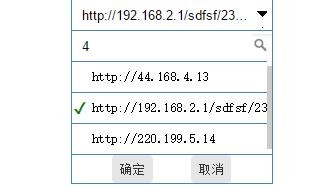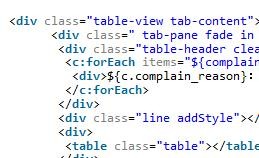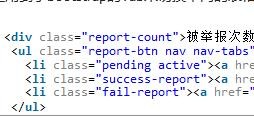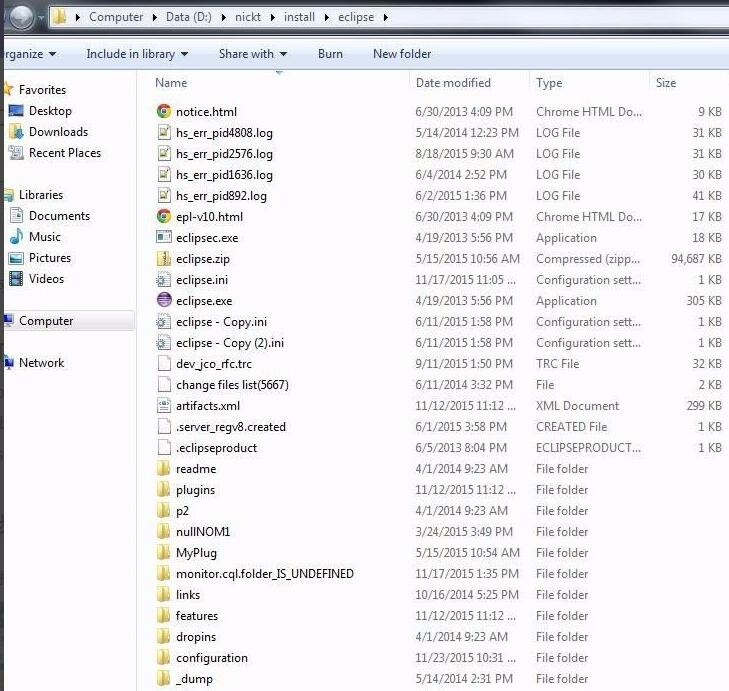Found a total of 10000 related content

dedecms search plug-in recommendation
Article Introduction:Title: DedeCMS search plug-in recommendations and specific code examples With the rapid development of the Internet, website content is becoming increasingly rich. How to better manage and display website content has become an important issue faced by website builders. As a well-known content management system in China, DedeCMS is widely used in website construction. Although the search function that comes with DedeCMS is powerful, sometimes it still cannot meet the needs of users. Therefore, it is necessary to use search plug-ins to enhance search functions and improve user experience. This article will recommend several excellent De
2024-03-16
comment 0
947
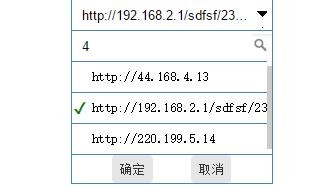
jQuery custom multi-select drop-down box effect implementation method
Article Introduction:In the project, you need to customize a drop-down box multi-select plug-in. For business problems, it is better to implement it yourself. This article mainly introduces the jQuery custom multi-select drop-down box effect in detail. It has certain reference value. Interested friends can refer to it. I hope it can help everyone.
2018-01-06
comment 0
2678

Yii2 framework study notes (8)
Article Introduction:jquery-file-upload (http://blueimp.github.io/jQuery-File-Upload/) is an excellent file ajax upload plug-in that supports multiple selection, preview, concurrent upload, etc.
2016-12-30
comment 0
1373

What is the usage of select2 in jquery
Article Introduction:In jquery, select2 is used to optimize select to support single selection and multi-selection. It also supports group display and list retrieval. It is a drop-down list plug-in based on jquery. The calling syntax is "$(select).select2()" .
2021-12-29
comment 0
3287
WeChat third-party picture multiple selection
Article Introduction:When WeChat uses a third-party upload plug-in, multiple selections cannot be made. If you use WeChat, because one appid is used in multiple systems, there will always be some weird problems. How can you solve the problem of multiple selections when uploading images under the WeChat browser?
2016-12-01
comment 0
1644
Detailed explanation of how jQuery implements the drop-down checkbox effect based on the Sumoselect plug-in
Article Introduction:jquery.sumoselect is a cross-device, cross-browser jQuery drop-down list box plug-in. The jQuery drop-down list box plug-in allows single selection or multiple selection. Its style can be customized through CSS files. Its biggest feature is that it can be used across devices, and its functions are consistent on all devices. This article will explain in detail how jQuery implements the drop-down checkbox effect based on the Sumoselect plug-in. I hope it can help you.
2017-12-23
comment 0
4781

What are the common plug-ins for Vue3 that improve development efficiency?
Article Introduction:1. vue-multiselect-nextVue.js's universal selection/multi-select/mark component 2. vue-print-nb is a simple, fast, convenient and lightweight instruction wrapper for printing 3. vue-i18n-next (Vue3's Internationalization plug-in) i18n is a relatively mature internationalization library on the market, and vue-i18n is a Vue.js internationalization plug-in, which embeds the language switching function in the vue application and can switch various languages that have been imported into the project. vue-i18n-nex is Vuei18n9's plug-in library for Vue3. 4. vue-cropper, a simple vue image cropping plug-in 5. VueGridLa
2023-05-29
comment 0
2668
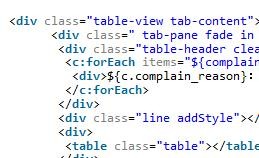
Bootstrap Table quickly builds a backend management system
Article Introduction:Bootstrap Table is a jQuery table plug-in based on Bootstrap. With simple settings, you can have powerful functions such as single selection, multi-selection, sorting, paging, editing, exporting, filtering (expansion), etc. This article mainly introduces in detail how to quickly and perfectly build a backend management system with Bootstrap Table. It has certain reference value. Interested friends can refer to it. I hope it can help everyone.
2018-02-05
comment 0
2713

What are the bootstrap plug-ins?
Article Introduction:Bootstrap comes with 12 jQuery plugins. Such as: Transition plug-in, Modal plug-in, Dropdown plug-in, Carousel plug-in, Tooltip plug-in, Tab plug-in, etc.
2019-07-18
comment 0
5413
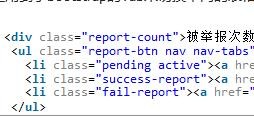
Bootstrap Table builds backend management system code sharing
Article Introduction:Bootstrap Table is a jQuery table plug-in based on Bootstrap. With simple settings, you can have powerful functions such as single selection, multi-selection, sorting, paging, editing, exporting, filtering (expansion), etc. This article mainly introduces to you how to quickly and perfectly build a backend management system with Bootstrap Table. It has certain reference value. Interested friends can refer to it. I hope it can help you.
2018-02-07
comment 0
1794
Button plug-in that Bootstrap must learn every day_javascript skills
Article Introduction:Bootstrap must learn the Button plug-in every day. Through the Button plug-in, you can add some interactions, such as controlling button status, or creating button groups for other components (such as toolbars). Interested friends can For reference
2016-05-16
comment 0
1720

How to use wordpress online store plug-in
Article Introduction:WordPress has several online store plug-ins, such as the eshop plug-in. Download the WordPress WordPress blog plug-in eShop and upload it to the wp-content/plugins/ directory (it can be installed directly online through the backend). Log in to the blog backend and enable the plug-in in the list of installed plug-ins. be usable.
2019-07-19
comment 0
3485
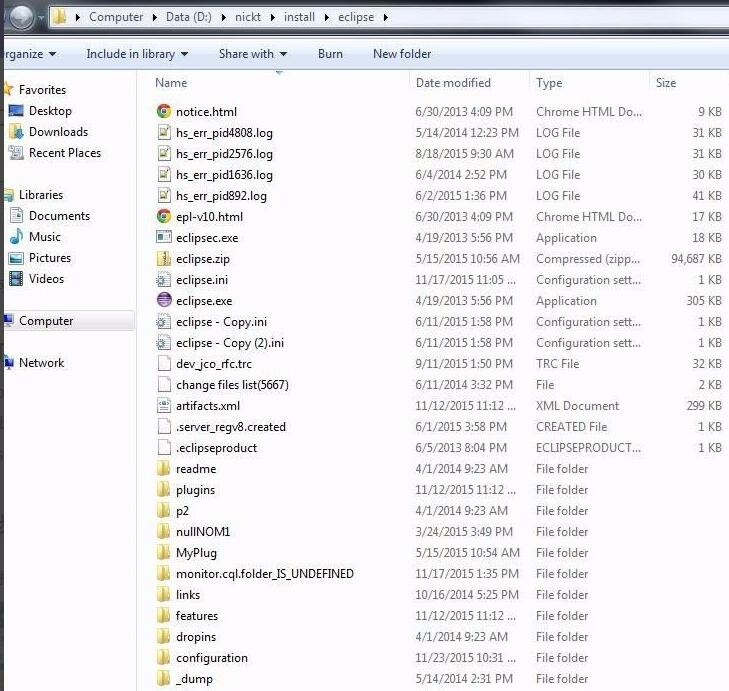
How to install plug-ins in eclipseLink How to install plug-ins in eclipseLink Method introduction
Article Introduction:First, open the Eclipse installation directory, such as D:nicktinstalleclipse. Then, create a new links directory in this directory, such as D:nicktinstalleclipselinks. Then, create a new file with a link extension, such as findbugs.link. Open this file and enter the following content. :path=/MyPlug/FindBugs In the Eclipse installation directory, such as D:nicktinstalleclipse, create a new MyPlug/FindBugs directory, and copy the FindBugs plug-in to this directory. In order to load the new plug-in normally, enter ecli
2024-06-12
comment 0
394

How to install plug-in for notepad++
Article Introduction:notepad++ enters the plug-in management interface through [Plugin]-[Plugin Manager] in the menu bar. There are many useful plug-ins, such as: JSTool, etc. Check [JSTool] and click the [Install] button, that is JSTool plug-in can be installed.
2019-08-09
comment 0
6275

How to scrape WordPress articles
Article Introduction:Crawling WordPress articles can be achieved through related plug-ins, such as using the WP-AutoPost plug-in. Enable this plug-in to create a new crawl task, and then set the crawl conditions to crawl articles.
2019-07-15
comment 0
4318

What are the ways to deal with css compatibility?
Article Introduction:CSS compatibility processing methods include: 1. Initialize the style; 2. Add browser private attributes, such as [-moz] represents Firefox browser private attributes; 3. Use automated plug-ins, such as Autoprefixer, a plug-in that automatically manages browser prefixes.
2020-11-12
comment 0
4095