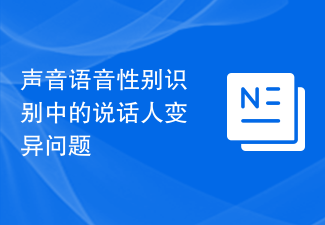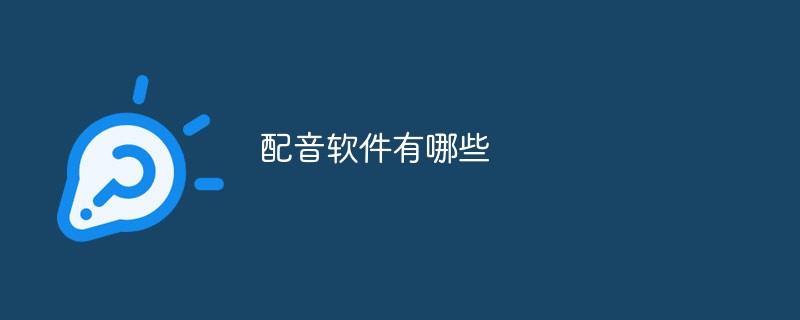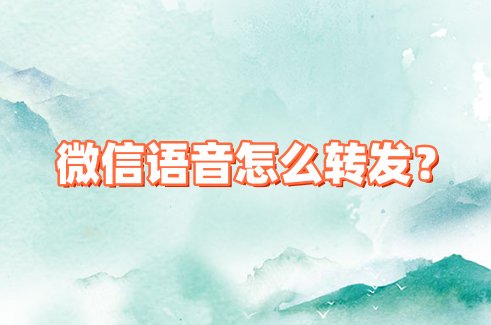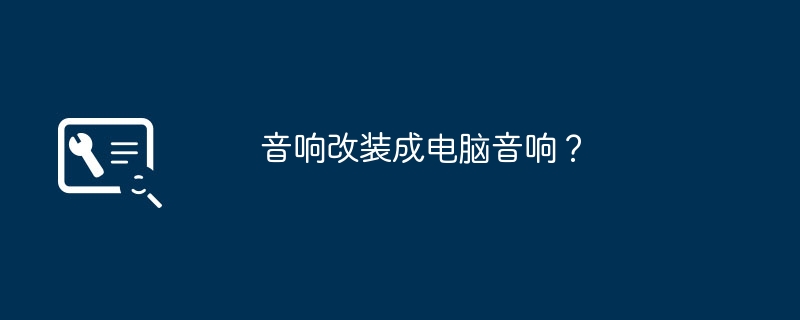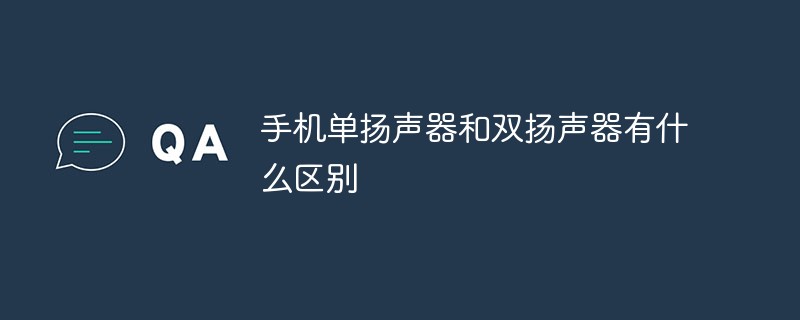Found a total of 10000 related content

CSS voice-range voice media property
Article Introduction:In CSS, the voice-range property is used to set the range of speaking voices. This is the tonal range. Here is the syntax: voice-range:[[x-low|low|medium|high|x-high]] Set the pitch range above, such as bass, midrange, treble, etc. Here is an example of the voice-range attribute: p{ voice-range:90Hz;}
2023-08-31
comment 0
724
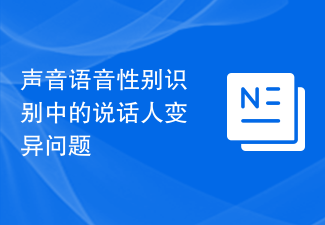
Speaker variation problem in voice gender recognition
Article Introduction:Speaker variation problem in voice gender recognition requires specific code examples. With the rapid development of speech technology, voice gender recognition has become an increasingly important field. It is widely used in many application scenarios, such as telephone customer service, voice assistants, etc. However, in voice gender recognition, we often encounter a challenge, that is, speaker variability. Speaker variation refers to differences in the phonetic characteristics of the voices of different individuals. Because individual voice characteristics are affected by many factors, such as gender, age, voice, etc.
2023-10-08
comment 0
898

CSS voice-duration voice media property
Article Introduction:The voice-duration property in CSS is used for voice synchronization with other media. The following is an example of implementing the voice-duration voice media property p{ voice-duration:5s;} Above you can also set automatic values. When using inherited speech rates, the automatic value corrects the usage value corresponding to the duration of the speech synthesis. This is when you use inherited voice rates.
2023-09-04
comment 0
948

How to turn on the voice changer in Pipixia Voice Pack APP How to turn on the voice changer in Pipixia Voice Pack
Article Introduction:How to turn on the voice changer on the PipiXia Voice Pack APP (How to turn on the voice changer on PipiXia Voice). How to operate it specifically? Follow the editor to find out. Although the PipiXia voice package provides many interesting voices, the software currently does not have the function of real-time voice changing. We need to use third-party software, such as "All-round Voice Changer" to set it up. After entering the home page of the software, we need to enable the floating window permission at the top, and then enter the mobile game page to find the floating window button to record and change the voice. Users can click the "Original Sound" button in the list to convert the current recording into a voice-changing effect, and then send it to the game.
2024-06-18
comment 0
853

CSS voice-balance voice media property
Article Introduction:Use the voice-balance property to set whether the speaking voice comes from the left or right, etc. Following is the syntax for setting the volume from left, right or center voice-balance:left|center|right Let's see an example of implementing voice balance voice media property p{ voice-balance:right;}
2023-09-12
comment 0
1327

How to use the voice changer with yy voice. How to use the voice changer.
Article Introduction:As a popular instant messaging and voice chat tool, YY Voice uses a voice changer to provide users with a more entertaining and personalized experience. Voice changer technology allows users to change their voices during voice calls to make communication more interesting or, in some cases, protect personal privacy. How to operate the voice changer 1. First open yy, click on the gear-like icon at the bottom of * to enter. 2. After clicking, a new window will appear. Click on Voice Video. 3. After clicking, you will enter a new interface, click Audio Settings. 4. Slide the gear down and you will see Enable Voice Changing, click to check it. 5. The voice change can be adjusted to be thicker or sharper by yourself. There are also some pre-set changes such as narrator, neutral, rich and powerful, etc., which you can choose by yourself.
2024-07-11
comment 0
523

How to change the speaker of WeChat voice receiver
Article Introduction:How to change the WeChat voice earpiece into a speaker? WeChat Voice can change the earpiece into a speaker, but most friends don't know how to change the WeChat voice earpiece into a speaker. Next is the method diagram that the editor brings to users to change the WeChat voice earpiece into a speaker. Text tutorial, interested users come and take a look! WeChat usage tutorial How to change the speaker of the WeChat voice earpiece 1. First open the WeChat APP, go to the [Me] area in the lower right corner of the main interface, and click the [Settings] option; 2. Then in the settings interface, select the [General] function; 3. Finally, on the latest general page, slide the button behind [Handpiece Mode].
2024-02-23
comment 0
8390

How to make a robot voice in Douyin dubbing? How to set up Douyin robot dubbing?
Article Introduction:How to make a robot voice in Douyin dubbing? The robot dubbing in Douyin can be achieved with Douyin's built-in voice changer. There is no need to download additional software. You can use the voice changer directly when shooting videos on Douyin. Many friends still don’t know how to create the voice of a robot in Douyin dubbing. Here is a summary of how to set up Douyin robot dubbing. Let’s take a look. How to create a robot voice in Douyin dubbing 1. First, open the mobile app and click [Douyin]. 2. Secondly, click [+] below. 3. Next, select the video and click [Next]. 4. Then, after dragging the white border to edit, click [Next]. 5. After that, click [
2024-07-01
comment 0
1191

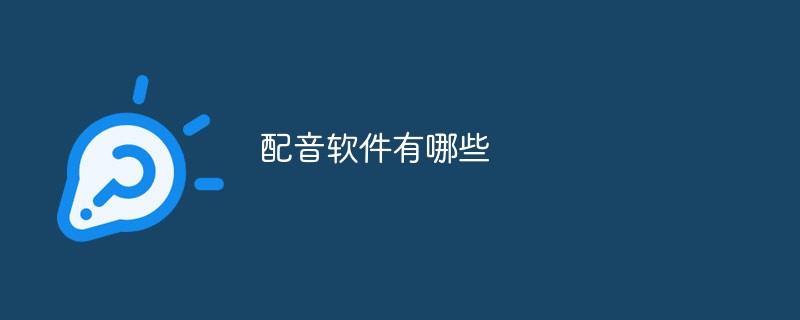
What are the dubbing software?
Article Introduction:The dubbing software includes: 1. Cuckoo Dubbing, a local dubbing service software; 2. Dubbing Pavilion, a dubbing artifact that integrates video dubbing, synthetic dubbing, and real-person dubbing; 3. Read for You, a 4. English Rubik's Cube Show, a software that focuses on English dubbing; 5. English Fun Dubbing, a short video dubbing software.
2021-09-18
comment 0
105877

Where to identify voices in dubbing shows? Overview of the process of identifying voices in dubbing shows
Article Introduction:Dubbing Show is a mobile dubbing software that provides rich film and television materials and convenient dubbing functions. It supports individual or collaborative dubbing, and can share works on social media. It is an ideal choice for dubbing enthusiasts and creators. Many users don’t know how to use the dubbing show to identify voices. You will know after reading the article! Where to identify the voice of the dubbing show 1. First open the APP and select [Microphone] in the middle below. 2. Then click [Voice Identification]. 3. Then select [Gender], turn on [Microphone], and then read the given text into the microphone. You need to record more than 8 seconds of audio. 4. Finally, after we finish reading, click the red icon to pause, and wait a few seconds to see the appraisal report.
2024-07-01
comment 0
389
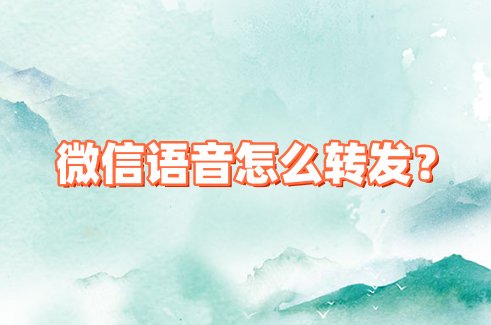
How to forward WeChat voice? How to forward WeChat voice
Article Introduction:WeChat, as a feature-rich social software, supports a variety of communication methods, including text, voice and video. Among them, voice messages provide users with a convenient way to communicate. However, WeChat does not natively support forwarding voice messages directly. But it can be achieved through other methods. There are many ways to forward WeChat voice. The following two common methods are provided: such as favorite forwarding or screen recording forwarding. How to forward WeChat voice? Method of forwarding WeChat voice The first method is to forward as a favorite. 1. Press and hold the WeChat voice message that needs to be forwarded until a multi-select menu appears. 2. Check the voice messages that need to be forwarded, and then click the [Collect] button at the bottom of the screen. 3. Enter the WeChat [Me] page, click the [Collect] option, and find the voice message you just collected. 4. Click Voice Cancel
2024-03-07
comment 0
1639

How to set your own voice for the Amap voice pack - How to set your own voice for the voice pack
Article Introduction:Amap can set its own sound. Through the "voice package" function in the software, you can record your own voice according to the prompts and then use it in the navigation. Let’s take a look at the specific methods with the editor below. How to set up your own voice package 1. Open the Amap APP and enter the main interface of the software. 2. In the lower right corner of the home page, find "My" and click to enter the column. 3. Click the gear icon in the upper right corner of the column page to enter the setting options. 4. Find the voice settings in the settings options and click to enter. 5. Find the voice package in the voice settings and click to enter. 6. Find the recorded sound in the upper right corner. 7. Follow the prompts to start recording the navigation voice package. Press and hold the microphone in the middle of the page to record. You can read words and you can be free
2024-03-18
comment 0
1719
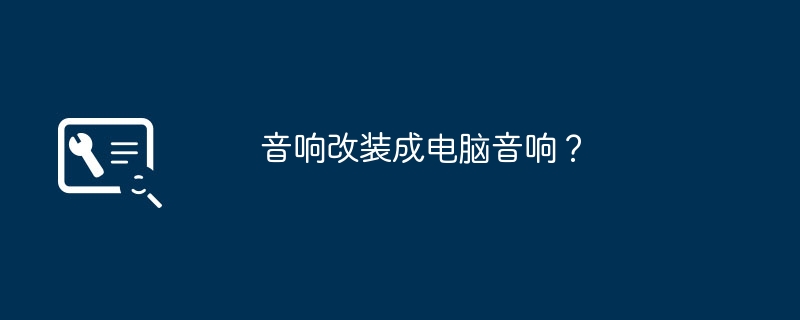
Modify the speakers into computer speakers?
Article Introduction:1. Modify the speakers into computer speakers? If you change the speaker of a car speaker to a computer, you need to add an amplifier. You can buy a ready-made amplifier board online. Of course, if it is just a speaker, it is best to make a speaker. A single speaker can sound, but the effect is not good without a box. You can choose a single-power digital power amplifier for the power board. It is highly efficient and produces little heat, so you don’t need a large heat sink. Take a look at the impedance of the speaker. The power amplifier board must match the impedance of the speaker. The power of 10W+10W is enough for home use. If you want to make a box, you can find the speaker drawings online according to the size of the speaker, and just use density board to make it. 2. Reinstall win10 to win7 system In daily use of computers, in order to meet personal or work needs, sometimes we need to reinstall the operating system. After all, often
2024-09-02
comment 0
883

How to change male voice to female voice on Amap
Article Introduction:The Amap software provides you with a lot of voice packages, and you can freely switch between male and female voices. Many friends want to change the male voice to a female voice, so you should quickly follow the editor to the PHP Chinese website to learn it. Introduction to the method of changing the male voice to female voice on Amap 1. Open the Amap application. Click [My] in the lower right corner. 2. Select the settings icon in the upper right corner to enter the settings interface. 3. In the settings interface, find and select the [Voice Pack] option. 4. In the voice pack mall, select your favorite female voice and download it for use.
2024-06-19
comment 0
696

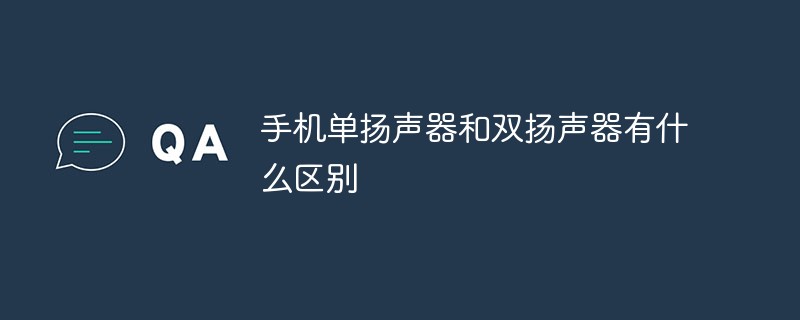
What is the difference between single speaker and dual speaker in mobile phone?
Article Introduction:Differences: 1. The dual speakers of the mobile phone are two speakers, and the single speaker is one speaker. 2. The dual speakers of the mobile phone support the left and right channels and can play stereo sound, but the single speaker cannot; 3. The sound quality of the dual speakers is full and thick, and the listening experience of music is guaranteed, but the single speaker cannot; 4. Dual speakers are much louder than single speakers.
2022-12-21
comment 0
37515

CSS voice-rate voice media property
Article Introduction:The CSS voice-rate property specifies the rate of speaking in words per minute. Set the rate voice-rate using the following values: [normal|x-slow|slow|medium|fast|x-fast] If you want slow speech, set to slow; if you want a slower speed, set for x-slow. Setfastervoicerate:p{ voice-rate:x-fast;} Set the voice rate p{ voice-rate:40%;} in percentage
2023-09-17
comment 0
779

How to identify voices in dubbing shows
Article Introduction:Dubbing Show is a software that can help you dub sounds with various effects. It collects a large number of dubbing resources, and you can choose freely. Moreover, the software also supports voice identification. If you want to know the specific operation method, remember to hurry up. Let’s take a look at the PHP Chinese website. Introduction to the voice identification method for dubbing shows: 1. First open the APP and select the [Microphone] icon in the middle below. 2. Click [Voice Authentication]. 3. Select [Gender], click the [Microphone] icon, read the given text into the microphone, and record more than 8 seconds of audio. 4. After reading, click the red icon to pause and wait a few seconds to see the appraisal report.
2024-06-24
comment 0
935

Where is opporeno5 voice assistant_opporeno5 voice assistant setting steps
Article Introduction:1. Find the phone settings function on the phone desktop, open the settings interface, find and turn on the Breeno function in the interface. 2. In the Breeno function setting interface, find the Breeno voice option function and click to open the function interface. 3. In the Breeno voice setting function interface, find the voice wake-up function and click to open the function setting interface. 4. In the voice wake-up function setting interface, select the voice wake-up word, and then follow the prompts to enter the wake-up word.
2024-03-26
comment 0
520