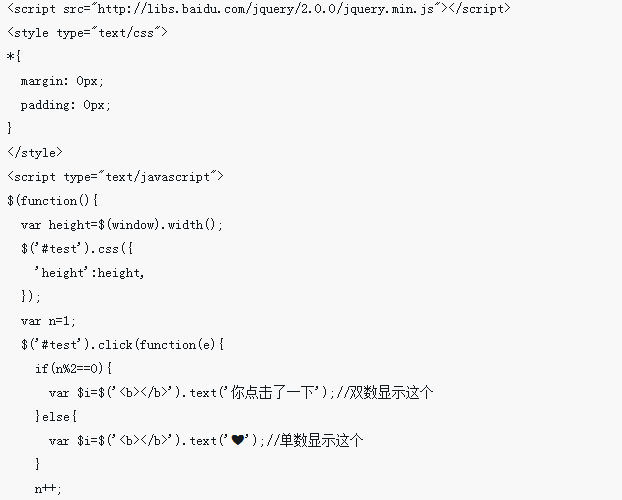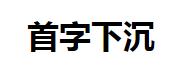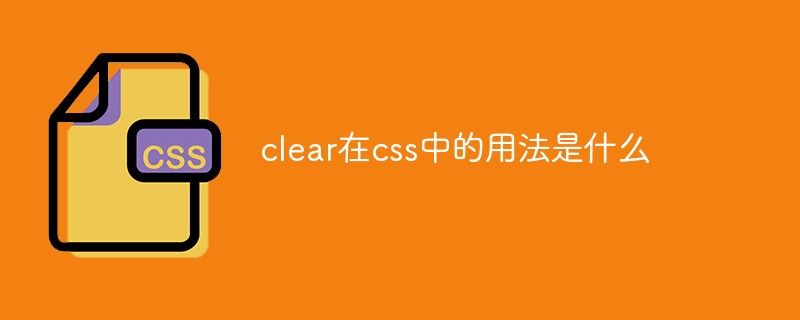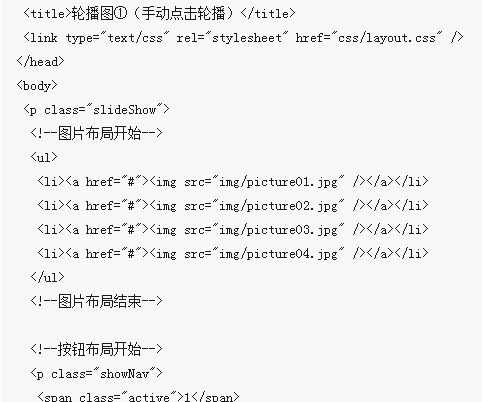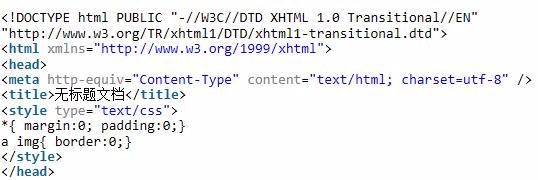Found a total of 10000 related content

JS implements mouse-triggered floating layer effect
Article Introduction:This time I will bring you JS to realize the mouse-triggered floating layer effect. What are the precautions for JS to realize the mouse-triggered floating layer effect? The following is a practical case, let's take a look.
2018-05-03
comment 0
3343
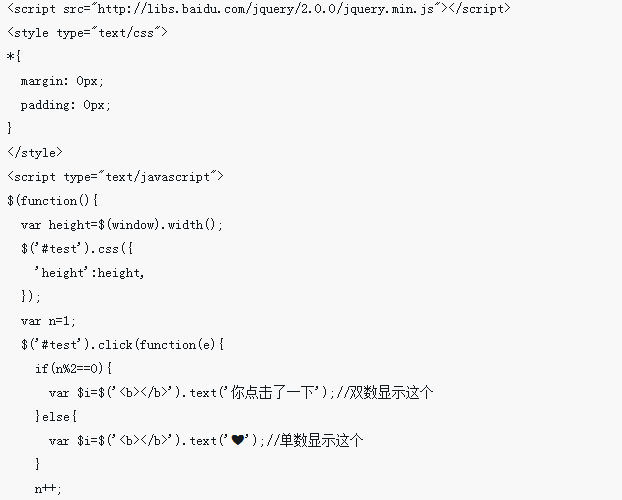
jQuery achieves heart-shaped floating effect on mouse click (with code)
Article Introduction:This time I will bring you jQuery to achieve the heart-shaped floating effect on mouse clicks (with code). What are the precautions for jQuery to achieve the heart-shaped floating effect on mouse clicks? Here is a practical case, let's take a look.
2018-04-23
comment 0
2826
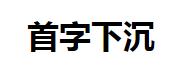
How to achieve the drop cap effect in css? Pseudo element + floating effect (code example)
Article Introduction:There is a drop cap function in word documents, which can be used in the layout of articles. Sometimes it can add a lot of color to the article. So can CSS achieve such an effect? This article will introduce to you how CSS achieves the drop cap effect, so that you can understand how to use CSS pseudo elements + floating to achieve the drop cap effect. It has certain reference value. Friends in need can refer to it. I hope it will be helpful to you.
2018-10-12
comment 0
5227

How to use JavaScript to achieve a mouse floating effect
Article Introduction:JavaScript is a widely used scripting language that can add interactivity and dynamic effects to web pages. Among them, mouse floating is a common interactive effect, often used on buttons, links, icons and other elements to provide users with more friendly feedback. This article will introduce how to use JavaScript to achieve the mouse floating effect. Specific methods include using CSS pseudo-classes, event binding, and jQuery libraries. 1. Use CSS pseudo-classes. CSS pseudo-classes can add special states to elements. For example, the hover pseudo-class represents the style of the mouse floating state.
2023-04-24
comment 0
1598
Complete example of simple picture floating effect implemented by js_javascript skills
Article Introduction:This article mainly introduces the simple image floating effect implemented by js, and analyzes the method of implementing the image floating and moving function in javascript in the form of a complete example. It involves techniques related to javascript timing functions and numerical dynamic operations. Friends in need can refer to the following
2016-05-16
comment 0
3817

Tips and methods to achieve floating label effect with CSS
Article Introduction:CSS techniques and methods for implementing floating label effects In web design, the floating label effect is a common and commonly used interactive effect. It can display more information or functions when the user hovers the mouse over an element, providing a better user experience. This article will introduce some CSS techniques and methods to achieve the floating label effect, and provide specific code examples. 1. Basic floating label effect The basic floating label effect can be achieved by setting the :hover pseudo-class of the element. Here is a simple example: HTML code: <
2023-10-20
comment 0
2677

CSS Layout Tips: Best Practices for Implementing Floating Card Flip Effect
Article Introduction:CSS Layout Tips: Best Practices for Implementing the Floating Card Flip Effect The floating card flip effect is a very common effect in web design, and it can make the page look more dynamic and vivid. This article will introduce how to use CSS to achieve the floating card flip effect and give specific code examples. Before we begin, we need to clarify the basic principles of floating card flipping. In fact, this effect can be achieved by using the CSS transform attribute. By dividing the card into two parts, front and back, and rotating them separately
2023-10-16
comment 0
1170

The difference between clear:both and flat:none in css
Article Introduction:1.clear:both is to prevent the elements before and after the floating element from being affected by floating. 2.float:none is to prevent the child elements from inheriting the floating effect of the parent element.
2017-07-24
comment 0
2023

Why does css need to clear floats? How to clear floats
Article Introduction:Floating plays a big role in the page. Many people will encounter the floating effect when making websites, but many people don't know why CSS needs to clear floating? And how to clear the float? Let's take a look.
2018-11-09
comment 0
18171
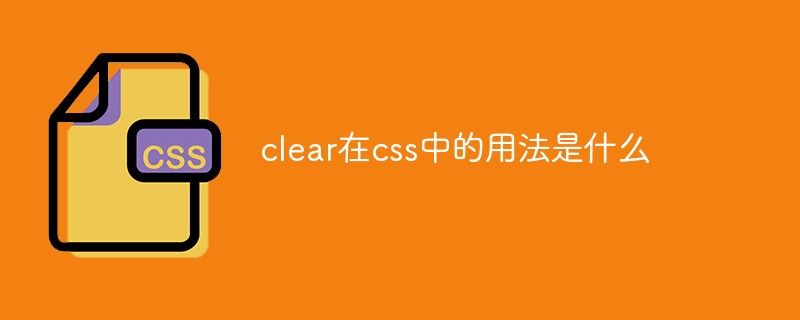
What is the usage of clear in css
Article Introduction:In CSS, the clear attribute is used to clear the floating effect of an element. This attribute can specify the effect of floating elements on the left or right side of a paragraph. The default value of this attribute is none, which means floating elements are allowed to appear on both sides. It can also be set There cannot be floating elements on the left, right or left and right sides of the element. The syntax is "element {clear: attribute value;}".
2022-04-15
comment 0
6104
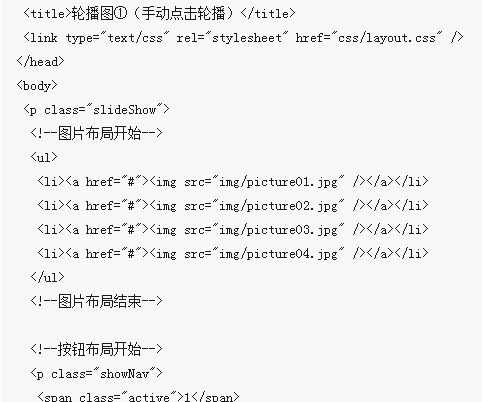
jquery implements mouse operation suspension carousel effect
Article Introduction:This time I will bring you jquery to realize the floating carousel effect of mouse operation. What are the precautions for jquery to realize the floating carousel effect of mouse operation. The following is a practical case, let's take a look.
2018-04-24
comment 0
2311
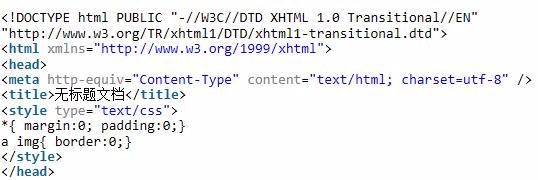
JS simply implements floating windows
Article Introduction:This article mainly introduces JS to simply implement the floating window effect, involving the creation, opening, closing and other related operating techniques of javascript operating floating windows. Friends in need can refer to the following
2018-05-05
comment 0
4172

Methods and techniques on how to achieve floating animation effects through pure CSS
Article Introduction:Methods and techniques on how to achieve floating animation effects through pure CSS. In modern web design, animation effects have become one of the important elements that attract users’ attention. One of the common animation effects is the floating effect, which can add a sense of movement and vitality to the web page, making the user experience richer and more interesting. This article will introduce how to achieve floating animation effect through pure CSS, and provide some code examples for reference. 1. Use the transition attribute of CSS to achieve the floating effect. The transition attribute of CSS can
2023-10-25
comment 0
1216
Implementing random floating image ads based on JavaScript code_javascript skills
Article Introduction:There are many such codes on the Internet, but they may not comply with W3C standards, because after adding tags like <!DOCTYPE html> to the header, the floating effect will become invalid. Here is a floating code that meets the standards to save friends in need. The tediousness of modifying a large amount of code
2016-05-16
comment 0
1900