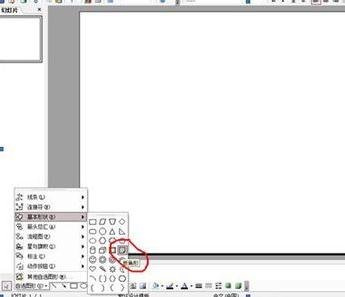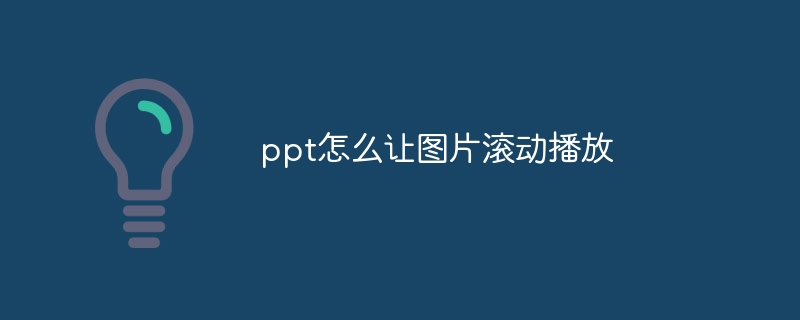Found a total of 10000 related content
jquery implements keyboard left and right page turning effects_jquery
Article Introduction:jQuery implements the page turning code for the left and right keyboard keys on the web page. We often see this effect on many novel websites. This can improve the user experience of the website and facilitate visitors to turn pages, thereby greatly increasing the website PV.
2016-05-16
comment 0
1300
jQuery blue style sliding navigation bar code sharing_jquery
Article Introduction:This article mainly introduces the jQuery blue style sliding navigation bar special effect, which enables the slider to slide left and right following the mouse. It is simple, fashionable and generous. Friends in need can refer to it.
2016-05-16
comment 0
1681
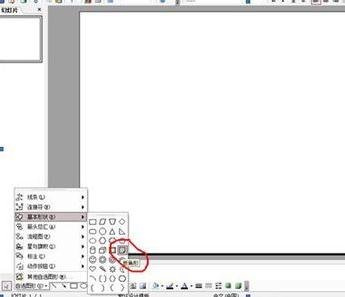
ppt2013 steps to design flip book effect
Article Introduction:Click the small triangle on the right side of [Auto Shape], select the [Dog-shaped] shape under [Basic Shapes], and draw a book page-like shape in PowerPoint. The width should be less than half of the document. Hold down the "ctrl" key on the keyboard, pull out (copy and paste) an identical figure, place it side by side to the left of the first figure, then click the small triangle on the right side of [Draw] and select [Rotate or Flip] - —[Horizontal Flip]. Select the graphic on the right, left-click twice (double-click) and select [Color and Line]---Color small black triangle---Fill effect--Picture--Select picture--Insert---OK ,,Use the same method to insert the picture in the graphic on the left.
2024-04-17
comment 0
980

How to draw a three-dimensional chart in PPT2010_Tutorial on how to draw a three-dimensional chart in PPT2010
Article Introduction:1. Start PPT2010, execute the Insert-Shape command, select the rounded rectangle, and draw a long rounded rectangle. 2. Right-click the rounded rectangle, select the Format Shape option from the drop-down menu, set the fill to solid color, and select a custom color. 3. Switch to the line color option, set the line color to gradient color, then switch to the shadow option, select the inner upper left, switch to Soft Edge, set the transparency to 67%, and click the Close button. 4. Select the rounded rectangle, hold down the ctrl key and drag to copy. Select the copied rounded rectangle, set the fill to gradient fill, the angle to 0, set a color you like, and the position to 64%. 5. Execute the Insert-Shape command, select the ellipse and hold down the shift key.
2024-04-17
comment 0
636

How to create gradient straight lines in PPT
Article Introduction:The effect to be achieved in this article is as shown in the figure: This kind of gradient straight line is usually used as a dividing line and is very beautiful. The implementation steps in PPT are recorded as follows: Draw a straight line, right-click - Set shape format, open the dialog box, switch to the [Line Color] tab, select [Gradient Line], and select [Linear Left] or [Linear Right] gradient for the direction. There are three apertures by default, which are equivalent to the three control points of this straight line. Set the control points on both sides to white and the middle control point to black.
2024-04-17
comment 0
491

How to use edius to create video recall effects
Article Introduction:Create a new project, import the video material to be edited in the material library, and drag the material to the timeline. Click [Special Effects], select [Video Special Effects], find [Hand-Drawn Mask], then left-click and drag it to the top of our video. Then click [Hand-drawn Mask] in the lower right corner. Find the ellipse in the menu bar, click on the preview image to draw the place where you want to suppress the vignetting; then check [Outer] at the bottom; adjust the outer: visibility on the right, check the filter; edge: check [Soften] to adjust the width , until soft. Want the effect to be more obvious. You can find [Monochrome] in the color correction of [Special Effects], click and drag it to the top of the video to add this effect. Also find [Single Color] on the lower right, edit details: hue, etc., click [OK] and finally save: Select [Output] in the file and select [Export]
2024-04-19
comment 0
984
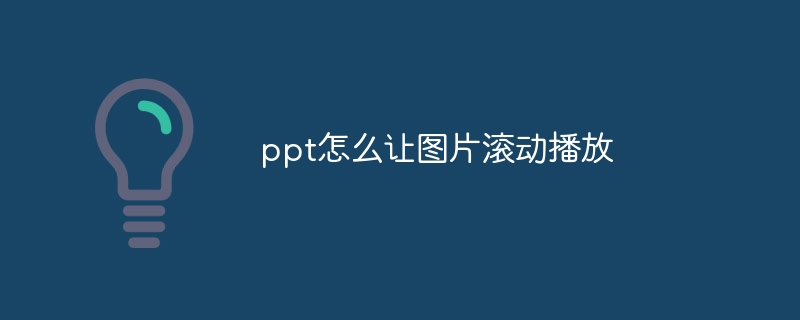
How to make pictures scroll in ppt
Article Introduction:In PowerPoint, the effect of scrolling pictures can be achieved by setting the transition effect of the slide. Under the "Slide Show" tab, select the horizontal slicing effect (such as "from right to left") through the "Slice" drop-down menu, adjust the slicing speed and other options, and you can make the slide show switch in a scrolling manner. , thereby achieving the effect of scrolling pictures.
2024-03-26
comment 0
1848


How to enable frosted glass effect in win11? How to enable frosted glass effect in win11
Article Introduction:In our win11 system, the frosted glass effect is a transparent effect. After it is turned on, some corresponding parts will achieve a transparent effect. However, many friends do not know how to turn on this function. So to solve this problem, today's win11 tutorial will be shared. Solution, let’s take a look at the complete steps. How to turn on the frosted glass effect in win11: 1. Click Start in the taskbar in the lower left corner and select "Settings" in the option list. 2. After entering the new interface, click the "Personalization" option. 3. Then click the "Color" option in the left column. 4. Then find the "Transparency Effect" on the right
2024-02-05
comment 0
873

Let's talk about some of the effects that jquery+css can achieve
Article Introduction:With the continuous development of Internet technology, the design of web pages has become more and more colorful. Using jQuery and CSS, you can achieve a variety of special effects to make web pages more beautiful and interesting. This article will introduce some implementation effects of using jQuery and CSS in web design. 1. Image carousel effect In web pages, carousel images are a common special effect and can be used to display products, advertisements, etc. Many different carousel effects can be created through jQuery and CSS, such as left and right sliding, fade in and fade out, zoom and other effects. Below is a picture that implements left and right sliding
2023-04-25
comment 0
619
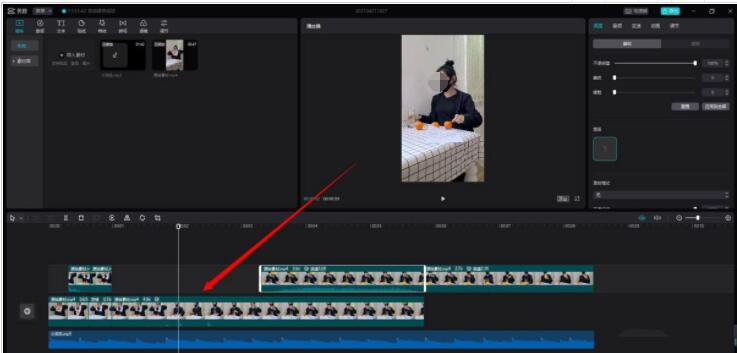
JQuery implements image carousel effect_jquery
Article Introduction:It is really convenient to operate DOM with JQuery, and JQuery provides a very user-friendly API to meet our various needs. Among them, the selector is particularly outstanding in this example - "JQuery implements image carousel effect", which greatly simplifies the use of js. Code, friends in need can refer to it
2016-05-16
comment 0
1390

Scratch operation content to adjust character size
Article Introduction:1. Open Scratch and enter its main interface. 2. Click to select a new character from the folder. 3. Double-click the animal folder on the new character page. 4. Find and select the desired character, such as mouse, and press OK. 5. Insert the mouse into Scratch. 6. Right-click on the mouse and click to resize the character. 7. A left and right arrow appears. Pull it to the left to make it larger, and to the right to make it smaller. 8. After resizing, click the left mouse button anywhere except the arrow to end the resizing. We will have adjusted the size of the character.
2024-04-12
comment 0
795

The definition and characteristics of jQuery objects
Article Introduction:jQuery is a popular JavaScript library that simplifies the manipulation of HTML documents, event handling, animation effects, Ajax and other functions. By using jQuery, we can operate the DOM more quickly and efficiently and achieve various interactive effects. 1. Definition of jQuery object In jQuery, selectors are used to find and select DOM elements through specific selector expressions, and encapsulate them into jQuery objects for subsequent operations. via $(
2024-02-28
comment 0
669

How to Enable Aero Effects in Windows 7
Article Introduction:The win7aero effect is a very beautiful desktop effect that can make the system interface transparent. After seeing it, many users want to turn it on on their own computers, but they don’t know how to set it up. Let’s take a look at the detailed tutorial below. How to open aero effects in win7 1. Start Aero effects in personalization: 1. Right-click a blank space on the desktop and click "Personalization". 2. Select "Window Color" at the bottom of Personalization and click on it (the third option from the lower right corner is the one). 3. Select "Sky" for the window color, then check the "Check box before enabling transparency effect", and then click "Save changes". 2. Start Aero special effects in performance and options: 1. Right-click on My "Computer" - "Properties". 2. On the upper left
2023-12-21
comment 0
1385

The operation process of adding blur effect to the text box made in WPS
Article Introduction:1. Select the Insert Text Box property in the document. 2. Select the text box, open the fill properties, and choose to add a background color. 3. Open the properties panel on the right and select the soft edge property as shown in the picture. 4. In the style bar on the right, select Add Blur Size. 5. Or adjust the size value below and view the real-time changing style of the text box on the left. 6. Finally, adjust to the blur effect you want.
2024-03-28
comment 0
748

CSS3 animation VS jQuery effects: Which technology is more suitable for achieving different dynamic effects?
Article Introduction:CSS3 animation VS jQuery effects: Which technology is more suitable for achieving different dynamic effects? With the rapid development of the Internet and the increasing importance of website user experience, dynamic effects play an important role in modern web design. In order to achieve a variety of dynamic effects, developers can choose to use CSS3 animations or jQuery effects. In this article we will explore which technique is more suitable for achieving different dynamic effects. CSS3 animation is a technology that creates various animation effects through CSS styles. C
2023-09-11
comment 0
1260

How to choose the initial character of Sword and Knights Suggestions for choosing the initial character of Sword and Knights
Article Introduction:How to choose the initial character in Sword and Knights? After creating a character, Sword and Knights will give us the opportunity to choose the initial character. Many players are struggling with the choice of these characters. They want to choose a character who is strong in the early and late stages. Below, the editor will bring you Sword and Knights. Guide to choosing the initial character of the Knights. Suggestions for initial character selection in "Sword and Knights" 1. Namari is a long-range output character with excellent single-target damage output capability. It is particularly worth mentioning that Namari has the unique ability to apply a petrifying effect to the final BOSS, and also has the attribute of electromagnetic resistance. Taken together, its strength performance is excellent and it is a good choice among the initial character choices. However, the fly in the ointment is that due to the low attributes of Namari's fire kang, this results in 6/
2024-08-16
comment 0
869