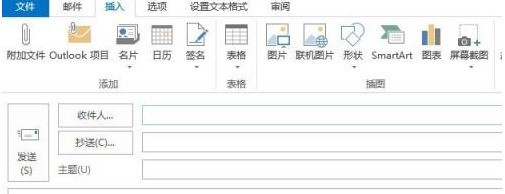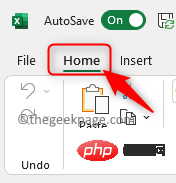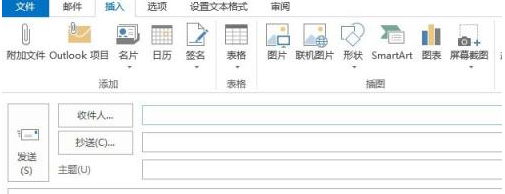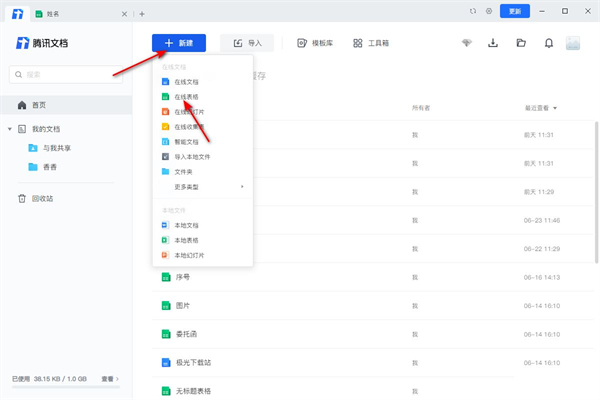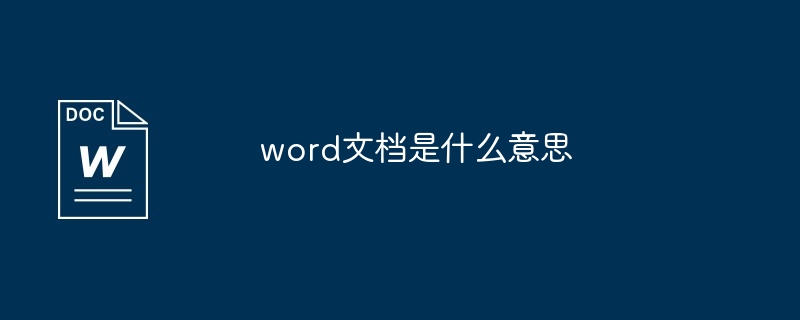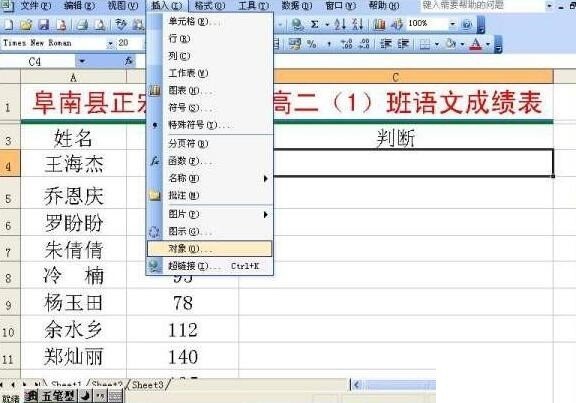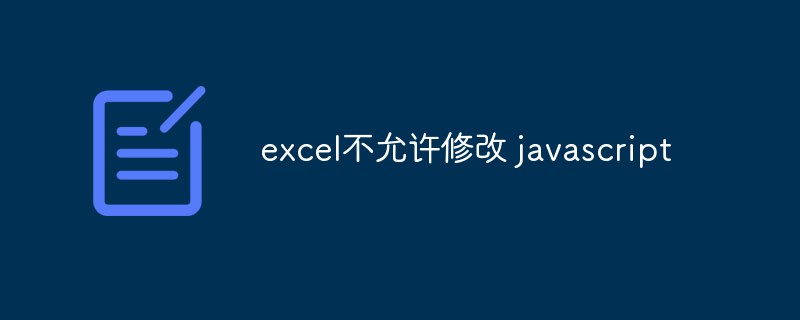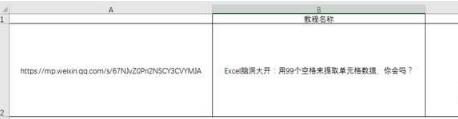Found a total of 10000 related content

What is Untitled Spreadsheet?
Article Introduction:"Untitled Spreadsheet" usually refers to an untitled spreadsheet file. This type of file usually ends with a .xls or .xlsx extension and is a file generated by Microsoft Excel or other spreadsheet software. File naming steps: 1. Open the spreadsheet file; 2. In the file menu of the software, select "Save As" or "Save"; 3. In the dialog box that appears, enter a new name for the file; 4. Click " Click the "Save" button.
2023-12-20
comment 0
1263

How to implement paging display of excel table with jquery
Article Introduction:In today's information age, spreadsheets have become one of the indispensable tools in all walks of life. In these spreadsheets, because the amount of stored data is too large, in order to facilitate user use, we generally use paging to display and query data. So, how to quickly realize paging display of Excel tables through jQuery? This article will explain it to you in detail. 1. Introduction of paging plug-in In order to realize the paging function, we first need to introduce a jQuery plug-in that supports display paging.
2023-04-06
comment 0
796
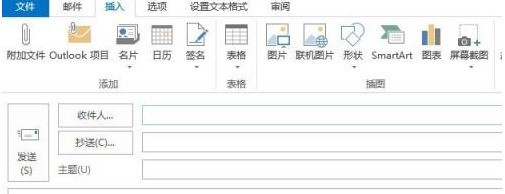

How to use word email function
Article Introduction:To use the word mail function: first create an information table, enter the information and save it, open Word, click "Select Recipients" in the mail menu of the menu bar, select "Use Existing List", select the newly created table, and click "Insert" Merge Fields", select the location and data to insert in the table, click "Finish and Merge", and select "Send Email".
2019-06-19
comment 0
20853
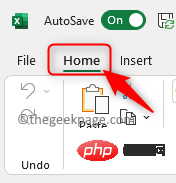
How to Fix Excel Too Slow in Windows 11/10
Article Introduction:One of the most common file problems faced by users is Excel running slowly. Recently, a large number of users have complained about this problem with Excel spreadsheets. When there is less data in the workbook, the impact on file performance is not noticeable, but as you add more data or calculations to it, you will notice that the Excel workbook starts to run slowly. Symptoms of slow Excel spreadsheet processing operations take a long time Calculation speed has been reduced. It takes a long time to open some Excel files. Possible reasons why Excel spreadsheets become slow are as follows: Excessive use of conditional formatting: Files often get corrupted, open slowly, and slow down the process of opening and inserting/deleting rows in the worksheet. Containing image links slows down changes to formatting or input
2023-04-14
comment 0
4087

How to use Vue and Element-UI to implement advanced functions of spreadsheets
Article Introduction:How to use Vue and Element-UI to implement advanced functions of spreadsheets Introduction: In modern web development, spreadsheets are a common data display component. They can clearly display large amounts of data in the form of tables and provide sorting, filtering, paging, etc. Function. Vue is a popular JavaScript framework that provides flexible and convenient data binding and component development. Element-UI is a Vue-based component library that provides a rich set of UI components, including
2023-07-21
comment 0
1207
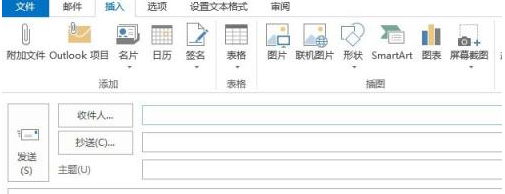
How to insert an area chart in Outlook2013-How to insert an area chart in Outlook2013
Article Introduction:The article brought to you today is about Outlook2013 software. Do you know how to insert an area chart in Outlook2013? Below, the editor will bring you the method of inserting an area chart in Outlook2013. Let us take a look below. First open an Outlook software and create a new email. Find Insert - Chart on the menu bar. Click the chart and find the area chart in the drop-down menu. After adding it, enter the content on the table to complete.
2024-03-05
comment 0
437

Change mac hard drive format (how to change mac hard drive format)
Article Introduction:Introduction: This article will introduce how to change the Mac hard drive format, aiming to provide readers with relevant help. Please read on. How do you change a USB flash drive formatted as NTFS to FAT32 format on an Apple computer?! You need specific information... The method of changing a USB flash drive formatted as NTFS to FAT32 format on an Apple computer is as follows: (1) Click "Start" ” → “Programs” → “Accessories” → “Command Prompt”. (2) Enter "formatX:/fs:fat32/Q" in the command prompt that opens (X represents the USB drive letter). Insert the USB flash drive into the computer, open "Computer" on the computer, right-click the USB flash drive that needs to be converted, and select "Format". Select "FAT32" in the file system and click "Start"
2024-02-05
comment 0
1467
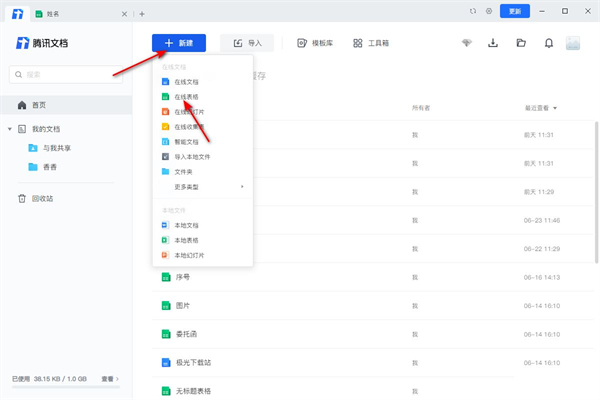
How to add attachments to Tencent documents
Article Introduction:How to add attachments to Tencent Documents? Tencent Documents is a good office auxiliary software. So if you want to add attachment resources during the operation, how to do it, and many users still don’t know how to do it. For this reason, the editor has compiled I have created a tutorial through which you can easily add attachments. Interested friends can read and learn more. Method for adding attachments to Tencent documents 1. In the Tencent document page that is opened on the computer, create a table resource by creating a new one. 2. On the table page, select a cell where you want to insert an attachment, and then click the insert option above. 3. Click Local Files in the pop-up window that appears. 4. Find the attachment file you want to add in the opened path and open it. 5. Then you can see in the table that the attachment has been added.
2024-07-19
comment 0
397

In what year was bootstrap3.0 launched?
Article Introduction:Bootstrap 3 was released on August 19, 2013. For those of you who haven’t been paying close attention, here’s a recap of all the biggest changes coming to Bootstrap 3: mobile first, always responsive! Brand new customizer! Better box model default. Super powerful form system. Rewritten JavaScript plugin.
2019-07-11
comment 0
2545
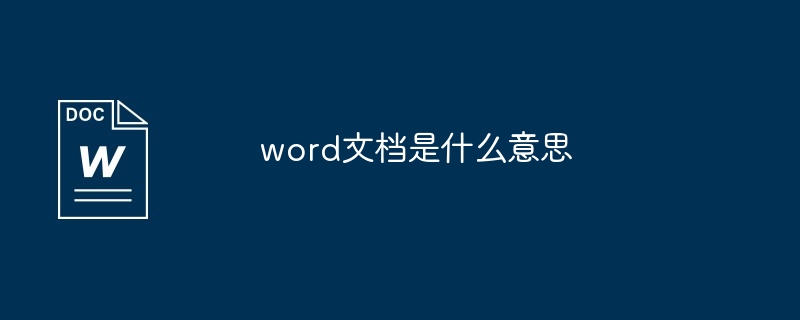
What does word document mean?
Article Introduction:A Word document is an electronic document format developed by Microsoft for creating and editing text, images, and diagrams, and is widely used to create documents such as reports, letters, and essays. Features include text editing, image insertion, page layout, templates, and collaboration capabilities and can be applied to academic, business, and personal use, typically using .docx or .doc file extensions.
2024-03-29
comment 0
1220

How to add attachments to Tencent documents? How to add attachments to Tencent documents
Article Introduction:Tencent Docs is a very good office software. Some of our users need to add attachments in conjunction with documents during use, but they don’t know where to add attachments successfully. To address this problem, today’s software tutorial is here Detailed solutions are shared with users. Users in need can follow the steps in the text to set up. How to add attachments to Tencent documents: 1. In the Tencent document page that opens on your computer, create a table resource by creating a new one.
2. In the table page, select a grid where you want to insert an attachment, and then click the insert option above.
3. Click on the local file in the pop-up window that appears.
4. Find the attachment file you want to add in the opened path and open it.
5
2024-07-22
comment 0
1119

How to use Hyperf framework for Excel import
Article Introduction:How to use the Hyperf framework to import Excel requires specific code examples. Introduction: With the development of informatization, spreadsheets play an important role in our daily work. During the development process, we often encounter situations where we need to import data from Excel into the system. This article will introduce how to use the Hyperf framework for Excel import and provide specific code examples. 1. Install the necessary plug-ins. Before using the Hyperf framework to import Excel, we need to install two plug-ins.
2023-10-21
comment 0
1493

where to make ppt
Article Introduction:Technology is developing rapidly, and intelligence has taken a dominant position. Whether we like it or not, computers have quietly entered our lives, work and study. We have all noticed that almost every computer is equipped with various office software. We use office software to write articles and form courseware. Electronic office replaces pure manual work and greatly improves work efficiency. Using office software to make courseware Courseware is dozens of times faster than handwriting. Nowadays, whether it is a report or a teacher-made courseware, ppt is favored. A variety of animation formats can be inserted into ppt. The picture is more lively, and it is easier to attract students' attention and increase everyone's interest in the course. Today we will learn with you: where to make ppt. 1. Right-click on the computer home screen and select both in the picture. 2. After clicking
2024-03-20
comment 0
1163

How to transfer Html to exel
Article Introduction:How to transfer HTML to Excel requires specific code examples. Introduction: In actual work, sometimes we need to export data in web pages to Excel format. HTML is a common web markup language, while Excel is a commonly used spreadsheet software. The formats of the two are different, so conversion is required. This article will introduce how to use JavaScript and third-party libraries to realize the function of transferring HTML to Excel files, and give specific code examples. 1. Use JavaScript
2024-02-21
comment 0
635
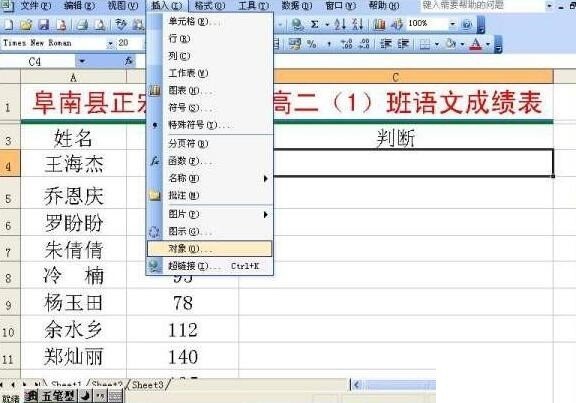
Detailed steps to complete recording and playback in Excel table
Article Introduction:Open Excel → click the [Insert] button in the menu → select [Object]. Select [Sound Effect] in the [Object] dialog box → click the [OK] button. Click the [Start recording sound] button. Now you can speak while operating. Everything said was recorded in the spreadsheet. (Note: This recording method can only record for 60 seconds. Of course, we can let it record for a while. The method is: when the recording is almost finished, click the [Stop Recording] button, and then click the [Start Recording Sound] button. , in this way, you can record for a long time) After all recording is completed → click the [Exit] button in the [File] menu → click the [Yes] button in the pop-up dialog box. Finally, save this file and give it to students. Students only need to double-click the icon in the spreadsheet to
2024-04-17
comment 0
1168
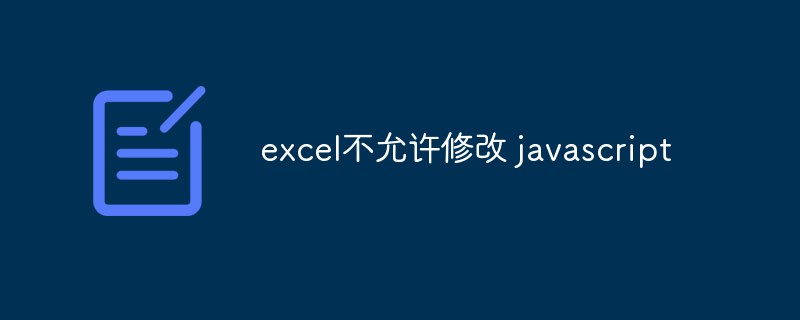
excel does not allow modification of javascript
Article Introduction:Excel does not allow JavaScript to be modified. Recently, a friend asked me about using JavaScript for coding in Excel, but encountered a situation where modifications could not be made. This problem is actually not that uncommon, so I wanted to share some of my insights on it here. First, we need to understand some basic concepts of Excel. Excel is a spreadsheet software mainly used for processing and analyzing data. It uses Microsoft's Visual Basic for Application
2023-05-16
comment 0
563

Recommended materials (courseware source code) for the Wheat Academy bootstrap introductory video
Article Introduction:Bootstrap is one of the most popular front-end frameworks released by Twitter. Bootstrap is based on HTML, CSS, and JAVASCRIPT. It is simple and flexible. It completely and perfectly encapsulates common CSS layouts, commonly used components, and JavaScript plug-ins, allowing inexperienced front-end engineers and back-end development engineers to quickly master and use it. It greatly improves development efficiency, and it also standardizes the front-end team's writing of CSS and JavaScript to a certain extent. In short, learning Bootstrap allows you to easily develop responsive WEB projects. "Wheat Academy bootstrap introductory video tutorial" will help you get started with boot easily
2017-08-27
comment 0
2136

Wheat Academy bootstrap introductory video material sharing
Article Introduction:Bootstrap is one of the most popular front-end frameworks released by Twitter. Bootstrap is based on HTML, CSS, and JAVASCRIPT. It is simple and flexible. It completely and perfectly encapsulates common CSS layouts, commonly used components, and JavaScript plug-ins, allowing inexperienced front-end engineers and back-end development engineers to quickly master and use it. It greatly improves development efficiency, and it also standardizes the front-end team's writing of CSS and JavaScript to a certain extent. In short, learning Bootstrap allows you to easily develop responsive WEB projects. "Wheat Academy bootstrap introductory video tutorial" will help you get started with boot easily
2017-08-30
comment 0
1172
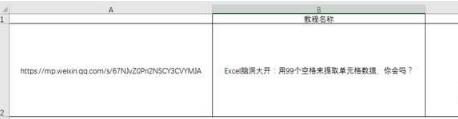
How to use excel to generate QR code images How to generate QR code images in excel
Article Introduction:Excel is a very powerful spreadsheet application that can be used not only for data analysis and processing, but also for creating QR codes. So how to use Excel to generate QR codes? QR codes are very common in our lives, and they also provide great convenience for our life, work and study. Let me take you through the method below. Operation steps 1. First, copy the link and title that need to generate a QR code to cell A2B2 in the table. 2. Click [Options] in the [File] tab. 3. Open the [excel options] dialog box, click Customize, select [Development Tools] and add it to the custom ribbon on the right. 4. Click the [Development Tools] tab, click [Insert] in the control function group, and select [Other Controls] in the lower right corner.
2024-08-26
comment 0
686