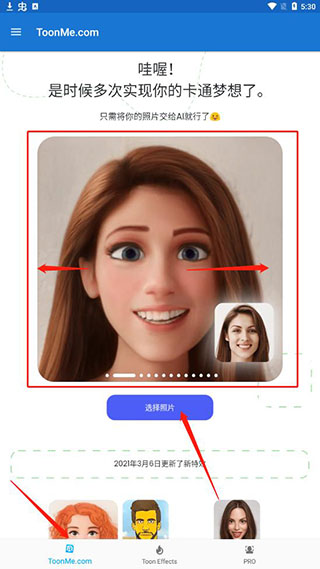Found a total of 10000 related content

Best practices for implementing image filter effects using PHP and GD libraries
Article Introduction:Introduction to the best practices of using PHP and GD libraries to achieve image filter effects: In web development, it is often necessary to perform some special effects processing on images, among which image filter effects are a very common one. You can use PHP and GD libraries to achieve a variety of image filter effects, such as black and white, blur, mosaic, etc. This article will introduce the best practices on how to use PHP and GD libraries to achieve image filter effects, and attach code examples. Background knowledge: PHP: a general-purpose scripting language, especially useful for development
2023-07-13
comment 0
1485

HTML, CSS and jQuery: Techniques for achieving image folding and expanding effects
Article Introduction:HTML, CSS and jQuery: An introduction to techniques for implementing image folding and expanding special effects. In web design and development, we often need to implement some dynamic special effects to increase the attractiveness and interactivity of the page. Among them, the image folding and unfolding effect is a common but interesting technique. Through this special effect, we can make the image fold or expand under the user's operation to show more content or details. This article will introduce how to use HTML, CSS and jQuery to achieve this effect, with specific code examples. realize thoughts
2023-10-24
comment 0
821

How to click on the background to show and hide in jquery
Article Introduction:With the continuous advancement of Internet technology, interactivity in web design is becoming more and more important. Among them, special effects such as "click on the background to show/hide" have become a very practical interaction method in web design. The realization of this special effect mainly relies on jQuery, a powerful JavaScript library. So, how to achieve the effect of clicking on the background to show/hide? Below, we will introduce the specific steps and precautions step by step. Step 1: Set up basic HTML and CSS code First, we need to create a
2023-04-26
comment 0
629

Use pure CSS3 to implement timeline switching focus map example code
Article Introduction:This is a focus picture animation plug-in based on jQuery and CSS3. The plug-in is very mini and has relatively simple functions. Its feature is that the picture switching button is similar to a timeline. Click the circle on the timeline to switch to the corresponding picture. When you click the switch button, the button will have a luminous effect that fades in and out. During the image switching process, the transition effect of the entire image is very soft, and the image description is also displayed on the image in an animated manner. It is a very good CSS3 Image switching component. Online demo source code download HTML code: <div id='gal'> <nav class..
2017-03-20
comment 0
2403

A summary of what you need to pay attention to about CSS
Article Introduction:This is a focus picture animation plug-in based on jQuery and CSS3. The plug-in is very mini and has relatively simple functions. Its feature is that the picture switching button is similar to a timeline. Click the circle on the timeline to switch to the corresponding picture. When you click the switch button, the button will have a luminous effect that fades in and out. During the image switching process, the transition effect of the entire image is very soft, and the image description is also displayed on the image in an animated manner. It is a very good CSS3 Image switching component. Online demo source code download HTML code: <p id="ga...
2017-06-15
comment 0
1309

Recommended 10 articles about softness
Article Introduction:This is a focus picture animation plug-in based on jQuery and CSS3. The plug-in is very mini and has relatively simple functions. Its feature is that the picture switching button is similar to a timeline. Click the circle on the timeline to switch to the corresponding picture. When you click the switch button, the button will have a luminous effect that fades in and out. During the image switching process, the transition effect of the entire image is very soft, and the image description is also displayed on the image in an animated manner. It is a very good CSS3 Image switching component. Online demo source code download HTML code: <p id="ga...
2017-06-15
comment 0
2008

10 recommended articles about focus chart animation
Article Introduction:This is a focus picture animation plug-in based on jQuery and CSS3. The plug-in is very mini and has relatively simple functions. Its feature is that the picture switching button is similar to a timeline. Click the circle on the timeline to switch to the corresponding picture. When you click the switch button, the button will have a luminous effect that fades in and out. During the image switching process, the transition effect of the entire image is very soft, and the image description is also displayed on the image in an animated manner. It is a very good CSS3 Image switching component. Online demo source code download HTML code: <p id="ga...
2017-06-13
comment 0
1465

HTML, CSS and jQuery: Tips for achieving image rotation effects
Article Introduction:HTML, CSS and jQuery: Techniques for Implementing Image Rotation Special Effects Introduction: In modern web design, in order to bring a better visual experience to users, image special effects play an important role in web design. Among them, the image rotation effect can not only attract the user's attention, but also add a sense of dynamics and fashion to the page. This article will introduce how to use HTML, CSS and jQuery to achieve image rotation effects, and give specific code examples. 1. HTML structure: First, we need to create a basic HTML structure
2023-10-25
comment 0
1390
jQuery implements switching page transition animation effect_jquery
Article Introduction:This is a very cool jQuery and CSS3 special effects plug-in for switching page transition animation through AJAX calls. This page switching effect uses AJAX to dynamically load link content. When the page is loaded, CSS3 is used to create a very cool page transition animation effect. The pushState method is used in the plug-in to manage the browser's browsing history. Friends who need it can refer to it.
2016-05-16
comment 0
1873

How to shoot a TikTok video with a shaking background? How to make the camera shake according to the character's movements on Douyin?
Article Introduction:How to shoot a TikTok video with a shaking background? When many users are browsing short videos, they will see some videos uploaded by users in which the camera follows the characters. It is very interesting. What should I do if I want to make such a video? Let’s take a look at the specific methods.Method/Steps Step 1: Open the Douyin APP and select the [plus sign] icon below. Step 2: Enter the shooting interface, click [Album] to select the video to be uploaded. Step 3: Find the special effects - [Dynamic Special Effects] and select [Dither].
2024-03-13
comment 0
795

HTML, CSS and jQuery: Techniques for achieving image transparency switching effects
Article Introduction:HTML, CSS and jQuery: Tips for realizing image transparency switching effects In modern web design, image transparency switching effects have become a very common design element. By controlling the transparency changes of images, you can add dynamic effects to web pages and improve user experience. To achieve such special effects, we can use HTML, CSS and jQuery. The specific techniques will be introduced below, with code examples attached. HTML part First, we need to create pictures and corresponding control buttons in HTML
2023-10-25
comment 0
1383
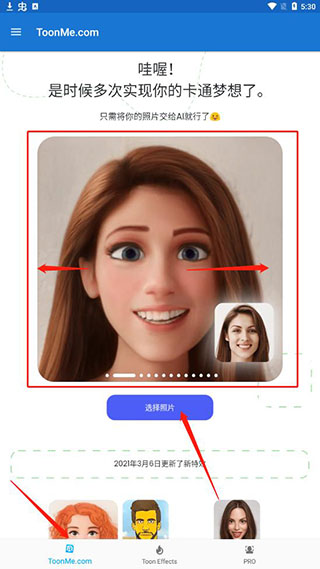
How to use 'ToonMe'
Article Introduction:ToonMe is a very popular software recently and can often be found on certain music videos. Through it, users can use its artificial intelligence magic to automatically redraw your portrait in cartoon or vector style to create Disney-like special effects filters. But many friends don’t know how to play ToonMe? how to download? The editor below brings you a tutorial on how to use ToonMe, as well as the download address of the ToonMe software. If you like it, come and download it and play together. How to play ToonMe 1. After successfully downloading and installing, open the app. In ToonMe.com, you can swipe left or right to select a favorite ToonMe effect, and then select a photo; 2. You can select a photo from all, or from the automatically recognized faces. choose a photo,
2024-01-14
comment 0
1291

'Yitian Camera' blur method
Article Introduction:Yitian Camera is a powerful photography application that includes a very practical function - the blur effect. Through this function, users can clearly highlight the subject in the photo and blur the background. Below It’s a detailed introduction, come and take a look! How to blur the image on Yitian Camera? Answer: Go to Edit-Special Effects-Blur. The specific process is: 1. First open the app and click Edit on the lower left. 2. Then click on a picture and click the edit button. 3. Then click the special effects button below. 4. You can find the blur function below. 5. Then select the magnification of the blur.
2024-02-26
comment 0
875

What are the free video creation software?
Article Introduction:Are there any free video production software? There are many such software. I recommend two simple ones to you. Do you want to learn to use PhotoImpression5 and VideoImpression2, two simple and easy-to-learn software? You can find their download links online. [Easier picture and video processing, automatic image enhancement and red-eye elimination in multiple photo work areas, improved slideshow player, powerful text effects: shadow/texture fill/gradient fill, project creation wizard: photo album/calendar , a wide variety of cliparts, and print control with excellent performance] In order to help players who have not passed the level yet, let us take a look at the specific puzzle-solving methods. [Material cutting, video editing, special effects processing, subtitle creation,
2024-01-05
comment 0
1224

How to mirror-flip Meitu Xiuxiu? Meitu Xiu Xiu mirror flip picture tutorial!
Article Introduction:1. How to mirror-flip the beautiful picture Xiuxiu? Meitu Xiu Xiu mirror flip picture tutorial! 1. First, download and install the Android version of MeituXiuXiu from this site. MeituXiuXiu Android version Category: Photography and beautification Download MeituXiuXiu Android version is a popular picture processing and beautification software, which provides a wealth of photo beautification tools, such as putting cutouts on another picture, removing watermarks, and changing Photo background color, crop, rotate, adjust exposure, saturation and other operations, as well as various filters and special effects. After downloading the Meitu Xiu Xiu Android app, users can freely add various fashionable accessories and stickers to add more creative elements and interest to photos. 2. After opening the MeituXiuXiu app, click on the picture beautification function. 3. Click the Edit option on the toolbar below. 4.Finally click on the water in the rotation
2024-03-15
comment 0
1177
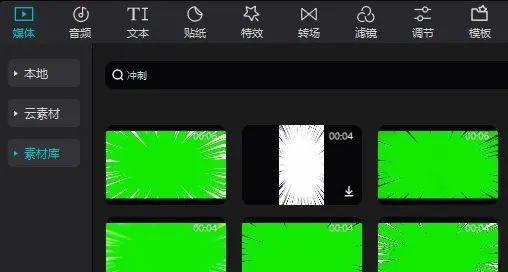
How to use green screen material for editing computer version? How to remove the green color when editing green screen material on a computer
Article Introduction:How to use the computer version of green screen material for editing? Jianying is a very simple and easy-to-use video editing software that can create many special effects. Some friends are curious about how to remove the green background of green screen materials. In fact, there are many ways to achieve it. Here I will give it to my friends. I would like to share the method of removing the green color when editing green screen material on a computer. I hope it will be helpful to you. How to remove the green color when cutting computer version of green screen material. The first method: modify the saturation and overlay pictures. 1. In the material library in the media, search for "Sprint", and some green screen video special effects will appear. Of course, you can also download the green screen material video yourself and import it. 2. Add the green screen video material to the track. 3. Select the green screen video, click the adjustment in the upper right corner, and select green.
2024-04-03
comment 0
1331

How to find the tokenomics of a project? An introduction to the steps to find a project's tokenomics
Article Introduction:Token economics is a key concept in cryptocurrency and blockchain projects, involving how to design, distribute, manage and use tokens to achieve specific economic goals and incentive mechanisms. Successful token economics design can effectively motivate Participants promote project development and increase token value. For investors, when investing in a project, they must first understand how to find the token economics of the project? In order to better specify the investment plan, at present, investors mainly search through the official website, white paper and other channels of the token. The editor will explain it in detail below. How to find the tokenomics of a project? You can find the token economics of a project through the project white paper, project website, community, team background, etc. Token economics studies the economic operation of tokens.
2024-07-16
comment 0
761