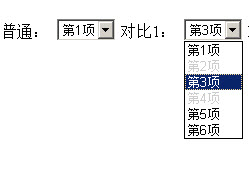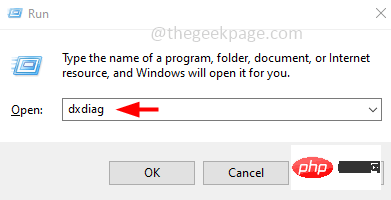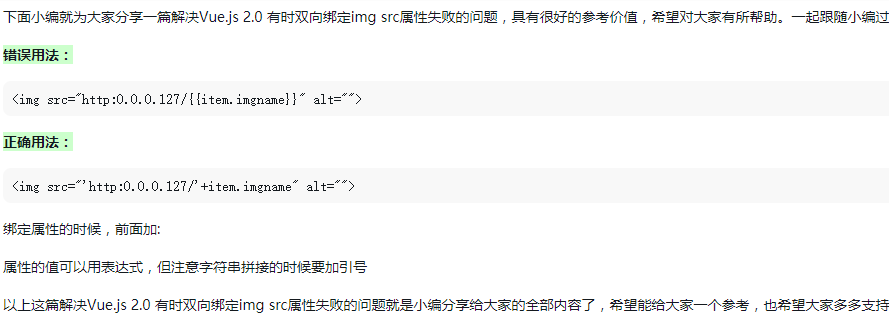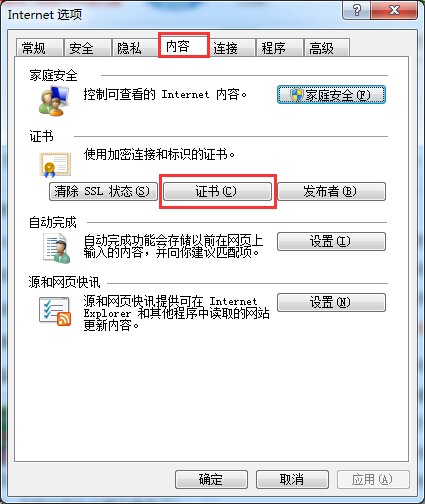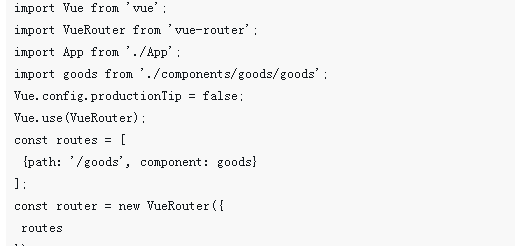Found a total of 10000 related content

Solution to the problem that php json_encode does not support object private attributes
Article Introduction:This article introduces the solution to the problem that php json_encode does not support object private attributes. json_encode can convert objects into json format, and json_decode can be used to restore them to objects. However, if the object contains private attributes, the private attributes will be lost after json_encode is executed. Example: json_encode loses object private attributes<?php// User class class user{ public $id = 1; ...
2018-06-15
comment 0
3363
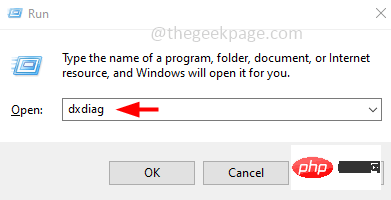
How to fix Miracast not supported issue in Windows 10/11?
Article Introduction:Miracast is a wireless technology used to mirror one screen to another, meaning you can mirror your phone, tablet or PC's screen to your TV without any physical cables. Although this is a rapidly evolving technology, some users face "Miracast is not supported on this device" error. This could be due to different issues such as outdated drivers, your system being incompatible with Miracast, network connection issues, etc. Some users experience this issue even if their system supports all requirements. In this article, we will see different ways to solve the “This device does not support Miracast” issue. Check if your system supports Miracast first before entering the solution you
2023-04-21
comment 0
17588
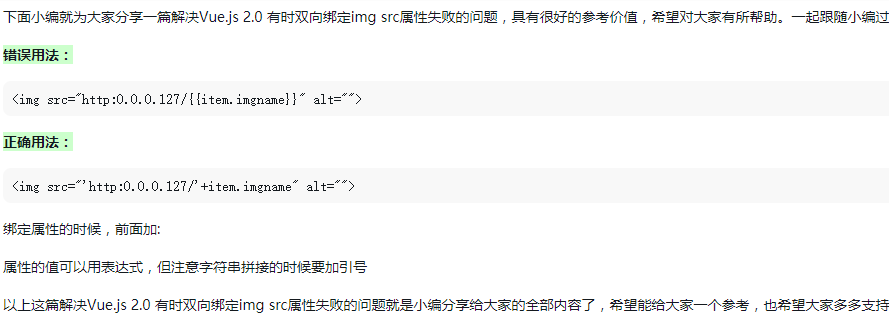

How to solve the problem that win7 prompts that the object does not support this attribute? win7 prompt object does not support this attribute
Article Introduction:When we use the browser, we log in and search for various resources. Some Win7 computers prompt "The object does not support this attribute" when using it. Many people encounter this problem for the first time and have no idea what to do. Only then can we solve this problem. In response to this situation, the editor of this win7 tutorial will share with you the detailed solution, hoping to help more netizens. Win7 prompts that the object does not support this attribute. Solution: 1. After entering the browser, click the settings option in the upper right corner, and then select Internet options in the pop-up drop-down box. 2. Then click on the custom level under the security option and set each option under the ACTIVE option to enabled. 3. Then add trusted
2024-02-11
comment 0
963
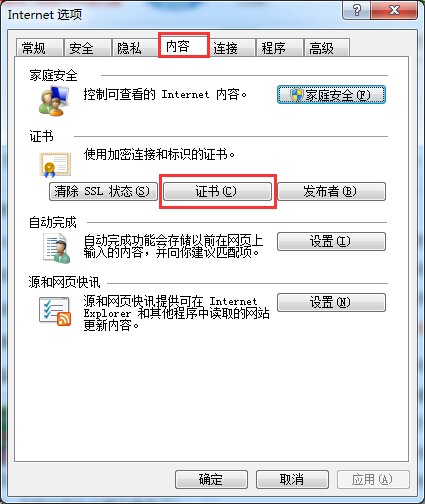
How to solve the problem of IE certificate error in win7? Win7 system prompts IE certificate error solution
Article Introduction:The older version of win7 system uses the IE browser. When many users shop online through the browser, an IE certificate error message appears, which will cause many operations to fail to proceed normally. How to solve this problem? In this win7 tutorial, the editor will share detailed solutions with the majority of users, hoping to help them solve the problem. Win7 system prompts IE certificate error solution 1. Open Internet Explorer, find "Internet Options" in Internet Explorer settings, select "Content", and then click the "Certificate" option.
2024-02-11
comment 0
1252

Code sharing to solve the problem of not supporting outerHTML under Firefox_html5 tutorial skills
Article Introduction:With the rapid development of technology, various browsers are emerging one after another. Recent projects require supporting various browsers such as IE and FireFox at the same time. This is a problem, especially for me who is accustomed to using such as: "event.srcElement" , "outerHTML", "parentElement" for people. Many objects and methods that are easy to use in IE are available in W3C standards.
2016-05-16
comment 0
1561
php类中的静态方法不能继承别的类中的public修饰的属性该怎么解决
Article Introduction:
php类中的静态方法不能继承别的类中的public修饰的属性该如何解决php类中的静态方法不能继承别的类中的public修饰的属性该如何解决?如par.class.php和st.class.php代码如下:par.class.php代码:PHP code
class par{
public $aa;
public function __contruct
2016-06-13
comment 0
1113
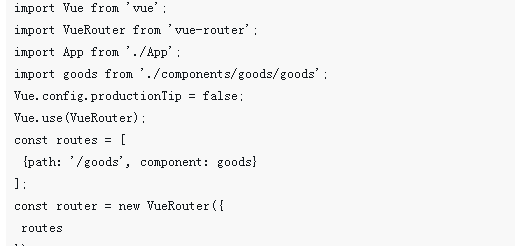
Solve the problem that vue2.0 routing does not display router-view
Article Introduction:This time I will bring you a solution to the problem that vue2.0 routing does not display router-view. What are the precautions to solve when vue2.0 routing does not display router-view? Here is a practical case, let’s take a look.
2018-03-28
comment 0
4269
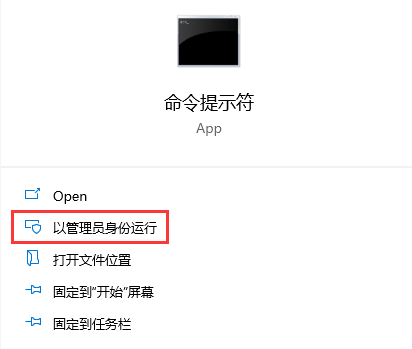
How to solve the problem when it prompts that this interface is not supported when opening this computer in Windows 10?
Article Introduction:How to solve the problem when it prompts that this interface is not supported when opening this computer in Windows 10? Recently, some users have had this pop-up window pop up when opening the program, which often results in the computer becoming inaccessible. To solve this problem, we can sometimes solve it through the command prompt, so this win10 tutorial is Come and share the specific solution steps with the majority of users, hoping to help more people solve the problems they encounter. Win10 prompts that this interface is not supported when opening this computer. Solution 1. First open the "Start" menu, enter "CMD", and run as an administrator. 2. Then enter "regsvr32actxprxy.dll&r
2024-02-05
comment 0
1519

How to solve the problem of unrecognized network in win11
Article Introduction:Hello everyone! Today I will share with you how to solve the problem of unrecognized network on win11 computer. I believe many friends have encountered this problem, resulting in inability to access the Internet. Don't worry, I'll teach you how to solve it! First, we need to check whether the local network connection is normal. If that doesn't work, go into the device manager to do it. I won’t go into the specific steps. Below I will introduce in detail how to deal with the unrecognized network displayed in win11. I hope everyone can solve the problem smoothly after reading this and surf the Internet happily! How to deal with the unrecognized network in win11. Method 1: 1. First, confirm whether the local network cable connection is normal. 2. A connection error in any link will result in no intern.
2024-09-03
comment 0
578

How to solve the problem that Win7 display input does not support black screen?
Article Introduction:How to solve the problem that Win7 display input does not support black screen? Recently, a user asked this question. They encountered this situation when using the computer. What is going on? It may be that the screen resolution set by the user is too high and is not supported. Is there any way to solve this? In response to this problem, this article brings a detailed method introduction to share with everyone. Win7 display input does not support black screen solution: 1. After shutting down the computer, and then restarting the computer and the small scrolling circle appears again, we press and hold the power button to force shutdown. 2. After repeating the above steps 2-3 times, the system will then appear in the "Select an Option" interface. We click the "Troubleshooting" option. 3. Enter&ldqu
2024-02-10
comment 0
916