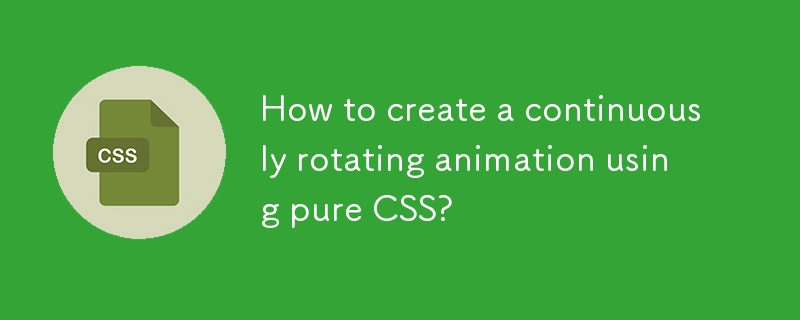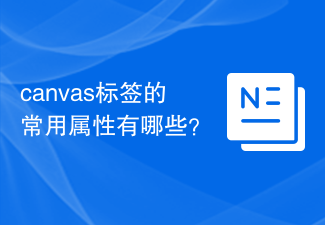Found a total of 10000 related content

Image Reveal Animation with HTML, CSS, and GSAP
Article Introduction:This article demonstrates a simple image reveal animation when hovering over items. The HTML code represents a section with works, including images and titles. The CSS code provides the necessary styling for the layout and animation. The JavaScript c
2024-11-24
comment 0
513

How to animate mini icons using CSS
Article Introduction:How to use CSS to create mini icon animation effects CSS is a language used to describe the style of web pages and plays a vital role in web design. In addition to controlling the layout and color of web pages, CSS can also achieve some animation effects to add a lively atmosphere to web pages. This article will introduce how to use CSS to create mini icon animation effects and provide specific code examples. First, we need to prepare some mini icon materials. You can download some of your favorite icons from open source icon libraries, such as FontAweso
2023-10-20
comment 0
1031

HTML, CSS and jQuery: Animating an Icon
Article Introduction:HTML, CSS and jQuery: Creating an Icon Animation Effect In modern web design, icon animation effects have become a very popular and important element. By adding some movement and interaction, you can make your web page more lively and attract the user's attention. This article will introduce how to use HTML, CSS and jQuery to create a simple and cool icon animation effect. First, we need to prepare some basic HTML code to build our icon animation effect. <!DOCTYPE
2023-10-24
comment 0
1120

Use JavaScript and Tencent Maps to implement map mark animation effects
Article Introduction:Using JavaScript and Tencent Maps to implement map mark animation effects Introduction: With the continuous development of Web technology, animation effects play an important role in web design. In map applications, marker animation can attract users' attention and improve user experience. This article will introduce how to use JavaScript and Tencent Maps to achieve the animation effect of map markers, and provide specific code examples. 1. Preparation Before starting, we need to prepare the following environment: Tencent Map JavaScript API:
2023-11-21
comment 0
935

How to Create an Endless CSS Rotation Animation?
Article Introduction:Implement Endless CSS Rotation AnimationProblem:Aspiring to rotate a loading icon continuously using CSS, the provided code fails to produce the...
2024-11-06
comment 0
799

How to close the widget panel that pops up on hover in Windows 11.
Article Introduction:Widgets in Windows 11 can be useful for providing information about news, sports, entertainment, stock markets, and weather conditions, but when you inadvertently hover over the weather widget on the taskbar, the widget board gets in the way, you can disable it here if you find this behavior annoying. The weather widget displays different weather animation icons and temperatures in real time and provides notifications when it rains or it is hot or cold outside. In Windows 11, you can also live without the weather widget. If you find that you don't need your widget, we've covered how to uninstall and reinstall it. If you left align the Start menu and display the temperature icon in Windows 11, when you
2023-05-08
comment 0
1178

How to implement mouse dragging line function in JavaScript?
Article Introduction:How to implement mouse dragging line function in JavaScript? Abstract: The mouse dragging line function is very common in many projects and can be used to create interactive charts, draw sketches, etc. This article will introduce how to use JavaScript to implement the mouse dragging line function, and provide specific code examples to help readers better understand and apply it. Introduction: In web development, it is often necessary to achieve some highly interactive effects, and the mouse dragging line function is one of the common requirements. By dragging the mouse, we
2023-10-19
comment 0
1167

Master all the essentials of canvas: Understand everything it has to offer
Article Introduction:Comprehensive understanding of Canvas: Mastering all its elements requires specific code examples Introduction: Canvas is a new drawing tag in HTML5, which can achieve various graphics and animation effects through JavaScript. Mastering all elements of Canvas, including basic operations, drawing graphics, processing graphics and animation effects, is one of the essential skills for developers. This article will comprehensively introduce the usage methods and elements of Canvas through specific code examples to help readers quickly master C
2024-01-17
comment 0
708
HTML5 Canvas 颜色选择器
Article Introduction:这段代码是用HTML5来创建一个网页颜色选择器。首先在Canvas画一幅图,然后添加鼠标事件 “鼠标移动”,“鼠标点击”。在鼠标移动的时候,显示当前划过的颜色预览,在鼠标点击的时候,选中当前颜色,显示颜色的细节… ...,。
2016-05-17
comment 0
2233

Use uniapp to achieve icon animation effects
Article Introduction:Using uniapp to achieve icon animation effects Introduction: In the context of the development of modern science and technology, people have higher and higher demands for cross-platform development. As a front-end framework based on Vue.js, uniapp implements the concept of a set of code running on multiple terminals, and has become the first choice of many developers. This article will explore how to use uniapp to achieve icon animation effects, and demonstrate the implementation process through specific code examples. 1. Preparation First, we need the infrastructure of a uniapp project. Available at HBuilde
2023-11-21
comment 0
1718

What are the common Canvas drawing techniques?
Article Introduction:What are the common methods of canvas painting? Specific code examples are required. In front-end development, we often use canvas for drawing operations. Canvas is a drawing API provided in HTML5, through which we can draw 2D graphics, perform image processing, create animations, etc. on web pages. Below we will introduce some commonly used canvas painting methods and provide corresponding code examples. Create the canvas element: In the HTML file, use the tag
2024-02-18
comment 0
1131

Learn how to use common properties of the canvas tag
Article Introduction:To master the use of common attributes of the canvas tag, you need specific code examples. Overview: The canvas tag in HTML5 is a powerful tool for drawing graphics, animations and other visual effects. It provides many properties and methods that give developers complete control over elements on the canvas. This article will introduce the common attributes of the canvas tag and how to use it, and give specific code examples to help readers better understand and use the canvas tag. 1. Basic attributes of canvas tag: width: set canvas
2023-12-28
comment 0
1499
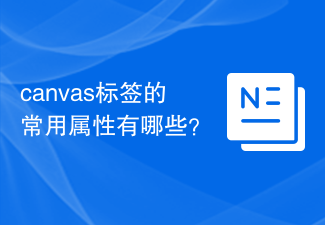
What are the common attributes of the canvas tag?
Article Introduction:To learn what are the common attributes of the canvas tag, you need specific code examples. The canvas tag introduced in HTML5 is a very powerful drawing tool that can realize the drawing and animation effects of various graphics. It is very important for developers to be familiar with the common properties of the canvas tag. This article will introduce the common properties of the canvas tag and give specific code examples. width and height attributes The width and height attributes are used to set the width and height of the canvas tag. Can make
2023-12-28
comment 0
716

Be familiar with the general characteristics of the canvas tag
Article Introduction:To understand the common properties of the Canvas tag, you need specific code examples. The Canvas tag is an important element in HTML5 and is used to draw graphics, animations, videos and other elements on web pages. By setting the properties of the Canvas tag and using JavaScript code, you can achieve various cool effects. This article will introduce the common properties of the Canvas tag and give specific code examples to help readers better understand and use these properties. The width and height attributes of the Canvas tag
2023-12-28
comment 0
972

A Deep Dive into Canvas' API Features: Discover Its Power
Article Introduction:Learn more about Canvas: Explore its powerful API features and require specific code examples. Introduction: Canvas is an important element in the HTML5 standard. It provides developers with an area where JavaScript can be used to draw graphics. Through simple HTML code and JavaScript code, developers can achieve a variety of dazzling graphics, animations and interactive effects. This article will explore the powerful API capabilities of Canvas in depth and provide some specific code examples. 1. Create Can
2024-01-17
comment 0
1082

CSS3-animation implementation of reading effect
Article Introduction:Last time I shared four CSS3 loading animations, we will continue today (the title continues from the previous time). Online demo: http://liyunpei.xyz/loading.html (Continuously updated) Please note: Some of the keyframe animations in the code use linear curves, while others use ease curves. The former is executed at a constant speed, and the entire animation is executed at a fixed speed; the latter has an acceleration and deceleration phase, which accelerates at the beginning of the animation and decelerates when the animation is about to end (for example, I set an animation at 50%,
2017-07-23
comment 0
1704

CSS Animation Tutorial: Teach you step by step how to implement pulse effects
Article Introduction:CSS Animation Tutorial: Teach you step-by-step to implement pulse effects, specific code examples are required. Introduction: CSS animation is a commonly used effect in web design. It can add vitality and visual appeal to web pages. This article will give you an in-depth understanding of how to use CSS to achieve pulse effects, and provide specific code examples to teach you how to complete it step by step. 1. Understand the pulse effect. The pulse effect is a cyclic animation effect. It is usually used on buttons, icons or other elements to give it a beating and flashing effect. Animating properties and keys via CSS
2023-10-21
comment 0
1613

How to implement image rotation and scaling animation in Vue?
Article Introduction:How to implement image rotation and scaling animation in Vue? With the continuous development of Web technology, animation effects have become an important part of web design. In Vue, by using CSS animation and Vue's transition effects, we can easily implement image rotation and scaling animations. This article describes a simple way to achieve these effects and provides corresponding code examples. First, we need to introduce Vue and the corresponding CSS files. In the HTML file, use the <script> tag to introduce Vu
2023-08-25
comment 0
2029

An in-depth analysis of Canvas rendering mode
Article Introduction:To deeply analyze the rendering mode of Canvas, specific code examples are required. 1. Introduction Canvas is an important element in the HTML5 standard and can realize pixel-based graphics rendering. It provides a rich API that allows developers to draw 2D graphics, animations, games, etc. on the browser through JavaScript. When using Canvas for graphics rendering, we need to understand and master different rendering modes. This article will deeply analyze the rendering mode of Canvas and give specific code examples. two
2024-01-17
comment 0
1329