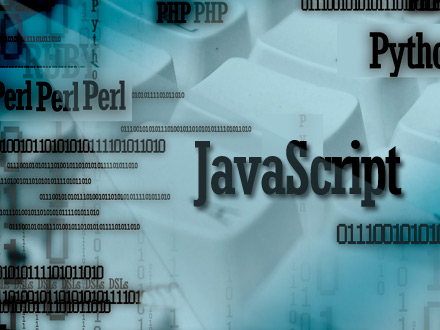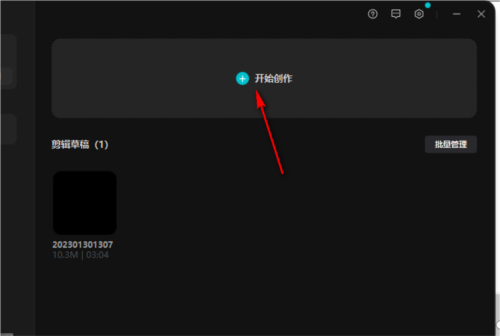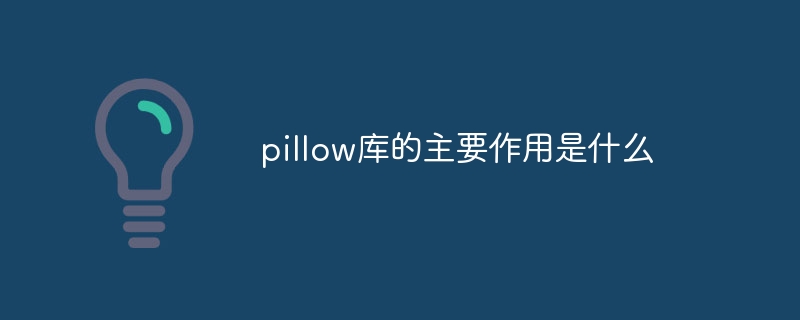Found a total of 10000 related content

CSS Animation Tutorial: Teach you step by step how to implement draggable special effects
Article Introduction:CSS Animation Tutorial: Teach you step-by-step to implement draggable special effects. In modern web development, animation effects have become one of the important means to improve user experience and attract user attention. CSS animation is a lightweight, simple and easy-to-use method to achieve animation effects. It is often used to achieve transitions, dynamic effects and interactive special effects of page elements. This article will introduce you to a method of using CSS animation to achieve draggable special effects, and give specific code examples. 1. Implementation ideas To achieve draggable special effects, we need to use tr in CSS
2023-10-18
comment 0
901
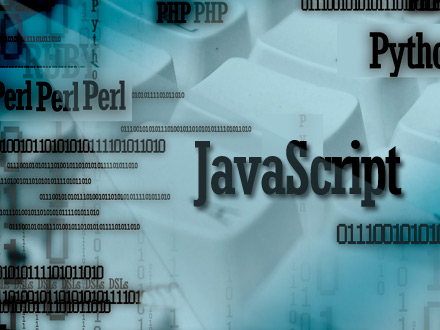
Implement moving object code through JavaScript
Article Introduction:A major goal of interactive animation is to create a smooth user experience, where most user interaction is via the mouse and touch screen. In this blog post, I want to share some common uses of JS for moving objects, including dragging and throwing effects.
2017-04-17
comment 0
2654

Recommended articles about swinging
Article Introduction:This is another 3D animation masterpiece based on HTML5 Canvas. It is a 3D clothes swing animation special effect that can flutter in the wind, which is very realistic. When we slide the mouse over the clothes, the clothes will have a swinging animation. When we click the mouse, the clothes will swing more violently. Online demo source code download HTML code<p style="width:500px;margin:10px auto"> <canvas id=&q...
2017-06-15
comment 0
1495

Introduction to the code for the swing effect
Article Introduction:This is another 3D animation masterpiece based on HTML5 Canvas. It is a 3D clothes swing animation special effect that can flutter in the wind, which is very realistic. When we slide the mouse over the clothes, the clothes will have a swinging animation. When we click the mouse, the clothes will swing more violently. Online demo source code download HTML code<p style="width:500px;margin:10px auto"> <canvas id=&q...
2017-06-15
comment 0
1406

Detailed introduction on how to implement HTML5 3D clothes swing animation special effects
Article Introduction:This is another 3D animation masterpiece based on HTML5 Canvas. It is a 3D clothes swing animation special effect that can flutter in the wind, which is very realistic. When we slide the mouse over the clothes, the clothes will have a swinging animation. When we click the mouse, the clothes will swing more violently. Online demo source code download HTML code <div style='width:500px;margin:10px auto'> <canvas id='cv' width='480' height='300'></ca..
2017-03-24
comment 0
3581

Detailed introduction to 7 amazing HTML5 particle animation special effects
Article Introduction:One of the great advantages of HTML5 is that it can more conveniently and efficiently create particle animation special effects on web pages, especially the Canvas feature, which can draw any graphics and animation on web pages. This article will share 7 amazing HTML5 particle animation effects. These particle effects provide source code download for everyone to learn. 1. HTML5 Canvas particle simulation effect This is a 30,000 particle animation simulated using HTML5 Canvas. When you move the mouse on the canvas, some particles around the mouse will move with you and form a certain pattern. Just like you are playing with sand art, the effect...
2017-03-06
comment 0
3001
Cleverly use HTML5 to design different animations for button backgrounds
Article Introduction:How to cleverly use HTML5 to design different animation effects for button backgrounds. In this special effect, when the mouse slides over the button, CSS3 animation is used to animate the background-size and background-position properties to achieve various background animation effects. This article will share with you a simple example of designing different animations for button backgrounds in HTML5. The editor thinks it is quite good, so I will share it with you now and give it as a reference for everyone. Let’s follow the editor to take a look, I hope it can help everyone.
2017-12-12
comment 0
1527

How to add stickers in PR
Article Introduction:How to add stickers in PR: First drag the sticker image directly onto the video layer of the timeline; then open its "Special Effects Console" and adjust the scaling and rotation angle of the image; then add key points to achieve scaling and rotation Just animation.
2020-03-24
comment 0
15765


Realistic HTML5 3D water wave animation, code graphic introduction can be browsed from multiple perspectives
Article Introduction:This is a 3D water wave animation special effect based on HTML5. Its effect is very realistic. The stones in the pool are sinking and floating in the water, creating layers of water waves. At the same time, we can drag the mouse to browse the pool from different perspectives, and the 3D effect is very good. In addition, we can press the "G" key to make the stones in the pool float up and down, and press the "L" key to add lighting effects. The design is quite perfect. At the same time, please note that this 3D water wave animation is based on WebGL rendering technology. You can learn about WebGL. Online demo source code download HTML code <img id='tiles' src='tiles.jp..
2017-03-04
comment 0
3062

Detailed introduction to the video special effects code of HTML5 Canvas fragmentation and reorganization
Article Introduction:Maybe you have seen the HTML5 image breaking animation special effect, and the principle of implementation is quite simple. But you may have never seen that videos can be broken and reorganized. This HTML5 animation uses the related features of Canvas to achieve the effect of breaking and reorganizing videos with a click of the mouse. Click the mouse in the video area to break the video in that area. After a period of time, the broken area can be reorganized and restored, and the visual effect is great. Online demo source code download HTML code <div style='display:none'> <video id='source..
2017-03-06
comment 0
2034

Tips and methods to use CSS to achieve amplification effects when the mouse is hovering
Article Introduction:Tips and methods to use CSS to implement the magnification effect when the mouse is hovering The magnification effect when the mouse is hovering is a common web page animation that can add interactivity and attraction to the web page. This article will introduce some techniques and methods to achieve this special effect, and provide specific CSS code examples. Use the transform attribute of CSS to achieve transformation effects such as scaling, rotation, tilt, and translation of elements. We can use the scale() function to achieve the magnification effect when the mouse is hovering. head
2023-10-20
comment 0
2137
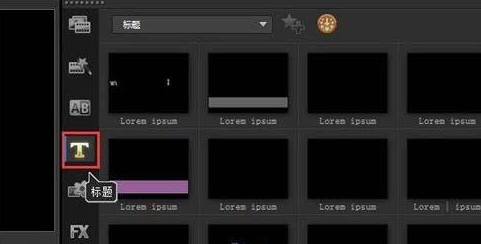
How to edit and modify the title library template special effects in VideoStudio x10 - How to edit and modify the title library template special effects in VideoStudio x10
Article Introduction:Many office workers will use the VideoStudio x10 software, so how do you edit and modify the title library template special effects in VideoStudio x10? The following content describes the method of editing and modifying the title library template special effects in VideoStudio x10. Let’s read together. Study and study. First, start the VideoStudio X10 software, then find the "T" title button on the interface, select a suitable subtitle effect, and drag it to the text track or overlay track. Then, after double-clicking the subtitle, the subtitle will appear in the preview box, as shown in Figure 2. Then double-click the subtitle in the preview box again. When the mouse turns into a blinking cursor, you can modify the subtitle. If you are not satisfied with the movement of the subtitles, you can modify the animation of the subtitles. Double-click the subtitle and select "Properties" in the pop-up box.
2024-03-04
comment 0
883
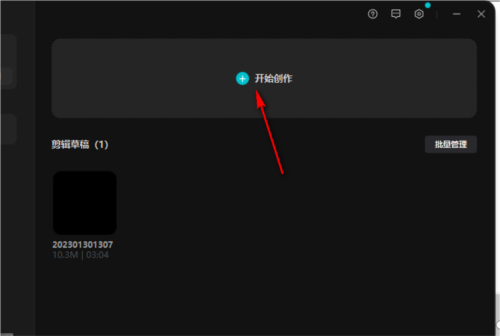
How to create special effects for computer version of comic strips. Tutorial on how to add them.
Article Introduction:The computer version of Jianying has powerful video editing functions, which can easily perform various operations such as editing, speed changing, mixed cutting, etc. There are various special effects in the clip for users to use, and the popular comic style is also involved. Many friends want to change a section of their video to a comic effect, but don’t know how to do it. Next, I will teach you how to add special effects to the video in the computer version of the video clip. 1. First open the software and select [Start Creation] to enter. 2. After entering the interface, click [Import] in the left window and select the video material to be produced to import. 3. Drag the video material to the video below with the left button of the mouse. On the track, start editing 4. Click [Special Effects] above, find the [Comics] option on the left and click 5. Select the one you like [Comic Special Effects Style] and click
2024-02-13
comment 0
723
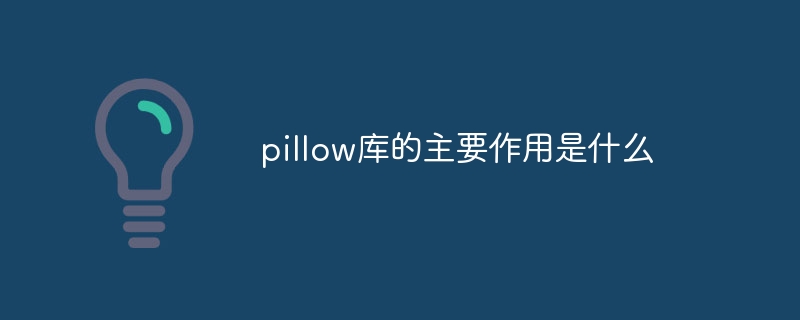
What is the main function of pillow library?
Article Introduction:The main functions of the pillow library: 1. Image opening and saving; 2. Image scaling and cropping; 3. Image rotation and flipping; 4. Image format conversion; 5. Image filters and special effects; 6. Image analysis; 7. Image synthesis ; 8. Image animation. Detailed introduction: 1. Image opening and saving, Pillow library can open and save image files in multiple formats, including common JPEG, PNG, BMP, GIF and other formats; 2. Image scaling and cropping, Pillow library provides convenient image Zoom and crop functions and more.
2023-11-23
comment 0
1596

How does EDIUS reduce audio noise? How does EDIUS reduce audio noise?
Article Introduction:First, open the EDIUS software, import the audio file, drag it to the timeline, then open the special effects panel, click [Audio Filter] - [Low Pass Filter], and add the effect to the video material. Then, release the mouse , you will find an orange strip on the audio layer, indicating that the filter has been successfully added. With the default settings, check the audio effect and find that the noise is almost gone; if you are not satisfied with the sound effect, you can double-click the information panel [Low Pass Filter] on the screen, open the properties box, and adjust the parameters until you are satisfied.
2024-05-09
comment 0
623

JavaScript learning summary [1] First introduction to JS
Article Introduction:JavaScript is a cross-platform, object-oriented, dynamic, weakly typed, lightweight interpreted language. It is a client-side scripting language that is object- and event-driven and has relative security. Applied to HTML documents, it can provide dynamic interaction capabilities on the website, which is different from Java. Simply put, it processes HTML documents based on the browser, implements various web page special effects, responds to various user operations, adds dynamic effects to the web page, and improves the user operating experience, such as picture scrolling playback effects, clicking the login button to pop up a dialog box, and moving the mouse in and out. Animation, form submission data validation, etc.
2017-02-09
comment 0
1177

Methods and steps for shooting slow-motion special effects on Douyin smiles
Article Introduction:"Tik Tok" smile slow motion special effects shooting method and steps, how to shoot, follow the editor to see the shooting method. The Douyin Smile Slow-motion Special Effects Shooting Tutorial explains that we need to shoot a video of opening our hands making gestures of one, two, and three, and then use the Open Cutting APP to select and import the video we just shot. 2. After selecting the video, click on the beauty and body effect below, turn the skin resurfacing to 20, and turn the face slimming to 20, and then drag the main video to the position of the open hand; 3. Select the video to start splitting, and the divided video Change the speed to 0.4 times, and then select only frame-filling to generate silky slow motion; 4. Click Filter to add the Dracula filter from the retro film, and finally click Adjust to set the saturation and sharpening to a value according to your own preferences; 5
2024-06-12
comment 0
1109