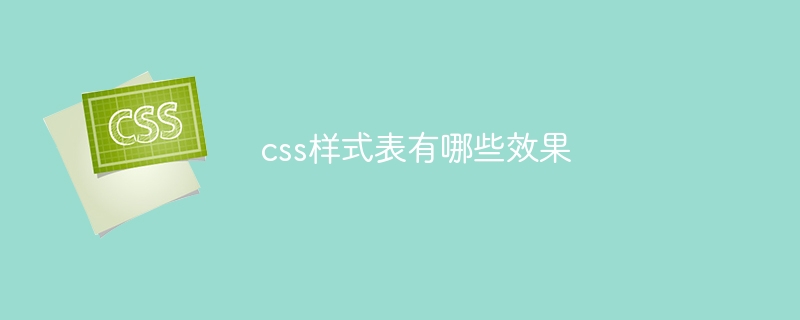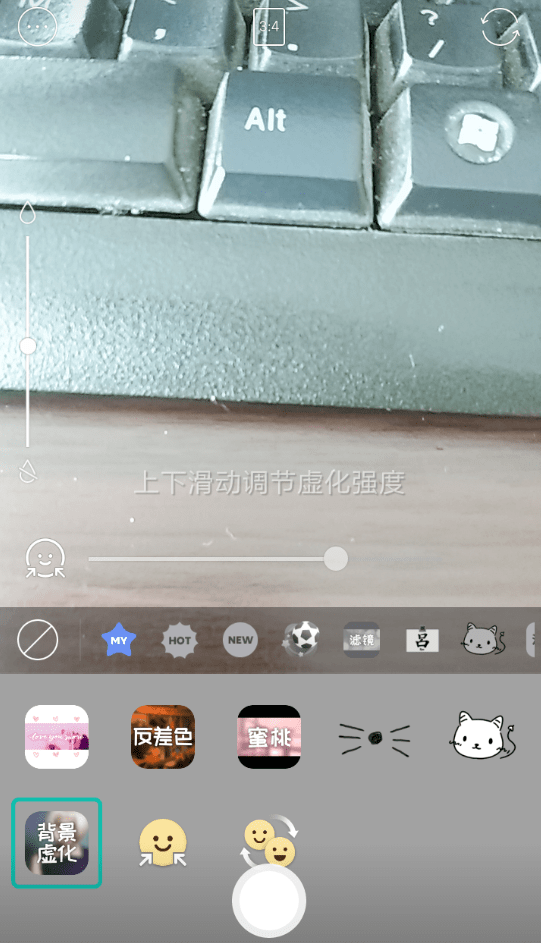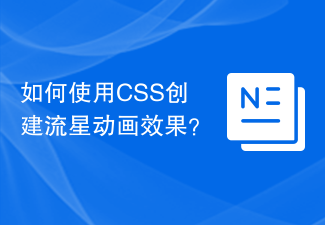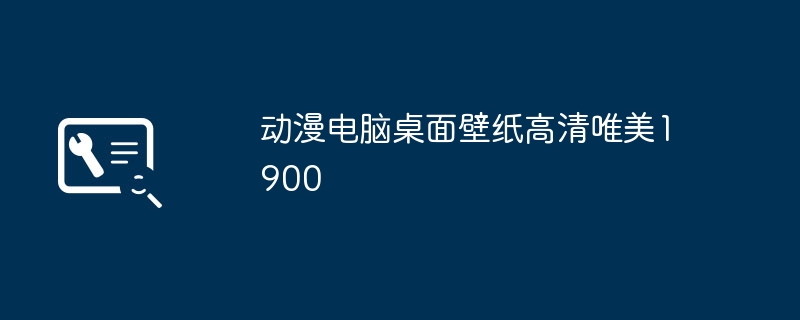Found a total of 10000 related content

CSS Animation Tutorial: Teach you step-by-step to achieve dynamic background effects
Article Introduction:CSS Animation Tutorial: Teach you step-by-step to implement dynamic background effects. In web design, animation effects can add vividness to the page and attract the user's attention. CSS animation is a way to achieve these effects. This tutorial will teach you step by step how to use CSS to achieve a moving background effect, using specific code examples to make it easier for you to understand and apply. Step 1: Create an HTML structure First, we need to create an HTML structure that contains the content. Add a div element in the body tag and give it a unique
2023-10-20
comment 0
1097

CSS Animation Tutorial: Teach you step by step how to achieve flickering background effects
Article Introduction:CSS Animation Tutorial: Teach you step-by-step to implement flickering background effects Introduction: In web design, animation effects can add vitality and appeal to web pages. CSS animation is a simple yet powerful way to achieve animation effects. This tutorial will teach you step by step how to use CSS animation to achieve a flickering background effect, and provide specific code examples. 1. HTML structure First, we need to create an HTML structure that contains the elements to which animation is to be applied. In this example, we will create a div element and give it a unique id, like
2023-10-19
comment 0
1232

For which styles is html2canvas invalid?
Article Introduction:Invalid styles include CSS3 animations and transitions, CSS filter effects, CSS3 complex graphics and paths, some CSS3 features, pseudo elements and some CSS features, Z-index, background images and gradients, etc. Detailed introduction: 1. CSS3 animation and transition: html2canvas may not fully capture CSS3 animation and transition effects. Although attempts will be made to capture the final style, these animations and transitions may be lost during the conversion process; 2. CSS filter effects: filters such as blur and shadow may not be retained during the conversion process, etc.
2023-11-24
comment 0
1756
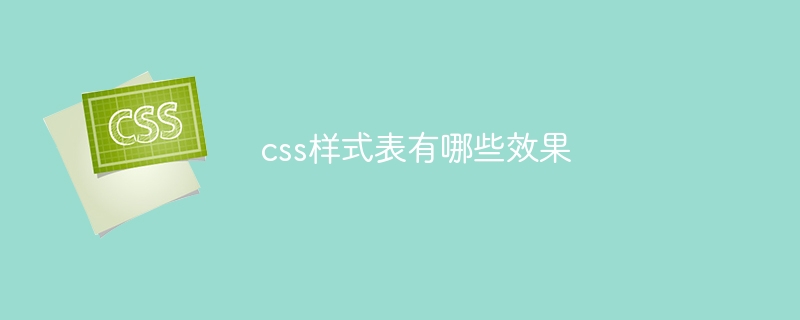
What are the effects of css style sheets
Article Introduction:CSS stylesheets provide a wide range of visual effects to enhance the appearance of web pages, including: Setting text and background colors Changing font styles (family, size, bold, etc.) Adding background images and controlling repetition Create gradient or pattern backgrounds Setting border styles, thickness and rounded corners. Control the spacing between elements. Position elements and control their position. Rotate, scale, or tilt elements. Create transitions and animations. Add shadows and apply filters to create depth and effect.
2024-04-25
comment 0
786
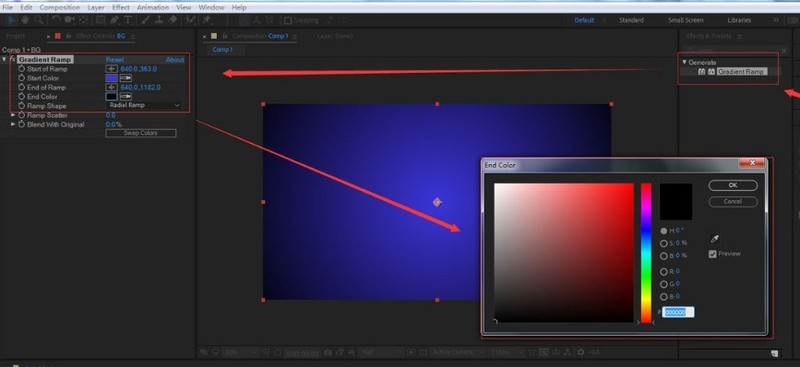
How to make ae particle special effects_Ae sharing of techniques for making triangular particle background animation
Article Introduction:1. After opening the interface, add a dark blue gradient effect to the background layer. 2. Press the Ctrl+Y keys on the keyboard to create a new solid layer. After renaming the particle layer, add the CCParticleWorld particle effect. 3. As shown in the figure below, change the particle parameters. Change the type to TriPolygon effect 4. Finally, modify the particle color display appropriately for the background.
2024-06-11
comment 0
847
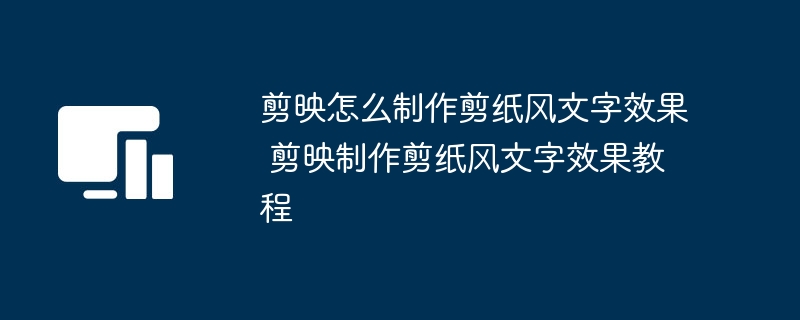

The operation process of designing an antique effect with fluttering ribbons in photoshop
Article Introduction:1. Use the Pen Tool, set to Shape, and draw a stroke path. 2. Right-click on the shape 1 layer, and rasterize the layer. 3. Execute [Edit] - [Define Brush Preset], enter a name, and confirm. 4. Brush preset: Set the pen tip shape, and the spacing is 1. 5. Shape dynamics: Set the angle jitter, the value is 300, and the control is fade. 6. Switch the background to black, choose different colors, and use the streamer brush to draw freely. The effect is as shown.
2024-04-17
comment 0
807

Revealing the most powerful team-building skills of Navia in 'Original God'
Article Introduction:Genshin Impact is an RPG game set in an open world, and its two-dimensional painting style is very popular among players. In the game, Navia is a powerful character. She can be paired with Zhongli, Xiangling and other characters to increase the output damage. For players who don’t know how to match Navia, the editor below will introduce some detailed matching recommendations. If you are interested in this, please continue reading below. An overview of Navia's strongest teaming ideas in "Genshin Impact": 1. Lineup: Navia, Zhongli, Xiangling, Bennett 1. In this lineup, Navia is the main output character, and Zhongli can increase rock damage. 2. Players who own Albedo or Ningguang can replace Zhongli. 3. Bennett and Xiangling can resonate and increase the attack power of the lineup. 2. Lineup: Navia, Ningguang
2024-01-14
comment 0
1221
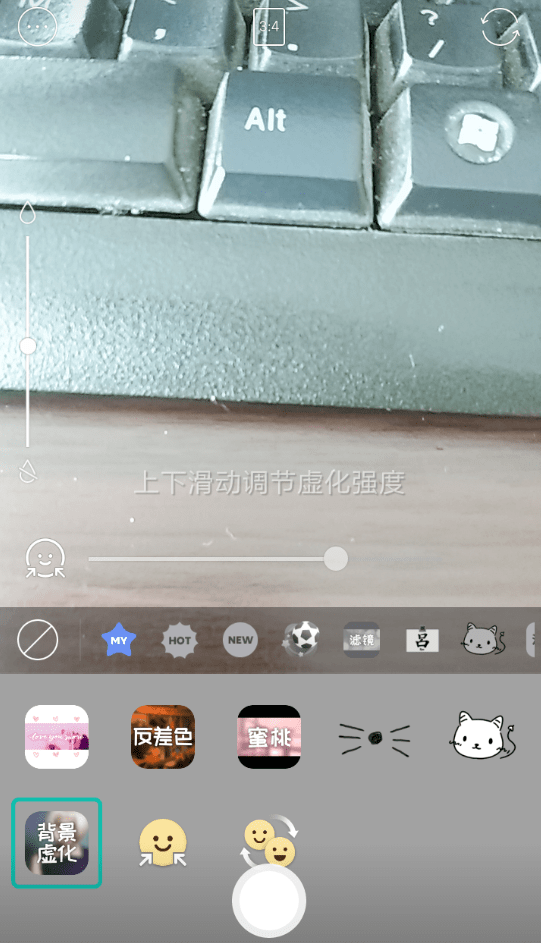
Where is the b612 click background blur (b612 click background blur setting method)
Article Introduction:Where is the background blur of the b612? (How to set the background blur of the b612?) Will you set the background blur filter in the b612? Below, the editor of PHP Chinese website will give you a detailed introduction. Interested friends can take a look. Introduction to the method of setting the background blur filter in b612. In the B612 application, when the user wants to set the background blur filter, he should first click on the smiley face option in the lower left corner, open the special effects list and find the "Background Blur" option. filter, and then set it up to use. After clicking to set the background blur filter, you can also slide the progress bar up and down to adjust the intensity of the background blur, thereby successfully taking a background blur photo. It is very convenient and practical!
2024-06-14
comment 0
1115

Where is the blur of b612 Kaji (b612 Kaji custom blur operation method)
Article Introduction:Where is the blur of b612 Kaji (b612 Kaji custom blur operation method) Will you set the background blur filter in b612? Below, the editor of PHP Chinese website will give you a detailed introduction. Interested friends can take a look. Introduction to the method of setting the background blur filter in b612 If users want to set the background blur filter in B612 Kaji, they should first click on the smiley face option in the lower left corner, open the special effects list and find the "background blur" option. filter, and then set it up to use. After clicking to set the background blur filter, you can also slide the progress bar up and down to adjust the intensity of the background blur, thereby successfully taking a background blur photo, which is very convenient and practical!
2024-06-14
comment 0
673
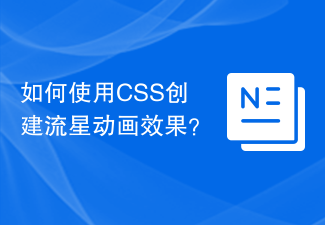
How to create a shooting star animation effect using CSS?
Article Introduction:Shooting stars appear to be twinkling signs of warmth produced by these little tremors as they twinkle across the cold night sky. The shooting star effect is one of the most unique background effects for dark theme websites. The shooting star animation is a great example of a loading screen that can hold your attention for a long time while the rest of the material on the website loads. This effect can be exploited in page loaders and user interfaces. In this article, we will discuss ways to create a shooting star animation effect using CSS. For this, we will use various properties of CSS such as animation, overflow, filter, transform, nth sub-property, :before and :after pseudo-selectors. Steps to Follow Here are the steps to create a shooting star animation effect - Step 1 - Create the basic design of the star using HTML. Create a sky
2023-09-05
comment 0
1402

Photoshop steps to turn photos into oil painting effects
Article Introduction:Import the canvas material into Photoshop. After the photo is placed in Photoshop, the layer is rasterized. Use [Filter]-[Filter Library]-[Brush Stroke]-[Angled Line] on the layer of the photo to lower the stroke length and raise the direction balance. Until the results you are satisfied with appear. Click [Image]-[Auto Tone]. Change the blending mode of the photo layer to [Multiply] so that the photo can blend into the background canvas. Finally, add a mask to the layer of the photo, fill the mask with black, and then use a white brush to paint on the photo to make the effect of the oil painting more realistic.
2024-04-17
comment 0
459

Be the first to experience it! Xiaomei AI City APP takes you into the world of AI
Article Introduction:Recently, a set of pictures of beautiful women generated by AI paintings have been widely circulated on the Internet, making people's eyes brighter. The paintings are incredibly realistic, as if they were real street photos. AI painting technology has made such a breakthrough, it’s really amazing. AI painting technology has evolved again, and animals and characters can change their poses at will. Later, I saw a post on the Internet and discovered the truth behind it. It turns out that all this is thanks to the blessing of ControNet. Previous AI drawings could only generate illustrations of a single image and scene, but now with the help of ControNet, you can easily change the effects of different postures, actions and scenes, and even make the picture move. The biggest feature of ControNet is its attention to details.
2023-09-18
comment 0
939

The mobile version of 'Reverse 21 Grams' was launched and received favorable reviews and recommendations. Three major features ushered in a new era of interactive imaging.
Article Introduction:The new live-action interactive video work "Reverse 21 Grams" developed by Imagination Particles is very popular. The mobile version has been officially launched on May 30! Since the application was launched, it has received a lot of praise on major platforms with its three features. It will once again make interactive Video works are brought into the public eye! Feature 1: Ultimate presentation of movie-level picture quality This time "Reverse 21 Grams" has outstanding performance in picture presentation, and its movie-level picture quality has been well received. The background of the story is the future world of 2055. The sci-fi special effects and exquisite fighting scenes from fist to flesh in the work create a lifelike cyberpunk world. The intense and exciting viewing atmosphere allows players to enjoy the plot immersively. The high-level acting skills of the characters are also well received, which adds a lot to the viewing experience. This is inseparable from the high-level production team.
2024-06-12
comment 0
1043

How to set the background of Lemur Browser How to set the background
Article Introduction:Lemur Browser is a special browser customized and developed specifically for MiHoYo game user groups. Its design background comes from meeting the needs of the majority of players for a convenient, efficient and deeply integrated web browsing experience with the game. As miHoYo's games (such as "Genshin Impact", etc.) have achieved great success around the world, the player community's requirements for related services and tools are also increasing, including but not limited to quick access to official information, convenient participation in community activities, and Optimize the interaction process inside and outside the game. So how is the background set? Follow us below to take a look. Background setting method 1. Click the icon pointed by the arrow in the lower right corner of the screen to enter; 2. Click the [Settings] icon pointed by the arrow in the lower right corner of the screen; 3. Click [Theme Background] at the bottom of the screen to enter and set the theme background.
2024-06-03
comment 0
802
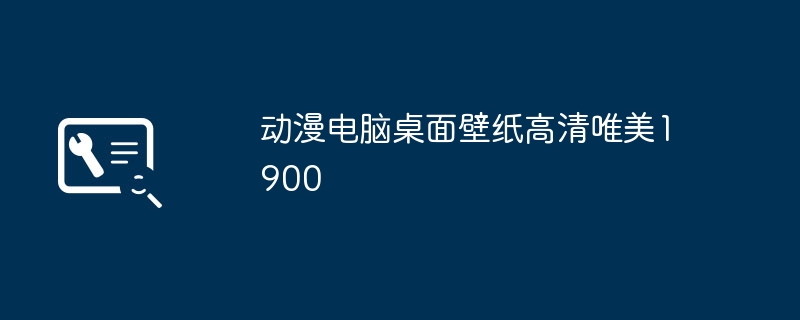
Anime computer desktop wallpaper HD aesthetic 1900
Article Introduction:1. Animation Computer Desktop Wallpaper HD Aesthetic 1900 Anime Computer Desktop Wallpaper HD Aesthetic 1900 - Your New Choice for Personalized Desktop With the rapid development of digital technology, people are increasingly pursuing personalized customization. As a work computer that we come into contact with every day, a unique and beautiful desktop background is particularly important. With its unique artistic style and beautiful images, anime computer desktop wallpaper has become the new favorite of many users, making our work and life more colorful. Characteristics of anime computer desktop wallpaper Anime computer desktop wallpaper can not only bring visual enjoyment, but also show personal taste and emotion. These high-definition and beautiful desktop backgrounds not only allow us to feel the fusion of art and aesthetics, but also allow us to resonate with the characters and plot. Whether it is to treat
2024-08-18
comment 0
513

'Glory Expedition' gift pack code collection 2024 latest
Article Introduction:"Glory Expedition" is an anime mobile game with Death as the background. In the game, players can choose from a large number of characters that appear in the original work. The game animation has rich special effects and is highly restored. The cool combo combat gameplay will also bring more excitement. fighting atmosphere. Today I bring you the latest sharing of the "Glory Expedition" gift pack code collection 2024. The Glory Expedition gift pack codes include: rycz111, nycz222, rycz333, rycz2000, rycz3000, rycz5000. "Glory Expedition" gift pack code collection 2024 latest 1. Glory Expedition gift pack code: Gift pack code: rycz111: Magatama*100, Awakening stone*100 Gift pack code: nycz222: Magatama*100, Ring coin*20000 Gift pack code: r
2024-02-01
comment 0
869
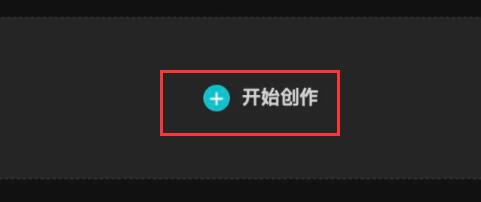
Where is the picture-in-picture in BiCut computer prints? How to use the picture-in-picture function of BiCut computer prints?
Article Introduction:BiJip PC version is a very useful video post-editing software. It has rich and powerful templates and materials that can be used. When editing, with the help of the picture-in-picture function, two videos can be played at the same time, and the editing efficiency is higher. Then BiJip will be more efficient. Where is the picture-in-picture cut? In response to this problem, this article brings a detailed solution to share with everyone. Where is the drawing in the must-cut computer print? 1. First open Must Cut and click to start creating. 2. Then import all required video materials in the upper left corner. 3. After importing, drag the required materials to the timeline below. 4. Place the background video at the bottom and the small window playing at the top. 5. Then select the four corners of the video in the player in the upper right corner and drag the mouse inward to shrink it to achieve picture-in-picture.
2024-08-28
comment 0
646

China Post's 2024 Paris Olympics commemorative stamps were issued today, with a full set of face value 2.40 yuan
Article Introduction:This website reported on July 26 that China Post is scheduled to issue a set of 2 commemorative stamps for the "33rd Olympic Games" today. The stamp designs are titled Swimming and Rock Climbing. The full set of stamps has a face value of 2.40 yuan, and the planned number of stamps issued is 6.269 million sets. According to reports, the stamp: shows the image of a man's freestyle swimming. The picture adopts the perspective of looking up from the water, showing the athlete's attitude of cutting through the waves and struggling forward. It shows the image of women speed climbing. The picture adopts an oblique perspective to show the athletes raising their legs to step on the points and climbing upwards. China Post stated that the background of the two stamps shows the Eiffel Tower and other Parisian urban buildings, reflecting the regional characteristics of this Olympic Games. The stamps are combined with high-precision offset printing technology, and the overall picture is bright and vibrant in color, with gradient edges.
2024-07-26
comment 0
457

Skeleton legend field verification
Article Introduction:Recently, a game called Ghost Server Skeleton Legend has attracted the attention of many players. As a highly anticipated new work, its unique setting and gameplay mode have aroused high expectations from the majority of players. In this article, we will bring you the actual measurement of this game, and conduct in-depth analysis from many aspects such as game background, character settings, operating experience and screen effects. Actual test of Ghost Server Skeleton Legend: 1. First, let’s take a look at the background of the game. "Ghost Skeleton Legend" is set in a world full of mystery and fantasy. In this world, players will play a brave adventurer, explore unknown areas, and engage in fierce battles with evil forces. The game background is rich and diverse, providing players with a broad stage to experience endless fun in their adventures. 2. In the corner
2024-01-15
comment 0
1261