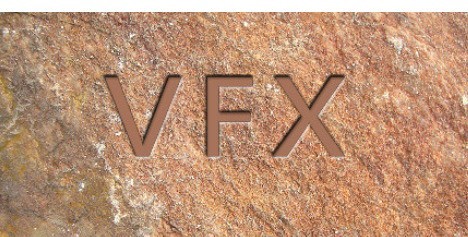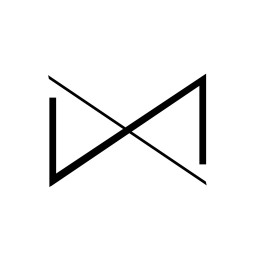Found a total of 10000 related content

Super cool jQuery water wave reflection special effect plug-in
Article Introduction:lake.js is a jQuery plug-in that can create water wave reflection effects. This jquery plug-in can convert any picture into a canvas component, so that the picture can generate a realistic water wave reflection effect.
2017-01-18
comment 0
1567

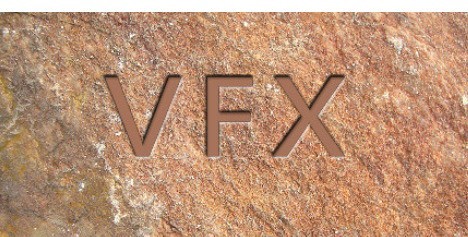
Steps to create peeling character effects using AE
Article Introduction:Create a text layer and texture layer during composition, apply inner shadow and bevel relief (to form a depression) to the text layer layer style. Duplicate one layer each of the text layer and texture layer, and pre-composite one of the text layer and texture layer as a particle composition. During particle synthesis, change the texture layer track mask to an alpha mask, create an adjustment layer, and apply fragmentation effects. During fragmentation effects, change the relevant parameters to form a fragmentation effect (the parameters may not match the image). Return to the main synthesis and change the text blending mode. Then the initial model of the peeling character is completed.
2024-04-28
comment 0
1124

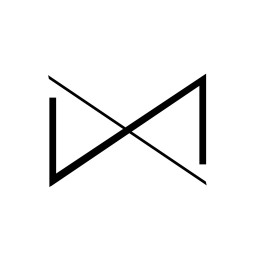
How to set up video playback in Kuaiying? -Quick Shadow Settings Video Reverse Tutorial Guide
Article Introduction:Friends, do you know how to set up video playback in Kuaiying? Today I will explain the tutorial guide on how to set up video playback in Kuaiying. If you are interested, come and take a look with me. I hope it can help you. 1. In order to use Kuaiying to set the special effects of reverse video playback, you need to click the " " button below in the software, and then add video or picture materials locally from your mobile phone. 2. Then select the "Reverse" effect in the editing function list on the video editing page to set the reverse effect for the currently selected video. 3. If you want to add a reverse playback effect to multiple videos, you need to select each video individually to set the "reverse playback" special effect, and finally click the "Export" button in the upper right corner to combine.
2024-03-18
comment 0
602

How to add projection effects to clips. Introduction to adding projection effects to clips.
Article Introduction:How to add projection effects to clipping? The video produced through this special effect has the same look and feel as the projector. However, many users do not know how to operate when editing. Today’s software tutorial will share the complete operation steps with you. Interested users can always go through PHP Chinese website for detailed methods, I hope today's content can help more people solve the problem. Introduction to the method of adding projection effects to clipping: 1. First, select the Start Menu Cropping Professional Edition item. 2. Click the Edit Draft icon. 3. Next, select the Special Effects tab in the left window. 4. Click the Add to Track button on the lower right side of the water ripple projection icon. 5. Complete the settings.
2024-08-20
comment 0
897

What are the free video creation software?
Article Introduction:Are there any free video production software? There are many such software. I recommend two simple ones to you. Do you want to learn to use PhotoImpression5 and VideoImpression2, two simple and easy-to-learn software? You can find their download links online. [Easier picture and video processing, automatic image enhancement and red-eye elimination in multiple photo work areas, improved slideshow player, powerful text effects: shadow/texture fill/gradient fill, project creation wizard: photo album/calendar , a wide variety of cliparts, and print control with excellent performance] In order to help players who have not passed the level yet, let us take a look at the specific puzzle-solving methods. [Material cutting, video editing, special effects processing, subtitle creation,
2024-01-05
comment 0
1229

AAC announces successful mass production of 3P VR Pancake optical module
Article Introduction:According to IT House news on June 9, AAC Technology announced today that its 3PVRPancake optical module has successfully achieved mass production. According to reports, this module uses the same Pancake optical design as the lenses of Apple Vision Pro. ▲Picture source: AAC AAC Technology stated that the mass-produced 3PVRPancake solution has the characteristics of a thinner and lighter host, a wider field of view, more effective suppression of ghost images, a friendlier myopia experience, and clear edge image quality. Rui claims that it collaborated with optical waveguide manufacturer Dispelix to develop a single-layer full-color optical waveguide lens, which achieves a balance between single-layer optical waveguide lens settings and large viewing angles and high image quality. ▲Picture source: AAC insiders pointed out that the development trend of VR optics is "aspheric lens-Fresnel lens-Pan
2023-06-09
comment 0
1423

How to draw antique pixel illustrations in Photoshop_Tutorial on how to draw antique pixel illustrations in Photoshop
Article Introduction:1. Draw a line drawing based on the reference you found. The house and flowers and trees are the main subjects, and you can draw some lakes and rocks as an auxiliary. 2. Select the pencil tool for the brush to draw a jagged shape. Brush selection ps comes with a hard edge round brush. 3. Distinguish between light and dark sides. Choose a darker color than the original color to draw the dark side (the dark side of the tree can be drawn according to the shape), and the projection of the roof onto the wall can choose the multiply mode. 4. Draw the bright surface. Add brightness to the subject of the picture and water ripples on the lake surface according to the light source. 5. Add picture details. The windows of the house, the plants on the ground, and the petals flying in the air can all be drawn appropriately. 6. Change the color of the line art. Adjust the color of the line drawing according to your own picture, and then you are done with a bloody secret realm. 7. Final rendering:
2024-06-02
comment 0
493

How to install win7 operating system on computer
Article Introduction:Among computer operating systems, WIN7 system is a very classic computer operating system, so how to install win7 system? The editor below will introduce in detail how to install the win7 system on your computer. 1. First download the Xiaoyu system and reinstall the system software on your desktop computer. 2. Select the win7 system and click "Install this system". 3. Then start downloading the image of the win7 system. 4. After downloading, deploy the environment, and then click Restart Now after completion. 5. After restarting the computer, the Windows Manager page will appear. We choose the second one. 6. Return to the computer pe interface to continue the installation. 7. After completion, restart the computer. 8. Finally come to the desktop and the system installation is completed. One-click installation of win7 system
2023-07-16
comment 0
1188
php-insertion sort
Article Introduction::This article mainly introduces php-insertion sort. Students who are interested in PHP tutorials can refer to it.
2016-08-08
comment 0
1044
Graphical method to find the path of the PHP configuration file php.ini, _PHP tutorial
Article Introduction:Illustrated method to find the path of the PHP configuration file php.ini. Graphical method to find the path of the PHP configuration file php.ini. Recently, some bloggers asked in which directory php.ini exists? Or why does it not take effect after modifying php.ini? Based on the above two questions,
2016-07-13
comment 0
786

Huawei launches two new commercial AI large model storage products, supporting 12 million IOPS performance
Article Introduction:IT House reported on July 14 that Huawei recently released new commercial AI storage products "OceanStorA310 deep learning data lake storage" and "FusionCubeA3000 training/pushing hyper-converged all-in-one machine". Officials said that "these two products can train basic AI models." , industry model training, and segmented scenario model training and inference provide new momentum." ▲ Picture source Huawei IT Home compiled and summarized: OceanStorA310 deep learning data lake storage is mainly oriented to basic/industry large model data lake scenarios to achieve data regression from Massive data management in the entire AI process from collection and preprocessing to model training and inference application. Officially stated that OceanStorA310 single frame 5U supports the industry’s highest 400GB/s
2023-07-16
comment 0
1522
PHP function container ing...
Article Introduction::This article mainly introduces the PHP function container ing..., students who are interested in PHP tutorials can refer to it.
2016-08-08
comment 0
1089