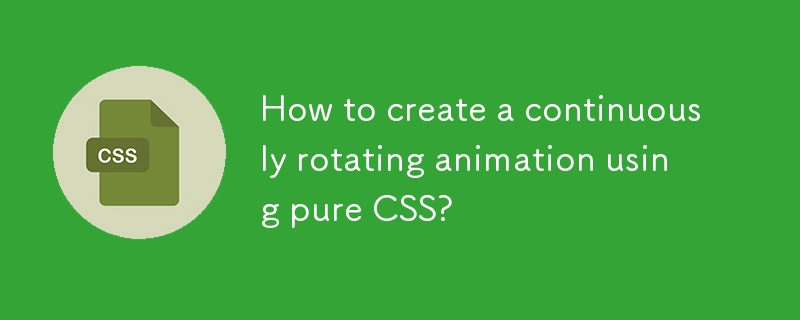Found a total of 10000 related content

How to Create an Endless CSS Rotation Animation?
Article Introduction:Implement Endless CSS Rotation AnimationProblem:Aspiring to rotate a loading icon continuously using CSS, the provided code fails to produce the...
2024-11-06
comment 0
789

How to implement image rotation and scaling animation in Vue?
Article Introduction:How to implement image rotation and scaling animation in Vue? With the continuous development of Web technology, animation effects have become an important part of web design. In Vue, by using CSS animation and Vue's transition effects, we can easily implement image rotation and scaling animations. This article describes a simple way to achieve these effects and provides corresponding code examples. First, we need to introduce Vue and the corresponding CSS files. In the HTML file, use the <script> tag to introduce Vu
2023-08-25
comment 0
2021

Overview of new features of CSS3: How to use CSS3 to achieve rotation effects
Article Introduction:Overview of the new features of CSS3: How to use CSS3 to achieve rotation effects Introduction: CSS3 is a standard for modifying the style of HTML web page elements. Compared with CSS2, CSS3 introduces many new features, one of which is the rotation effect. Using the rotation feature of CSS3, we can easily add rotation animations to web page elements to make the page more lively and interesting. This article will introduce the rotation feature of CSS3 and give some example codes for everyone to learn and refer to. 1. CSS3 rotation attribute In CSS3, there are two
2023-09-12
comment 0
1201

How to convert HTML to MP4 format
Article Introduction:Title: How to convert HTML to MP4 format: Detailed code example In the daily web page production process, we often encounter the need to convert HTML pages or specific HTML elements into MP4 videos. For example, save animation effects, slideshows or other dynamic elements as video files. This article will introduce how to use HTML5 and JavaScript to convert HTML to MP4 format, and provide specific code examples. HTML5 video tag and CanvasAPI HTML5 introduction
2024-02-19
comment 0
1537

Tips and methods for implementing loading animation effects with CSS
Article Introduction:CSS techniques and methods for implementing loading animation effects With the development of the Internet, loading speed has become one of the important indicators of user experience. In order to improve the user experience when the page is loading, we usually use loading animation effects to increase the interactivity and attractiveness of the page. As one of the important technologies in front-end development, CSS provides many techniques and methods to achieve loading animation effects. This article will introduce several common techniques and methods for implementing CSS loading animation effects, and provide corresponding code examples. Spin loading animation Spin loading animation is a
2023-10-19
comment 0
1057

The operation process of marking superscript in geometric sketchpad
Article Introduction:Method 1: Use special code to implement superscript. It is a common practice to label any object in the drawing board. For example, in a drawing, we want to set the label of a certain point to a symbol with a superscript. In fact, you only need to right-click and select [Properties], enter the code in the label option of the opened dialog box, and the geometric sketchpad will automatically convert it into the corresponding Greek letters. This method is currently limited to entering 1, 2, 3, etc. Other letters cannot be used as superscripts. Method 2 uses text tools to implement superscript. Superscripts greater than 3 cannot be entered in the attribute tag. If you want to label an object with a label greater than 3, you can only use the [Text Tool] to enter text and merge the text with the points. Tip: If you want to edit more complex mathematical formulas, you can only use the formula editor math
2024-04-17
comment 0
946

How to install win7 operating system on computer
Article Introduction:Among computer operating systems, WIN7 system is a very classic computer operating system, so how to install win7 system? The editor below will introduce in detail how to install the win7 system on your computer. 1. First download the Xiaoyu system and reinstall the system software on your desktop computer. 2. Select the win7 system and click "Install this system". 3. Then start downloading the image of the win7 system. 4. After downloading, deploy the environment, and then click Restart Now after completion. 5. After restarting the computer, the Windows Manager page will appear. We choose the second one. 6. Return to the computer pe interface to continue the installation. 7. After completion, restart the computer. 8. Finally come to the desktop and the system installation is completed. One-click installation of win7 system
2023-07-16
comment 0
1205
php-insertion sort
Article Introduction::This article mainly introduces php-insertion sort. Students who are interested in PHP tutorials can refer to it.
2016-08-08
comment 0
1060
Graphical method to find the path of the PHP configuration file php.ini, _PHP tutorial
Article Introduction:Illustrated method to find the path of the PHP configuration file php.ini. Graphical method to find the path of the PHP configuration file php.ini. Recently, some bloggers asked in which directory php.ini exists? Or why does it not take effect after modifying php.ini? Based on the above two questions,
2016-07-13
comment 0
809

Huawei launches two new commercial AI large model storage products, supporting 12 million IOPS performance
Article Introduction:IT House reported on July 14 that Huawei recently released new commercial AI storage products "OceanStorA310 deep learning data lake storage" and "FusionCubeA3000 training/pushing hyper-converged all-in-one machine". Officials said that "these two products can train basic AI models." , industry model training, and segmented scenario model training and inference provide new momentum." ▲ Picture source Huawei IT Home compiled and summarized: OceanStorA310 deep learning data lake storage is mainly oriented to basic/industry large model data lake scenarios to achieve data regression from Massive data management in the entire AI process from collection and preprocessing to model training and inference application. Officially stated that OceanStorA310 single frame 5U supports the industry’s highest 400GB/s
2023-07-16
comment 0
1539
PHP function container ing...
Article Introduction::This article mainly introduces the PHP function container ing..., students who are interested in PHP tutorials can refer to it.
2016-08-08
comment 0
1099