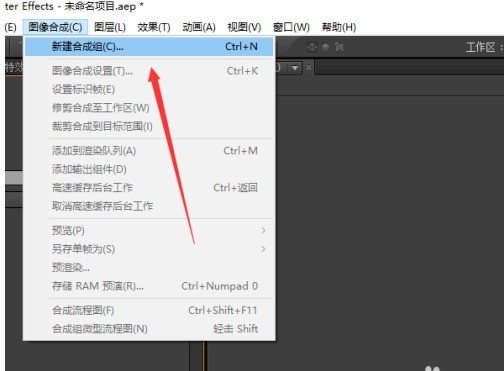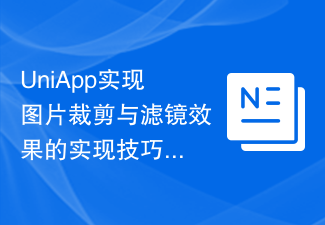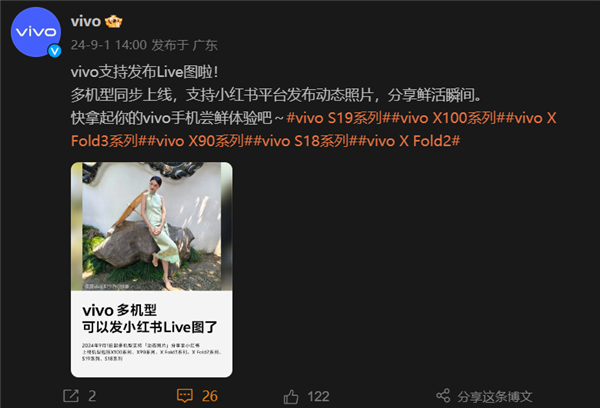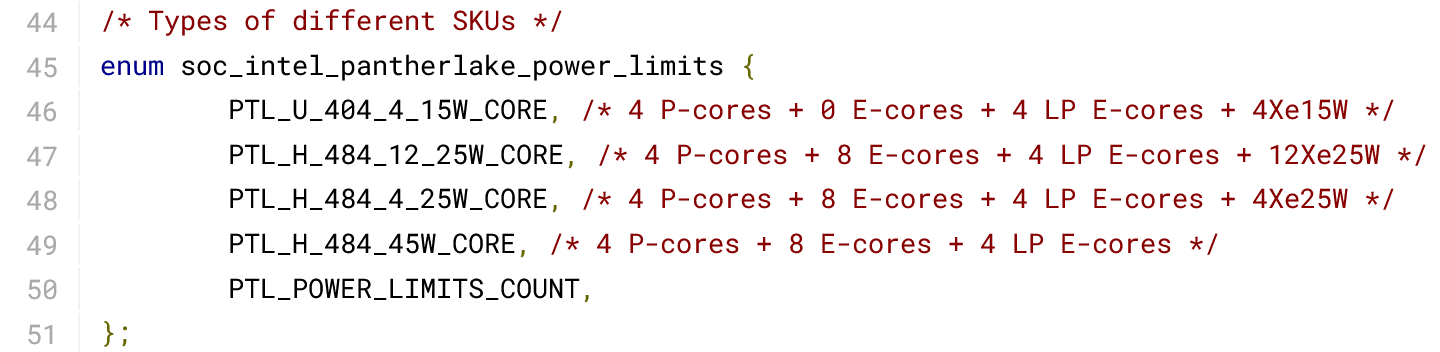Found a total of 10000 related content
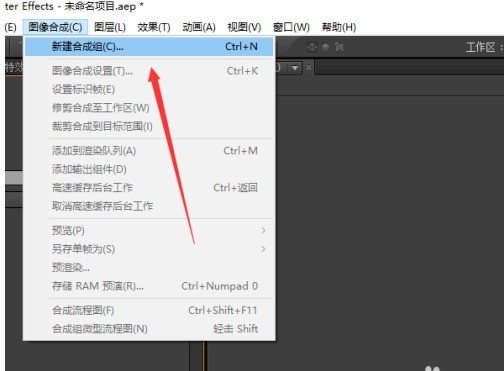
How to add cold color filter to pictures in AE_How to add cold color filter to pictures in AE
Article Introduction:1. Open the AE software, create a new project, click [Image Composition] in the menu bar, and select [New Composition Group]. 2. In the pop-up window, set the width and height of the synthesis, and click [OK]. 3. Double-click the project window, select the picture, and click [Open] to import the picture material. 4. In the project window, select the picture and drag it to the timeline window. 5. In the effects and presets window, enter [Photo Filter] to search, and then drag the [Photo Filter] effect to the picture layer on the timeline. 6. In the special effects console window, click the drop-down menu behind [Filter] and select [Cool Filter]. 7. In the composition window, check the picture effect.
2024-04-07
comment 0
659
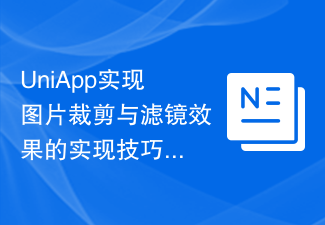
UniApp's tips for implementing picture cropping and filter effects
Article Introduction:UniApp's implementation skills for image cropping and filter effects Introduction: In mobile application development, image processing is a common requirement, including image cropping and the implementation of filter effects. UniApp, as a cross-platform development framework based on Vue.js, can easily implement these functions on multiple platforms. This article will introduce how to implement image cropping and filter effects in UniApp, and provide code examples. 1. The implementation of image cropping uses the uni-app plug-in. Uni-app officially provides an image
2023-07-04
comment 0
2457

Meitu's products launch new 'AI filter” function
Article Introduction:Meitu XiuXiu recently launched a brand new feature called “AI Filter”. This function can help users quickly copy high-quality filter effects through filter cloning, thereby creating a more personal filter style. This not only reshapes the filter usage experience, but also provides users with a more concise and efficient image processing method. It is understood that this function mainly uses AI model analysis to learn the tone of the reference image, and the image recognition function can be based on the type of image uploaded by the user. , Intelligently recommends the corresponding target image. After extraction, the user can collect the filter for direct use next time. The entire process is simplified, helping users easily achieve the desired photo effects without the need for professional knowledge or complicated operations. After experiencing the "AI filter", industry analysts said that the function
2023-09-19
comment 0
897

What software is used to create TikTok's Disney special effects_TikTok's Disney special effects face creation tutorial
Article Introduction:1. Production - users only need to upload their own selfies or other people's portraits to convert them with one click, and the operation is very convenient; 2. Popularity - not only Disney special effects faces, but also other popular special effects are available at any time. Experience; In this experiment, you can also make filters by yourself. You can freely set various contents according to your own preferences, and the filter style can be changed freely. 1. After downloading and installing toonme, you can enter the software and select the special effects filter you want. 2. Check the photos you want to create and choose to start creating them immediately. 3. Wait for a moment, and the processed special effects picture will appear. 4. There are save local and share buttons in the upper right corner. The production of Douyin Disney special effects face and the introduction of software,
2024-04-18
comment 0
877
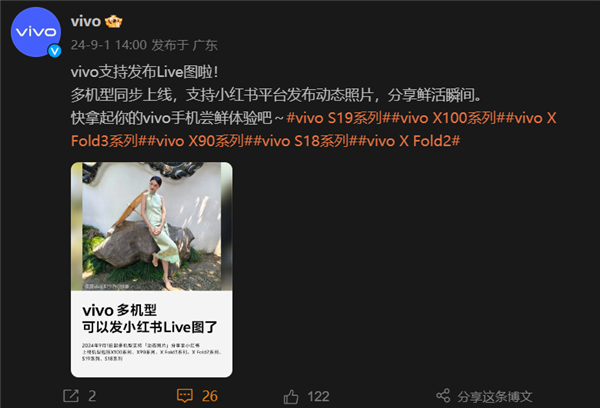
New features for vivo mobile phones are online! Multiple models support Xiaohongshu Live picture publishing
Article Introduction:According to news on September 1, today vivo officially announced a new feature of vivo mobile phones. Multiple models will support the posting of live pictures to Xiaohongshu to share fresh moments. Live picture: Dynamic photo definition: Live picture is a "dynamic photo" similar to a GIF animation, which can convert photos into dynamic pictures. Vivo mobile phone operation: Turn on the camera Live picture mode. Take dynamic photos. Album editing: adjust the number of loops and playback speed. Add filters and effects. Xiaohongshu Sharing: Directly upload and publish Live pictures taken with vivo mobile phones. User feedback: vivo mobile phones have powerful camera functions. vivo meets user needs. According to Fenye, the current mobile phone models that support Xiaohongshu Live picture release include vivoX100
2024-09-02
comment 0
607

How to set up Disney special effects on TikTok How to set up Disney special effects
Article Introduction:The Disney special effects on Douyin are deeply loved by users. It cleverly transforms users’ selfies or uploaded photos into dreamy Disney-style images, making people feel like they are instantly in a fairy tale world. How to create Disney special effects on TikTok 1. Open TikTok and click [+] below. 2. Select the filter icon to the left of the shooting point. 3. Click the [Search] icon in the lower right corner. 4. You can now find Disney special effects to use.
2024-06-07
comment 0
828

How to cut out beautiful pictures and put them in another picture
Article Introduction:Meitu Xiuxiu is a beauty camera software that is loved by users. It not only provides many exquisite filter effects, but also has intelligent online editing functions. The cutout function is a very practical tool that can help users easily separate a specific object or background in a picture from the original picture and place it on another picture. So how does Meitu Xiuxiu cut out the picture and put it in another picture? Next, the editor will bring you the specific operation steps of cutting out pictures, hoping to help you. How to cut out a picture in Meitu Xiuxiu and put it in another picture 1. First open Meitu Xiuxiu and click "Picture Beautification". 2. Then open the picture you want to cut out, and after opening it, click "Cutout" at the bottom 3. Then adjust the "cutout area" by moving the box 4. After the adjustment is completed, click "Background" at the bottom
2024-02-06
comment 0
1805

How to use EDIUS to adjust YUV curve video
Article Introduction:In the special effects panel, we click [Video Filter - Color Correction], then select the [YUV] curve and drag it onto the material. In the information panel, double-click the [YUV] curve to open its settings window, as shown in the figure below: We can change the picture effect by changing the YUV curve. If we adjust the YUV curve to a directional curve, the picture will have a negative effect. The specific operations and results are shown in the figure below: When adjusting, we can use left and right, or top and bottom layers to compare the original picture and the picture after color correction. According to the operation steps of EDIUS adjusting YUV curve video described above, you should try it yourself quickly!
2024-04-17
comment 0
361

How to take videos and photos on Douyin? How to delete photos and videos taken?
Article Introduction:As a popular short video application, Douyin not only supports shooting short videos, but also adds photos to videos to make the content richer and more diverse. So, how to shoot videos and add photos in TikTok? 1. How to shoot videos and photos on Douyin? 1. Open the Douyin app and click the "+" button to start recording videos. 2. During the recording process, you can switch between different filters and special effects by sliding the screen up and down to add interest to the video. 3. After recording the video, click the "Next" button to enter the video editing page. 4. On the video editing page, click the "Picture" button in the middle of the bottom of the screen. 5. Select the photos you need to add and click the "Confirm" button. 6. The photos will be displayed as thumbnails on the video editing page. you can
2024-06-02
comment 0
1118

How to use hand-painted masks to create tracking mosaic effects in edius
Article Introduction:1. To prepare the material, just find a video material with moving characters. It would be great if you have filmed it yourself. 2. To achieve the effect, import the video into the material library and drag it to the time track. Open the Special Effects panel, select the hand-drawn mask under Video Filter, and then drag it onto the video material. In the information window, double-click [Hand-Drawed Mask] to enter its settings window. The window is shown in the picture: Here you can make a hand-drawn mask for the parts that we do not want to be seen clearly. The one we want to mask here is the cat, so we just choose the elliptical selection tool. After selecting the starting position of the cat, the [Shape] attribute will appear in the path setting window. Select it here and add key frames, then play the video and place every place where the cat moves in our drawing.
2024-04-17
comment 0
812

How to use key frames in clipping. Introduction to how to use key frames in clipping.
Article Introduction:Jianying APP is a mobile video editing software that provides rich functions such as music, transitions, filters, and special effects. It supports one-click sharing and export, making it convenient for users to create high-quality short videos. The editor understands that some friends still don’t know how to use the clipping keyframe function. In order to save everyone’s time, the editor will share with you the specific usage method below! How to use key frames in video editing 1. The editor takes as an example the effect of setting the image of the middle segment of the video to gradually enlarge and then gradually shrink. First, after importing the video material into the clip, move the video material vertically to a certain position, and then click the diamond symbol with the plus sign above to add a keyframe. 2. After setting the first keyframe, you need to move it vertically backward and continue to position it to the third keyframe.
2024-07-15
comment 0
979

How to remove watermark from clipping How to remove watermark from clipping
Article Introduction:Open the clip and select a template. After editing the video, click Export, click Save and share without watermark. Applicable model of the tutorial: iPhone13 System: iOS15.3.1 Version: Cutting 6.8.0 Analysis 1 Open Cutting and select a cutting template. 2. After clicking to open the template, click the cut the same style option in the lower right corner. 3Select the photo fill segment from the album and click Next. 4How to click the export option in the upper right corner of the page. 5Finally, click Save and Share without watermark. Supplement: What kind of software is Cutting? 1 Cutting is a video editing software that has comprehensive editing functions, can change speed, has filters and beauty effects, and has rich music library resources. Starting from February 2021, clipping will be supported on mobile phones, Pads, and Mac computers.
2024-02-22
comment 0
1203
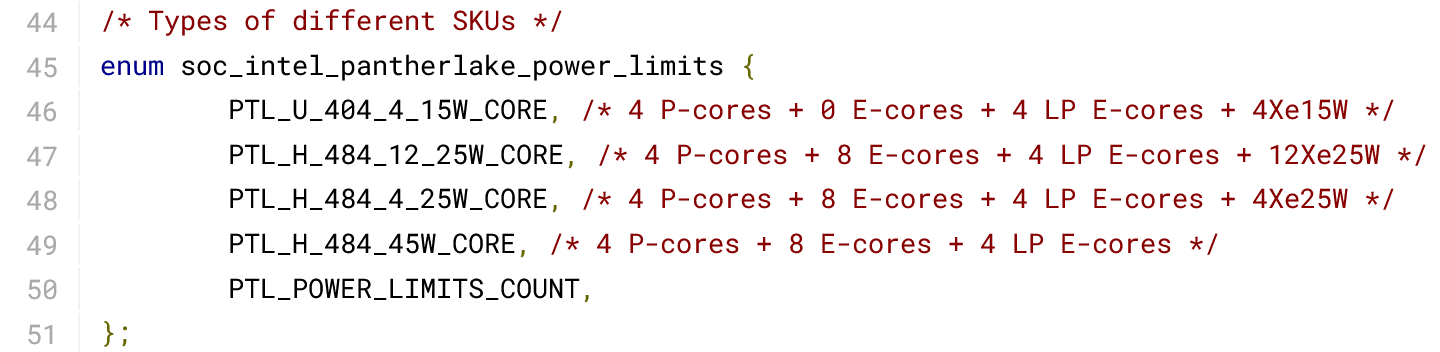
Intel Panther Lake-H processor coreless display model appears in Coreboot code
Article Introduction:According to news from this site on September 2, according to the reply of X platform user Michael (@miktdt) on September 1, Beijing time, a number of Intel Panther Lake mobile processors have appeared in the open source firmware Coreboot code, including coreless displays that have not been exposed before. SKU. This website organizes the corresponding content of the above pictures as follows: PantherLake-U: 4×performance cores + 4×low power island energy efficiency cores, equipped with 4Xe core scale core display, nominal PL1 (basic power consumption of the processor) 15W, PL2 (maximum core Frequency power consumption) 54W, PL4 (ultimate power consumption limit) 142W; PantherLake-H: 4×performance core + 8× energy efficiency core + 4× low power island energy efficiency core, equipped with 12Xe core
2024-09-02
comment 0
772

How to install win7 operating system on computer
Article Introduction:Among computer operating systems, WIN7 system is a very classic computer operating system, so how to install win7 system? The editor below will introduce in detail how to install the win7 system on your computer. 1. First download the Xiaoyu system and reinstall the system software on your desktop computer. 2. Select the win7 system and click "Install this system". 3. Then start downloading the image of the win7 system. 4. After downloading, deploy the environment, and then click Restart Now after completion. 5. After restarting the computer, the Windows Manager page will appear. We choose the second one. 6. Return to the computer pe interface to continue the installation. 7. After completion, restart the computer. 8. Finally come to the desktop and the system installation is completed. One-click installation of win7 system
2023-07-16
comment 0
1200
php-insertion sort
Article Introduction::This article mainly introduces php-insertion sort. Students who are interested in PHP tutorials can refer to it.
2016-08-08
comment 0
1054
Graphical method to find the path of the PHP configuration file php.ini, _PHP tutorial
Article Introduction:Illustrated method to find the path of the PHP configuration file php.ini. Graphical method to find the path of the PHP configuration file php.ini. Recently, some bloggers asked in which directory php.ini exists? Or why does it not take effect after modifying php.ini? Based on the above two questions,
2016-07-13
comment 0
798

Huawei launches two new commercial AI large model storage products, supporting 12 million IOPS performance
Article Introduction:IT House reported on July 14 that Huawei recently released new commercial AI storage products "OceanStorA310 deep learning data lake storage" and "FusionCubeA3000 training/pushing hyper-converged all-in-one machine". Officials said that "these two products can train basic AI models." , industry model training, and segmented scenario model training and inference provide new momentum." ▲ Picture source Huawei IT Home compiled and summarized: OceanStorA310 deep learning data lake storage is mainly oriented to basic/industry large model data lake scenarios to achieve data regression from Massive data management in the entire AI process from collection and preprocessing to model training and inference application. Officially stated that OceanStorA310 single frame 5U supports the industry’s highest 400GB/s
2023-07-16
comment 0
1531