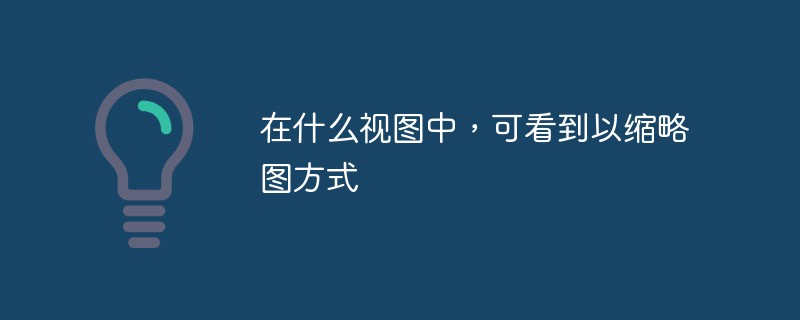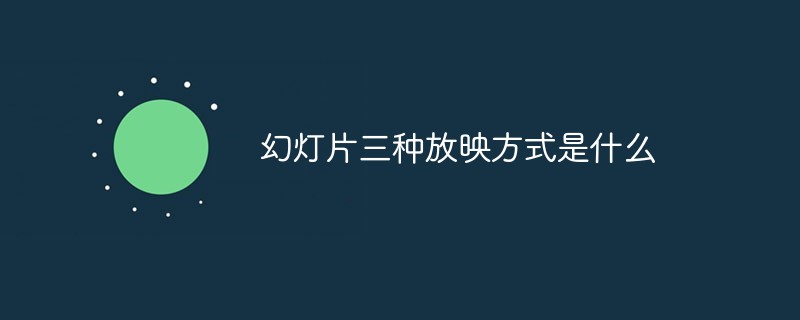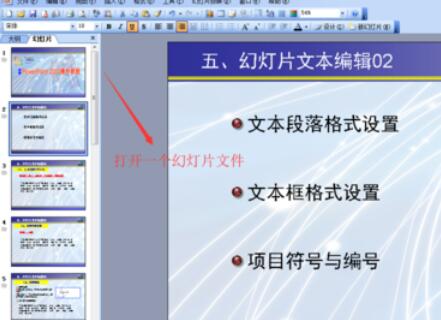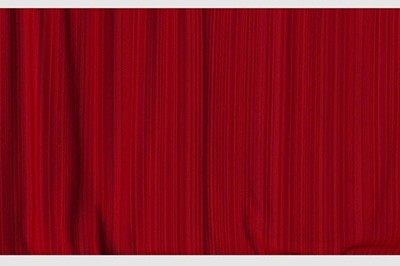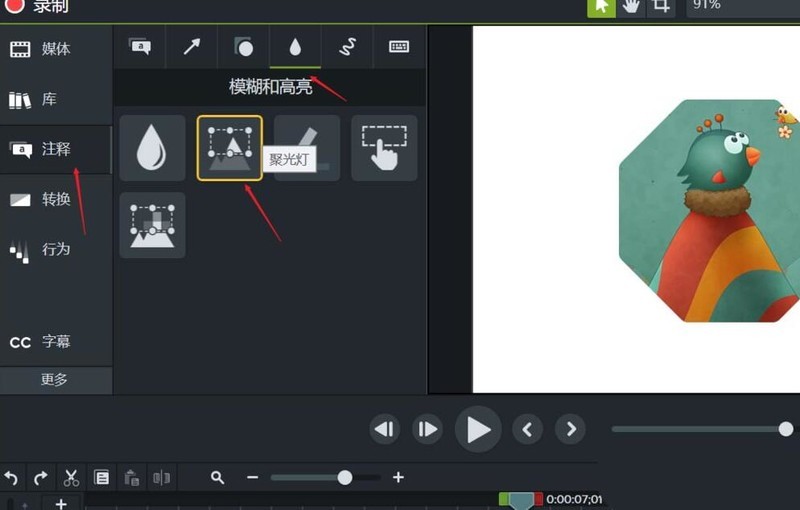Found a total of 10000 related content

How to enlarge ppt to full screen
Article Introduction:How to enlarge a ppt to full screen: first open a PPT document; then click the "Slide Show" option in the page toolbar; finally select "Start from the beginning" or "Start from the current slide" in the "Slide Show" option button to switch to full screen mode.
2020-02-20
comment 0
47771
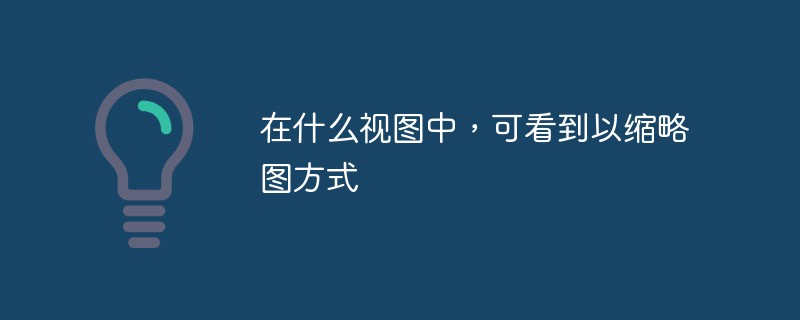
In what view can you see the thumbnail
Article Introduction:In Slide Sorter view, you can see multiple slides displayed as thumbnails and make it easy to visually adjust the order between slides. In slide browse view, you can see all slides on the same screen, and you can easily add, delete and move slides between slides and select animation transitions; in slide show view, you can watch the production effect of the slides. .
2022-07-25
comment 0
7421
jquery slideshow picture switching effect code sharing_jquery
Article Introduction:This article mainly introduces the slideshow image switching effect of jquery. The slideshow image switching effect is particularly suitable for product demonstrations. If you are interested
Friends can refer to it.
2016-05-16
comment 0
1578

Specific tutorial on adding animation switching effects to PPT slides
Article Introduction:1. For office 2007 and above, you can find the slide transition in the animation menu. For office 2003, you can find the slide show in the slide show menu. 2. The slide switching is unified into the animation menu. First, select the slide to be set, and it will change color after selection. 3. Select the corresponding function directly in the toolbar above. The left side is the switching effect, and the right side is the switching option. For example: switch speed, switch sound. 4. If you want to set the effect for all slides, it is very simple. Set the effect for one slide and click Apply to All above. 5. To change slides, click the mouse. Just click Settings. 6. The slide switching effect only displays one line in the picture above. In fact, there are rich effects in it. Click the button in the picture below, the red part.
2024-03-26
comment 0
1281

How to adjust the display ratio of ppt to 16:9
Article Introduction:How to adjust the display ratio of ppt to 16:9: 1. Open ppt and switch to the [Design] tab; 2. Then click the [Page Setup] menu, find the [Slide Size] option in the pop-up window, and select [ Full screen display (16:9)] option, click [OK].
2020-04-23
comment 0
10929
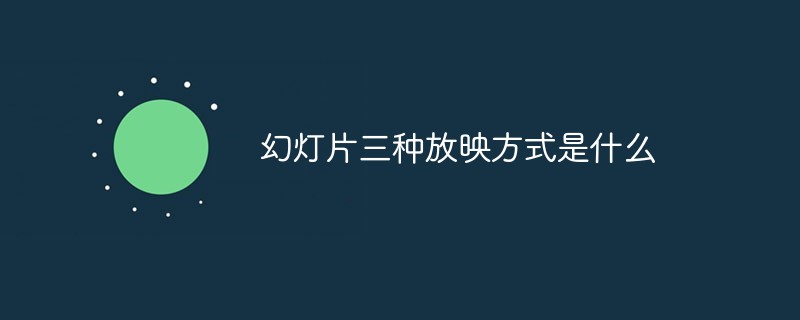
What are the three slide show methods?
Article Introduction:There are three ways to show slides: 1. "Speaker Show". The speaker has full control during the entire show. 2. "Audience self-browsing" is a type of show that allows the audience to watch the slides by themselves. 3. "Browse in the booth". During the screening process, except that the mouse cursor is reserved for selecting screen objects for screening, all other functions will be disabled.
2021-06-11
comment 0
104925

hwSlider-content sliding switching effect (1)
Article Introduction:Content sliding switching is widely used, and common ones include slide focus pictures, gallery switching, etc. With the widespread application of WEB front-end technology, the content sliding switching effect occupies an important position in web pages. Therefore, Helloweba on this website has specially arranged an easy-to-understand development tutorial for the content sliding switching effect for the majority of front-end enthusiasts. View demo Download source code
2017-03-24
comment 0
2348

How to change windows lock screen wallpaper along with desktop wallpaper?
Article Introduction:How to change windows lock screen wallpaper along with desktop wallpaper? Many users set the wallpaper to automatically switch when using the computer, but the lock screen interface does not follow the wallpaper, which makes many users very distressed. So how to set this? Let this site introduce to users in detail how to synchronize desktop wallpaper and lock screen wallpaper. How to synchronize desktop wallpaper and lock screen wallpaper Method 1. Right-click on a blank desktop - Personalize - Lock screen interface. 2. The lock screen interface has three functions: 1) Windows aggregation: it will automatically change suitable and good-looking pictures on the Internet. 2) Picture: Select the picture of your own system and fix it as the lock screen wallpaper. 3) Slides
2024-02-09
comment 0
614
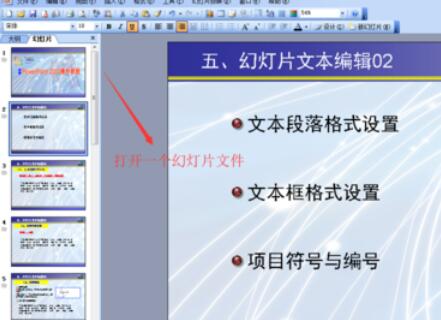
Introduction to how to set slideshow to loop in Power Point 2003
Article Introduction:Find a ready-made PPT2003 slide document, and then open this PPT presentation file. Find and click to expand the [Slide Show] window, and find the [Rehearsal Timing] command in the Slide Show window. Click Rehearse Timing and proceed to full screen manual timing of the slides. Keep timing the entire slideshow to completion. After the timing is completed, click Close to exit. At this time, we will find that the slide browsing mode has changed, so we need to click to switch back to the original normal view. Click again to expand the [Slide Show] window, find and click the [Set Show Mode] command in the slide show window. Then the [Set Screening Mode] dialog window will pop up. In this window, check the options of using rehearsal timing and loop screening. Final slide show
2024-06-12
comment 0
338

What software is 360 Pictorial?
Article Introduction:360 Pictorial is a software that combines desktop wallpapers and computer screensavers. It has a large number of high-definition dynamic wallpapers, static wallpapers, interactive wallpapers, cool creative screensavers, etc., providing users with personalized desktop effects. 360 Pictorial supports desktop permanent lever to quickly change wallpapers, and recommends personalized wallpapers according to preferences; supports screensaver carousel, cool switching special effects, etc., and also supports creative screensavers such as naked-eye 3D videos; supports wallpaper DIY, and can upload local photos to create album wallpaper settings to the desktop.
2022-08-30
comment 0
10082
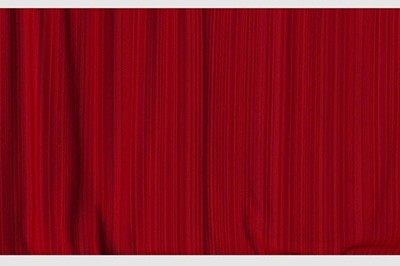
How to make PPT curtain effect_one animation
Article Introduction:First, we find an unopened curtain material on the Internet and insert it into the first page of the PPT page. Be careful not to insert it into the original page, but directly create a new slide. You can set the background of this slide directly to the curtain background. Select the second battle slide we selected, select [Curtain] in the animation effect of [Switch] above, and then set the duration and sound of the animation on the right. Finally, when we show the slide show again, we can find that the opening effect becomes a curtain effect.
2024-04-26
comment 0
899

Learn to use the new feature of iOS 16: easily crop lock screen wallpaper
Article Introduction:In the new iOS16, users can personalize lock screens to make them more personal. Users can choose their favorite photo as the lock screen cover, and with new multi-layered effects, the subject of the photo can be more prominent. Additionally, users can choose from different styles, including automatically applying color filters, tints, and font styles to the lock screen. If the user has a set of photos, they can also be automatically switched randomly on the lock screen so that they can see different beautiful photos every day. Whether choosing a personalized cover or automatically switching photos, iOS16 provides users with more personalization options to make the lock screen more interesting and personalized. In order to improve the display effect of lock screen photos, Apple has built in a variety of photos in the gallery interface
2024-01-03
comment 0
1442
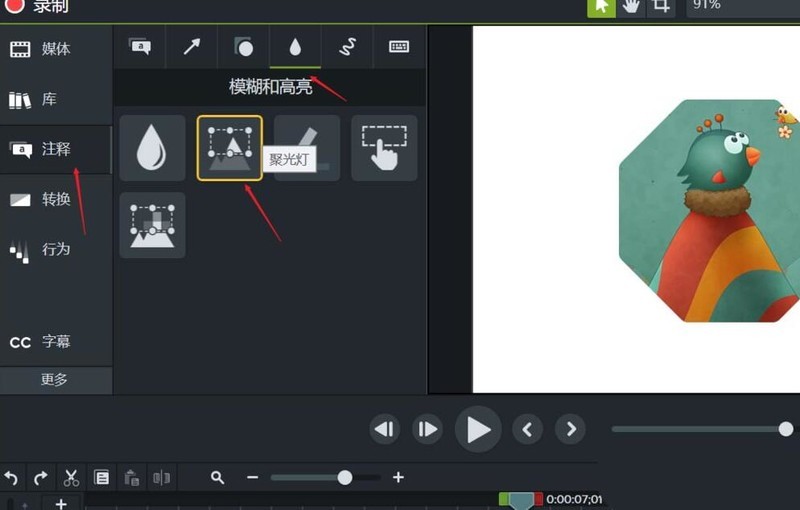
Tutorial on how to add spotlight effects to materials using Camtasia Studio
Article Introduction:1. Click on the note on the left, find Blur and Highlight, and select the second special effect spotlight. 2. Drag it directly to the center of the screen, and the spotlight effect will illuminate the bird's head. 3. Using the same method, I also want to light up the lower left corner of the screen. 4. We found that the bird’s head was also darker after the first spotlight effect processing. We don’t want this result. 5. Select the second spotlight effect and press the delete key directly to delete it. 6. Use screenshot software or ctrl+f to export this frame of animation and add it to the material box. 7. Add this screenshot to the central preview window of the video and click the crop tool above your head. 8. Cut and retain the part that needs to be highlighted, as shown in the picture. You can put it in a suitable position or cover the original position in two places and highlight the effect at the same time.
2024-06-03
comment 0
678

How to switch PPT slides to show your personality
Article Introduction:We all know that the layout of a slide is very important. A good PPT slide has concise language and rich pictures and texts. Many times we ignore some small skills that can make your PPT more distinctive. Today, the editor will introduce Let’s learn about the slide switching settings. 1. First, we first locate the first slide and click Switch in the top tab, as shown in the figure: 2. Select a switching method, such as shape, and then set the switch you need Select the switching method for all slides. (If you want to delete the switching method of a certain slide, just click No Switching.) Different switching methods (not all) can have different effects: 3. Press the shortcut key F5 on the keyboard to view each slide video playback effect
2024-03-20
comment 0
713