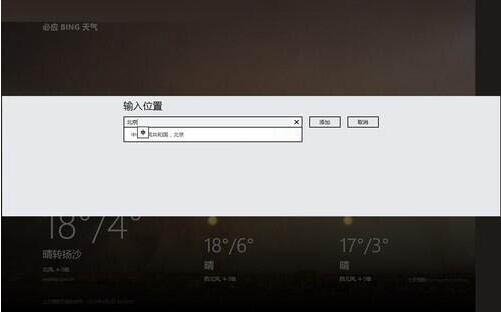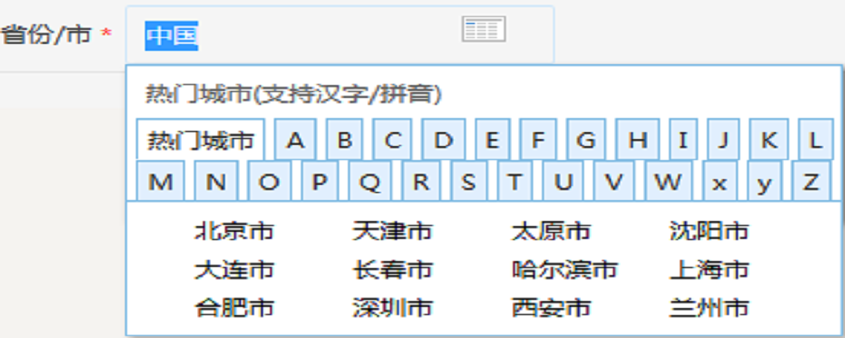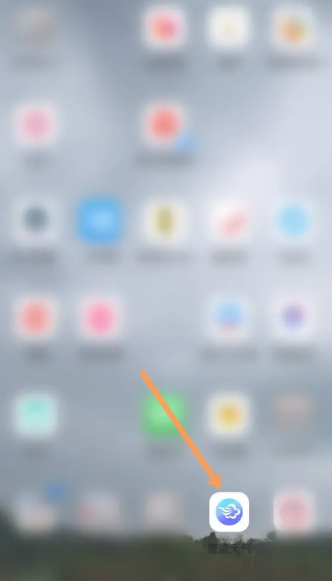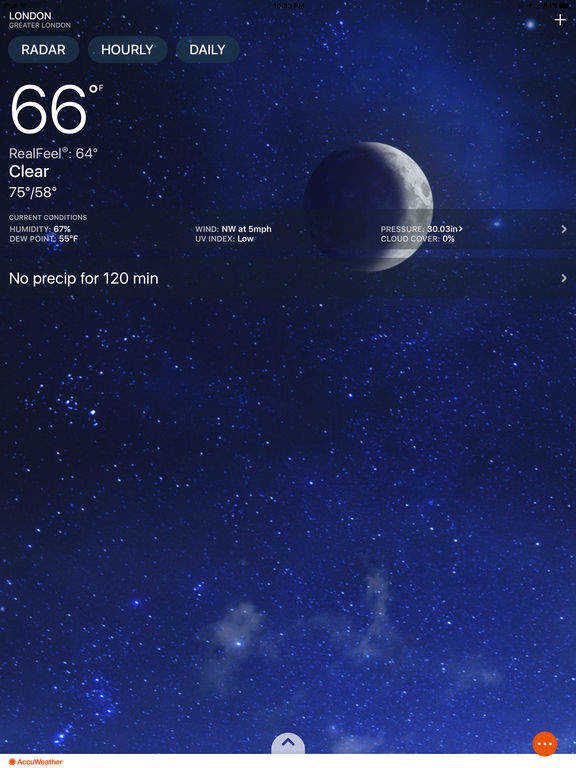Found a total of 10000 related content

How to check weather forecast using PHP
Article Introduction:Steps to query weather forecast in PHP: 1. Open the weather forecast interface service and obtain the interface request key; 2. Call the interface API to make a request to query the city weather; 3. Get the returned weather-related information, the syntax is "$data = $result['result '];", just adjust and modify the information according to the actual business logic and output it.
2022-10-17
comment 0
2827
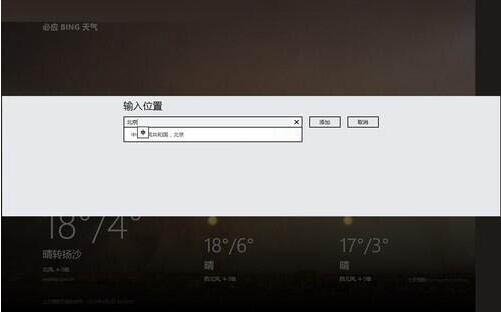
How to use weather application in WIN8
Article Introduction:By default, the weather application on the start screen displays the weather in Anaheim, California. After clicking on the weather application, the add city will pop up. If the user wants to check the local weather, they can add a city in the input box. Enter the city you want to add, and then select it from the displayed candidates. After adding a city, the city's weather conditions can be displayed, including temperature, wind direction, wind force and other weather forecasts for the current day and the next two days. To add weather in other cities, enter the weather application, right-click on a blank space, and options such as [Home], [Location], and [World Weather] will be displayed above. Click [Location] to enter the add location page. After entering the location adding page, click the circled plus sign in the picture to add a city. After adding
2024-04-24
comment 0
397

Ajax gets data by city name
Article Introduction:This article will share with you the national weather forecast API Ajax to obtain data through the city name, and achieve the weather forecast effect through two parts of html and js code. When you enter the city, the weather conditions will appear. The effect is very good. Friends who are interested can refer to it.
2018-05-23
comment 0
1790

How to write a simple weather query program in C++?
Article Introduction:In this digital age, weather forecast has become an important part of our lives. Through weather forecasts, we can understand future weather changes and prepare accordingly. Nowadays, weather query programs have become one of the important tools in our daily lives. If you want to learn how to create a simple weather query program using a programming language, this article will provide you with some useful guidance. This article will introduce how to use C++ to write a weather query program that can output the weather of various cities.
2023-11-03
comment 0
972
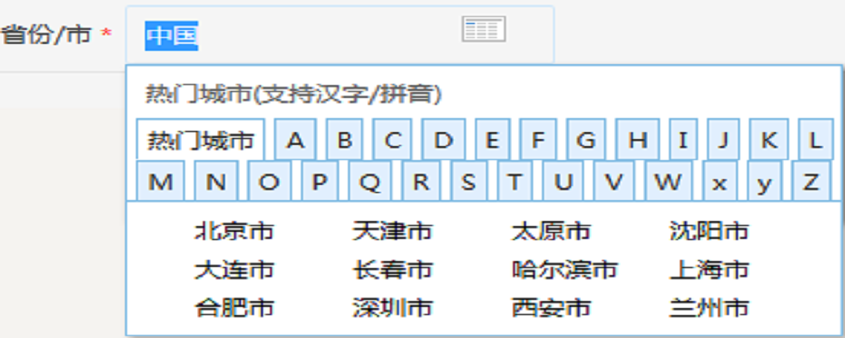
Multi-city selector implementation code
Article Introduction:Multi-city selector implementation code, requirements: Popular cities and cities in the list need to be queried in the database and then constructed into a list, and arranged in a-z order. The query can be implemented by entering letters.
2016-12-28
comment 0
4783

Get weather API
Article Introduction:1. PC can directly use the weather of this website www.tianqi.com/dingzhi 2. The weather forecast of the above link address only supports the PC site. 4G mobile phone will not display weather related information and will lose it. 1. For mobile phones, use the following The first step of the code: Use Baidu’s api to obtain the current city $getIp=$_SERVER[REMOTE_ADDR]; $content =file_get_contents(h
2017-09-14
comment 0
2092

How to add cities to Caiyun Weather
Article Introduction:Caiyun Weather, as a real-time weather data software, has become an essential tool for many users before going out. Checking the weather has become a daily habit for many of us as it helps us prepare in advance, whether it’s for unexpected rain or unpredictable cloudy weather. When using Caiyun Weather, in order to obtain the weather information of the required city, you need to add the corresponding city to the software. However, many users still don’t know how to add the cities they need to query in the software. Friends who want to know, please come and follow this tutorial guide by the editor of this site to learn more about it! How to add a city to Caiyun Weather? 1. Click the plus sign in the upper left corner of the Caiyun Weather App 2. Enter the city address 3. Click to enter the city to check the weather 4. After
2024-02-28
comment 0
1298
City latitude and longitude example code
Article Introduction:#encoding:UTF-8
#Python 3.4.3
import urllib
import requests
def get_info():
city=input('Please enter the name of the city you want to query:')
url='http://gc.ditu.aliyun.com/geocoding?a='+urllib.parse.quote(city)
weather_data =
2017-06-20
comment 0
1514

How to change the city in win10 weather
Article Introduction:As long as it is on the Windows 10 operating system, we can easily add weather forecast function applications. In addition, we can also freely switch to different cities to check the latest local weather information. However, many users are often confused about how to change the city. The following is a detailed explanation of the specific steps and instructions for this operation. How to change the city in win10 weather 1. Click Weather and then click "More Options" above 2. Then click Edit Location here 3. Enter the location here and click OK.
2024-01-24
comment 0
949

How to set up the Twin Cities desktop with the most beautiful weather. How to set up the Twin Cities desktop
Article Introduction:The Most Beautiful Weather is a powerful weather forecast software that not only provides accurate weather information, but also has exquisite city scenery pictures. By setting up a dual-city desktop, users can view the weather conditions in two cities at the same time, which is convenient and practical. How to set up Shuang Cities Desktop 1. Open the *Mei City APP on your mobile phone and enter the [Me] page; 2. Then click the [Desktop Plug-in] function in the featured functions below; 3. Then find [Shuang Cities] and click [Use] on the right; 4. After the application is successful, return to the mobile desktop and check the desktop plug-in, and you can see the weather conditions of the two cities! 5. Click here to view the method of adding a desktop plug-in. Note that the dual-city desktop plug-in can only see the weather of the current location city and permanent city, such as
2024-06-24
comment 0
373
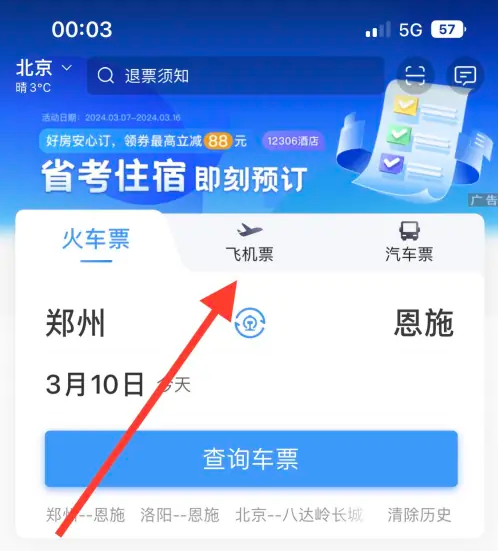
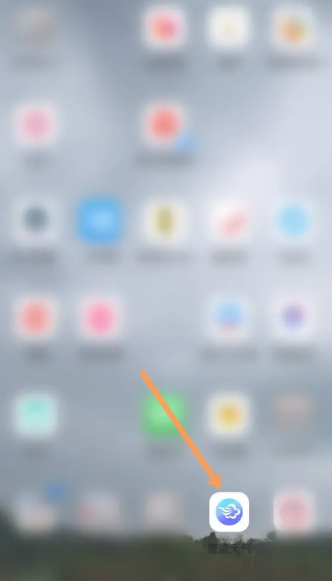
Where is the national temperature ranking in 'Moji Weather'
Article Introduction:If you want to keep track of temperature changes across the country, then Moji Weather will be your best choice. It not only provides detailed weather forecasts, but also lets you know the temperature rankings across the country. Now, let’s take a look at this ranking list! Where is the national temperature ranking of Moji Weather? 1. First open the Moji Weather APP and enter the main page; 2. Then click the [Mild] button shown by the arrow below on the main page; 3. Then jump to the following picture Page, select [National Air Quality Ranking]; 4. Finally, you can view the rankings across the country. After swiping up, you can see the lower cities.
2024-03-08
comment 0
850

How to set the weather on the desktop on Huawei Enjoy 70z
Article Introduction:Huawei Enjoy 70z is a powerful smartphone with many practical functions to make users’ lives more convenient. Among them, setting the weather on the desktop is a very practical function, which allows users to understand the weather conditions at any time and make reasonable arrangements. Next, let’s learn how to set the weather on the desktop of Huawei Enjoy 70z! How to set the weather on the desktop on Huawei Enjoy 70z 1. First, we open “Weather”. 2. Then click the "icon in the upper left corner". 3. Then click “Desktop Weather”. 4. Then select your city. 5. After opening it, you will be busy with the weather forecast of the current city. 6. Finally, you can successfully put it on the desktop. Through the above steps, you have now successfully set the weather in China
2024-03-18
comment 0
1190
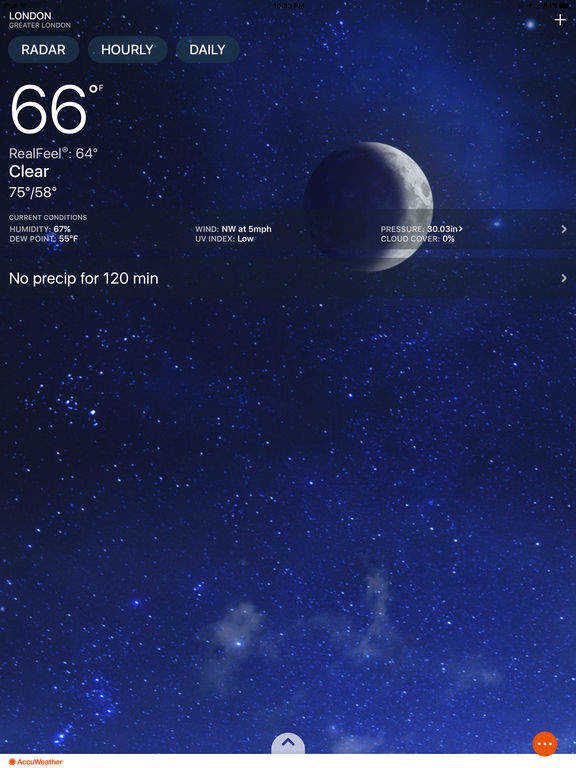
The best weather apps for iPad
Article Introduction:It is important to know the weather in the city you are visiting as it will help you prepare accordingly. You may want to bring an umbrella if it rains, and some warm clothing if you're going somewhere cold. Therefore, it is very necessary to decide your packing according to the local weather conditions. By installing a weather app on your iPad, you can now check weather conditions in any city around the world at any time. Just open the app and you'll have the weather information you need easily on your iPad screen. This advancement in technology allows you to conveniently understand weather conditions around the world. If you recently purchased an iPad and are wondering which of the best weather apps you should have on your device, here is a roundup article that will help you list
2024-01-15
comment 0
1402

How to check the rain time in Caiyun Weather
Article Introduction:Caiyun Weather Application brings together rich meteorological big data resources and can help users obtain detailed daily weather conditions in their city in a timely manner. Users only need to download the software to easily obtain real-time weather updates and check the weather forecast for the day and the next few days. However, many users want to use Caiyun App to accurately know when and what time it is likely to rain, but they do not. If you know how to operate, then this tutorial guide will bring you this detailed tutorial guide. Players who want to know more about it can come and follow this article to learn more about this job compiled by the editor. Bar! How to tell when it will rain in Caiyun Weather? 1. Open Caiyun Weather APP. 2. Enter the address and select the city. 3. After the positioning is successful, you can check the rain time. colorful cloud weather
2024-02-27
comment 0
1106

How to remove ink weather ads How to remove ads
Article Introduction:If you want to watch the weather forecast every day, you can not only watch it on TV, but you can also install weather software on your mobile phone. If you want to see the weather conditions in your current city, you can directly open the software. Moji Weather is a good weather viewing software, but sometimes when viewing the weather, some advertisements will appear. If you don’t want to see them, just remove them. Below is the ad removal method compiled by the editor. If you are interested, you can take a look. How to remove ads in Moji Weather? Answer: Me - Member Center - Activate Membership - Remove Ads in the lower right corner 1. Open Moji Weather first and click [Me] in the lower right corner of the homepage to enter; 2. On my page, select [Member] under the avatar Center], as shown in the picture; 3. Jump to the member center page, select [Enter Membership], as shown in the picture; 4. Finally
2024-07-12
comment 0
679

How to open the real-time bus when the bus is coming?
Article Introduction:The Chelai Lai app not only provides real-time and accurate bus arrival information, but also plans optimal travel routes for users, making every trip more worry-free and time-saving. At the same time, the editor has also prepared a real-time bus usage tutorial for the Chelai app. Let’s take a look. The first step of the Chelai app real-time bus usage tutorial is to open the "Chelai" app. The real-time bus query function is only available in some cities. Click on the area above to view the cities that are currently open. The second step is to choose your city, such as Tianjin, and then you can start using it. Step 3: There are two real-time query methods. The first is to query by bus line. For example, we enter route 1 to see the query results. Step 4: The picture below is the real-time query result of Tianjin Bus No. 1
2024-05-08
comment 0
528

How to use the system's built-in calendar, weather and other applications in win10
Article Introduction:You may have used the calendar tiles on the Win10 system such as how to use the calendar weather that comes with the system in Win10, but you may feel that it lacks practicality. Because it has neither a lunar calendar function nor a weather display. However, these functions are actually achievable. We can display the lunar calendar and weather on the calendar tile of Win10. Let’s take a look at how to make relevant settings. Warm reminder: Before performing the following operations, please log in to the system with a Microsoft account and set the size of the calendar tile to large. The first step of the specific puzzle-solving method is to open the China Weather Network, find the weather forecast interface of your city, and write down the city code in the address bar for later use. Step 2: Open the Microsoft web calendar and click the "Import" button at the top. third
2024-01-07
comment 0
752

How to check real-time bus information on Here Comes? List of tutorials for checking real-time public transportation on Here Comes
Article Introduction:Through the "Chelai Lai" APP, users can check the bus's current location, estimated arrival time and other information in real time. This enables users to understand the real-time dynamics of buses, avoid blind waiting, reduce waiting time, and improve travel efficiency. The editor below will introduce to you how to query real-time bus information. I hope it will be helpful to you! How to view real-time bus information on CheLai Lai 1. Open the Che Lai Lai app and select your city. 2. Select a city location. 3. Click Query. 4. Enter the bus route. 5. You can check the real-time location of the bus.
2024-07-02
comment 0
910