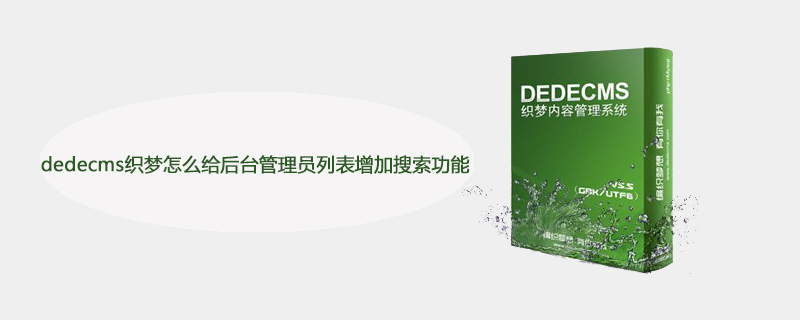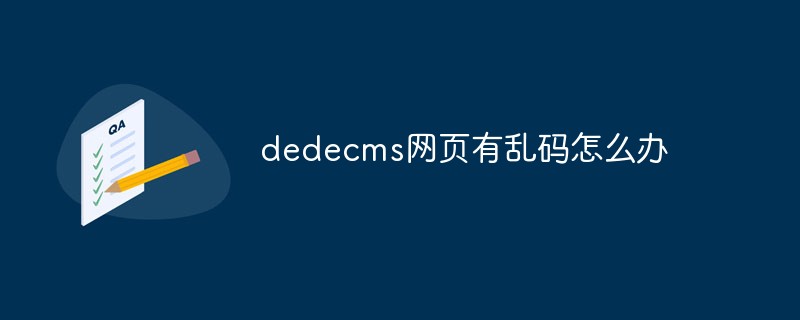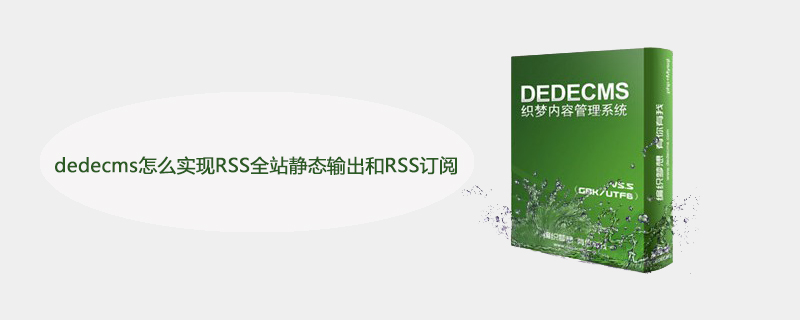Found a total of 10000 related content

6 awesome bootstrap background management system template recommendations (free download)
Article Introduction:A good background management template is very important when we manage the website. A good website background can make us manage our website more conveniently and quickly. The following article recommends 6 awesome bootstrap background management system templates for everyone. , all these bootstrap background templates can be downloaded for free!
2020-05-08
comment 2
11643

Where are the empire cms variables?
Article Introduction:The imperial cms variables are in the "Public Template Variables" folder under the "Template" column in the CMS background. Select "Manage Template Variables" in the public template variables to manage and modify variables.
2019-08-01
comment 0
3233

Is Empire CMS a program or a template?
Article Introduction:Empire CMS is a content management system with programs and templates, consisting of program part and template part: 1. Program part, which refers to the background management interface and the background logic and database processing of various functional modules, and is responsible for realizing the core functions of the website; 2. , The template part refers to the design and display template of the front-end user interface, which is used to define the layout, style and interactive effect of the website.
2023-08-02
comment 0
929

Where is the imperial cms member center template?
Article Introduction:The Imperial CMS member center template is located in the Imperial CMS default template directory or custom template directory; the specific template file starts with "member"; the template file can be accessed through the "template management" function of the management background; when modifying the template, you can use a text editor or Empire CMS template editor; after modifications are completed, remember to save the changes.
2024-04-17
comment 0
1260

How to fill in the default site in phpcms
Article Introduction:How to fill in the default site in phpcms: first create a new folder under templates; then enter the phpcms background management interface; then click "Settings->Site Management->Add Site"; finally select "Subsite" in the template style. Can.
2020-07-21
comment 0
2369

[Organization and sharing] 6 super easy-to-use Admin management templates for Laravel
Article Introduction:This article will introduce you to several beautiful and commonly used Admin management background templates specially built based on Laravel. These templates provide many out-of-the-box functions, which not only ensure that you can easily start and run an Admin background, but also provide You save a lot of development time.
2022-08-12
comment 0
3193

PHP system shared template problem_PHP tutorial
Article Introduction:PHP system shared template problem. PHP system shared template problem When we use phphtmlcss to write a management system, such as registration system, voting system, statistical system, etc., we often need to check each person in the management background
2016-07-13
comment 0
864

How to add fragments in phpcms
Article Introduction:How to add fragments in phpcms: First, directly insert fragment tags in the format of "{block('news', 1)}" into the template; then enter the background template management and click "Visual" to see the link to add fragments.
2020-07-21
comment 0
3289

Is it difficult to modify the title of Empire CMS? Here are several solutions!
Article Introduction:Empire CMS (EmpireCMS) is a powerful content management system that is widely used in various websites and portals. Many users of EmpireCMS encounter difficulties when changing the website title because there is no option to directly modify the title in the background settings. This article will introduce several solutions to help users easily modify the website title in EmpireCMS. Solution 1: Modify the template file. First, log in to the background management page of EmpireCMS. Find "Template Management" or "Template Settings"
2024-03-13
comment 0
733
关于dedecms织梦,在后盾修改模板
Article Introduction:
关于dedecms织梦,在后台修改模板昨天想通过织梦后台,模板->默认模板管理里编辑index.htm首页文件,改完后点保存,提示修改成功.
查看首页时一然如旧,于是再编辑首页文件,发现,然后还是改前的样子,居然没保存,这是什么情况,
还请大伙指点...
2016-06-13
comment 0
789
smarty怎么将模板分配到framset右侧
Article Introduction:
smarty如何将模板分配到framset右侧后台管理界面,分为上左右三块,左侧选项点击后链接到处理函数,处理完后分配数据给模板,我就是不知道怎么把模板显示到右侧区域,就像这个csdn论坛一样的效果------解决方案--------------------
设置一下target="right"就行
2016-06-13
comment 0
827
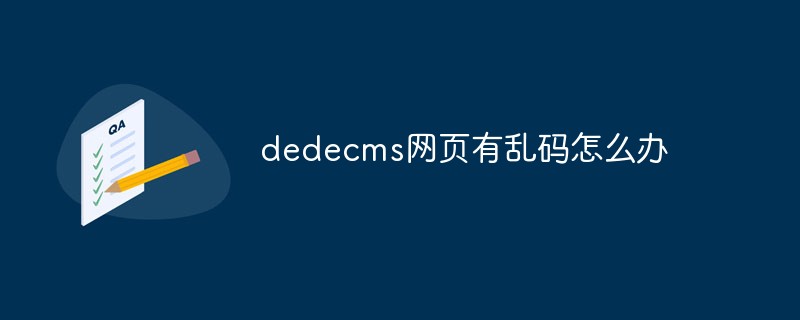
What should I do if the dedecms webpage has garbled characters?
Article Introduction:Solution to the garbled code on the dedecms webpage: 1. Check from the background whether the encoding of the Dreamweaver management system being used is gbk or utf-8; 2. Check the encoding of the Dreamweaver template file htm, and then use Notepad to open the template file; 3 , click "Save As" to change the encoding to "utf-8".
2023-02-28
comment 0
1525

How to use PHPCMS comments?
Article Introduction:How to use PHPCMS comments: First, find the "Comments Module" in "Module Management" under "Modules" in the background and install it; then you can perform some functions on this module in the "Comments" item under "Modules" Configuration of parameters; finally add comment tags to the front-end template.
2020-07-20
comment 0
3254

How dedecms implements template replacement
Article Introduction:DedecMS template replacement uses Tags (such as {dede:replace name='what to replace'/}) to indicate what to replace. Template replacement can be achieved by finding the template file to be replaced in the management background, adding replacement Tags, creating a file containing replacement content in the "data/part" folder, and refreshing the cache. For example, to replace the page title with "My New Title", add {dede:replace name='title'/} to the template and add <title>My New Title</titl to the replace_title.htm file
2024-04-16
comment 0
707
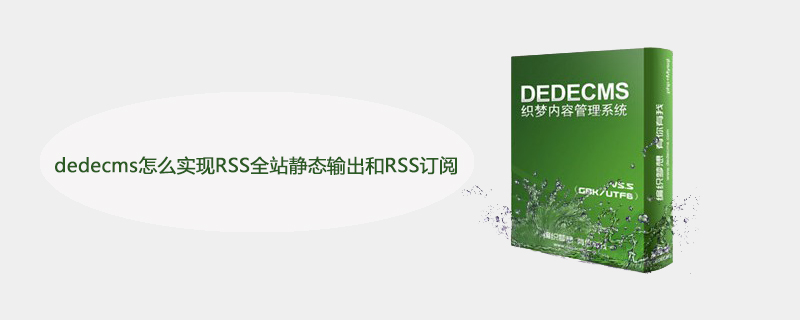
How dedecms implements RSS full-site static output and RSS subscription
Article Introduction:The method of dedecms to implement RSS site-wide static output and RSS subscription: first create a new "rss.php" file; then save the file to the root directory of the site; then create a "rss.htm" template output file; finally log in to the management background And just clear the cache.
2019-12-25
comment 0
2002