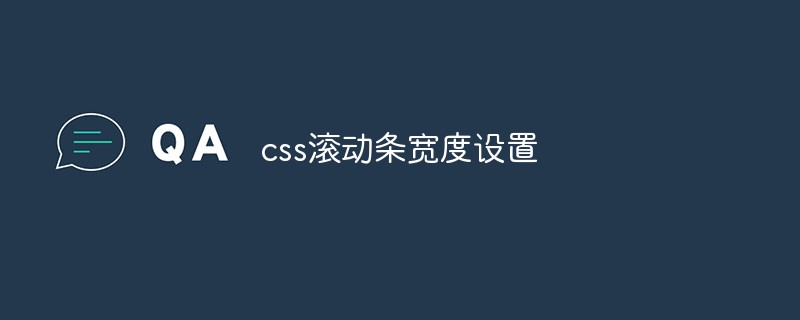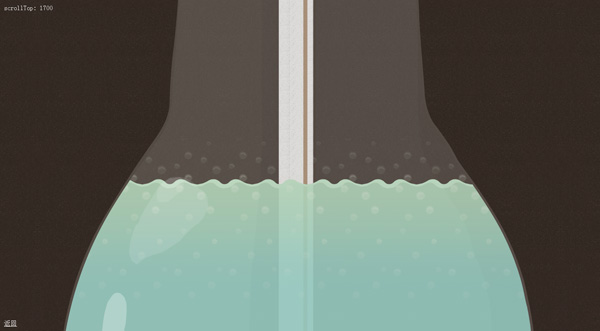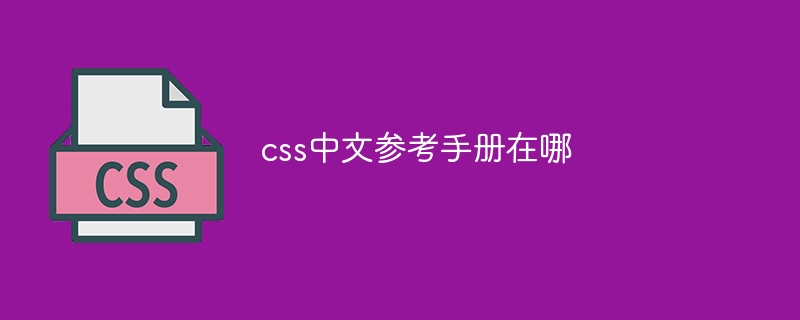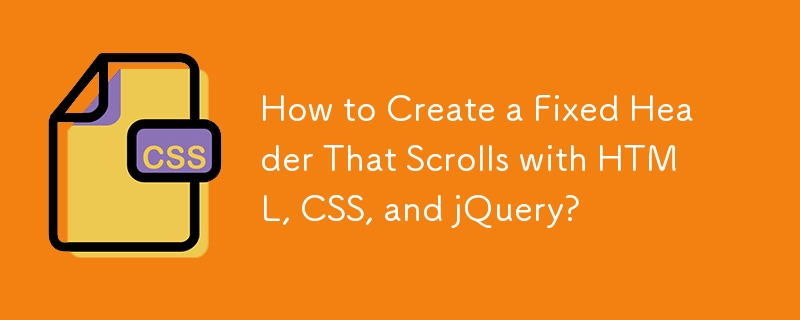Found a total of 10000 related content

Interactive One-Page Website with Image Gallery and Scroll Features
Article Introduction:Interactive One-Page Website with Image Gallery and Scroll Features
Title: Interactive One-Page Website with Image Gallery and Scroll Features
https://vladivostok2000.netlify.app/
This web application is a dynamic, responsive, single-page we
2024-11-24
comment 0
286
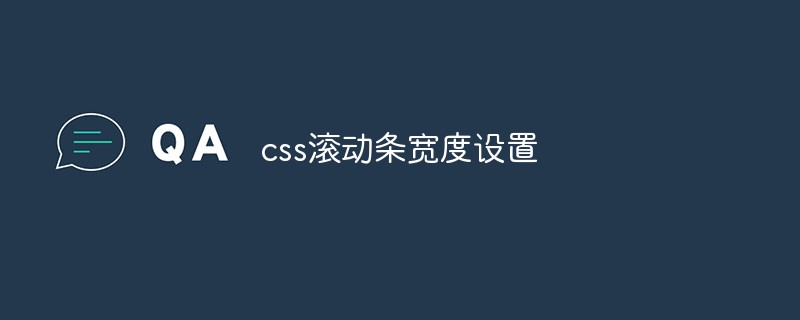
How to set the width of css scroll bar
Article Introduction:CSS scroll bar width setting When developing a website, we often need to create scroll bars to handle the content of the page. For general scroll bars, the browser's default style usually suffices. However, for scroll bars that require special customization, we need to customize them through CSS. This article will introduce how to set the scroll bar width in CSS. The basic style of CSS scroll bar In CSS, we can use the ::-webkit-scrollbar pseudo-class selector to select the scroll bar part of the browser and set its style. For example, below
2023-04-24
comment 0
3974
How to create a responsive scrolling notification bar using HTML, CSS and jQuery
Article Introduction:How to use HTML, CSS and jQuery to create a responsive scrolling notification bar. With the popularity of mobile devices and the increase in user requirements for website access experience, designing a responsive scrolling notification bar has become more and more important. Responsive design ensures that the website displays properly on different devices and that users can easily view notification content. This article will introduce how to use HTML, CSS and jQuery to create a responsive scrolling notification bar, and provide specific code examples. First we need to create the HTM
2023-10-26
comment 0
1320
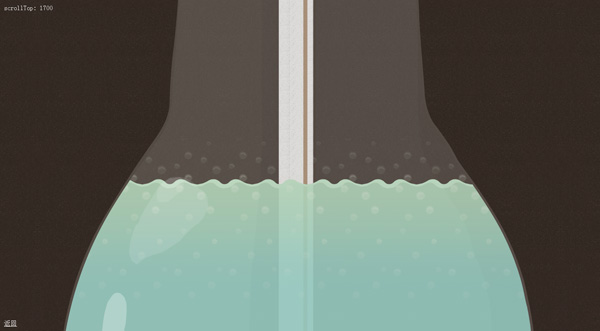

How to achieve scrolling effect in css
Article Introduction:CSS implements scrolling effects. Scroll effects are usually used for various interactions, animations and navigation in website page design. Most conventional website scrolling effects can be achieved through HTML+CSS. This article will briefly introduce several of them. 1. Use the overflow and position attributes to wrap the content (such as div) in the HTML tag. The overflow attribute is scroll, and then use the position attribute to determine the position of the content area to achieve the scrolling effect. The code is as follows: ```<div style="
2023-04-21
comment 0
2268

Make a Div vertically scrollable using CSS
Article Introduction:The content we want to use in our website can be large and may take up a lot of space, which means that other elements of the website may be displaced, affecting the responsiveness of the website. To avoid this from happening, you need to provide the user with scrollable content so that if the user is interested, he or she can scroll down to read the entire content. In this article, we will see how to make a div scroll vertically and what properties we will use to achieve this. How to make a div scroll vertically? The overflow property can be used to make a DIV scroll vertically because multiple values can be entered in the overflow property. There are some values such as hidden and auto. We can create horizontal and vertical scrollbars based on the values used. If you use
2023-09-06
comment 0
1334
JQuery loop scrolling picture code_jquery
Article Introduction:The length of each scroll should not be fixed. You can directly obtain the width of the image as the length of the scroll. In this way, when there are many places on your website that need this effect, you can do it with just one function.
2016-05-16
comment 0
1301
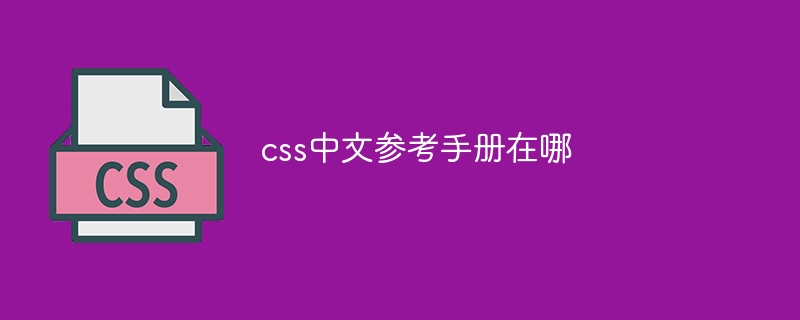
Where is the CSS Chinese reference manual?
Article Introduction:The CSS Chinese Reference Manual is located on the W3C website: Navigate to the W3C website. Select "Standards" and then "CSS." Scroll down to the Translation section. Click "Chinese" to redirect to the Chinese reference manual.
2024-04-26
comment 0
924

How to modify the scroll bar style with css
Article Introduction:In recent years, with the development of the Internet, more and more websites have begun to pay attention to user experience, and one of the small but important details is the scroll bar style. Traditional scroll bars are not beautiful, and generally only have the default style that comes with the browser and cannot be customized. However, by modifying CSS, we can easily modify the style of the scroll bars to make them more consistent with the overall style of the website. First, we need to understand the nature of scroll bars. The scroll bar is actually an element composed of two parts: the slider and the scroll bar track. The slider is used to identify the current position, and the scroll bar track refers to it
2023-04-24
comment 0
9954
Example of CSS setting div scroll bar style
Article Introduction:In our daily development work, many pages require the function of scroll bars, which makes it more convenient for users to experience the website pages. There are many styles of scroll bars in DIV, so today we will introduce to you the CSS settings. Example of div scrollbar styling!
2017-11-17
comment 0
3773
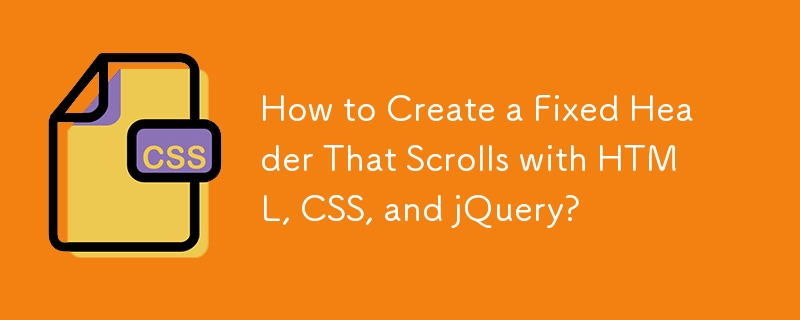

How to achieve smooth scrolling to a specified element position using CSS
Article Introduction:During website development, it is often necessary to achieve smooth scrolling to a specified element position. This effect can improve the user experience of the website and allow users to browse the page content more naturally. There are many ways to achieve this effect, among which using CSS is a relatively simple one. The following will introduce how to use CSS to achieve smooth scrolling to the specified element position, and provide specific code examples. Implementation Principle To achieve smooth scrolling to the specified element position, the scroll-behavior attribute in CSS needs to be used. scroll-be
2023-11-21
comment 0
1423

How to contact Dawn Hero customer service
Article Introduction:Dawning Heroes customer service can solve many game problems, but there are still many players who don’t know how to contact Dawning Heroes customer service. So let me bring you the contact information of Dawning Heroes customer service. Interested players can come and take a look. How to contact Dawn of Heroes customer service 1. Official website online customer service 1. First, players can enter the official website address of Dawn of Heroes in the browser: https://www.vs.cn/#/, and then enter the official website. 2. Then scroll the official website page to the bottom, and then you can find the online customer service in the lower right corner. Click in and you can chat with the customer service for consultation. 2. Official website telephone customer service 1. Enter the official website according to the above steps. 2. Scroll the official website page to the bottom, then you can find the customer service hotline in the lower right corner, copy the number and dial
2024-07-11
comment 0
481