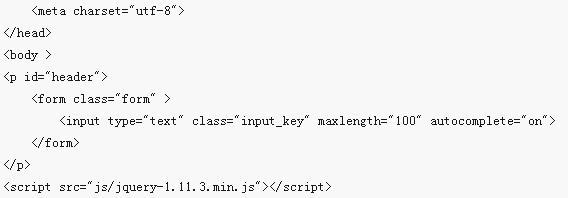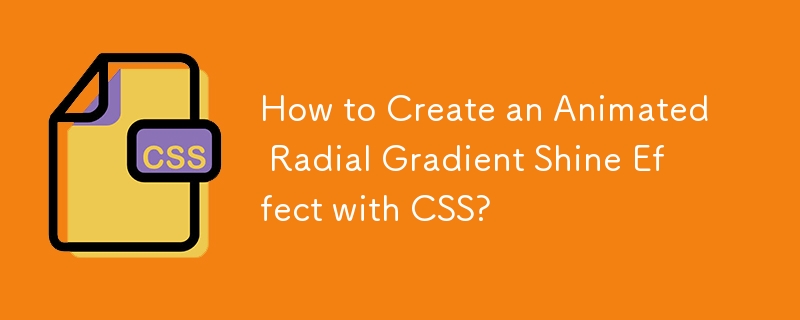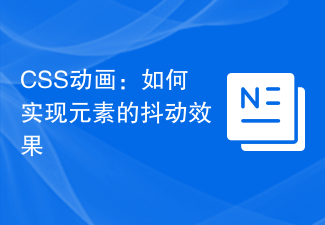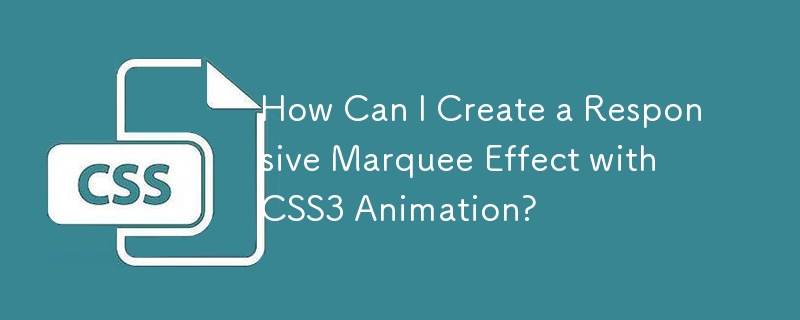Found a total of 10000 related content
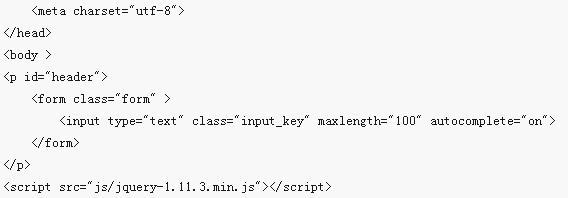
How to add animation effect to input box in js
Article Introduction:This time I will show you how to add animation effects to the input box in js. What are the precautions for adding animation effects to the input box in js? Here is a practical case, let's take a look.
2018-04-17
comment 0
1611

How to create a dynamic input box effect using HTML, CSS and jQuery
Article Introduction:How to use HTML, CSS and jQuery to create a dynamic input box effect. In modern web design, dynamic effects can increase the interactivity and experience between users and the website. Among them, the dynamic input box effect is a very common interaction design. This article will introduce how to use HTML, CSS and jQuery to create a dynamic input box effect, and provide specific code examples. First, we need to create a basic HTML structure to achieve the input box effect. In HTML we can use &l
2023-10-28
comment 0
818

How to use CSS to animate the border of an element
Article Introduction:How to use CSS to achieve element border animation effects Introduction: In web design, in order to increase the user's visual experience and the attractiveness of the page, some animation effects are often used to make page elements more vivid and interesting. Among them, border animation is a very common effect, which can make the element border change, flicker or flow dynamically. This article will introduce how to use CSS to animate the border of elements and provide specific code examples. 1. Realize the border color change animation To realize the border color change animation effect, you can
2023-11-21
comment 0
1695

Tips for implementing border animation effects using CSS properties
Article Introduction:Techniques for implementing border animation effects using CSS properties require specific code examples. With the continuous development of Web technology, the requirements for page design are becoming higher and higher. In page design, animation effects are one of the important means to attract users' attention. Among them, border animation effects can add vitality and vitality to the page. This article will introduce some techniques for using CSS properties to help you achieve various border animation effects. 1. Use the transition attribute to achieve transition effects. The transition attribute can define the elements in different states.
2023-11-18
comment 0
1178

Fade in animation effect using CSS
Article Introduction:To achieve a fade animation effect on an image using CSS, you can try running the following code - Sample Live Demo <html> <head> <style> .animated{ backgr
2023-08-26
comment 0
1548

Use CSS to fade in a large animation effect
Article Introduction:To achieve a large fade-in animation effect on an image using CSS, you can try running the following code: Sample live demo <html> <head> <style> .animated{ backg
2023-08-28
comment 0
829

Use CSS to fade in the right animation effect
Article Introduction:To achieve a fade-to-right animation effect on an image using CSS, you can try running the following code - Sample Live Demo <html> <head> <style> .animated{ backg
2023-08-26
comment 0
1001

Fade animation effect using CSS
Article Introduction:To achieve a large fade-in animation effect on an image using CSS, you can try running the following code - Sample Live Demo <html> <head> <style> .animated{ backg
2023-08-30
comment 0
1282

Use CSS to fade in the left animation effect
Article Introduction:To achieve a large fade-in-left animation effect using CSS on an image, you can try running the following code − Sample Live Demo <html> <head> <style> .animated{ bac
2023-09-21
comment 0
1284

CSS Animation Tutorial: Teach you step-by-step to achieve the fade-in and fade-out effect
Article Introduction:CSS Animation Tutorial: Teach you step-by-step to implement the fade-in and fade-out effect, including specific code examples. In web design and development, animation effects can make the page more vivid and attractive. CSS animation is a simple and powerful way to achieve this effect. This article will teach you step by step how to use CSS to achieve the fade effect, and provide specific code examples for reference. 1. Fade-in effect The fade-in effect refers to the effect in which an element gradually changes from a transparency of 0 to a transparency of 1. Here are the steps and code example to achieve the fade-in effect: Step 1:
2023-10-18
comment 0
3295

Use CSS to fade in the left animation effect
Article Introduction:To animate a fade-in from the left using CSS on an image, you can try running the following code − Sample Live Demo <html> <head> <style> .animated{ ba
2023-09-17
comment 0
1057

Animation effects in CSS
Article Introduction:Animation is the process of creating motion and changing appearance. CSS does support different animation effects to change event motion. Under Animation, there is a concept Keyframes that is used. Keyframes will control intermediate animation steps in CSS3. The following example displays the height, width, color, name and duration of the animation using keyframe syntax - syntax @keyframesanimation{ from{background-color:pink;} to{background-color:green;}}div{&
2023-09-13
comment 0
1388
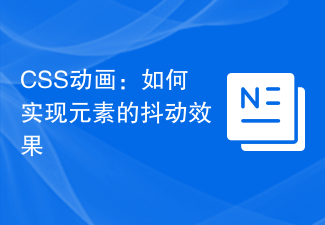
CSS Animation: How to Achieve the Jitter Effect of Elements
Article Introduction:CSS animation: How to achieve the jitter effect of elements Summary: CSS animation is a commonly used effect in web design. It can add a dynamic and vivid feeling to the web page. This article will introduce how to use CSS animation to achieve the jitter effect of elements, and attach specific code examples for reference. Introduction In web design, animation effects can attract users’ attention and increase users’ interactivity and experience with web pages. Among them, CSS animation, as a simple and lightweight implementation method, is widely used in web design. Basic principles of CSS animation
2023-11-21
comment 0
1589

Use CSS to fade in the large animation effect on the right
Article Introduction:To use CSS to achieve a fade-to-right animation effect on an image, you can try running the following code - sample real-time demonstration<html> <head> <style> .animated{
2023-08-31
comment 0
734
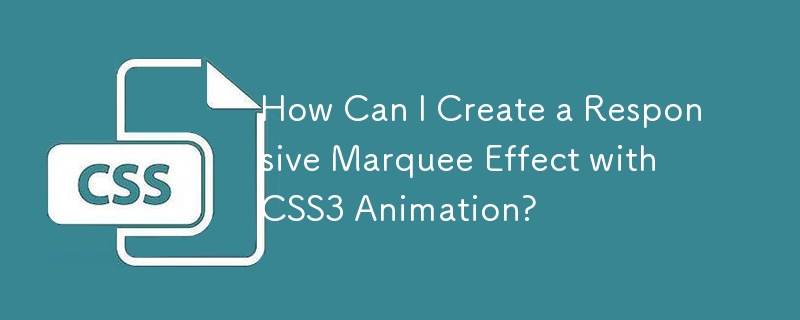

A guide to creating a flickering effect using CSS animations
Article Introduction:A guide to creating flickering effects using CSS animations Introduction: In modern web design, animation effects are one of the important elements that attract the user’s attention. One of the common animation effects is the flicker effect. By using CSS animations, we can easily create a blinking element to increase the appeal and interactivity of the page. This guide will detail how to create a blinking effect using CSS animations, and provide specific code examples. 1. Understand the basics of CSS animation. Before starting to create a flickering effect, we need to first understand some CSS animations.
2023-11-21
comment 0
1752

Snowfall animation effect using CSS
Article Introduction:We can create animations using HTML and CSS. When we add animation to a web page, it improves the user experience of the application. We can create various animations using the CSSkeyframes property and use it using the "animation" CSS property. In this tutorial, we will learn to use CSS to create an animated effect of falling snowflakes. Syntax Users can follow the following syntax to create a snowfall animation effect using CSS. <divclass="snow"></div>.snow{animation:snow7slinearinfinite;}.snow:nth-chil
2023-09-03
comment 0
1260

CSS Animation: How to Achieve the Jittering Zoom Effect of Elements
Article Introduction:CSS Animation: How to Achieve the Jitter and Zoom Effect of Elements In web design, the animation effect of elements can increase the user’s visual experience and add vitality to a dull page. CSS animation is one of the powerful tools to achieve these effects. This article will introduce in detail how to use CSS animation to achieve the dithering and scaling effect of elements, and provide specific code examples for readers' reference. The dithering zoom effect is a common animation effect that can play an excellent role in user interaction, page loading and other scenarios. It works by letting elements scale quickly and with random magnitudes
2023-11-21
comment 0
748