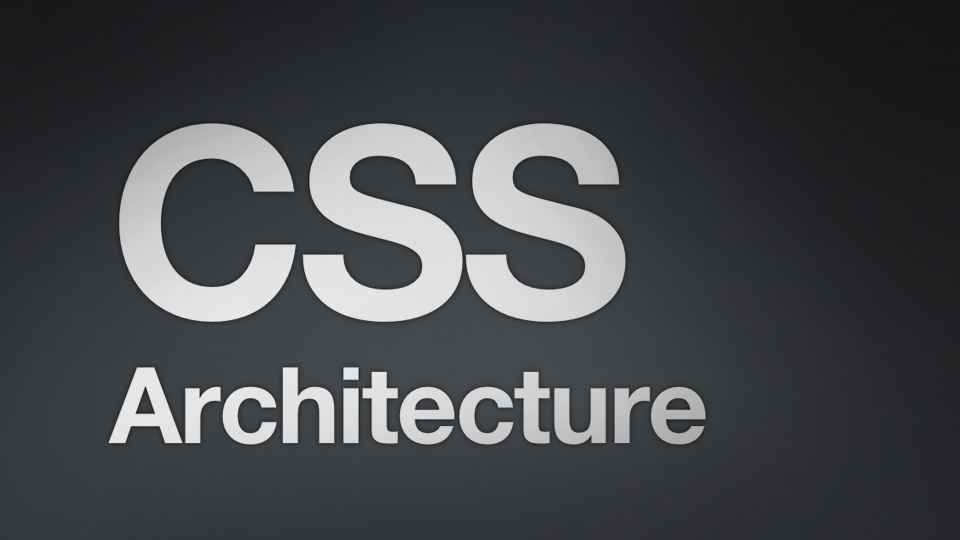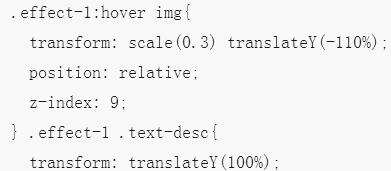Found a total of 10000 related content

Tips and methods to use CSS to achieve blur effects when the mouse is hovering
Article Introduction:Tips and methods for using CSS to achieve blur effects on mouse hover. In modern web design, dynamic effects are crucial to attracting users’ attention and improving user experience. Mouseover effects are one of the common interactive effects that can make a website more vivid and eye-catching. This article will introduce how to use CSS to achieve blur effects when the mouse is hovering, and give specific code examples. Use the CSS filter attribute to set the blur effect. In CSS3, we can use the filter attribute to achieve various image effects.
2023-10-20
comment 0
636

Detailed example of mouse over button special effects based on CSS3 animation
Article Introduction:This is a set of mouse-over button animation effects created using CSS3 animation. This set of mouse-over button animations has 13 final effects, all of which are created by button pseudo-elements and CSS3 animation. , HTML5 China, China's largest HTML5 Chinese portal.
2017-05-27
comment 0
1631

Summary of various picture effects achieved by css and css3
Article Introduction:According to conventional understanding, the effects of processing images should be the designer's tools, and even these things should be left to design software such as PhotoShop to complete. However, with the development of CSS technology and the emergence of CSS3, the compatibility of browsers from major manufacturers is getting better and better.
2017-06-05
comment 0
2424

Today's recommendation: Ten super practical image effects based on jQuery/CSS3
Article Introduction:As an ideal open source Javascript development library, jQuery has been accepted and used by the majority of front-end developers, and there are countless picture plug-ins written by jQuery. CSS3 is a new technology that has just emerged in recent years. The application of CSS3 can make pictures have very gorgeous special effects. No matter visually or in use, I believe you will definitely like these picture special effects materials.
2017-03-25
comment 2
3573
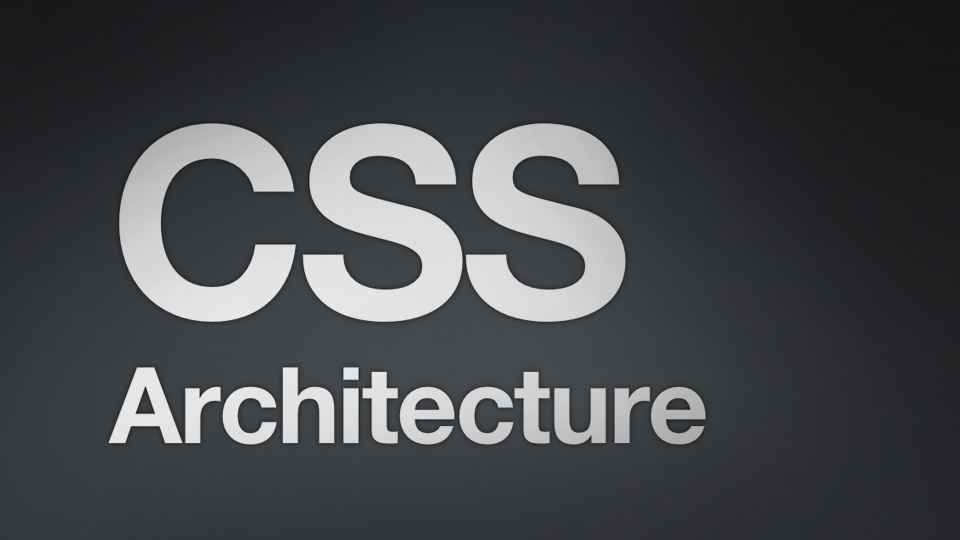
css3 to create mouse over button effects
Article Introduction:This article mainly introduces you to a mouse passing button special effect made using CSS3. When the mouse is placed on the button, the button will change, producing a dynamic effect, which is very beautiful. Friends in need can refer to it
2017-05-24
comment 0
1902
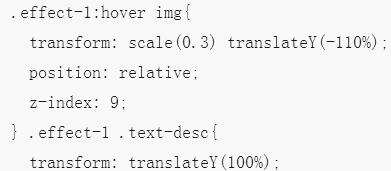
Create animated effect buttons with pure CSS
Article Introduction:We know that CSS3 is an upgraded version of CSS technology, and CSS3 language development is developing towards modularity. The previous specification was too large and complex as a module, so it was broken down into smaller modules and more new modules were added. These modules include: box model, list module, hyperlink method, language module, background and border, text effects, multi-column layout, etc. In this article, the editor will share with you a very good CSS3 button animation. This CSS3 button has a total of 5 animation methods, each of which is a mouse-over animation. Although these animated buttons are not very gorgeous, the editor I don’t think it is as difficult to expand as other buttons. We can modify the CSS code to change it as we like.
2017-11-21
comment 0
2264

Detailed explanation and examples of the zoom and highlight effect based on CSS3 mouseover
Article Introduction:I still remember that I shared a CSS3 image hover zoom effect before, and the effect was very good. Today we are going to share a similar CSS mouse-over magnification and highlight effect, except that the previous one was a picture, and this time it is a color block. In fact, after mastering its CSS principles, any web element can achieve this kind of highlight and magnify CSS3 animation. special effects. The renderings are as follows:
2017-03-28
comment 0
2409


How to install win7 operating system on computer
Article Introduction:Among computer operating systems, WIN7 system is a very classic computer operating system, so how to install win7 system? The editor below will introduce in detail how to install the win7 system on your computer. 1. First download the Xiaoyu system and reinstall the system software on your desktop computer. 2. Select the win7 system and click "Install this system". 3. Then start downloading the image of the win7 system. 4. After downloading, deploy the environment, and then click Restart Now after completion. 5. After restarting the computer, the Windows Manager page will appear. We choose the second one. 6. Return to the computer pe interface to continue the installation. 7. After completion, restart the computer. 8. Finally come to the desktop and the system installation is completed. One-click installation of win7 system
2023-07-16
comment 0
1165
php-insertion sort
Article Introduction::This article mainly introduces php-insertion sort. Students who are interested in PHP tutorials can refer to it.
2016-08-08
comment 0
1020
Graphical method to find the path of the PHP configuration file php.ini, _PHP tutorial
Article Introduction:Illustrated method to find the path of the PHP configuration file php.ini. Graphical method to find the path of the PHP configuration file php.ini. Recently, some bloggers asked in which directory php.ini exists? Or why does it not take effect after modifying php.ini? Based on the above two questions,
2016-07-13
comment 0
771