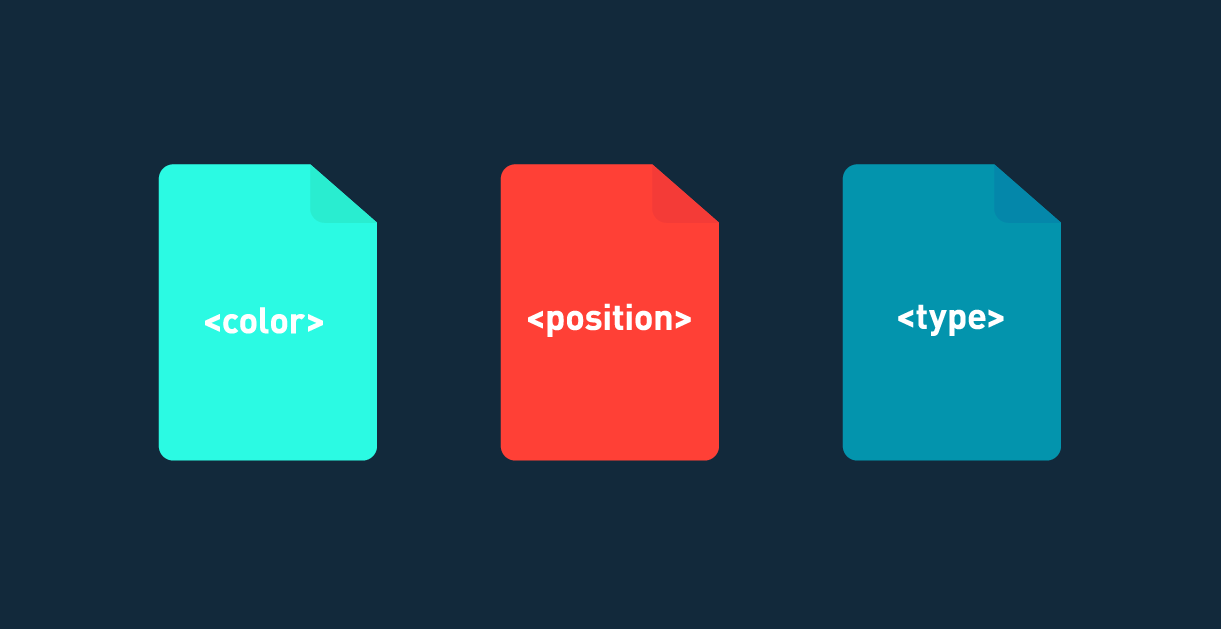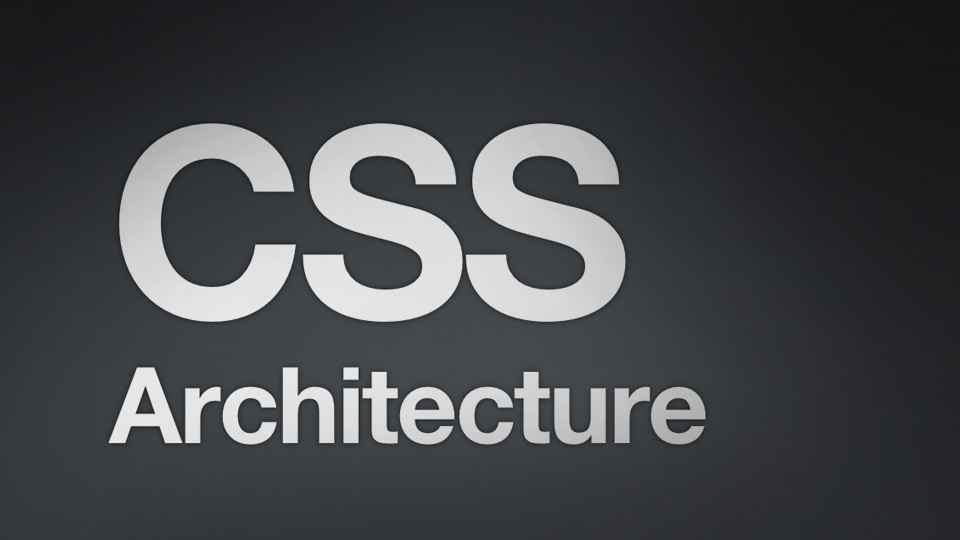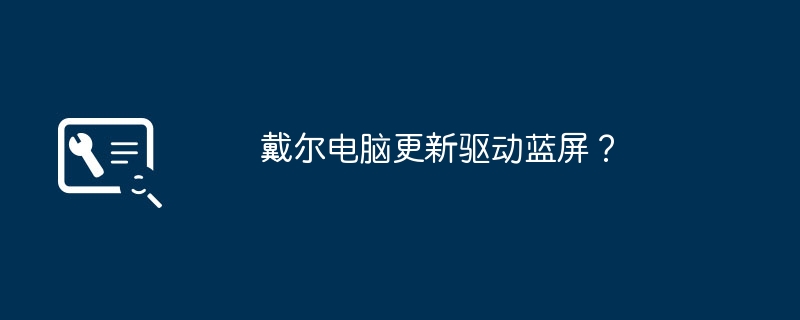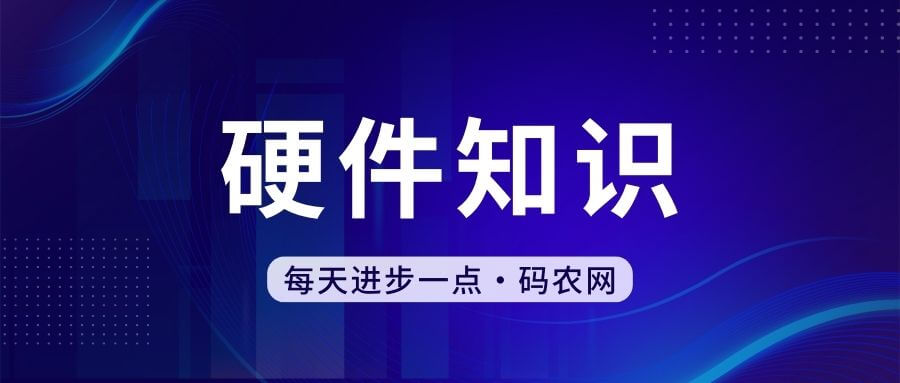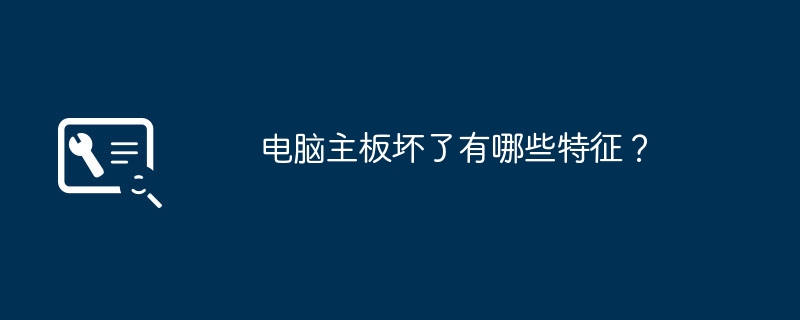Found a total of 10000 related content
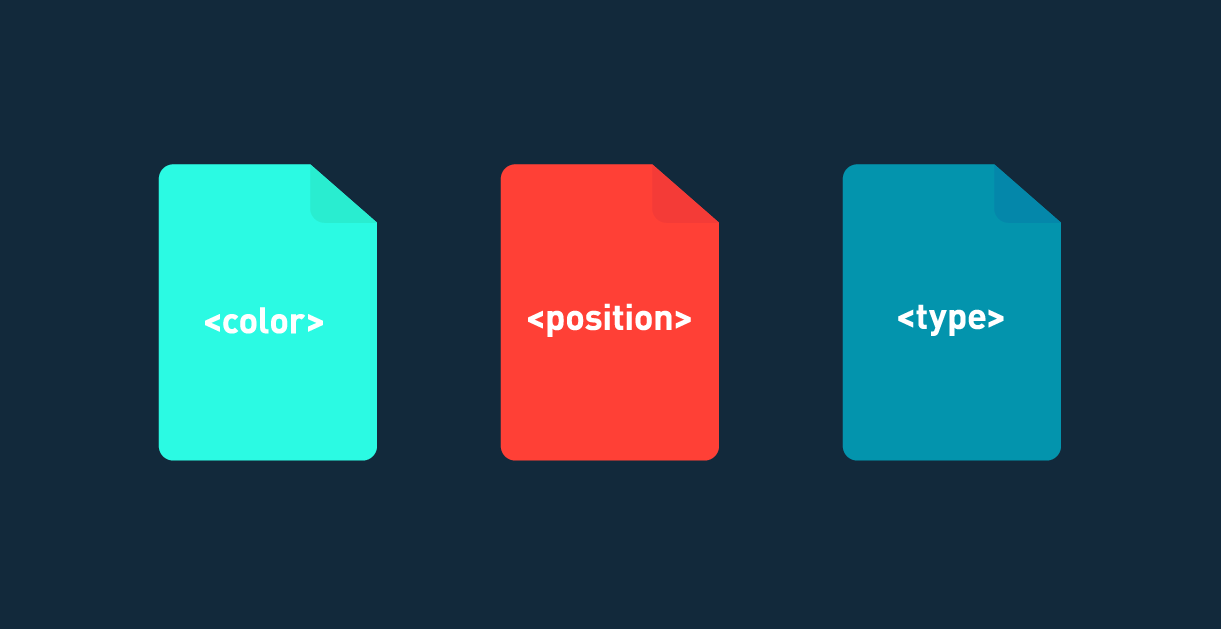
Super cool CSS3 loading animation effects
Article Introduction:This is a super cool CSS3 loading animation effect. The loading animation is created using CSS3 animation. The code is simple and the effect is very cool.
2017-01-19
comment 0
1991

Pure CSS3 realizes page circle loading animation special effects
Article Introduction:When opening a website or watching a video when the Internet speed is not good, the page will load very slowly. At this time, the user will usually be prompted "the page is loading, please wait", and there will be a circle that keeps rotating. Friends who are learning html and CSS, can you use CSS3 to achieve the circle loading animation effect? This article will share with you a circle (loading) loading animation special effect implemented in pure CSS3. Interested friends can refer to it.
2018-10-27
comment 0
11269

Pure CSS3 realizes page loading animation effect (with code)
Article Introduction:When opening a page, you often encounter a situation where the page is loading. As a front-end developer, do you know how to use CSS3 to achieve page loading animation effects? This article will share with you a cool and practical CSS3 loading animation effect code. It has certain reference value. Interested friends can take a look.
2018-10-15
comment 0
4986

Detailed introduction to 7 gorgeous HTML5 Loading animation effects
Article Introduction:When we are transmitting big data or waiting for complex operations, it is best to have a small loading animation to remind the user. This article will share with you some super gorgeous loading animation effects based on HTML5. I hope you will like it. 1. HTML5 Canvas implements super cool Loading animation. This time we look at a very cool Loading animation loading effect. It is similar to the gear Loading animation implemented in pure CSS3. It is also simulated using the characteristics of geometry. It is an animation similar to rotation. Effect. Online demonstration Source code download 2. HT..
2017-03-07
comment 0
1962
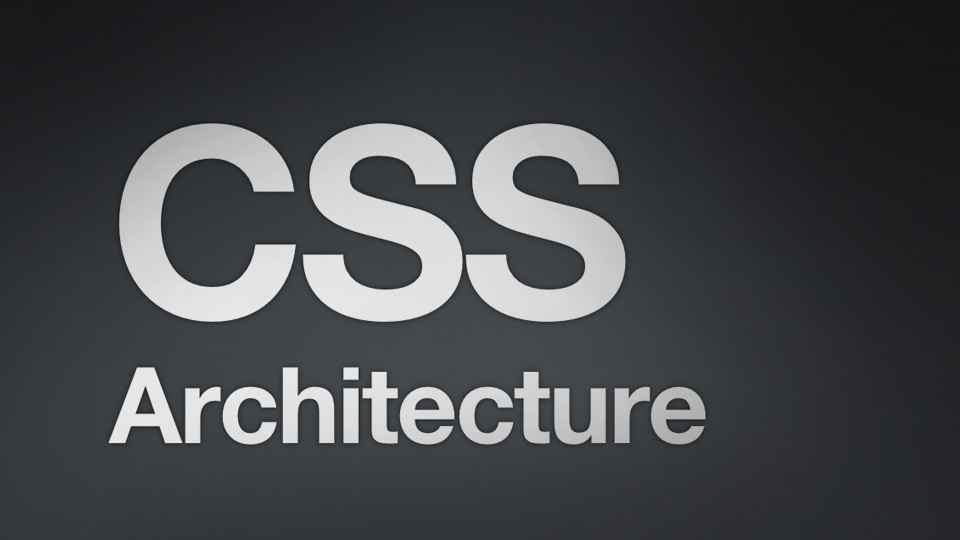
Recommended 10 flat source codes (collection)
Article Introduction:This article uses CSS3 flat Loading animation special effects. The code is as follows: <!doctype html><html><head><meta charset="utf-8"><title>css3 rotation loading effect_He asked from</title><style
2017-06-15
comment 0
2285

HTML+CSS realizes page loading (loading) animation effect
Article Introduction:Have you ever encountered a situation where the page is loading when browsing the page? As a front-end developer, do you know how to use CSS3 and HTML to create a page loading animation effect? This article will share with you a super simple and practical CSS3 circle loading animation effect code. It has certain reference value and interested friends can take a look.
2018-10-16
comment 0
9882

Use CSS3 to create ten loading effects
Article Introduction:This article tells you to use the new features based on CSS3 to create ten different loading animations.
2020-04-30
comment 0
2308
jQuery implements switching page transition animation effect_jquery
Article Introduction:This is a very cool jQuery and CSS3 special effects plug-in for switching page transition animation through AJAX calls. This page switching effect uses AJAX to dynamically load link content. When the page is loaded, CSS3 is used to create a very cool page transition animation effect. The pushState method is used in the plug-in to manage the browser's browsing history. Friends who need it can refer to it.
2016-05-16
comment 0
1892

How to use html and CSS to achieve page loading animation effect
Article Introduction:When browsing a website, you will often encounter the page "Loading, please wait" situation. At this time, a circle will appear on the page and keep spinning until the loading is completed. Friends who are learning html and CSS, can you use html and CSS to achieve page loading animation effect? This article will study CSS3 page loading animation with everyone, and share the code of page loading animation with everyone. Interested friends can refer to it.
2018-10-30
comment 0
5390

How to implement a simple Loading effect with CSS
Article Introduction:CSS implements Loading. Loading is a very common function in front-end development. When the web page data is loaded, we hope to give the user a visual feedback while waiting to enhance the user experience. In this article, we will implement a simple Loading effect through CSS. 1. Use Animation animation to implement LoadingAnimation is a new module in CSS3, which can be used to create very complex animation effects. Here we pass Animatio
2023-04-26
comment 0
3487
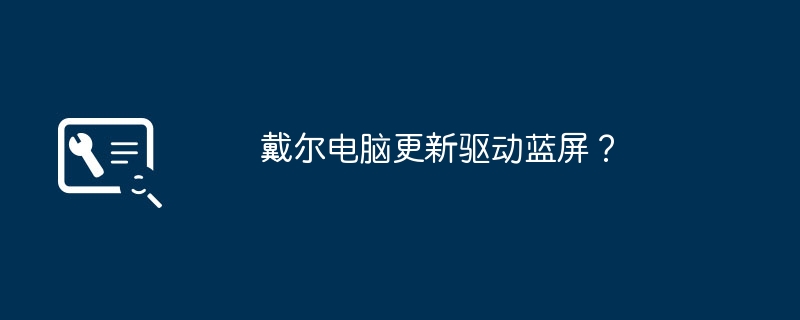
Dell computer updates driver blue screen?
Article Introduction:Dell computer updates driver blue screen? The first type: Incompatible graphics card driver causes blue screen. Sometimes your computer will update some drivers and programs in the background, especially graphics card driver. If your graphics card driver is incompatible, it will cause blue screen of computer. 2/6 Solution: Enter the computer's safe mode to uninstall and disable or uninstall the graphics card driver. Taking win7 as an example, press F8 when booting, and select safe mode in the advanced startup options. Find Computer on the desktop, select Manage, find the display adapter in the Device Manager, right-click it and select Uninstall. After the uninstallation is complete, go to the official website of your computer brand, download the corresponding graphics card driver and install it. Computer blue screen when updating USB driver? This is usually caused by the installed graphics card driver being incompatible with the system, or the driver file itself being incomplete. It is best not to
2024-01-19
comment 0
1004

Detailed introduction to 7 cool HTML5 Canvas animation effects
Article Introduction:HTML5 is really an excellent web technology. It not only allows you to manipulate page elements more conveniently, but also allows you to achieve more animation effects through canvas. After the introduction of the HTML5 standard, CSS3 can play a greater role. This article mainly introduces some animation special effects based on HTML5 Canvas and shares them with you. I hope you like them. 1. HTML5 Canvas waterfall animation, super realistic. This is a very realistic HTML5 waterfall animation, based on Canvas, the effect is quite cool. Online demo source code download 2. HTML5 Canvas color..
2017-03-08
comment 0
2310

Share the example code of 3 Loading designs in CSS3 (1)
Article Introduction:Recently, I am studying a series of HTML5 courses, which cover a lot of content. Although the content is very simple and easy to understand, it is very difficult to remember, such as some properties of CSS3. The CSS3 Loading animation that I will introduce today is also the content introduced in Geek Academy. Interested students can also go and watch the video. Loading one The first loading animation effect is that the picture keeps turning. Let's take a look at the code. First, let's define the HTML code...
2017-05-05
comment 0
1845

A variety of loading animation sharing
Article Introduction:CSS3-loading loading animation online sample demo: http://liyunpei.xyz/loading.html I have posted four articles before, with 22 effects. Today I will share six more effects, for a total of 28 effects. 23. Effect 23 Two squares are initially positioned to the upper left (top: 0; left: 0;); a complete movement is divided into four stages: in the first stage, the upper left moves to the upper right and rotates 90° , the width and height are reduced; in the second stage, the upper right moves to the lower right, and rotates
2017-07-26
comment 0
1542
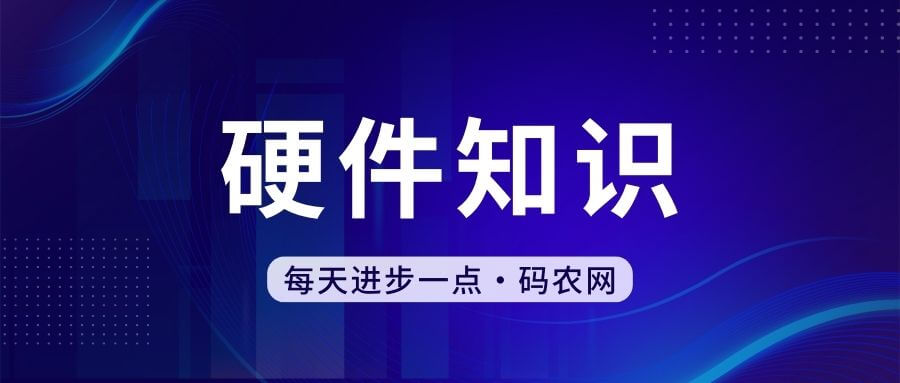
Lenovo laptop g400
Article Introduction:Lenovo g400 laptop has a blue screen when it starts up, what should I do? Restart your computer: Try the easy method first, which is to restart your computer. Sometimes, this can resolve blue screen issues. Update drivers: Blue screen errors can be caused by outdated or incompatible drivers. Please go to Lenovo's official website to download and install the latest driver, especially the graphics card driver. Check hardware devices: Re-insert and unplug hard drives, memory modules and other devices to ensure good connections. Check the power settings: Check whether the power supply is stable and whether there is an overload condition; whether it is assembled correctly and there is no damage. Today I will introduce to you the blue screen problem on Lenovo laptops. Enter the safe mode to repair. First try to restart the computer. Occasionally there will be some conflicts in the computer system and this will appear.
2024-02-16
comment 0
1302

pace.js – Web page automatic loading progress bar plug-in
Article Introduction:Introduce Pace.js into the page, and the page will automatically monitor your requests (including Ajax requests). When the event loop lags, the loading status and progress will be recorded on the page. This plug-in has good compatibility and is compatible with all mainstream plug-ins above IE8. What’s more, its power is that you can also introduce the theme style of the loading progress bar. You can choose any color and multiple animation effects (such as simplicity, flash , MAC OSX, left padding, top padding, counter and bounce, etc. animation effects), if you are good at modifying CSS animations, then you can make unlimited possibilities of animations to add personalized features to your website!
2016-12-16
comment 0
1353

Use CSS3 to implement blind focus map animation example code
Article Introduction:This is a shutter focus image animation based on CSS3. There are 4 different shutter animation styles. Each one seems very simple, but it is quite practical. What’s more noteworthy is that the plug-in provides 4 different blind effects, including horizontal blinds, vertical blinds, and fade-in and fade-out blinds. Moreover, the CSS3 blinds image switching plug-in switches very smoothly and the effect is very good. Online demo source code download We have listed the source code of one of the shutter styles, and you can download the source file to view the others. HTML code <section class='cr-container'..
2017-03-20
comment 0
1879
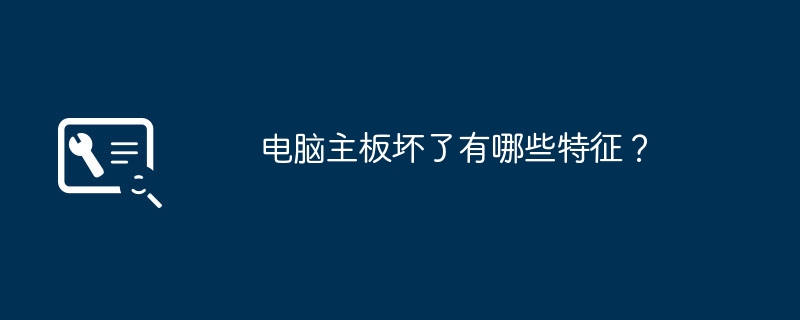
What are the typical signs of computer motherboard damage?
Article Introduction:What are the symptoms of a broken computer motherboard? The symptoms of a broken computer motherboard are: 1. When the computer is turned on, the screen displays a blue screen. 2. When the computer is turned on, it crashes directly. 3. If the mouse, keyboard, sound card, and graphics card are integrated, there will be no corresponding sound or image. 4. After booting, the self-test cannot be completed and the BIOS settings cannot be entered. 5. The computer crashes frequently and will also crash when making CMOS settings. 6. After installing the motherboard driver, a crash occurs or the optical drive slows down in reading disks. What are the signs that a computer motherboard is broken? 1. When the computer is turned on, the computer screen will display a blue screen; 2. Also when the computer is turned on, it will freeze directly and cannot complete the startup self-test; 3. If the mouse, keyboard, sound card, and graphics card are integrated, a problem will occur. Does it correspond?
2024-01-25
comment 0
5305

Teclast T50 HD tablet computer is now available for NT$799: Zhanrui T606+256GB large capacity
Article Introduction:According to news on May 28, Taipower T50HD tablet computer is now on the shelves, priced at 799 yuan. According to reports, this tablet uses an 11-inch IPS high-definition screen with a resolution of up to 1920x1200 and supports a smooth 60Hz refresh rate. Whether you are watching high-definition movies or browsing pictures, you can enjoy a delicate and realistic visual experience. The screen brightness reaches 400 nits, ensuring a clear display effect in various light environments. At the same time, it also supports "T-Colour3.0 screen display technology" to make colors more full and vivid. It also has TUV low blue light certification to protect your eyesight, so you don't have to worry about eye fatigue when using it for a long time. In terms of performance, Teclast T50HD is equipped with UNISOC T60
2024-06-01
comment 0
1015