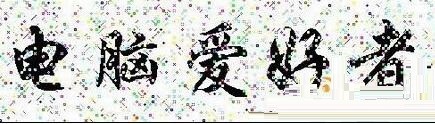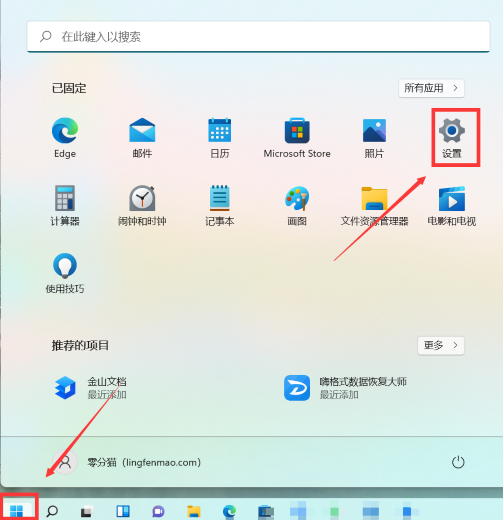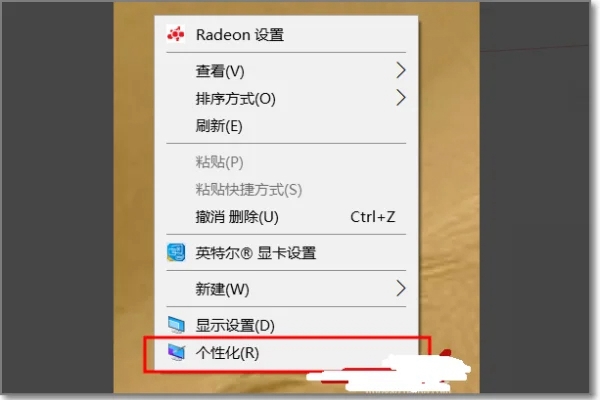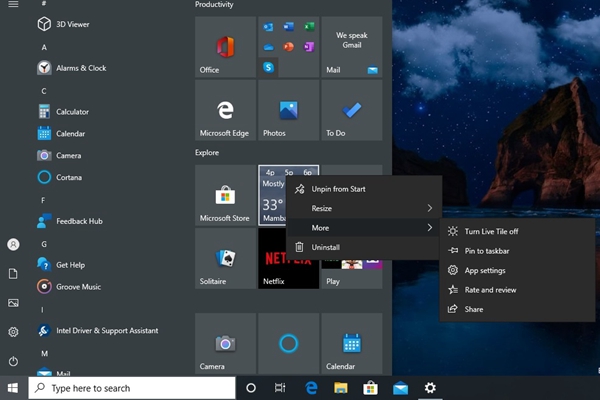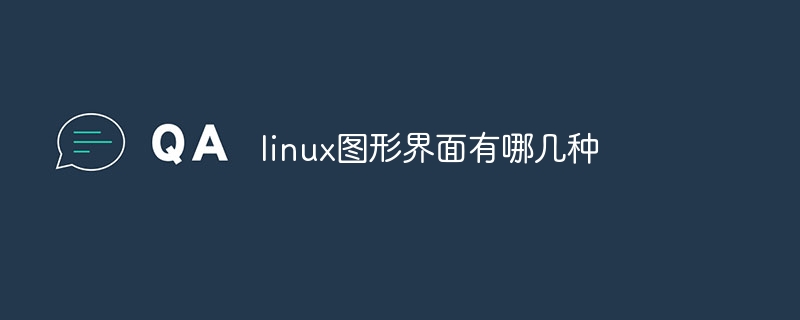Found a total of 10000 related content

Vertical accordion animation effects based on Bootstrap
Article Introduction:This is a vertical accordion effect based on Bootstrap. This vertical accordion effect is made based on the native Bootstrap Accordion component, and is beautified through CSS3, making the effect beautiful and generous.
2017-01-18
comment 0
1761

How to change the entrance special effects in Pippi Playing? How to change the entrance special effects?
Article Introduction:Pippi's entrance special effects replacement function is like opening a magical door to fantasy and excitement for users. When users choose to change the entrance effects, they seem to have entered a world full of brilliant light and wonderful changes. So how do you change the entrance effects? Follow us below to take a look. How to change the entrance special effects of Pippi Playing 1. After opening the Pippi Playing APP, enter the My page, click the "Personalized Dressing" icon, and click the "Admission Special Effects" tab in the middle. 2. In the list, just click on the entrance effect you like.
2024-06-07
comment 0
1174

How to add text to Meitu Xiuxiu How to add text to Meitu Xiuxiu
Article Introduction:How to add text to beautiful pictures? Meitu Xiuxiu is an outstanding photo editing software. With its trendy and fresh photo editing methods and simple operations, it dominates similar software. In the software, we can add filters, special effects, and beautification to our photos, and we can also add text to match what we want to say that day to make the photos more personalized. So, how to add text to beautiful pictures? The editor has brought an introduction to the operation method. Interested friends can take a look. How to add text to MeituXiuXiu 1. Enter the MeituXiuXiu software on your phone and click on Picture Beautification. 2. Select the picture and click to enter the beautify picture. 3. Click the text option below. 4. Select the type and enter the text content.
2024-03-12
comment 0
1037

How to enable frosted glass effect in Win11, steps to enable frosted glass beautification function in Win11
Article Introduction:In Windows 11 system, the frosted glass effect is a user-favorite interface beautification function. It can add blurry and transparent effects to windows and some UI elements to enhance the visual experience. If you want to enable this effect but don’t know the specific steps, the following will give you a detailed introduction, let’s take a look. How to turn it on: 1. Click Start in the taskbar in the lower left corner and select "Settings" in the option list. 2. After entering the new interface, click the "Personalization" option. 3. Then click the "Color" option in the left column. 4. Then find the "Transparency Effect" on the right, and finally turn on the switch button below it. Extended Reading System Settings Enhance Audio Adjust Computer Brightness Turn Off Quick Start Method Set CPU Performance
2024-02-04
comment 0
1226
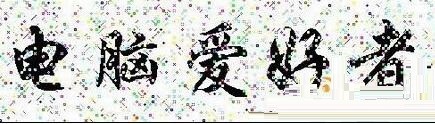
How to create beautiful fonts in Word
Article Introduction:1. Make the text animated. You can set dynamic text effects in Word to add a touch of bright color to your document. This style is especially suitable for making greeting cards. Step 1: When selecting text to set dynamic effects, execute the menu command [Format → Font] to bring up the font dialog box, and set the font, font size and other parameters. Step 2: Click the [Text Effects] tab on the font dialog box. Six effects are preset in the dynamic effects. Here I choose [Fireworks Bloom]. After confirmation, you can see the selected text [shrouded] in a colorful fireworks. 2. Beautiful fonts can be seen everywhere. When you have worked hard to layout the text in Word and set up various beautiful fonts, when you open it on other computers, you find that it is in someone else’s system.
2024-04-26
comment 0
622
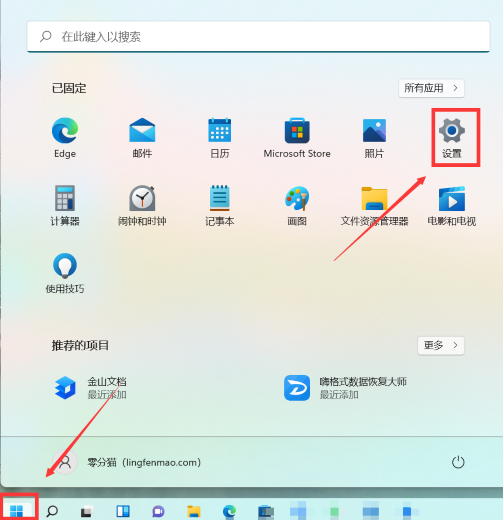
How to set the taskbar to be transparent in Win11 23H2
Article Introduction:A feature of the Windows 11 operating system is that it can set the transparency of the taskbar, and many users also like to set it to 100% transparency, so that the interface will look more beautiful. How to set the Win1123H2 taskbar to be transparent 1. First, press the "win key" on the keyboard, find and click to enter the "Settings" page. 2. Then find the "Personalization" option in the settings, click it, enter and find "Color". 3. Click the "Color" option, then find the "Transparency Effect" option, and set it. 4. Set it to "on". Finally, when we return to the desktop, we can see that the taskbar is transparent. Ps: If other problems occur after setting up, the user can restart the computer and try again.
2024-01-07
comment 0
546

How to use NVIDIA Inspector How to operate NVIDIA Inspector overclocking
Article Introduction:NVIDIA Inspector is a professional software that integrates graphics card detection and overclocking. NVIDIA Inspector is deeply loved by users for its detailed display of graphics card information and flexible overclocking settings. Users can easily check the hardware specifications and real-time operating status of the graphics card, and accurately adjust core, video memory, fan and other parameters to maximize graphics card performance. NVIDIA Inspector, with its efficient and safe features, has become one of the indispensable tools for NVIDIA graphics card users. NVIDIA Inspector Overclocking Guide 1. Start overclocking and click the "Overclocking Options" button. The overclocking window on the right will appear. 2. Adjust the display
2024-08-01
comment 0
1005

How to mirror-flip Meitu Xiuxiu? Meitu Xiu Xiu mirror flip picture tutorial!
Article Introduction:1. How to mirror-flip the beautiful picture Xiuxiu? Meitu Xiu Xiu mirror flip picture tutorial! 1. First, download and install the Android version of MeituXiuXiu from this site. MeituXiuXiu Android version Category: Photography and beautification Download MeituXiuXiu Android version is a popular picture processing and beautification software, which provides a wealth of photo beautification tools, such as putting cutouts on another picture, removing watermarks, and changing Photo background color, crop, rotate, adjust exposure, saturation and other operations, as well as various filters and special effects. After downloading the Meitu Xiu Xiu Android app, users can freely add various fashionable accessories and stickers to add more creative elements and interest to photos. 2. After opening the MeituXiuXiu app, click on the picture beautification function. 3. Click the Edit option on the toolbar below. 4.Finally click on the water in the rotation
2024-03-15
comment 0
1275
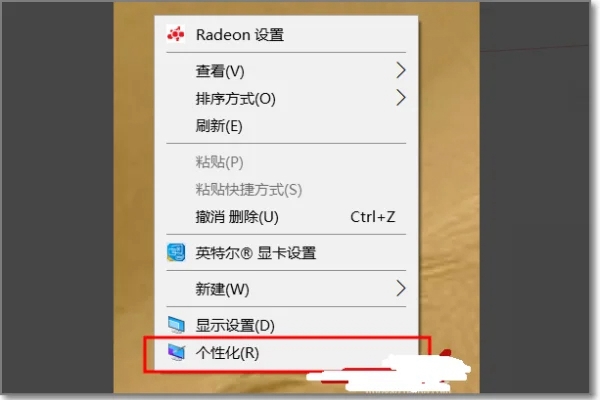
How to set the default desktop in win10
Article Introduction:Many users are happy to uniquely customize the desktop environment of their personal computers to highlight their individual style. However, after a period of use, they may experience aesthetic fatigue and desire to reset the desktop back to its original state. How to set the default desktop in win10 1. First turn on the computer power, then touch the right button of the mouse with your right hand, and select the "Personalization" tab in the pop-up option menu. 2. Then click the "Personalization" button that appears at the bottom of the screen to enter the theme setting panel. 3. Please find the button named "Desktop Icon Settings" in the right column, click it lightly, and then you can smoothly jump to the front end of the settings page. 4. In the pop-up window, you need to check the "Computer" item, and then tap the Restore Defaults button next to it.
2024-02-13
comment 0
726
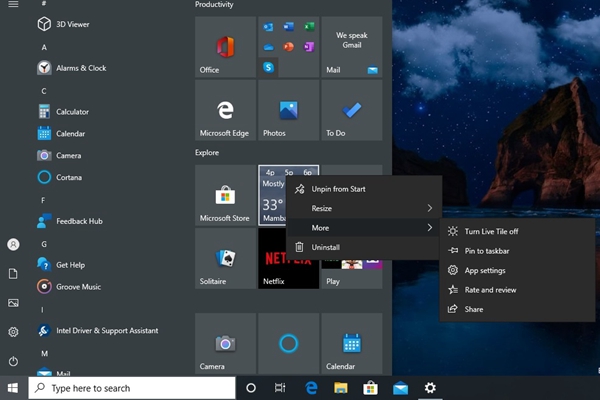
How to set up Win10 transparent theme?
Article Introduction:In the Windows 10 environment, the so-called transparent theme is one of the aesthetic effects of the operating system interface. It is characterized by the fact that the title bar, taskbar, start menu and other parts of each window present a translucent or slightly turbid visual appearance. What should we do? Go set it up. How to set up the transparent theme in win10 1. First, we open the settings, then click the start button in the windows taskbar, and then click the settings icon. Of course, we can also use the shortcut key win+R to directly open the settings interface. 2. After entering settings, we select personalization in the settings window. 3. We select the color option. In the left column of the personality window, we select the color option. 4. Then under the color option, you will see a switch
2024-01-15
comment 0
1062

Shining on the Bund, Lamborghini releases the latest official pictures of Urus SE
Article Introduction:Lamborghini released the latest official pictures of Urus SE, showing the design aesthetics and fashion style of Urus SE in the most iconic historical architectural landscape and creative art district of the Bund in Shanghai, demonstrating evolution and innovation with a unique style. The design aesthetics of Urus SE highlight freshness and vitality, modernity and fashion, and complement each other with the bustling "Magic City" skyline, showing a luxurious style and dazzling brilliance. The appearance of Urus SE adopts simple and exquisite lines, which combines elegance and power, and has a unique style of its own. As the most beautiful Urus in history, the style of Urus SE not only comes from the visual impact brought by the clever use of lines, but also the rich AdPersonam advanced personalization options also present unparalleled visual effects, with more than 100
2024-07-22
comment 0
885

What is Keniu image? How to puzzle the Keniu image?
Article Introduction:Keniu Image is a powerful free photo processing and management tool. Keniu Image has built-in thousands of unique scenes, covering calendars, baby photos, photo stickers, wedding photos and non-mainstream styles. Users can easily create multi-picture scenes without professional PS skills. Keniu Image also integrates advanced portrait beauty functions and photo studio special effects. The intelligent portrait soft focus beauty technology can instantly give photos a hazy artistic feel, making your photos glow with coolness, beauty and charm. How to puzzle the Niu image? How to use Keniu Image: After opening "Keniu Image", click the "Import" function and select the picture you want to edit. Next, find the "Edit" tab in the top menu bar and click the "Free Collage" button there. 3. In the world of “free collage”
2024-09-02
comment 0
315

How to make PPT pictures appear one by one How to make PPT pictures appear one by one
Article Introduction:PPT is an office software that is often used in work, especially when presenting in meetings. In order to make the PPT look more beautiful, pictures are a very important element. So how do the PPT pictures appear one by one? In order to make everyone more familiar with PPT, today I will share with you a tutorial on how to make PPT pictures appear one by one. Operation steps: 1. First, we first create a new PPT file, and then insert the pictures that need to be displayed in the PPT. 2. Then select the image, and then some functions for editing image formats will automatically be displayed in the toolbar above. Then we click on the Transition Effects tab. Then select some transition effects inside. 4. On the right side of the switch, select Single
2024-08-27
comment 0
1019

How to change the homepage background of Quark Browser How to change the homepage background
Article Introduction:Among the personalized customization options of Quark Browser, the function of changing the homepage background is a popular highlight. It makes the user's starting point for surfing the Internet no longer monotonous, but full of personality and color. Users can choose wallpapers in various styles such as landscapes, abstract art, animation and cartoons from the preset exquisite picture library according to their personal preferences, or upload their favorite photos to create a unique browser homepage. How to change the homepage background 1. In the Quark browser settings - personalization page, find the change wallpaper below, download the wallpaper you like and change it. 2. Interestingly, the homepage background of Quark Browser will display different effects according to "light" and "dark", friends, come and try it out. a.Dark color b.Light color
2024-06-03
comment 0
545
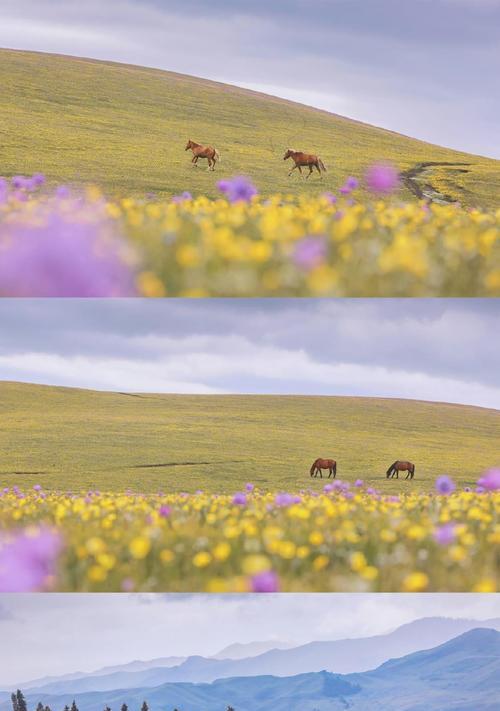
Customize the mobile phone desktop wallpaper theme to create a personalized mobile phone interface (how to set the mobile phone desktop wallpaper as a theme to make the mobile phone interface more personalized)
Article Introduction:Desktop wallpaper is one of the common elements in mobile phone interfaces. It can inject more personalized elements into the mobile phone and make the mobile phone more personalized. This article will introduce how to set the mobile phone desktop wallpaper as a theme, and provide some tips and precautions for theme customization. To choose a suitable wallpaper theme, you must first choose a suitable wallpaper theme before customizing the mobile phone desktop wallpaper theme. Choose themes and animals related to nature, art, etc., according to your own preferences and style. Game or cartoon characters as the theme, you can also choose some popular movies. Looking for high-quality wallpaper materials requires finding high-quality wallpaper materials in order to create exquisite mobile desktop wallpaper themes. Various wallpaper resources can be obtained through search engines or wallpaper applications. To ensure the clarity of the display effect
2024-02-02
comment 0
1699
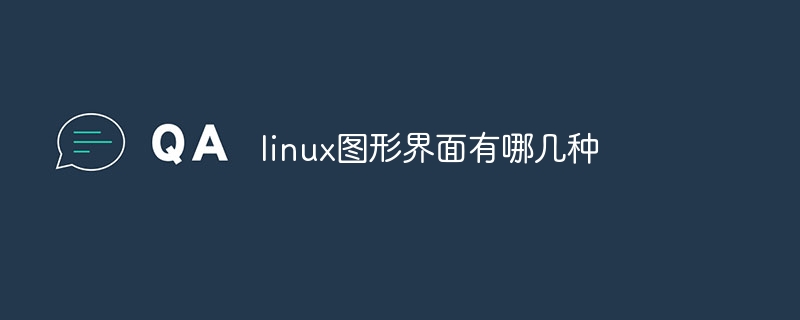
What are the types of linux graphical interfaces?
Article Introduction:Linux graphical interfaces include: 1. GNOME is an open source, user-oriented graphical interface environment with powerful graphics effects and customization options; 2. KDE is a popular open source graphical interface environment that pays more attention to beauty and customizability ; 3. Xfce is a lightweight open source graphical interface environment, providing a fast, reliable and easy-to-use desktop experience; 4. Unity is the default graphical interface environment of the "Ubuntu Linu" operating system, using global menus and sidebars The design simplifies application access and switching and more.
2023-07-11
comment 0
5844

What is the light and shadow magic hand? How does the light and shadow magic hand change the size of the picture?
Article Introduction:The Light and Shadow Magic Hand integrates a variety of portrait beauty and photo decoration functions, and has nearly fifty one-click special effects for you to choose from. Whether you are pursuing detailed beautification of portraits or adjusting the tonal balance of photos, Light and Shadow Magic Hands can quickly and accurately meet your needs and bring your photos to life. How to change the image size with Light and Shadow Magic? 1. Open the Light and Shadow Magic Hand software and import a picture. Then, click the [Size] option in the toolbar at the top of the interface. 2. In the [Size] setting area, you can select or add commonly used image sizes according to actual needs. If you need to customize the size, you can enter specific width and height values in the [Add common size] box, and then click the [OK] button to save your settings. In this way, the next time you use it, you can
2024-07-31
comment 0
740

'Cooking Dimension' Upgrading Food Spirit Strategy
Article Introduction:"Cooking Dimension" is a two-dimensional Japanese card game with excellent food-themed gameplay. The character development of cute girls is very fun to play. Upgrading food spirits in the game is also indispensable. Many friends also If you don’t know how to upgrade the food spirit, this issue will bring you a method to upgrade the food spirit in the cooking dimension! Guide to upgrading the food spirit in "Cooking Dimension": Players need to choose the appropriate food spirit to upgrade according to their own needs and actual situation. When upgrading. Play different roles in the game, and different food spirits have different skills and attributes. Steps to upgrade the food spirit in the cooking dimension: 1. Enter the main interface of the game and select "Food Spirit" in the menu below 2. Enter the food spirit interface and click "Food Spirit Strengthening" in the options on the left 3. Enter the food spirit interface and click "Choose Food Spirit
2024-03-27
comment 0
1174

How to upgrade the food spirit in the cooking dimension
Article Introduction:Cooking Dimension is a two-dimensional Japanese card game with excellent food-themed gameplay. The features of cute girl character development are very fun to play. Upgrading food spirits in the game is also indispensable. Many friends are still unclear about it. How to upgrade the food spirit, this issue will bring you the help of upgrading the food spirit in the cooking dimension! How to upgrade the food spirit in the cooking dimension. Players need to choose the appropriate food spirit to upgrade according to their own needs and actual situation. When upgrading the food spirit. Play different roles in the game, and different food spirits have different skills and attributes. Steps to upgrade food souls in the cooking dimension: 1. Enter the main interface of the game and select "Food Spirits" in the menu below 2. Enter the food soul interface and click "Food Spirit Strengthening" in the options on the left 3. Enter the food soul interface and click " Select "Eating Spirit" to proceed to the "Eating Spirit" column
2024-03-23
comment 0
423

'Eternal Tribulation' Xiao Longnu's face pinching data
Article Introduction:What is the face-squeezing data of Little Dragon Girl? Simply put, it is a series of parameters that players can customize the facial features of their characters. By adjusting these parameters, players can create a unique character image to make Little Dragon Girl more in line with their own aesthetic and style. So, what exactly does Xiao Longnu’s face pinching data include? Let’s take a look. Face pinching data of Little Dragon Girl in Eternal Tribulation (Players can scan the QR code in the picture to get the face pinching data) Other face pinching 1, Bald Qiang 2, Yasuo face pinching 3, Sun Wukong face pinching 4, Canaan Evil Spirit Apex face pinching 5. Scorpion pinches the face 6. Luo Shen pinches the face 7. Ning Hong Ye Shuang pinches the face 8. Walnut Ruan Meng Loli pinches the face 9. Temu De Levin pinches the face. How to pinch the face 1. First enter the effective main interface, click Open the Heroes tab. 2. Then select
2024-04-23
comment 0
1243