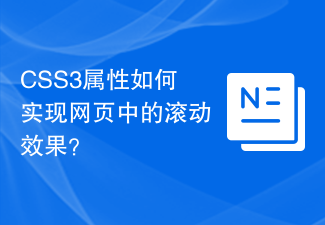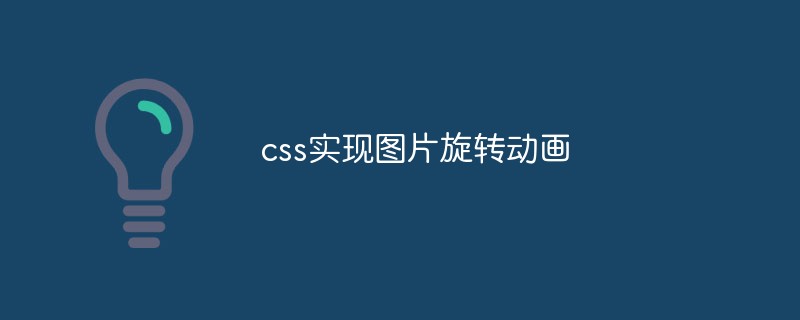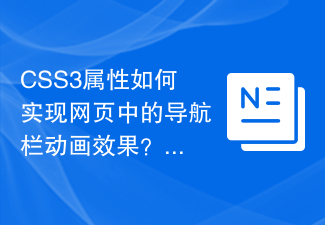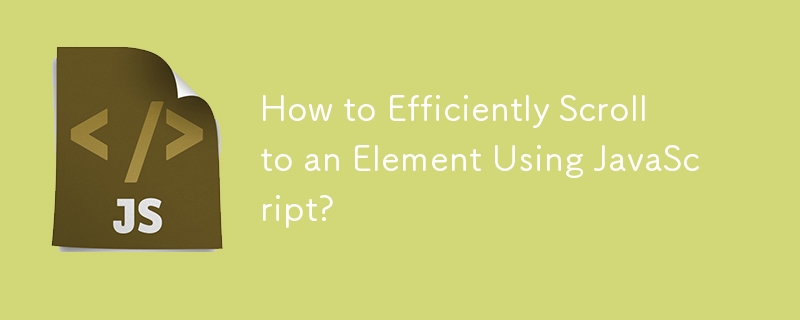Found a total of 10000 related content
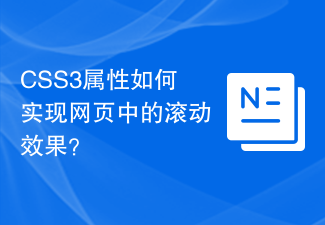
How do CSS3 properties implement scrolling effects in web pages?
Article Introduction:How do CSS3 properties implement scrolling effects in web pages? Introduction: With the development of the Internet, web design is paying more and more attention to user experience. In web design, scrolling effect is a very common animation effect. By using CSS3 properties, we can easily achieve various cool scrolling effects. This article will introduce how to use CSS3 properties to achieve scrolling effects in web pages, and provide code examples for readers' reference. 1. Use CSS3 attribute transition to achieve scrolling effect. The transition attribute can be element
2023-09-09
comment 0
1410

How to achieve smooth scrolling effect of images in JavaScript?
Article Introduction:How to achieve smooth scrolling effect of images with JavaScript? In web design, the scrolling effect of images can make the page more vivid and attractive. JavaScript is a commonly used scripting language that can be used to achieve this smooth scrolling effect. This article will introduce how to use JavaScript to achieve smooth scrolling effects on images and provide code examples. First, we need to create a container containing multiple images to display the images that need to be scrolled. This container can be a div element, usually
2023-10-20
comment 0
920

How to achieve the smooth scrolling effect of zooming in and out of background images on web pages through pure CSS
Article Introduction:How to achieve smooth scrolling and zoom-in effects of background images on web pages through pure CSS. In modern web design, background images are one of the most common elements. In order to improve the visual effect of the web page, we can use CSS to achieve a smooth scrolling zooming effect of the background image, thereby giving users a better browsing experience. First, create a container element with this effect in HTML: <divclass="background-container">
2023-10-20
comment 0
1257
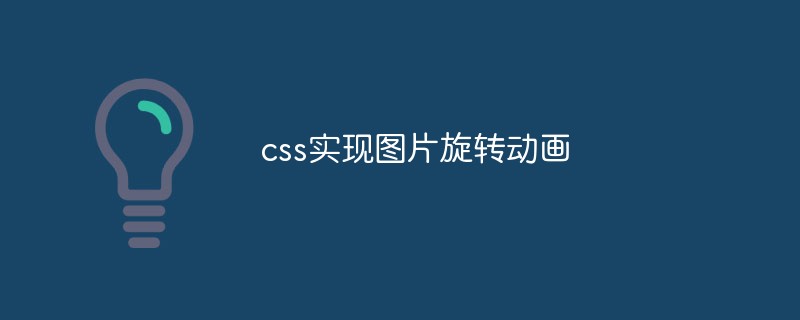
css to implement image rotation animation
Article Introduction:In web design, pictures are one of the indispensable elements. In order to make the web page more interesting and attractive, we can use CSS3 animation technology to add rotation animation effects to images. Next, this article will introduce how to use CSS to implement image rotation animation. 1. Steps To implement image rotation animation, we need to follow the following steps: 1. Add an image tag to HTML: First, add an image tag to HTML. For example: <img src="image.jpg" alt="image">2. Set in CSS
2023-05-09
comment 0
3725

How to use JavaScript to achieve the scrolling and zooming effect of images?
Article Introduction:How to use JavaScript to achieve the scrolling and zooming effect of images? In modern web design, images are often an integral part. In order to enhance the user experience, we often need to perform some special effects processing on pictures. This article will introduce how to use JavaScript to achieve the scrolling and zooming effect of images, and provide specific code examples. First, we need to add an image element to the HTML file, for example: <imgid="myImage&quo
2023-10-16
comment 0
1296

How to use CSS to create a seamless scrolling image carousel effect
Article Introduction:How to use CSS to create a seamless scrolling image carousel effect. With the development of the Internet and people's pursuit of aesthetics, image carousels have become one of the common elements in web design. The seamless scrolling image carousel effect can attract users' attention and increase the interactivity and visual effect of the page. In this article, we will introduce how to use CSS to achieve a seamless scrolling image carousel effect, and provide specific code examples. First, we need to prepare some basic HTML structure. We can use a container containing multiple images and make
2023-10-20
comment 0
1783

How to implement scrolling switching effect of images in JavaScript?
Article Introduction:How to achieve scrolling switching effect of images with JavaScript? In modern web design, image scrolling switching effect is one of the commonly used design elements, which can add dynamics and vividness to the web page. JavaScript, as a commonly used scripting language, can help us achieve this effect. In this article, I will introduce a method to use JavaScript to achieve image scrolling switching effect, and provide corresponding code examples. First, we need to prepare an HTML structure for displaying images. specific generation
2023-10-20
comment 0
1672
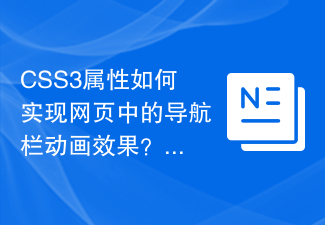
How do CSS3 properties implement navigation bar animation effects in web pages?
Article Introduction:How do CSS3 properties implement navigation bar animation effects in web pages? In modern web design, the navigation bar is a commonly used element in websites. It not only serves as a navigation function, but also improves the user experience of the website. In order to make the navigation bar more attractive and interactive, various animation effects can be achieved using CSS3 properties to make the web page more lively. This article will introduce several common CSS3 properties to achieve navigation bar animation effects. 1. Transition attribute The transition attribute is used to set the transition of elements in CSS3.
2023-09-10
comment 0
1597
How to create the motion system of CSS3
Article Introduction:The motion system is a very special point of CSS3. We can create animations through the motion system, which can replace animated images, Flash animations and javaScript in many web pages, which will greatly improve our web pages.
2017-11-24
comment 0
1675

CSS attribute techniques to achieve image carousel effect
Article Introduction:CSS attribute techniques to achieve image carousel effects require specific code examples. In modern web design, image carousel effects have become one of the most common elements. With image carousel effects, web pages can be more dynamic and attractive. This article will introduce several CSS property techniques to achieve image carousel effects, and give specific code examples. Use the animation attribute to implement image carousel. The animation attribute is a property in CSS3 that can be used to create animation effects. By setting the animation attribute and @
2023-11-18
comment 0
1124

How to use JavaScript to achieve animation effects on photo walls?
Article Introduction:How to achieve animation effect of photo wall with JavaScript? With the development of the Internet, people have higher and higher requirements for web design. As a common web design element, photo walls have attracted the attention of many users. Photo walls can not only display pictures, but also add vitality to web pages through animation effects. This article will introduce how to use JavaScript to achieve the animation effect of the photo wall and provide specific code examples. Before we start, we need to clarify the concept of photo wall. A photo wall is a photo wall made up of multiple pictures
2023-10-20
comment 0
1286
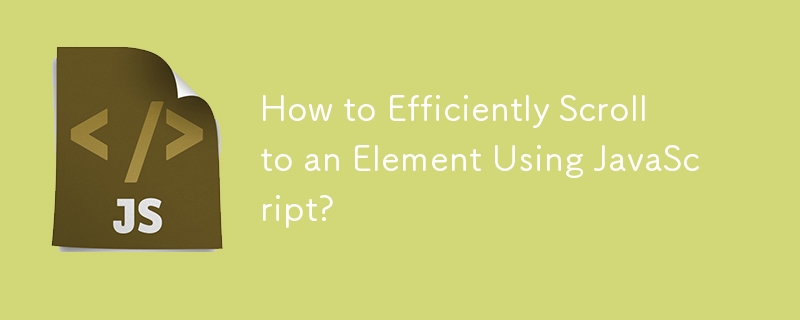
How to Efficiently Scroll to an Element Using JavaScript?
Article Introduction:This article addresses the issue of scrolling to specific webpage elements using JavaScript. The main argument is that the scrollIntoView() method provides an effective solution for precisely scrolling to elements, making it easy to navigate within w
2024-10-21
comment 0
955

Tips and methods for implementing image scaling effects with CSS
Article Introduction:CSS techniques and methods for implementing image scaling effects require specific code examples. In web design, images are one of the indispensable elements. In order to make web pages more vivid and attractive, we often use special effects of zooming in and out of images to increase the visual effect. The following will introduce several common CSS techniques and methods, as well as specific code examples, to achieve image scaling effects. Using the transform attribute The transform attribute is a powerful attribute in CSS3 that can be used to perform various transformation effects on elements, including scaling.
2023-10-20
comment 0
1437

Overview of new features of CSS3: How to use CSS3 to achieve rotation effects
Article Introduction:Overview of the new features of CSS3: How to use CSS3 to achieve rotation effects Introduction: CSS3 is a standard for modifying the style of HTML web page elements. Compared with CSS2, CSS3 introduces many new features, one of which is the rotation effect. Using the rotation feature of CSS3, we can easily add rotation animations to web page elements to make the page more lively and interesting. This article will introduce the rotation feature of CSS3 and give some example codes for everyone to learn and refer to. 1. CSS3 rotation attribute In CSS3, there are two
2023-09-12
comment 0
1182

Explore the fixed positioning effect during web page scrolling
Article Introduction:Fixed positioning explores the effect of fixed positioning when scrolling on web pages. With the development of Internet technology, web design pays more and more attention to user experience. Among them, fixed positioning effect is a common and practical design technique. With fixed positioning, an element is fixed at a specific location on the page so that it remains stationary no matter how the page is scrolled. This effect provides a better interactive experience, making it easier for users to access key information on the website. This article will explore how to achieve fixed positioning effects when scrolling web pages and provide specific code examples. 1. CSS Reality
2024-01-20
comment 0
756

How to use JavaScript to achieve the up and down sliding switching effect of images while adding zoom and fade animations?
Article Introduction:How can JavaScript achieve the up and down sliding switching effect of images while adding zoom and fade animations? In web design, image switching effects are often used to improve user experience. Among these switching effects, sliding up and down, zooming and fading animations are relatively common and attractive. This article will introduce how to use JavaScript to achieve the combination of these three animation effects. First, we need to use HTML to build a basic web page structure that contains the image elements to be displayed. The following is an example
2023-10-20
comment 0
1082

CSS property techniques to achieve cool scrolling effects
Article Introduction:CSS property techniques to achieve cool scrolling effects require specific code examples. CSS is an indispensable part of web design. Various effects can be achieved through CSS to improve the interactive experience of web pages. Among them, the scrolling effect is a very common and very cool effect, which can make web page elements scroll to a specified position with a smooth animation effect. This article will introduce some CSS property techniques to achieve cool scrolling effects and provide specific code examples. 1. Use the CSS property scroll-behavior to achieve smooth scrolling
2023-11-18
comment 0
1636

How to quickly master the production method of CSS3 animation effects
Article Introduction:How to quickly master the production method of CSS3 animation effects CSS3 animation is a commonly used effect in web design, which can add a lively feeling to web pages and improve user experience. This article will introduce several commonly used CSS3 animation effects production methods, and come with code examples to help readers quickly master the skills of making CSS3 animations. 1. Basic animation translation Translation refers to the effect of elements moving along the X-axis or Y-axis. By using the CSS3 "transform" property and the "translate" function to combine "a
2023-09-08
comment 0
1568

What special effects can JavaScript do?
Article Introduction:The special effects that JavaScript can do include: 1. Carousel; 2. Form validation; 3. Pop-up boxes on the page; 4. Multi-level tabs; 5. Animation on the web page; 6. Floating advertisements; 7. Jittering Pictures etc.
2021-06-27
comment 0
6869

How to use Vue to implement scrolling parallax effects
Article Introduction:How to use Vue to implement scrolling parallax effects ParallaxScrollingEffect is a technology that uses elements that scroll at different speeds to create visual differences in web pages. It can bring users a more vivid and dynamic browsing experience and enhance the visual appeal of web pages. In this article, we will introduce how to use Vue to implement scrolling parallax effects and provide specific code examples. First, we need to create a Vue project. You can use the VueCLI command line tool to
2023-09-20
comment 0
1500