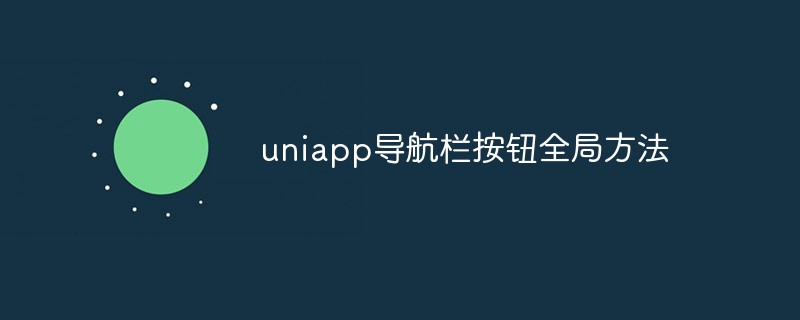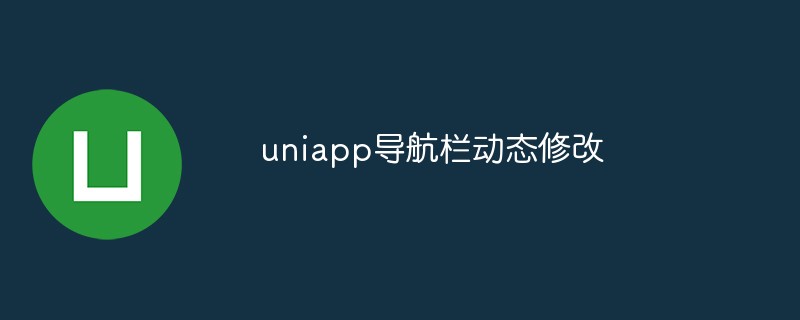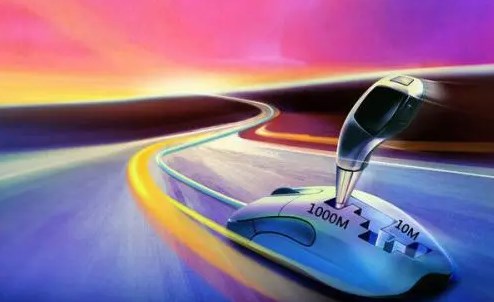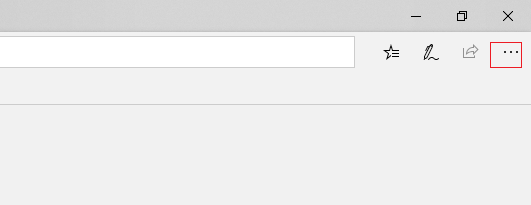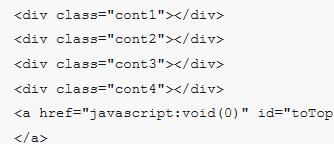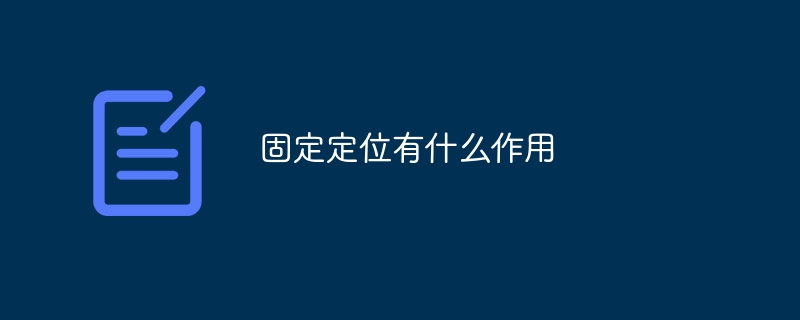Found a total of 10000 related content

Pure CSS3 cool carousel effects
Article Introduction:This is a cool carousel effect made using pure CSS. The carousel effect is made using pure CSS3, no js. With forward and backward navigation buttons and paging navigation buttons. The content of the carousel can be pictures or text.
2017-03-31
comment 0
2680

javascript click button to jump to an interface
Article Introduction:In web development, we often use buttons to perform some operations, such as navigating to a certain page. In JavaScript, we can implement the button click event by adding an event listener and use window.location.href to navigate to a new page. Implementation method: 1. HTML code part First, add a button element in the HTML code and define an id for it to facilitate getting it in JavaScript. For example, we name the button's id "myButton"
2023-05-09
comment 0
2158
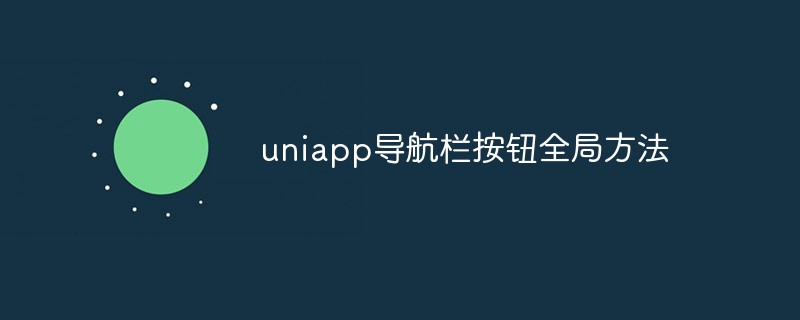
Let's talk about the global method of uniapp navigation bar button
Article Introduction:With the rapid development of mobile applications, more and more developers are beginning to use Uniapp based on Vue.js to develop cross-platform applications. The Uniapp navigation bar button is also a very commonly used component in applications. In applications, it is often necessary to add buttons to the right or left side of the navigation bar to implement functions such as jumps and operations. This article will introduce how to use global methods to control navigation bar buttons in Uniapp. 1. Define the global navigation bar method. In the Uniapp framework, the navigation bar buttons may be used on each page. In order to facilitate management
2023-04-23
comment 0
1469

How to use CSS3 to create beautiful and interactive buttons
Article Introduction:In modern web design, buttons have always been one of the indispensable elements. Whether in form input, navigation menus, or page interactions, buttons are the key to user action. In order to improve the user experience, we need to pay attention to the beauty and interactivity of buttons in design. CSS3 technology provides many native button styles and properties. This article will introduce how to use CSS3 to implement beautiful and highly interactive buttons. 1. Basic CSS styles First, let’s define some basic CSS styles. In HTML, we often use "<button>
2023-04-25
comment 0
804
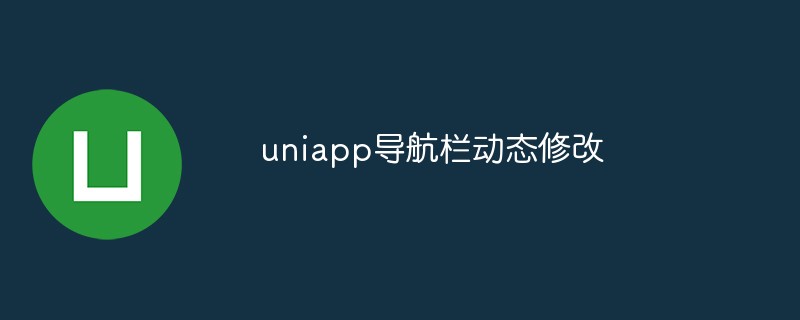
Dynamically modify the uniapp navigation bar
Article Introduction:When developing mobile applications, the navigation bar is one of the most important elements. Under normal circumstances, when we design the navigation bar, we will set the corresponding style according to the needs of the application, including the title, return button, right button, etc. But in some cases, we hope that the navigation bar can be dynamically updated, such as dynamically switching the style of the navigation bar based on the user's login status or changes in page content. This article will introduce how to dynamically modify the navigation bar in uniapp. 1. Introduction to uniapp navigation bar In uniapp, the navigation bar contains three components: navigation bar
2023-05-22
comment 0
2289
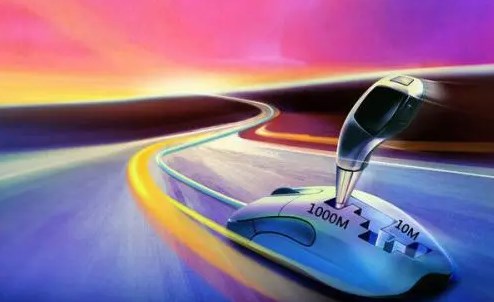
Album photos that suddenly disappeared
Article Introduction:There are several situations that may cause this phenomenon to occur: 1. A slow Internet speed may cause the web page code to be run without being fully downloaded, resulting in incomplete page display or errors. If this happens to you, try refreshing the page and waiting for it to fully load before proceeding. 2. The web page design is wrong, causing some codes to fail to execute. Please download the latest Aoyou browser. 3. Your browser is incompatible and some codes cannot be executed. Please download the latest Aoyou browser. 4. If your IE browser cache error occurs, you can try the following operations to solve it: right-click the IE browser icon on the desktop, select "Properties", find the "Delete Files" button on the general page, click it and select all Delete and then click the "Delete cookies" button
2024-01-04
comment 0
632

Recommended articles about animation presentations
Article Introduction:You can use HTML5 to draw many static images, and you can also create some cool animations. This article shares 8 animation demonstrations implemented using HTML5 and CSS3, and also shares the source code for everyone to download and refer to. 1. HTML5 3D point array wave rolling animation This HTML5 Canvas animation is very spectacular, giving people a visual effect of breaking waves. Online demonstration Source code download 2. Pure CSS3 to implement luminous switch button. This button is very useful...
2017-06-13
comment 0
1496

Introducing several cool HTML5 animation demonstrations and detailed source code explanations with pictures and texts
Article Introduction:You can use HTML5 to draw many static images, and you can also create some cool animations. This article shares 8 animation demonstrations implemented using HTML5 and CSS3, and also shares the source code for everyone to download and refer to. 1. HTML5 3D point array wave rolling animation This HTML5 Canvas animation is very spectacular, giving people a visual effect of breaking waves. Online demonstration Source code download 2. Pure CSS3 to implement luminous switch button This button is very personalized. It looks like an old-fashioned light switch, but due to its black background, the entire button gives people a glowing effect..
2017-03-08
comment 0
2679

My computer space cannot be opened
Article Introduction:My computer space cannot be opened. There are several situations that may cause this phenomenon~: 1. Your Internet speed is too slow, and the web page code is run before it is fully downloaded, resulting in incompleteness, which of course is an error. please refresh. 2. The web page design is wrong, causing some codes to fail to execute. Please download the latest Aoyou browser. 3. Your browser is incompatible and some codes cannot be executed. Please download the latest Aoyou browser. ★Copyright statement: This answer is originally created by a petty bourgeoisie man and no one may steal it! ★4. There is an error in the cache of your IE browser. Please right-click on the desktop IE browser, select Properties, on the regular page, click the Delete Files button, select Delete All, and click the Delete Cookies button. 5. The website server has too many visits, causing the server to overrun
2024-01-12
comment 0
1337

Detailed explanation of saving page table content and style into excel file
Article Introduction:After completing the project, I tested a recently created forum, which has an export function. I found that after clicking the web page export button and saving the table content of the page as an excel file, I found that the table style could not be saved. After analyzing the problem, I found The fundamental reason is that the editor will share with you my implementation ideas as follows:
2017-09-14
comment 0
1618

Steps to open 3D map in WeChat app
Article Introduction:If friends use the map function that comes with WeChat for navigation, they can turn the map into 3D, which looks more intuitive and clear. So how do you open a 3D map on WeChat? How do you open it on WeChat? 3d map 1. Open the WeChat application and log in to your account. 2. In the bottom navigation bar of the WeChat homepage, click the "Discover" button in the lower right corner. 3. In the discovery page, slide down until you find the "Mini Program" option and click to enter. 4. In the mini program page, you can see popular mini programs and search boxes. Click on the search box and enter "3D HD Navigation". 5. In the search results
2024-04-30
comment 0
781

How does dedecms implement conditional query
Article Introduction:dedecms can use SQL query statements to implement conditional queries. The steps are: 1. Open the DedeCMS management background; 2. Navigate to the "Database Management" page; 3. Write the corresponding query statement according to the requirements; 4. Click the execute button or the corresponding Click the submit button to execute the query; 5. View the records that meet the query conditions.
2023-08-03
comment 0
1460

How to use the flex layout of CSS3 to achieve the adaptive effect of the web navigation bar?
Article Introduction:How to use the flex layout of CSS3 to achieve the adaptive effect of the web navigation bar? In web design, the navigation bar is a very important component. It not only helps users quickly locate various pages of the website, but also improves user experience and page aesthetics. However, due to the existence of different screen sizes, the adaptability of the navigation bar becomes a design problem. Fortunately, CSS3's flex layout provides us with a simple and flexible solution. First, in the HTML structure, we can use an unordered list
2023-09-10
comment 0
1399
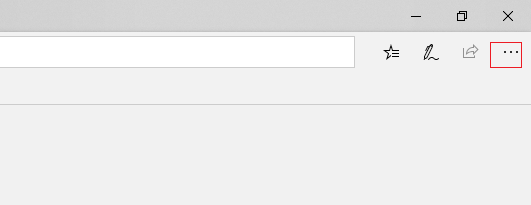
How to delete the home button in the Edge browser Tutorial on closing the home button in the Edge toolbar
Article Introduction:Edge browser is now used by more and more people. There is a homepage button in the toolbar. Many people sometimes click this button when entering the URL, causing the page to jump. They want to delete the close homepage button, but I don’t know how to operate it. Regarding this problem, today’s software tutorial will share the solution with you. Let’s learn about it together. How to delete the Edge home button: 1. Double-click to enter the software and click the... button in the upper right corner. 2. Then click Settings in the option list below. 3. After entering the new interface, click the Appearance option in the left menu bar. 4. Then find the Show Home button on the right and turn off its switch button.
2024-08-30
comment 0
471

Pure JS implements the code for clicking the button to return to the top of the page
Article Introduction:Have you noticed that whether you are browsing a website on a computer or a mobile phone, when we slide down the page, there will be a button in the lower right corner prompting the user to return directly to the top. Then you know how to use native JS to achieve the effect of returning the page to the top. ? This article will share with you the pure JS code for clicking a button to return to the top. It has certain reference value and interested friends can refer to it.
2018-10-19
comment 0
7450

css implementation of tab
Article Introduction:In web design, achieving tab switching effect is a common requirement. This effect can be easily achieved using CSS. Let’s explain in detail how to use CSS to achieve Tab switching. First, we need to prepare the HTML code. Tab switching is often composed of a set of content areas and corresponding navigation buttons, as shown below: ```html<div class="tabs"> <div class="tab-nav"> <a href="#" class= "active">
2023-05-21
comment 0
985
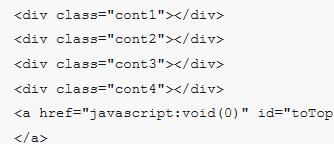
How to use jQuery to return the page to the top (code attached)
Article Introduction:Have you noticed when browsing the website that when you slide down the page, a return to the top button will appear. Click to return to the top. Do you know how to return to the top of an HTML page? This article will share with you the jQuery code that returns the simplest HTML page to the top. Interested friends can refer to it.
2018-10-18
comment 0
4315
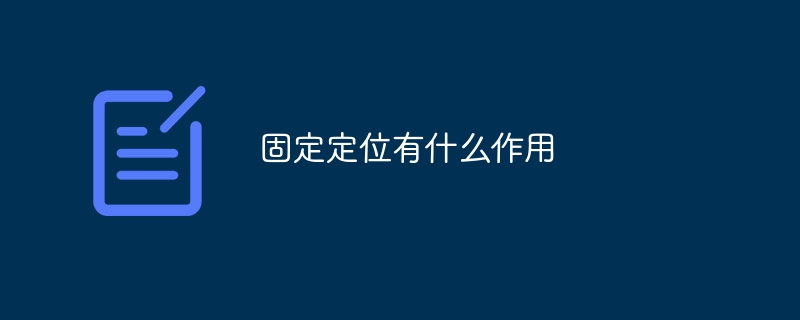
What does fixed positioning do?
Article Introduction:The functions of fixed positioning include creating fixed navigation bars, floating prompt boxes, fixed advertising positions, return to top buttons, fixed headers and columns, and creating floating menus, etc. Detailed introduction: 1. Create a fixed navigation bar. Fixed positioning is often used to create a fixed navigation bar. By setting the navigation bar to fixed positioning, the navigation bar can always remain at the top or bottom of the page and will not change as the page scrolls. Position; 2. Implement a floating prompt box. Fixed positioning can be used to create a floating prompt box. By setting the prompt box to a fixed position, the prompt box can always remain on the page, etc.
2023-10-24
comment 0
1700

How to achieve the effect of clicking on the web page to return to the top in jquery? (Pictures + Videos)
Article Introduction:This article mainly introduces how to use jquery code to achieve the effect of returning the web page to the top. When we browse the pages of major websites, we must all have encountered it. When browsing a long page, when you scroll to the lower part, a button effect similar to the return to the top will appear. This special effect of clicking back to the top can greatly improve the user experience. Then it is very simple to implement such a function.
2018-10-13
comment 0
6585
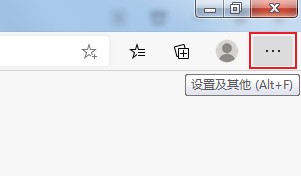
What should I do if the split-screen button of the edge browser disappears? What should I do if the split-screen button of the edge browser disappears?
Article Introduction:What should I do if the split screen button disappears in the edge browser? Many users find that the split screen button is missing when using the edge browser. What should they do? In fact, the method is very simple. Users can enter the settings under the edge browser to operate. Interested friends can take a look at the guide on how to solve the problem of the split screen button disappearing in the edge browser. How to solve the problem of the split-screen button disappearing in the Edge browser? 1. First, we open the Edge browser. You can see a settings and other icons consisting of three dots in the upper right corner of the browser. Use the mouse to click on the icon. 2. After clicking, the Edge browser menu window will pop up below. Find and click the Settings item in the window. 3. The settings page of the Edge browser will open.
2024-08-26
comment 0
703