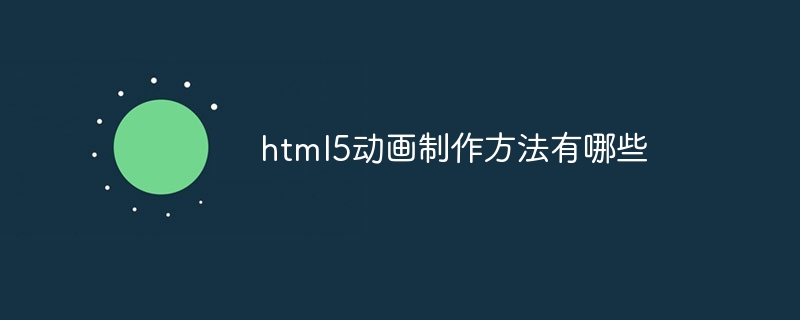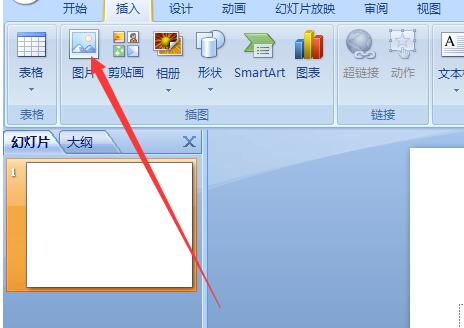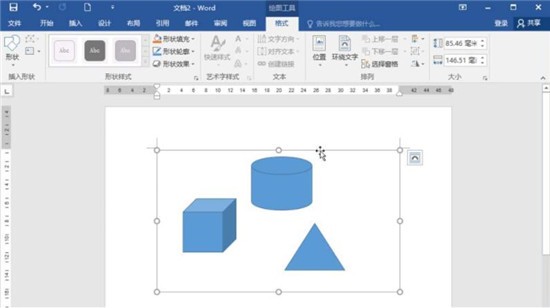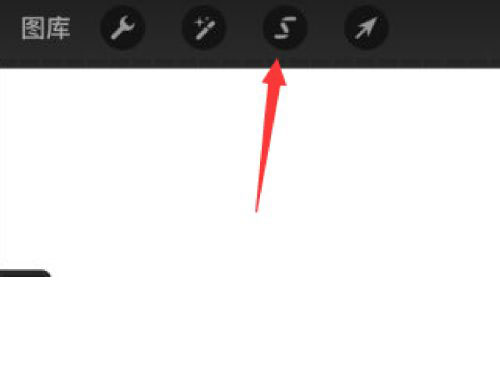Found a total of 10000 related content
原生javascript实现的一个简单动画
Article Introduction:本文章向大家介绍一个javascript实现的动画。点击开始按钮div会往右移动,点击停止后,div停止移动,再点击则继续移动。请看下面代码。
2016-06-01
comment 0
1756

Should use CSS3 animations instead of just relying on jQuery: why the choice is more in line with future trends
Article Introduction:Should you use CSS3 animations instead of just relying on jQuery: Why the choice is more in line with future trends Over the past few years, web developers have often used jQuery to achieve various animation effects. jQuery is a powerful and easy-to-use JavaScript library that simplifies DOM manipulation and event handling. However, with the advent of CSS3, we now have a more powerful and flexible way to achieve animation effects. CSS3 introduced many new features, including animations. Use CS
2023-09-09
comment 0
575

Implementation of html carousel
Article Introduction:In web design, carousel is a common visual effect used to display multiple pictures or content. HTML provides a variety of methods to implement carousel functions, and this article will introduce several of them. 1. Use CSS3 animation to implement carousel CSS3 animation is a simple method to implement carousel. By setting animations, pictures or content can automatically loop. The specific implementation steps are as follows: 1. Set the carousel image container in HTML, as shown below: ```html<div class="carousel">
2023-05-09
comment 0
4281

Automatic rotation of elements using CSS3
Article Introduction:How to implement automatic rotation in CSS3 requires specific code examples. CSS3 is a powerful style language that allows us to achieve a variety of effects and animations. One of them is auto-rotation, which is the effect that elements can rotate automatically without user action. This article will introduce how to use CSS3 to achieve automatic rotation and provide specific code examples. First, we need to set up an element to rotate. It can be a div, an image, a button, etc. We set a cla for this element
2024-02-18
comment 0
663
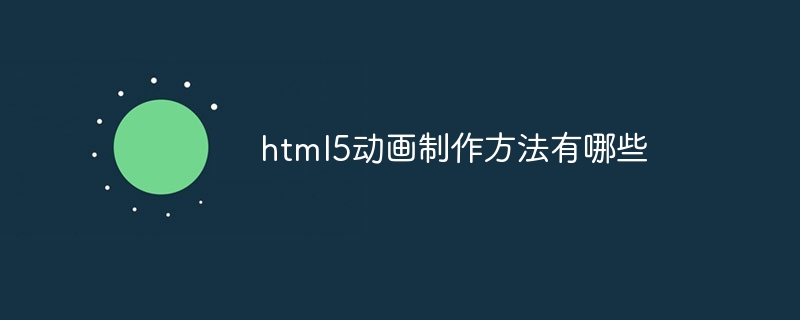
What are the methods for making html5 animations?
Article Introduction:HTML5 animation production methods include using CSS3 animation, using JavaScript animation library, using HTML5 Canvas, etc. Detailed introduction: 1. Use CSS3 animation: Use CSS3 animation properties and key frames to create animation effects. Various animation effects can be achieved by defining animation key frames and attribute changes; 2. Use JavaScript animation library: Use JavaScript animation library to create complex animation effects. These libraries provide more control and functionality for more advanced animation effects and more.
2023-10-23
comment 0
2044

Creating more possibilities: Why do we still need CSS3 animations despite having jQuery?
Article Introduction:Creating more possibilities: Why do we still need CSS3 animations despite having jQuery? Introduction: Animation is an integral part of front-end development. It can add vividness and appeal to web pages while also improving user experience. With the development of technology, there are now many ways to implement animation, among which CSS3 animation and jQuery are the two most commonly used. Although jQuery has been widely used in the development of page animations, we still need CSS3 animations to create more possibilities. This article will focus on performance, experience
2023-09-10
comment 0
578

CSS Animation Tutorial: Teach you step by step how to implement pulse effects
Article Introduction:CSS Animation Tutorial: Teach you step-by-step to implement pulse effects, specific code examples are required. Introduction: CSS animation is a commonly used effect in web design. It can add vitality and visual appeal to web pages. This article will give you an in-depth understanding of how to use CSS to achieve pulse effects, and provide specific code examples to teach you how to complete it step by step. 1. Understand the pulse effect. The pulse effect is a cyclic animation effect. It is usually used on buttons, icons or other elements to give it a beating and flashing effect. Animating properties and keys via CSS
2023-10-21
comment 0
1579

Detailed method of designing animation using action buttons in Geometric Sketchpad
Article Introduction:1. Determine the animation target: point, line, shape. In the mathematics courseware production tool, you can use the line segment tool to create a line segment. Select the endpoints A and B on the text toolbar, and then use the point tool to make any point C on the line segment AB. as the picture shows. 2. Select the animation target, execute the animation command, select point C with the move tool, and execute the [Edit] - [Operation Button] - [Animation] command, as shown in the figure. 3. After setting the speed, direction, and label to execute the animation command, the animation button properties dialog box will pop up. Set the movement direction to two-way, then the speed to medium speed, and finally click OK. 4. To demonstrate the animation of point C on line segment AB, click the animation point operation button with the mouse, and you can see the animation of point C moving left and right on line segment AB, thus realizing the use of
2024-04-08
comment 0
672

PHP implements CSS3 animation techniques for WeChat mini programs
Article Introduction:With the rapid development of mobile Internet, WeChat mini programs have become one of the important channels for enterprises and individuals to conduct business. In order to attract users' attention and improve the user experience of mini programs, many developers use CSS3 animation techniques to design exquisite mini program interfaces. In this article, we will share the techniques for implementing CSS3 animation in WeChat mini programs in PHP, hoping to help developers better design mini programs. 1. Overview of CSS3 animation CSS3 animation is a method that uses CSS3 properties to change the style of elements to produce animation effects.
2023-06-01
comment 0
1555

How do C++ functions support mobile and embedded GUI development?
Article Introduction:C++ functions empower mobile and embedded GUI development, with the following features: Move semantics: efficiently move data and save resources. Function overloading: Simplify the code, easy to maintain and extend. lambdas: flexibly create callback functions and simplify code. Generic programming: Create code that works with multiple data types, improving readability. Practical application: Mobile GUI: [Create playlist] (create_playlist), [Add song] (add_song_to_playlist), [Play playlist] (play_playlist) Embedded GUI: [Create button] (create_button), [Set button click handler] ](set_button
2024-04-26
comment 0
1063

How to use CSS3 to create beautiful and interactive buttons
Article Introduction:In modern web design, buttons have always been one of the indispensable elements. Whether in form input, navigation menus, or page interactions, buttons are the key to user action. In order to improve the user experience, we need to pay attention to the beauty and interactivity of buttons in design. CSS3 technology provides many native button styles and properties. This article will introduce how to use CSS3 to implement beautiful and highly interactive buttons. 1. Basic CSS styles First, let’s define some basic CSS styles. In HTML, we often use "<button>
2023-04-25
comment 0
804
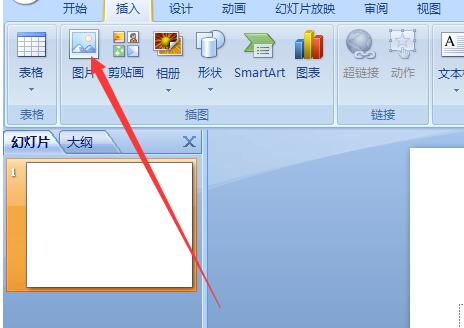
PPT slide setting simple operation method to change one picture with one click of the mouse
Article Introduction:Enter the PPT main interface, click the insert button, click the picture button, select the corresponding picture, complete the picture insertion operation, click the corresponding picture, click the animation button on the toolbar, enter the animation setting interface, click the custom animation button in the animation interface, Set the animation effect. Set the entry and exit style of the picture on the right side. You can set it as the default option. Click the second picture. Pay attention to setting the effect of the picture in Chapter 2. The entry of the picture must be set to. After that, this can be achieved. Effect, as for the exit of the picture, it can be set to click 7. After the setting is completed, you can click to preview.
2024-04-17
comment 0
683

CSS3 technical practice: create beautiful button styles
Article Introduction:CSS3 Technical Practice: Creating Beautiful Button Styles Introduction: In web design, buttons are one of the very important elements. A good-looking button can not only improve the user experience, but also increase the beauty of the web page. CSS3 technology provides rich style selectors and animation effects, allowing us to easily create beautiful button styles. This article will introduce some commonly used CSS3 techniques and how to use them to create a variety of button effects. 1. Basic Button Styles First, let’s create a set of basic button styles. The following is a
2023-09-09
comment 0
865
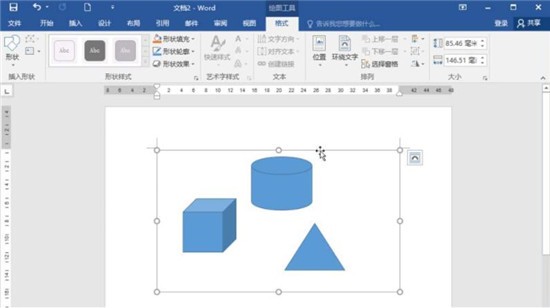
Solution to the problem that word canvas cannot be moved
Article Introduction:1. If you find that the canvas in Word2016 cannot be moved, you can click the button on the right side of the canvas after selecting it. 2. After clicking the button, a [Layout Options] panel will pop up. If [Embedded] is selected, the canvas cannot be moved. 3. If you want to move the canvas at this time, you can click to select other text wrapping options except embedded type. 4. After selecting other text wrapping options, the canvas can be moved. 5. If there is text around the canvas and you want the canvas to move with it when you move the text, you can click the [Move with text] option in the selection panel. 6. In addition, after selecting the canvas, you can also change the text wrapping method of the canvas in the [Wrap Text] drop-down list in the [Format] tab.
2024-04-26
comment 0
567

jquery stop css animation
Article Introduction:In web page production, animation effects are a very common element, and CSS animation is one of the more popular methods. However, in some cases, it is necessary to stop the ongoing CSS animation. In this case, jquery needs to be used to achieve it. This article will introduce how to use jquery to stop css animation. 1. What is CSS animation? Animation effects in CSS3 are defined by using the @keyframes rule. A variety of animation effects can be achieved by adding attributes such as keyframes and animation time to elements. For example, we can
2023-05-28
comment 0
844

Why does CSS3 need animation function? Analysis from a performance and customizability perspective
Article Introduction:Why does CSS3 need animation function? Analysis from the perspective of performance and customizability In recent years, with the rapid development of Internet technology, the design of web pages has increasingly focused on user experience and visual effects. In order to achieve richer interactive effects, CSS3 introduced animation functions. This article will analyze why CSS3 has animation functions from two perspectives: performance and customizability. First of all, performance is a factor that cannot be ignored. Traditional web animation is usually implemented through JavaScript, but since JavaScript is an interpretive
2023-09-11
comment 0
1174
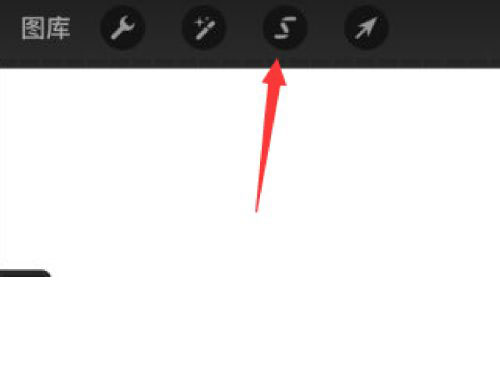
Procreate moving drawing area method steps
Article Introduction:Many netizens don’t know the steps of how to move the drawing area in procreate. How to operate it specifically? Please follow the editor to take a look. 1. Start procreate, select the picture you want to move, click the s icon above, and select the area of the picture you want to move. 2. Select the arrow pattern button. 3. A dotted frame will appear in the selected part, and we can move it.
2024-06-18
comment 0
968

How to use Vue to implement video player special effects
Article Introduction:How to use Vue to implement video player special effects Summary: This article will introduce how to use the Vue.js framework to implement a video player with various special effects. We will use Vue directives and components to implement play/pause buttons, progress bars, volume controls, and full screen functionality. At the same time, we will also add some animation effects to enhance the user experience. Different special effects will be introduced in detail below, including code examples. Play/pause button effects: It is very simple to use Vue instructions to implement play/pause button effects. first,
2023-09-20
comment 0
1256

uniapp implements how to use canvas to draw charts and animation effects
Article Introduction:How to use canvas to draw charts and animation effects in uniapp requires specific code examples 1. Introduction With the popularity of mobile devices, more and more applications need to display various charts and animation effects on the mobile terminal. As a cross-platform development framework based on Vue.js, uniapp provides the ability to use canvas to draw charts and animation effects. This article will introduce how uniapp uses canvas to achieve chart and animation effects, and give specific code examples. 2. canvas
2023-10-18
comment 0
1888