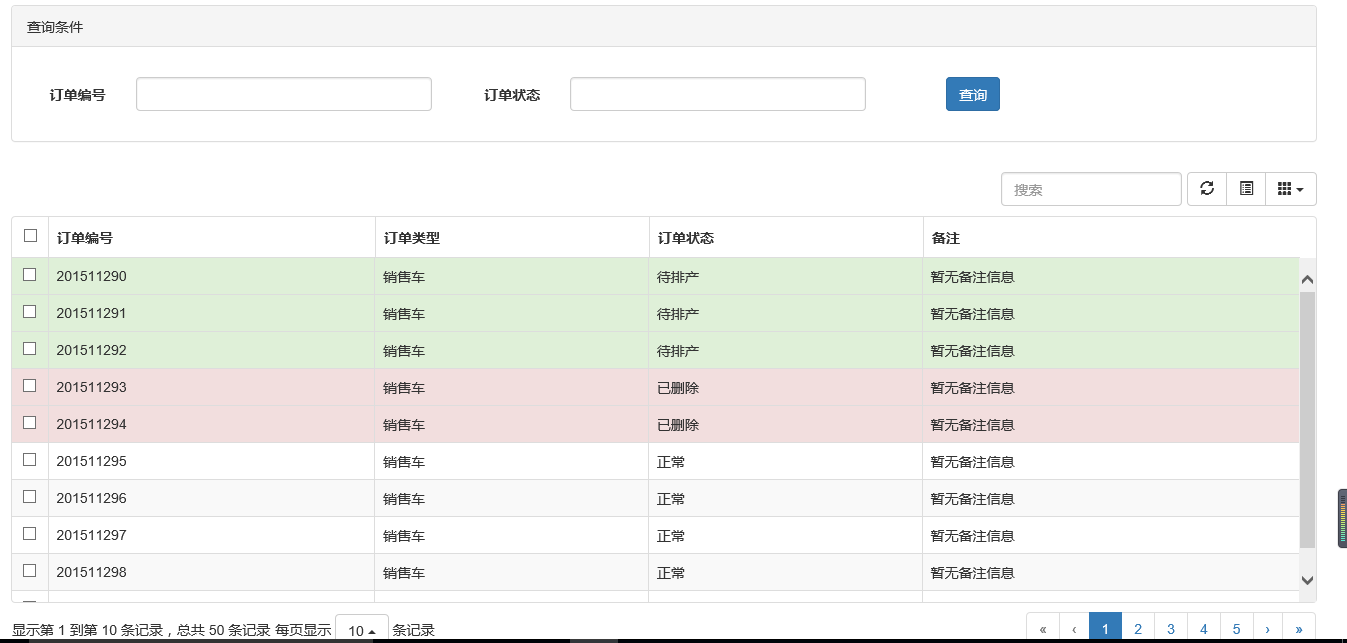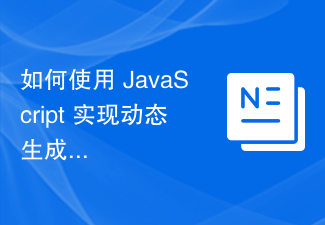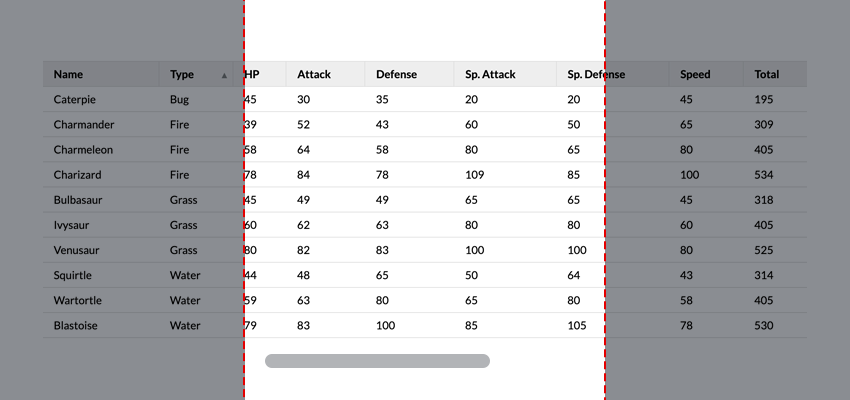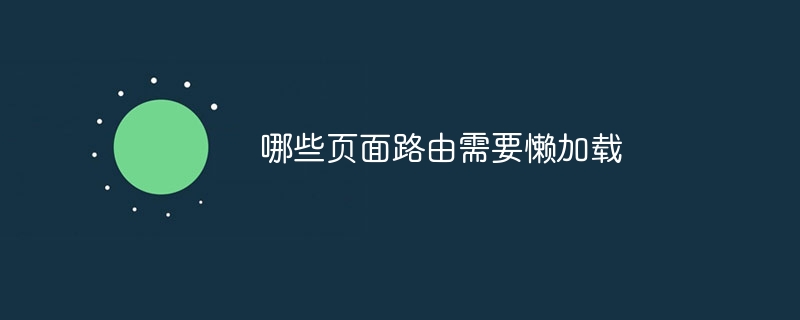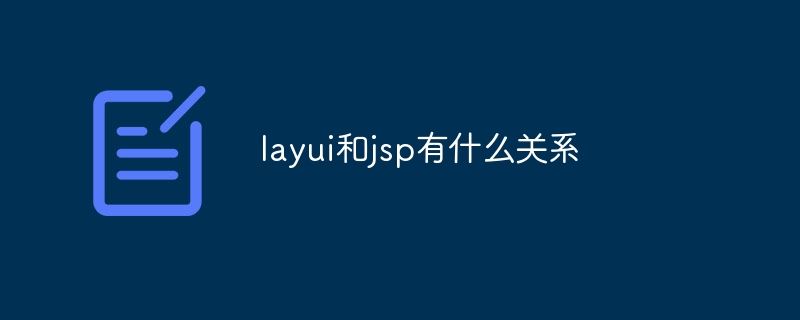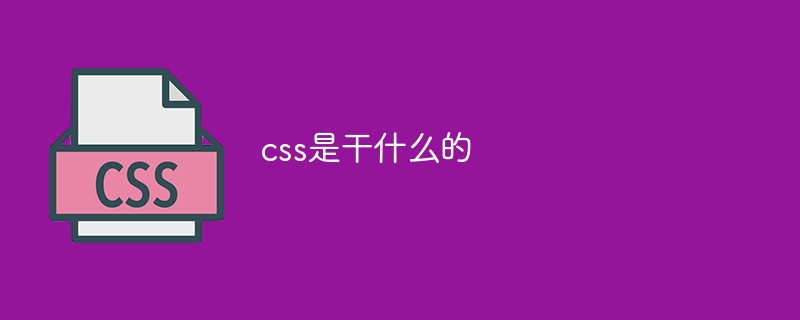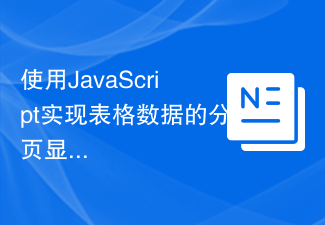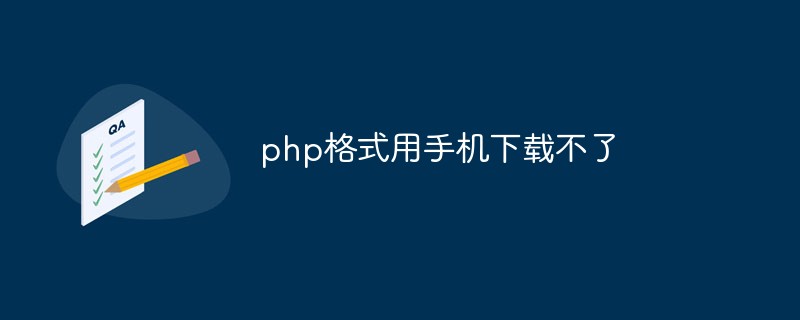Found a total of 10000 related content

How to optimize the table display and hidden column function in Vue development
Article Introduction:How to optimize the table display and hidden column function in Vue development. In Vue development, the table is a common UI component. It is used to display a large amount of data and provide data search, sorting, paging and other functions. One of the common requirements is to show or hide certain columns in a table so that the table's display content can be dynamically adjusted according to the user's needs. This article will introduce how to optimize the table display and hidden column function in Vue development to improve user experience and development efficiency. Dynamically show or hide columns using the v-if directive Vue provides v-if
2023-06-29
comment 0
4076
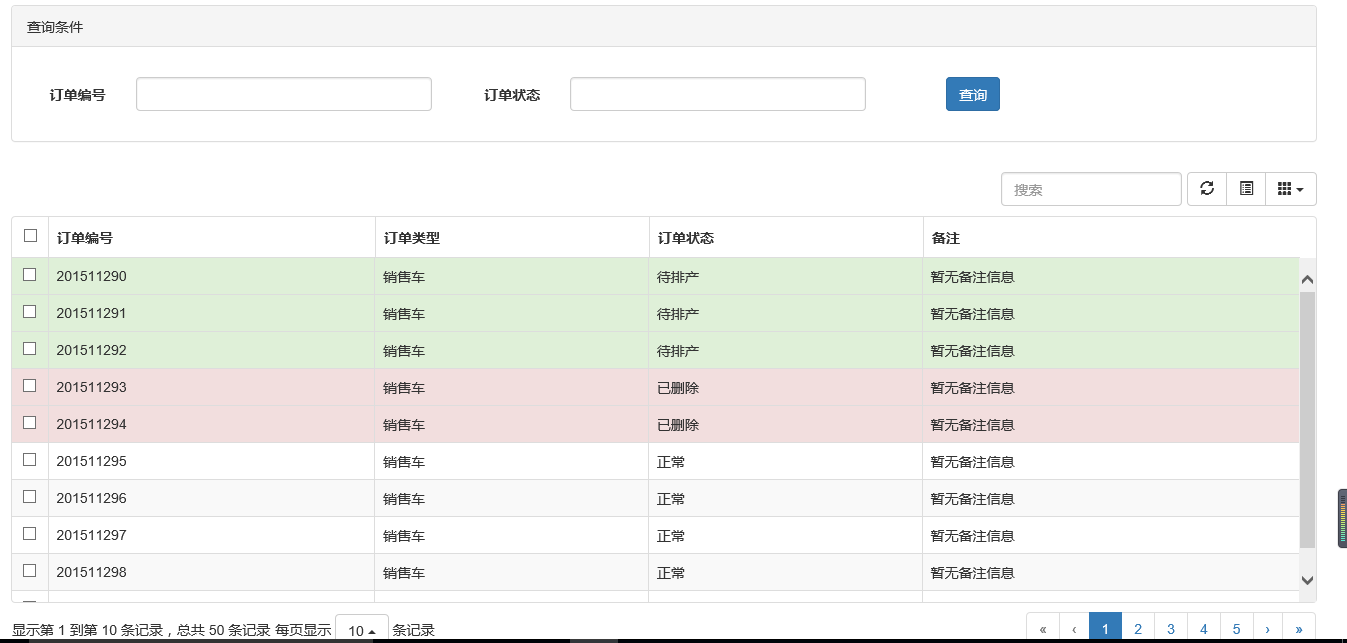
Bootstrap table table component artifact of JS component series [Final Chapter]_javascript skills
Article Introduction:Bootstrap Table is a lightweight and feature-rich display of data in the form of a table. It supports radio selection, checkboxes, sorting, paging, show/hide columns, fixed title scrolling tables, responsive design, and Ajax loading of JSON data. Click to sort columns, card views, and more. This article introduces to you the Bootstrap table table component artifact of the JS component series [Final Chapter], let’s learn together
2016-05-16
comment 0
2718
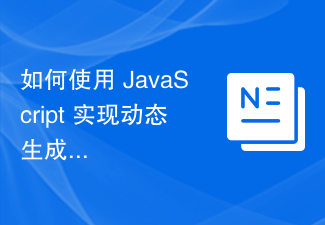
How to use JavaScript to dynamically generate tables?
Article Introduction:How to use JavaScript to dynamically generate tables? In web development, tables are often used to display data or create forms for data entry. Using JavaScript can realize the function of dynamically generating tables, so that the table contents can be dynamically updated according to changes in data. This article will introduce in detail how to use JavaScript to dynamically generate tables through specific code examples. 1. HTML structure preparation First, prepare a container in HTML
2023-10-24
comment 0
1384
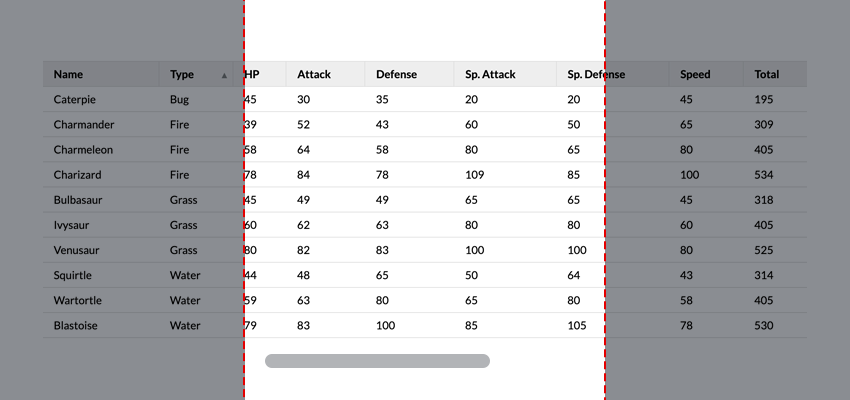
Create a JavaScript-enabled HTML table with sorting capabilities
Article Introduction:When displaying data on a website, it is important to provide features that make it easier for users to navigate the data. One such feature is the ability to sort data. Sorting data means arranging the data in ascending or descending order according to the specified value. We can manually handle data sorting on the client side of the website using JavaScript. This is especially useful if you are developing a static website or removing the burden of data sorting in the server. In this tutorial, we will use JavaScript to display data from a simulated JSON response into an HTML table. We will also include the ability to make tables sortable based on values in the table header. This is the finished product. Click on any table header to sort the table accordingly. 1. Use HTML to place content<
2023-09-09
comment 0
1293
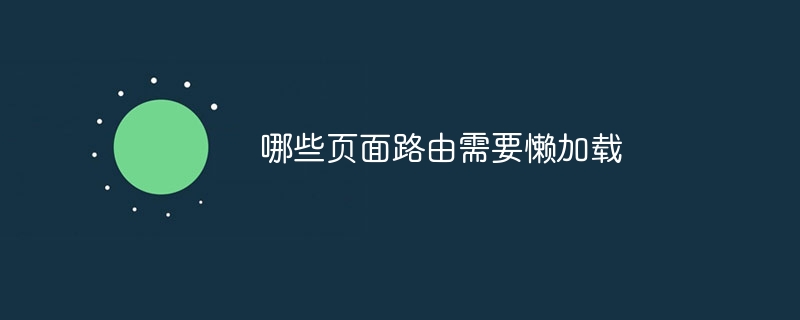
Which page routes require lazy loading?
Article Introduction:Page routing that requires lazy loading includes homepages, dynamically loaded pages, long list pages, content in pop-up windows or modal boxes, and pages that require user interaction. Detailed introduction: 1. The homepage is usually the first page when users visit the website, and it is also the user’s first impression of the website. Since the homepage usually contains a large amount of content and functions, such as carousels, navigation bars, recommended content, etc., If all content is loaded at once, the initial loading time will be too long; 2. Dynamically loaded pages. Dynamically loaded pages are usually based on the user's selection or input after the user performs certain operations.
2023-11-13
comment 0
738

Python implements dynamic page loading and asynchronous request processing function analysis for headless browser collection applications
Article Introduction:Python implements the dynamic loading and asynchronous request processing functions of headless browser collection applications. In web crawlers, sometimes it is necessary to collect page content that uses dynamic loading or asynchronous requests. Traditional crawler tools have certain limitations in processing such pages, and cannot accurately obtain the content generated by JavaScript on the page. Using a headless browser can solve this problem. This article will introduce how to use Python to implement a headless browser to collect page content using dynamic loading and asynchronous requests.
2023-08-08
comment 0
1241


How to automatically fill in serial numbers in computer word tables
Article Introduction:Recently, the editor received a lot of private messages in the background. Many friends came to this site to ask the editor how to automatically fill in and sort the word serial numbers. In order to help everyone, the editor collected relevant information online and finally found out how to automatically fill in the computer word table. The details of how to fill in the serial number are in the article below. If you need it, you can come to this site to have a look. How to automatically fill in and sort word serial numbers? The specific steps are as follows: 1. Enter the title content that needs to be numbered in the Word document; 2. Click the numbering style in the start menu bar and select [Define New Numbering Format]; 3. In the opened window Select the numbering style, alignment, etc., click [OK] to set a number for each title, delete the title in the middle, and the number will be automatically assigned.
2024-01-02
comment 0
1900

What is javascript in the browser?
Article Introduction:JavaScript is a scripting language and one of the most common programming languages in browsers. It is often used to create interactive web pages and dynamic websites. By using JavaScript, websites can implement complex functions, from simple form validation to dynamic loading of content, to more advanced animations and games. JavaScript was originally created by Brendan Eich of Netscape in 1995 and named "LiveScript". With Netscape and S
2023-04-24
comment 0
971

How to set the first line indent of each paragraph in Word to 2 characters
Article Introduction:Indent the first line of each paragraph in Word by 2 characters. Select all text content, find the Paragraph Options panel in the Start menu, click the Collapse Expand button in the lower right corner of the panel, enter the Paragraph Options expansion panel, and change the Indent in the "Indent and Spacing" option. The special format is changed to the first line indentation, and the point size is changed to 2 characters.
2019-07-08
comment 0
79476

Collection of excel table operation methods
Article Introduction:Excel is the most commonly used office form. It is a powerful data visualization and analysis tool. When using it, we can perform many different operations. It can organize data for users and display different styles. Operation method: line wrap, fill long serial number, automatically sort, filter conditions, filter content, change numbers to decimal points, solution: How to divide the content of one grid into two in excel table? 1. First of all, we can see that there are functions such as insertion and page layout in the table. Click on [Data] function; 2. Then in the data function page, we click the [Column] button in the tool area; 3. Then we check [Delimiter] in the text column wizard page and click [ Next step]; 4. On this page, we choose to separate
2024-02-10
comment 0
1281
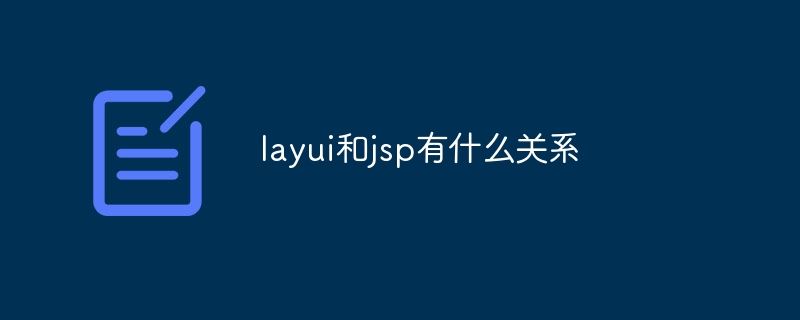
What is the relationship between layui and jsp
Article Introduction:Layui and JSP are front-end and back-end technologies that work together: Layui is responsible for front-end interaction and interface presentation, while JSP is responsible for server-side logic and data processing. JSP can use Layui scripts to access tables, forms, charts and other functions. Layui can exchange data with JSP via AJAX, allowing JSP to handle server-side logic and return dynamic content.
2024-04-26
comment 0
1436
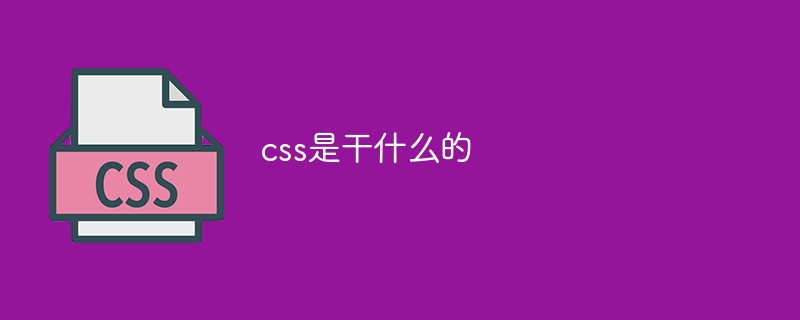
What does css do?
Article Introduction:CSS is a style design language that can truly separate the performance and content of web pages. It is mainly used to design the style of web pages and beautify web pages. CSS can perform pixel-level precise control over the layout of element positions in web pages. It can not only statically modify web pages, but also dynamically format various elements of web pages in conjunction with various scripting languages.
2021-04-29
comment 0
7136

How to set up temporary hiding of table contents in win7? Method introduction
Article Introduction:How to set up temporary hiding of table contents in win7? When many friends use computers to create worksheet content, some of the data content is not public. At this time, you can use the hidden form function of win7 to hide part of the content to protect data privacy and security. However, many friends do not I’m not sure how to do it, so I’ll show you how to temporarily hide table contents in Win7. How to temporarily hide table content in win7 1. After opening the Excel document, find Format on the right side of the start tag; 2. Click [Format] → [Hide and Unhide] → [Hide Tool Sheet]; 3. It is currently activated The worksheet is hidden; 4. To display the hidden worksheet, click
2023-04-04
comment 0
1429

Python implements JavaScript rendering and page dynamic loading function analysis for headless browser collection applications
Article Introduction:Title: Python implements JavaScript rendering and dynamic page loading functions for headless browser acquisition applications Analysis text: With the popularity of modern web applications, more and more websites use JavaScript to implement dynamic loading of content and data rendering. This is a challenge for crawlers because traditional crawlers cannot parse JavaScript. To handle this situation, we can use a headless browser to parse JavaScript and get dynamically by simulating real browser behavior
2023-08-09
comment 0
1488
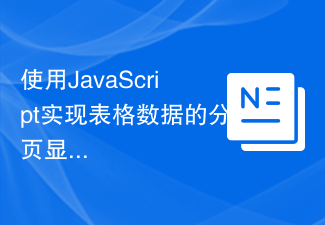
Using JavaScript to implement paging display of table data
Article Introduction:As data continues to grow, tabular display becomes more difficult. Most of the time, the amount of data in a table is so large that it becomes slow to load and users need to constantly browse the page to find the data they want. This article will introduce how to use JavaScript to realize paginated display of table data, making it easier for users to find the data they want. 1. Dynamically create tables. In order to make the paging function more controllable, tables need to be created dynamically. In the HTML page, add a table element similar to the one below.
2023-06-16
comment 0
2425
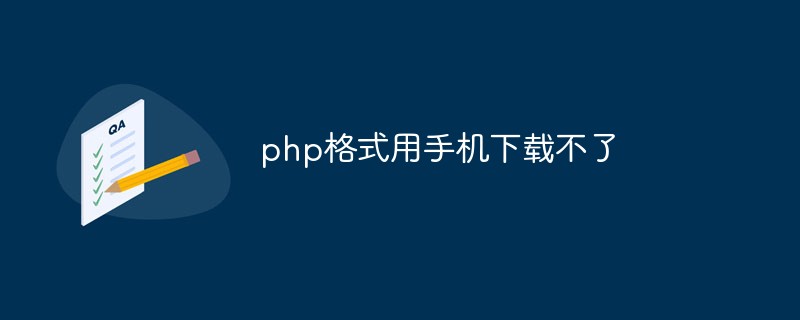
What should I do if the php format cannot be downloaded on my mobile phone?
Article Introduction:As technology continues to advance, people increasingly rely on their mobile phones to access websites and download files. However, you may encounter problems downloading certain files on mobile devices, including files in PHP format. This article will explore the PHP format and some workarounds for downloading it on mobile phones. PHP is a popular language used for web development. It can produce dynamic web pages and web content, and can achieve various functions and interactivity by combining with HTML and CSS. In PHP applications, the source code is stored on the server and generated dynamically on request. In use
2023-04-11
comment 0
1122

How to create an animated loader ring using HTML and CSS?
Article Introduction:Overview A loader is a web component used by almost all web applications. To build the loader ring, we should have some prior knowledge about Cascading Style Sheets (CSS) as CSS involves the styling and animation part of the loader ring. Since the loader component is loaded before the original content is loaded into the web page. The main style properties used to build this feature are animations, transitions, and keyframes. These three CSS properties will turn a simple static animated loading loop into an animated loading loop. Algorithm Step 1 - Create an HTML file in the folder and open it using a text editor. Add HTML boilerplate to HTML files. Step 2 − Create an HTML parent div container in the body tag of the HTML document with the class name "
2023-09-23
comment 0
1297

Example tutorial of MyBatis related query
Article Introduction:Please indicate the source when reprinting: http://www.cnblogs.com/Joanna-Yan/p/6923464.html
Upcoming: Spring+SpringMVC+MyBatis in-depth learning and construction (5) - dynamic sql
1. Product order data model
1.1 Data model analysis ideas
(1) Data content recorded in each table
Familiarity with the content recorded in each table is divided into modules, which is equivalent to the process of learning system requirements (functions).
(2) Important field settings for each table
Non-empty words
2017-06-25
comment 0
1637