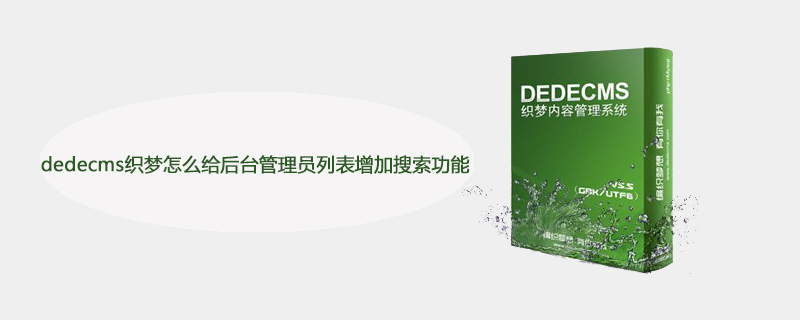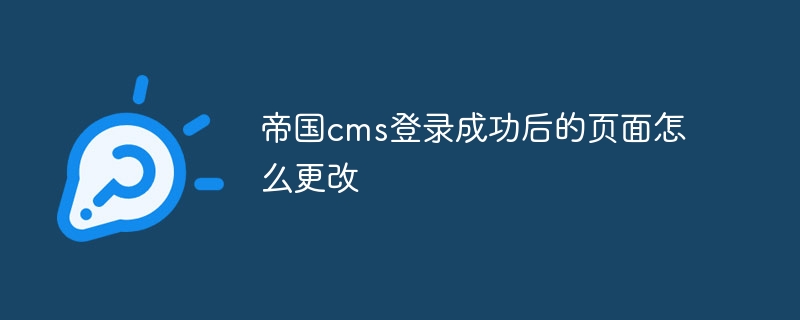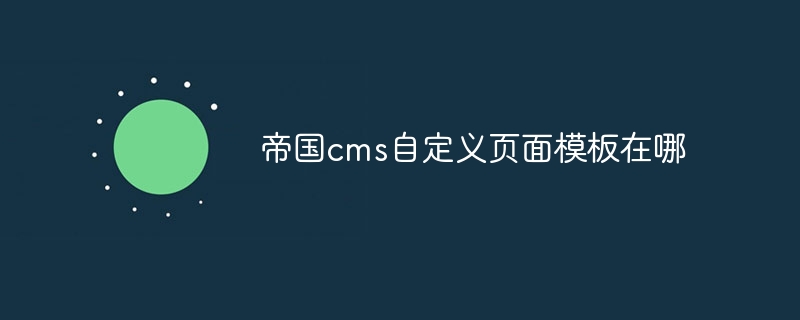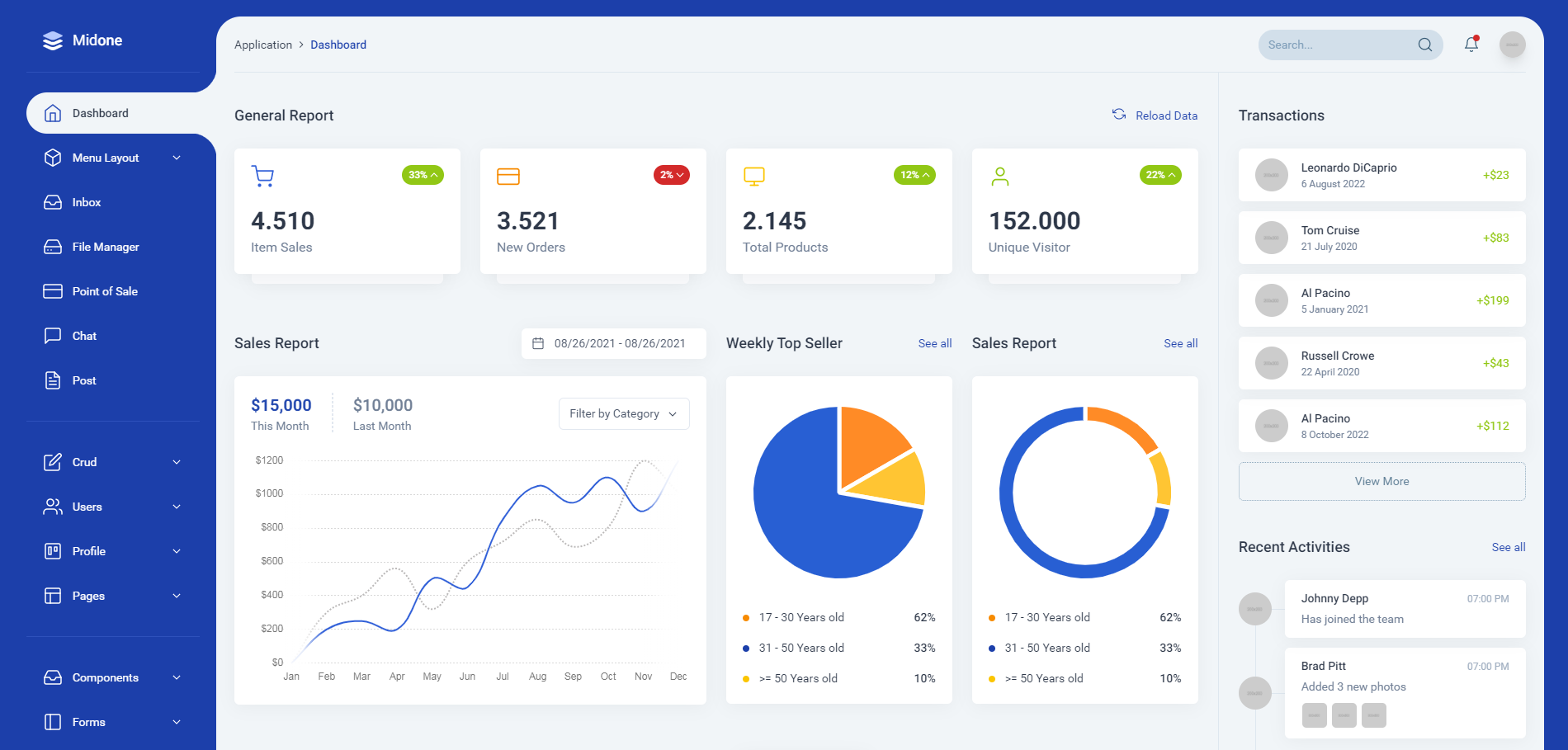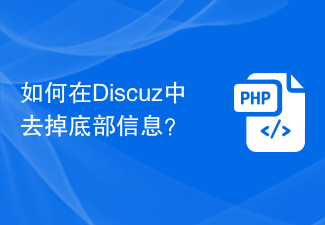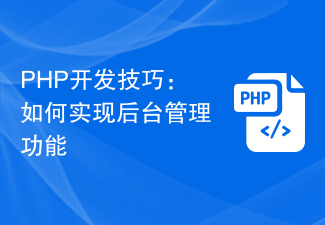Found a total of 10000 related content

How to modify the label in dedecms
Article Introduction:How to modify tags in dedecms: 1. Open the backend management interface of DedeCMS website and log in to the backend management; 2. Find the "Template Management" menu and click to enter; 3. Select the template whose tags need to be modified in the template management interface and click behind it "Modify" button to enter the template editing interface; 4. In the template editing interface, you can see the source code of the template file. Just find the location of the label that needs to be modified.
2023-07-19
comment 0
1563

How to change the template in dedecms
Article Introduction:Steps to replace Dedecms template: Download and upload the template. Log in to the backend and set the new template as default in "Template Management". Update the website cache and complete the replacement.
2024-04-16
comment 0
1291
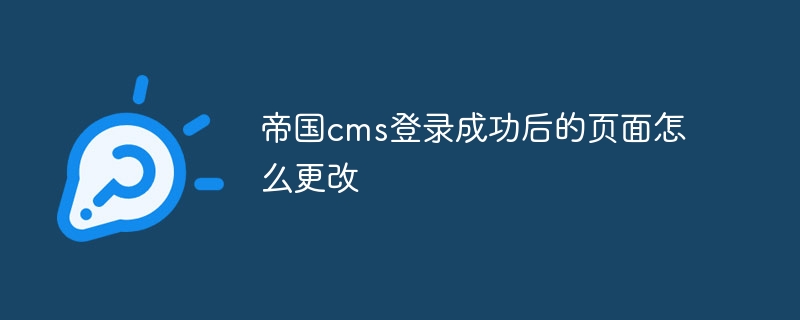
How to change the page after successful login to Imperial CMS
Article Introduction:Use the following steps to modify the Empire CMS login page after successful login: log in to the management backend and navigate to template management. Select the successful login template (login_success.htm). Edit the template content to add or delete required content. Save the template and update the cache. Log out and back in to see the changes.
2024-04-16
comment 0
801

How to use MongoDB to develop a simple website backend management system
Article Introduction:How to use MongoDB to develop a simple website backend management system. With the development of the Internet, the use and management of websites have become more and more important. In order to facilitate website administrators to manage website content in the background, it is essential to develop a simple and efficient website background management system. This article will introduce how to use MongoDB to develop a simple website backend management system, and demonstrate it through specific code examples. Preparation First, we need to ensure that the MongoDB database has been installed and configured. specific
2023-09-20
comment 0
887

How to add fragments in phpcms
Article Introduction:How to add fragments in phpcms: First, directly insert fragment tags in the format of "{block('news', 1)}" into the template; then enter the background template management and click "Visual" to see the link to add fragments.
2020-07-21
comment 0
3310

ThinkPHP6 backend management system development: realizing backend functions
Article Introduction:ThinkPHP6 backend management system development: Implementing backend functions Introduction: With the continuous development of Internet technology and market demand, more and more enterprises and organizations need an efficient, safe, and flexible backend management system to manage business data and conduct operational management. This article will use the ThinkPHP6 framework to demonstrate through examples how to develop a simple but practical backend management system, including basic functions such as permission control, data addition, deletion, modification and query. Environment preparation Before starting, we need to install PHP, MySQL, Com
2023-08-27
comment 0
1268

Detailed introduction to Vue Admin
Article Introduction:Vue Admin is a backend management panel (management system) based on Vue 2.0 & Bulma 0.3. It is equivalent to the Vue version of the Bootstrap management system. It provides a set of common backend interface UI and components, including rich chart components, out of the box Ready to use. Come and experience it now. Online demo Free download
2017-06-27
comment 0
5214
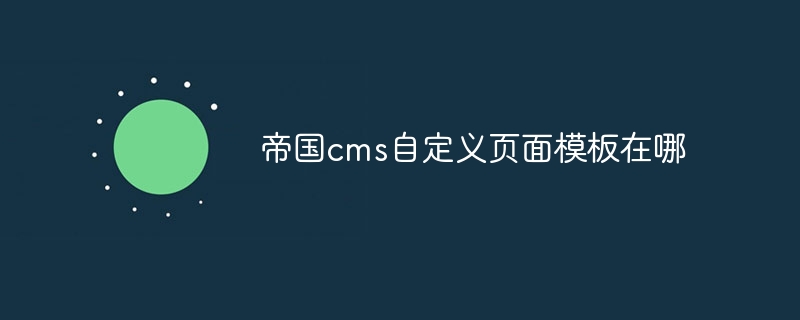
Where is the custom page template of Empire CMS?
Article Introduction:Imperial cms custom page templates are located in the "Custom Page Templates" tab of the "Template" module. You can log in to the backend management system, enter the "Template" module, and select the "Custom Page Template" tab to view or create a custom page template.
2024-04-17
comment 0
761

How to modify the homepage of dedecms
Article Introduction:The steps for dedecms to modify the homepage are: 1. Log in to the backend management interface; 2. Navigate to template management; 3. Select the default template for the website homepage; 4. Edit the homepage template, add, delete or edit content, and adjust the style; 5. Once you have finished modifying the home page template, click the Save button to apply the changes to the website.
2023-08-03
comment 0
1656
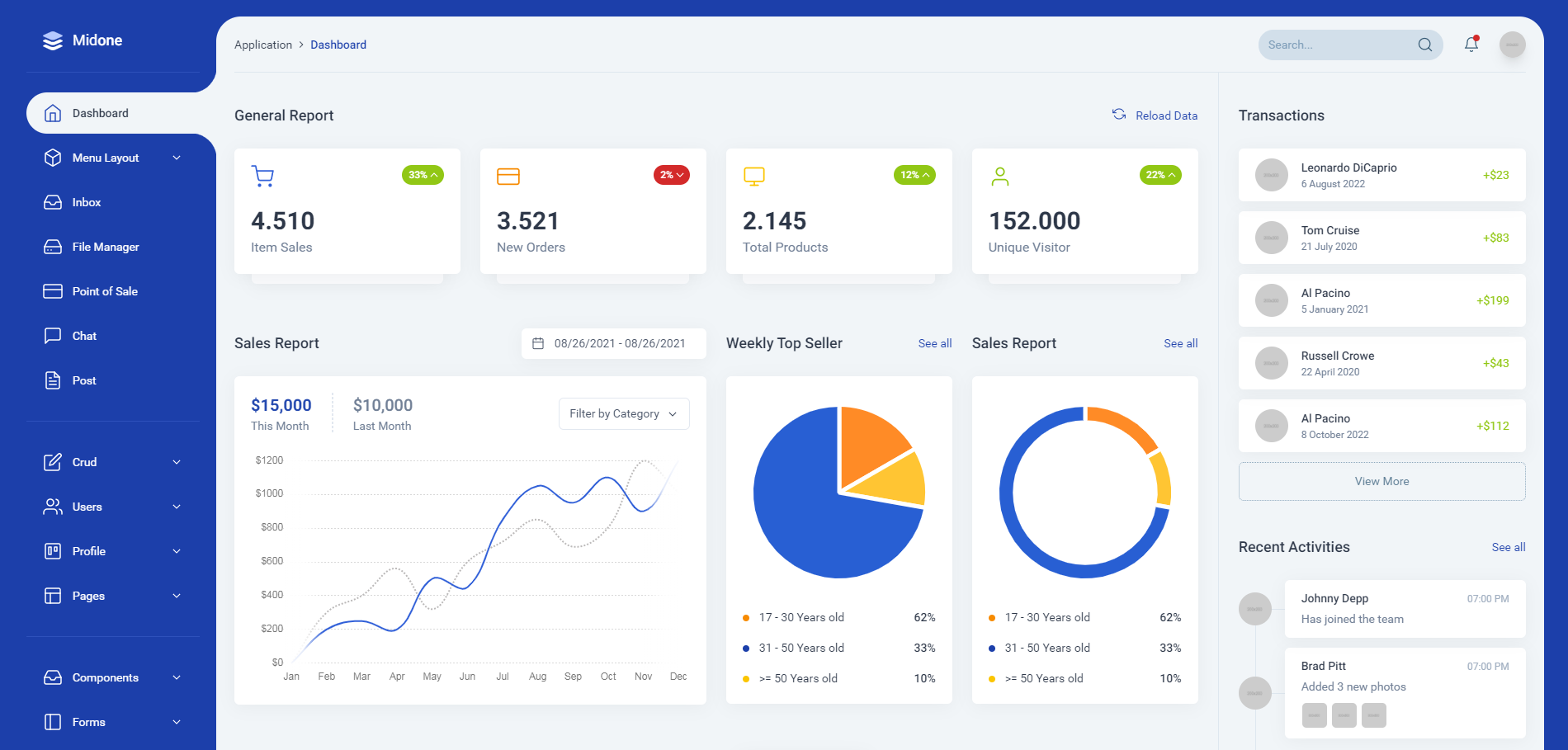
6 cool and practical Laravel backend management templates (free download)
Article Introduction:A good website cannot just look at its appearance. The background of the website is also very important. This article will share with you 6 cool and practical Laravel backend management templates, which can be downloaded for free! If you want to get more back-end templates, please pay attention to the back-end template column of php Chinese website!
2021-08-26
comment 1
11041
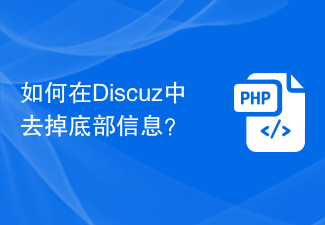
How to remove bottom information in Discuz?
Article Introduction:How to remove bottom information in Discuz? Discuz is one of the well-known forum systems in China. Many websites use Discuz to build forum communities. In the process of using Discuz, sometimes we may want to remove the bottom information to make the forum more concise and personalized. The following will introduce how to remove the bottom information in Discuz and provide specific code examples. First, enter the Discuz backend management system, find the "Template Management" option, and click "Template Management" to enter the template management page. In mold
2024-03-10
comment 0
749
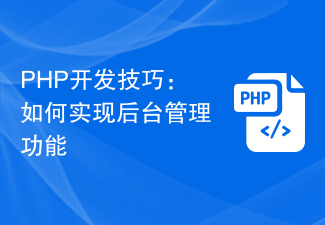
PHP development skills: How to implement background management functions
Article Introduction:PHP development skills: How to implement background management functions Introduction: With the rapid development of the Internet, various websites and applications have become part of people's daily lives. In these websites and applications, background management functions play a vital role. They provide management and operation of data so that the websites and applications can run normally. This article will introduce how to use PHP development skills to implement a basic backend management function and provide code examples. 1. Design the database. Before starting to develop the backend management function, you first need to design the database.
2023-08-18
comment 0
1181


PHP backend design: list of functional modules
Article Introduction:With the rapid development of the Internet, website applications are becoming more and more popular. The backend management system in Internet applications is a very important component, which is directly related to the operation and maintenance of the website. As a widely used back-end language, PHP's back-end development is also becoming increasingly mature. This article will introduce some common core functional modules and specific code examples in PHP backend design. User Management Module The user management module is one of the core modules of the backend management system. Its main function is to manage user information. Specifically including account management
2024-01-19
comment 0
1435

6 awesome bootstrap background management system template recommendations (free download)
Article Introduction:A good background management template is very important when we manage the website. A good website background can make us manage our website more conveniently and quickly. The following article recommends 6 awesome bootstrap background management system templates for everyone. , all these bootstrap background templates can be downloaded for free!
2020-05-08
comment 2
11695