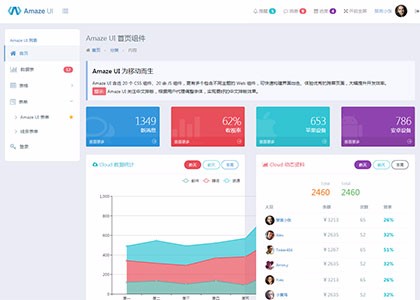Found a total of 10000 related content
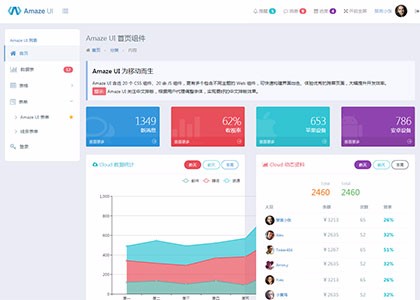
[Backend Template] Collected 5 high-end and elegant website backend management system templates
Article Introduction:A good website cannot just look at its appearance. The backend of the website is also very important. You can save a lot of time by using a beautiful management panel. Similarly, a well-designed interface is also suitable for use on mobile terminals, thereby reducing dependence on PCs. and provide management flexibility. Here we collect 5 high-end, elegant, concise, fashionable and international backend management interface templates, and provide them for free download! Hope you enjoy and get inspired!
2017-05-26
comment 0
8181

How to add template in phpcms
Article Introduction:How to add a template to phpcms: first download and unzip a phpcms template; then access it through FTP and upload all the template folders to the templates folder; then log in to the website backend and click "Template Style - Template Scheme Management" under the system settings; Finally, choose to add a template.
2019-12-27
comment 0
2200

How to use phpwind template
Article Introduction:How to use the phpwind template: 1. Log in to the backend, select 'Templates and Plugins' - 'Template Management' - 'Local Installation' - 'Upload Files'; 2. Select the downloaded template compressed package and install it; 3. Just install Set the template to the default style; 4. Update the cache; 5. Access the front desk.
2019-06-12
comment 0
3727

How to import and export the empire cms template
Article Introduction:Imperial CMS template import method: Enter the backend, template management, template group management in sequence, and select the template file to be uploaded and imported; template export method: Enter the backend, template management, template group management in sequence, and select the template to be exported.
2019-11-07
comment 0
3700

How to get shell in phpcms
Article Introduction:How to get the shell in phpcms: first log in to the phpcms backend management; then click "Interface" -> "Template Style" and click "Detailed List"; then click the "search" folder; finally modify "index.html" and click Just “visualize” it.
2020-07-24
comment 0
3361

DedeCMS's special feature of dream weaving
Article Introduction:DedeCMS tutorial: We can log in to the backend as a super administrator and manage the topic in the system's [Core]-[Topic Management]. To create a topic page, you need to prepare two things: content and template. Of course, if you do not have a template file designed by yourself, the system comes with a set of topic page styles by default.
2019-11-18
comment 0
3050

6 awesome bootstrap background management system template recommendations (free download)
Article Introduction:A good background management template is very important when we manage the website. A good website background can make us manage our website more conveniently and quickly. The following article recommends 6 awesome bootstrap background management system templates for everyone. , all these bootstrap background templates can be downloaded for free!
2020-05-08
comment 2
11695

How to change templates in PHPCMS v9?
Article Introduction:How to change templates in PHPCMS v9: First find the "templates" folder under "phpcms" and open it; then copy the template to be replaced to the directory; finally enter "Template Settings" under "Management Column" and change "Available Just select "Select Style" and set it to the newly added one.
2020-07-20
comment 0
2591

How to change templates in phpcms
Article Introduction:How to change the template in phpcms: first upload the template file to the server; then select the new template in the site management [Template Style Configuration]; then set the corresponding templates for different models and modify the existing columns to match the new template; finally update the column cache, The system caches and updates the HTML static page.
2019-12-27
comment 0
3239

How does Imperial CMS determine which template the page is using?
Article Introduction:The method for Empire CMS to determine which template is used on the page: 1. Enter the background management interface and select "Management Column"; 2. Enter the background column and select "Modify"; 3. Click "Template Options" on the modification page to see the used template. template.
2019-11-15
comment 0
1809

How to change the default template in dedecms
Article Introduction:Dedecms replaces the default template: Upload the downloaded template to /templets via ftp, then log in to the website backend and change "default" in "Template Default Style" to the name of your template folder. Then select the homepage template in the homepage update wizard, and then update the content.
2019-07-16
comment 0
8858

How to use new templates in phpcms
Article Introduction:The method for phpcms to use a new template is: 1. First open the website root directory and enter the templates folder; 2. Then find the template file demo and drag it into the current folder; 3. Finally log in to the website backend, modify the template style, and Just update the cache.
2020-02-08
comment 0
3213

How to change dedecms template
Article Introduction:How to change the template in dedecms: first upload the template to the templates directory; then log in to the dedecms backend, find the system -> system basic parameters - site settings - template default style, and write the name of the new template; then click the generate function, and then find the update Home page, click OK.
2019-07-23
comment 0
5540

How to fill in the default site in phpcms
Article Introduction:How to fill in the default site in phpcms: first create a new folder under templates; then enter the phpcms background management interface; then click "Settings->Site Management->Add Site"; finally select "Subsite" in the template style. Can.
2020-07-21
comment 0
2388

Where is the imperial cms member center template?
Article Introduction:The Imperial CMS member center template is located in the Imperial CMS default template directory or custom template directory; the specific template file starts with "member"; the template file can be accessed through the "template management" function of the management background; when modifying the template, you can use a text editor or Empire CMS template editor; after modifications are completed, remember to save the changes.
2024-04-17
comment 0
1285

How to install phpcms template
Article Introduction:How to install the phpcms template: first prepare the downloaded template file and unzip it into a folder; then enter the Templates folder in phpcms; then enter the website backend, check the "Template Style" under "Interface", and put the corresponding template Enable; finally select "Default Style" and confirm to save.
2020-04-05
comment 0
2345