

Open the root directory of the website, find the "phpcms" folder in the root directory, click the folder to enter

In "phpcms Find the "templates" folder under the "folder, double-click to enter
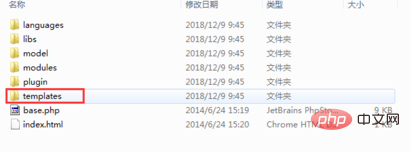
The "templates" folder stores template files, among which the "default" file is the default template
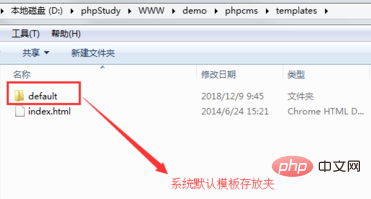
Drag the template file "demo" into the current folder

Log in to the website backend and click in the order shown in the figure below "Modify" site properties

Change the default template style to "demo", click "OK" after modification
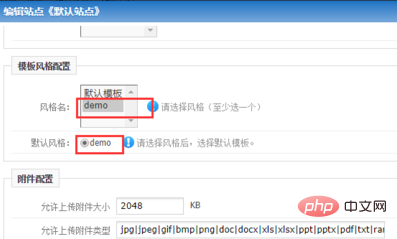
Update the cache and then regenerate all pages.

Related recommendations:phpcms tutorial
The above is the detailed content of How to use new templates in phpcms. For more information, please follow other related articles on the PHP Chinese website!