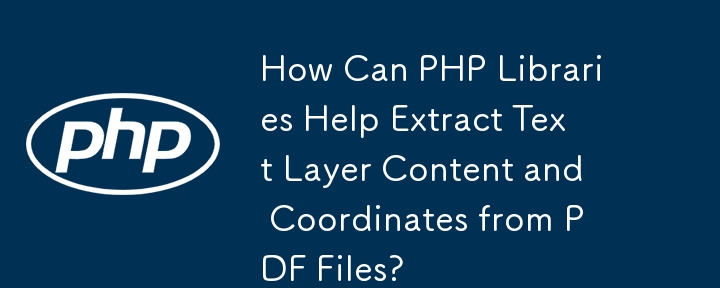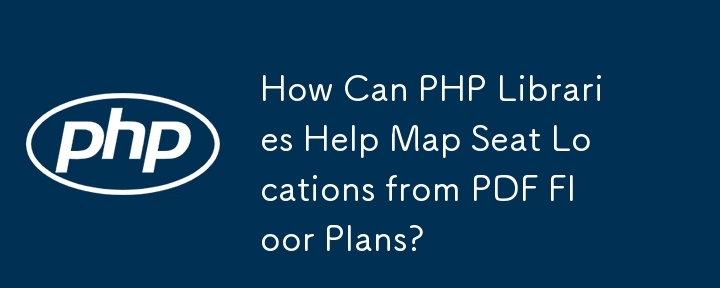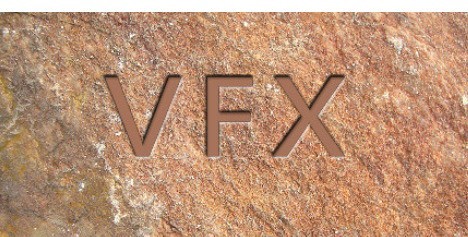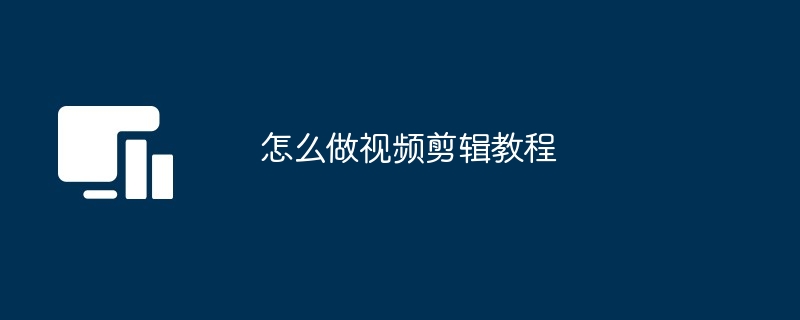Found a total of 10000 related content
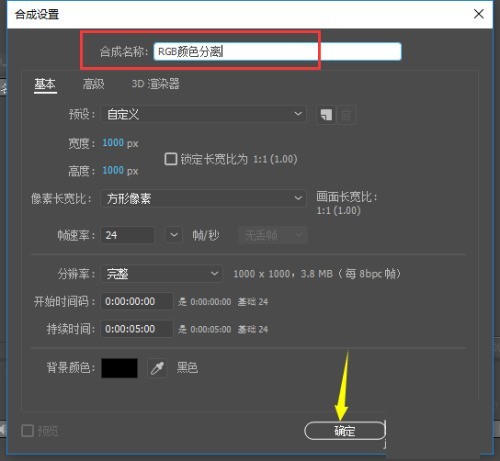
How to add RGB color separation effect to text in AE_Tutorial on adding RGB color separation effect to text in AE
Article Introduction:1: Create a new synthesis. 2: In the timeline window, create text and enter COOL. "1" text is placed in the middle position. 3: Press the [Ctrl+D] keys to copy 3 layers of text. "1" Modify the naming of the three layers of text as: R (red), G (green), B (blue). 4: Add effects to all three layers of text [Set Channel]. "1" Adjust the [Set Channel] effect according to the text layer naming, and set the unused colors to [Off]. 5: Press the [P] key to open the positions of the three text layers and set keyframes for the positions. "1" Set a key frame from the 1st second to the 5th second, and the position value remains unchanged. 6: Select 2 keyframes of text R and apply the settings of the rocker. 7: Select 2 key frames of text G and apply the settings of the rocker. 8:
2024-06-03
comment 0
847
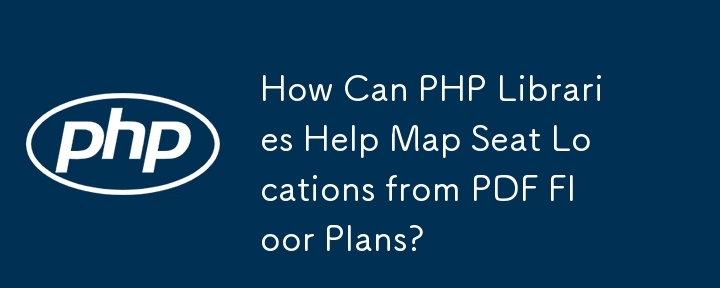

How to change font size in html
Article Introduction:In web design, font size adjustment is very important. Different font sizes can make different text levels more visually prominent, making the entire page more beautiful, readable, and usable. In HTML, we can use a variety of methods to change the font size, including the use of CSS and attribute settings of HTML tags, etc. 1. Use CSS to change the font size. CSS is a language used to describe the style of web pages. Through it, we can easily change the styles of various elements in web pages. In web design, font size is a very important factor
2023-04-24
comment 0
23025
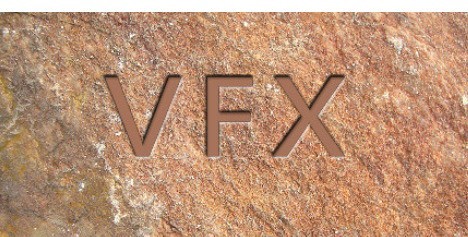
Steps to create peeling character effects using AE
Article Introduction:Create a text layer and texture layer during composition, apply inner shadow and bevel relief (to form a depression) to the text layer layer style. Duplicate one layer each of the text layer and texture layer, and pre-composite one of the text layer and texture layer as a particle composition. During particle synthesis, change the texture layer track mask to an alpha mask, create an adjustment layer, and apply fragmentation effects. During fragmentation effects, change the relevant parameters to form a fragmentation effect (the parameters may not match the image). Return to the main synthesis and change the text blending mode. Then the initial model of the peeling character is completed.
2024-04-28
comment 0
1130
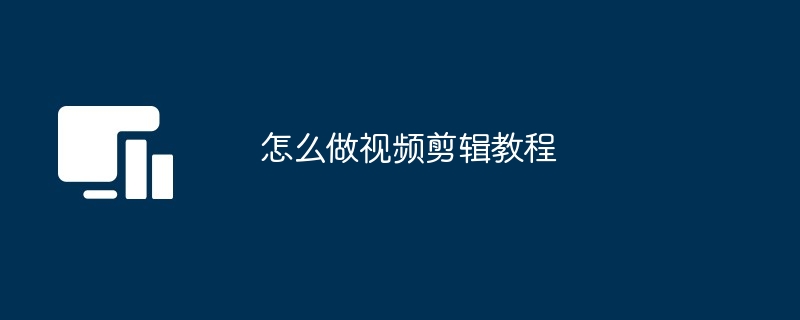
How to make video editing tutorial
Article Introduction:To become a video editing expert, you can follow these steps: Choose the right video editing software based on your needs and skill level, such as Premiere Pro, Final Cut Pro, or iMovie. Import video footage, import the video files you want to edit from your computer or external drive into the software. Trim and crop videos, use the markup tool on the timeline to trim the video to only the useful parts; use the crop tool to adjust the size and shape of the video. Add transitions to connect video clips using transition effects such as fades, crossfade or wipes. Add titles and subtitles Create text layers to add titles and subtitles to provide additional information or emphasize important points. 6.
2024-12-10
comment 0
220

How to beautify English ppt
Article Introduction:I believe that whether you are a friend who is a teacher or a friend who is currently a student, you will be familiar with ppt. Because of the large-scale popularization of computers and the development of multimedia technology, the use of multimedia in class has gradually become a trend. Therefore, making courseware has become a basic skill for teachers today. The most widely used form of multimedia courseware is ppt. Today, the editor will introduce what issues need to be paid attention to when making English ppt. 1. We have talked about deleting text, but in fact we will also encounter situations where text cannot be deleted. In this case, it is very simple. We just separate the levels of text. Let’s take this English ppt courseware as an example. There are a lot of words, both Chinese and English. Everything that needs to be expressed is concentrated in one place. There are many things to express.
2024-03-21
comment 0
1123

How to install win7 operating system on computer
Article Introduction:Among computer operating systems, WIN7 system is a very classic computer operating system, so how to install win7 system? The editor below will introduce in detail how to install the win7 system on your computer. 1. First download the Xiaoyu system and reinstall the system software on your desktop computer. 2. Select the win7 system and click "Install this system". 3. Then start downloading the image of the win7 system. 4. After downloading, deploy the environment, and then click Restart Now after completion. 5. After restarting the computer, the Windows Manager page will appear. We choose the second one. 6. Return to the computer pe interface to continue the installation. 7. After completion, restart the computer. 8. Finally come to the desktop and the system installation is completed. One-click installation of win7 system
2023-07-16
comment 0
1203
php-insertion sort
Article Introduction::This article mainly introduces php-insertion sort. Students who are interested in PHP tutorials can refer to it.
2016-08-08
comment 0
1059
Graphical method to find the path of the PHP configuration file php.ini, _PHP tutorial
Article Introduction:Illustrated method to find the path of the PHP configuration file php.ini. Graphical method to find the path of the PHP configuration file php.ini. Recently, some bloggers asked in which directory php.ini exists? Or why does it not take effect after modifying php.ini? Based on the above two questions,
2016-07-13
comment 0
808

Huawei launches two new commercial AI large model storage products, supporting 12 million IOPS performance
Article Introduction:IT House reported on July 14 that Huawei recently released new commercial AI storage products "OceanStorA310 deep learning data lake storage" and "FusionCubeA3000 training/pushing hyper-converged all-in-one machine". Officials said that "these two products can train basic AI models." , industry model training, and segmented scenario model training and inference provide new momentum." ▲ Picture source Huawei IT Home compiled and summarized: OceanStorA310 deep learning data lake storage is mainly oriented to basic/industry large model data lake scenarios to achieve data regression from Massive data management in the entire AI process from collection and preprocessing to model training and inference application. Officially stated that OceanStorA310 single frame 5U supports the industry’s highest 400GB/s
2023-07-16
comment 0
1539
PHP function container ing...
Article Introduction::This article mainly introduces the PHP function container ing..., students who are interested in PHP tutorials can refer to it.
2016-08-08
comment 0
1098