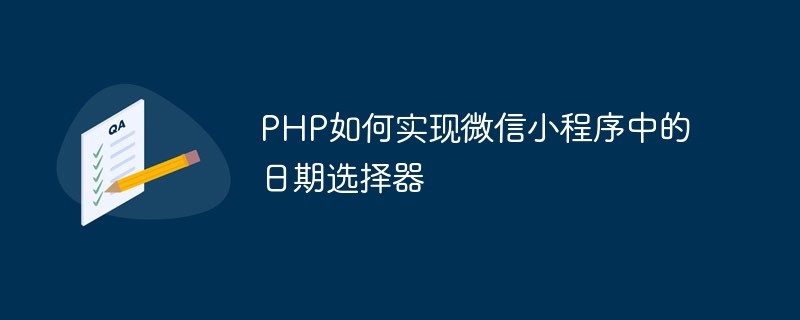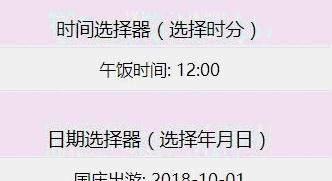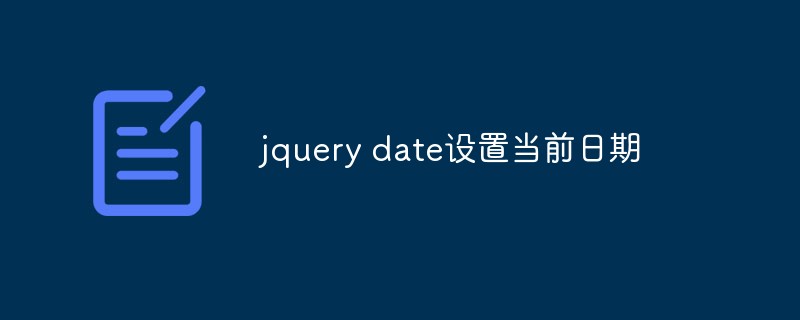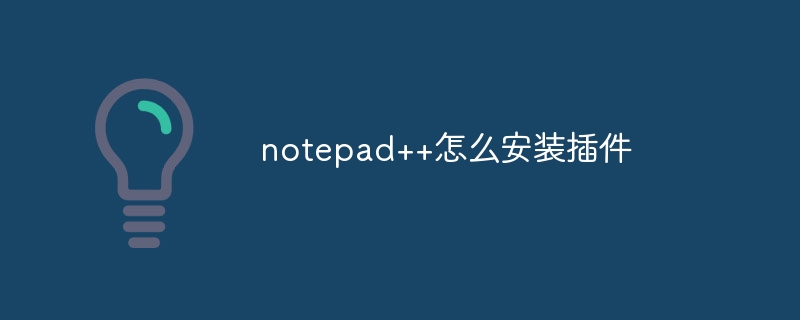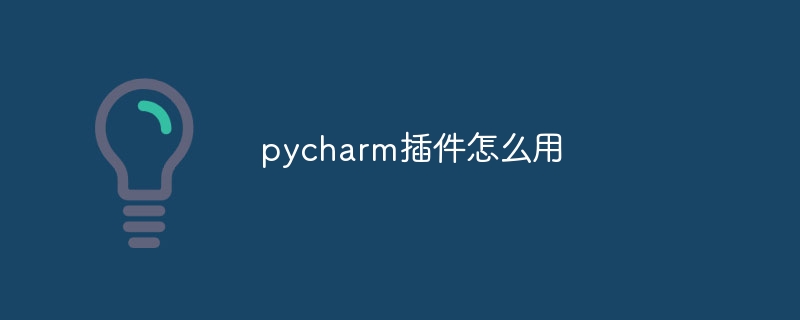Found a total of 10000 related content
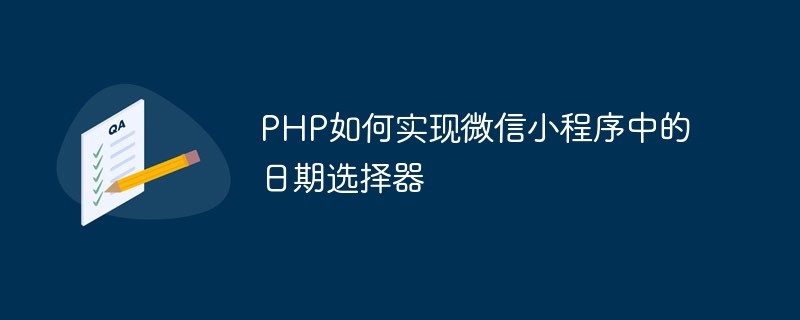
How to implement the date picker in WeChat applet with PHP
Article Introduction:With the popularization and use of smartphones, the development of WeChat mini programs has become more and more popular. Among them, the date picker in a mini program is a basic and commonly used function. Today we will discuss how to use PHP to implement a date picker in a mini program. 1. Understand the basic functions of the date picker: The date picker is a control used to select dates. It usually includes three selection columns: "year", "month" and "day", and contains two basic functions: 1. Presentation Date picker menu bar for the user: This menu bar allows the user to select the desired year, month
2023-06-02
comment 0
1432

Implement date picker effect in WeChat applet
Article Introduction:With the widespread use of WeChat mini programs, more and more developers need to implement date picker effects to improve user experience. This article will introduce how to implement the date picker effect in WeChat applet and give specific code examples. 1. Implementation idea The basic idea to realize the date picker effect is: first create a date picker component in WXML, dynamically generate date data through JavaScript, and then obtain the date information selected by the user by listening to the change event of the component. 2. The implementation process is
2023-11-21
comment 0
1308

js code to implement date picker
Article Introduction:This article will share with you the code for implementing a date picker in js. Friends in need can refer to it.
2018-07-18
comment 0
1898

Detailed explanation of WeChat applet selector (time, date, region) examples
Article Introduction:This article mainly introduces the relevant information on the detailed explanation of the WeChat applet selector (time, date, region) example. The example code and implementation renderings are provided here to help everyone learn and understand this part of the knowledge. Friends in need can refer to the following
2017-04-01
comment 0
2587
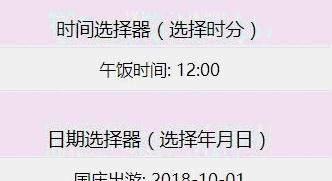
How to use the WeChat applet date and time picker
Article Introduction:This article mainly introduces in detail how to use the date and time selector of the WeChat applet. The customization is accurate to minutes, seconds or time periods. It has certain reference value. Interested friends can refer to it. I hope it can help everyone.
2018-02-02
comment 0
5094

Preparing the plugin: Integrating the jQuery date picker into the post editor
Article Introduction:We cover a lot of topics on this blog - from as simple as how to include and require template files in a WordPress project to something like a whole series on setting up an API, but I think there's always room for a simple and clear how-to that covers A single specific task within the WordPress context. So, in this two-part series, we'll look at how to introduce a jQuery date picker into our post editor so that we can associate a date with a given post. About Plugins We will do all this in the context of plugins so that the source code can be easily downloaded via GitHub and provide a working example for this tutorial. The first thing to note is that merging jQuery date selectors
2023-09-04
comment 0
1347

How to use the WeChat applet date and time picker
Article Introduction:This article mainly introduces in detail how to use the WeChat applet date and time selector. The customization is accurate to minutes, seconds or time periods. It has certain reference value. Interested friends can refer to it.
2018-06-23
comment 0
7778

VUE3 Getting Started Tutorial: Using the Vue.js plug-in to encapsulate the region selector component
Article Introduction:VUE3 Getting Started Tutorial: Use the Vue.js plug-in to encapsulate the region selector component. Vue.js is a popular JavaScript framework that can help developers build high-performance, flexible, and easy-to-maintain web applications. The latest version of Vue.js, Vue3, brings many new features and improvements, one of the important improvements is its component system. Components are the core of Vue.js, which can help developers achieve efficient code reuse and improve development efficiency. Vue.js plugin is a reusable code
2023-06-16
comment 0
1519

Analysis of the selector (time, date, region) of the WeChat applet
Article Introduction:This article mainly introduces the relevant information on the detailed explanation of the WeChat applet selector (time, date, region) example. The example code and implementation renderings are provided here to help everyone learn and understand this part of the knowledge. Friends in need can refer to the following
2018-06-26
comment 0
3230

VUE3 development introductory tutorial: Create a time picker using the Vue.js plug-in
Article Introduction:Vue.js is a popular JavaScript framework that has long been favored by developers for its simplicity, efficiency, and ease of use. The release of Vue.js3 further strengthens its position in development. This article will introduce how to use the Vue.js plug-in to create a time picker in Vue.js3 to help developers who have not used this framework get started quickly. First, we need to install Vue.js, which can be installed through the npm command, as follows: npminst
2023-06-16
comment 0
2287

How to develop a date picker for a WeChat applet
Article Introduction:Regarding the date picker in the WeChat applet, everyone who has used it will find that there is a big problem, that is, there are 31 days in February, and there is no judgment on leap years and other situations. After reading the source code provided by the official documentation, I made some modifications and tested it to fix the bug mentioned above! Source code below: ----------------------------I am the dividing line-------------------- ------const date = new Date();//Get the system
2017-10-07
comment 0
2961

How to use date and time picker in WeChat applet development
Article Introduction:This article mainly introduces in detail how to use the WeChat applet date and time selector. The customization is accurate to minutes, seconds or time periods. It has certain reference value. Interested friends can refer to it.
2018-06-08
comment 0
4419

jQuery date range picker analysis
Article Introduction:jQuery Date Range Picker is a jQuery date picker plug-in that allows users to select a date and time range. The entire date picker plug-in uses CSS to render styles, and it is very easy to customize the skin using CSS. And the browser compatibility is very good and supports multiple time formats.
2018-01-10
comment 0
2072
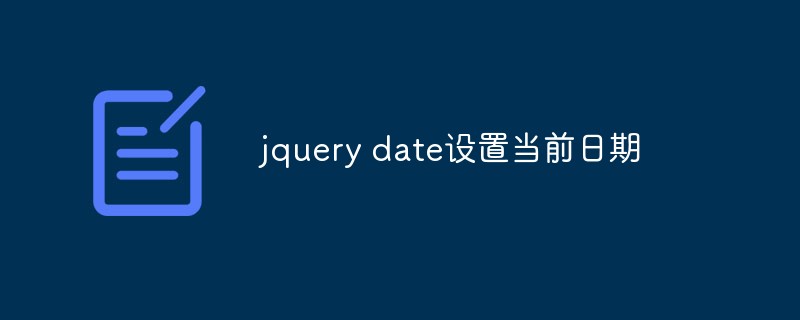
jquery date sets current date
Article Introduction:In the development of web applications, it is often necessary to use date pickers, and jQuery is a very popular JavaScript library that also provides a wealth of date picker plug-ins. Before using the plug-in, we can also use jQuery's date operation method to set the current date. Next, this article will introduce how to use jQuery to set the current date. 1. Get the current date and time In JavaScript, we can use the Date object to get the current date and time, and format the date as needed
2023-05-23
comment 0
1115

How to open the system page in uniAPP
Article Introduction:In uniAPP development, it is often necessary to implement the function of opening the system page. For example, call the camera, photo album, map, browser, etc. This article will introduce how uniAPP opens the system page. 1. Open the camera In uniAPP, if you want to open the camera, you can use the plug-in "uni-app_camera" provided by uni-app. 1. Install the plug-in In HBuilderX, right-click the project file, select "Plug-in Market", find the "uni-app_camera" plug-in and install it. 2. Add the plug-in
2023-05-26
comment 0
1312
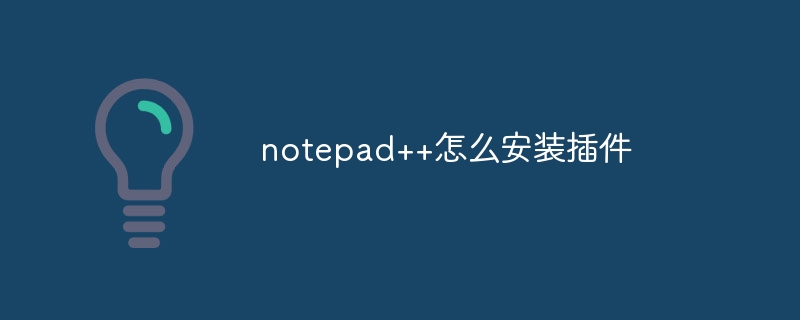
How to install plug-in for notepad++
Article Introduction:Answer: There are two ways to install Notepad++ plug-ins: manual installation and plug-in manager installation. Manual installation: Download the plug-in file (.dll or .dllm). Copy the plugin files to the plugins subdirectory under the Notepad++ installation directory. Restart Notepad++. Plug-in Manager installation: Open the Plug-ins menu in Notepad++. Select Plug-in Manager > Show Plug-in Manager > Available. Find the plugin you want to install, select it and click the Install button. Restart Notepad++.
2024-04-08
comment 0
1470

How to install php plug-in in hbuilder
Article Introduction:How to install the php plug-in with hbuilder: 1. Create a new project phpinfo in the htdocs folder; 2. Select the phpinfo file; 3. Click "Tools" -> "Plug-in Installation" -> Install the "Aptana php" plug-in; 5. Configure HBuilder External server.
2021-09-02
comment 0
4535

what is jquery ui plugin
Article Introduction:As the complexity of web pages and applications continues to increase, in order to improve user experience and interactivity, many developers have begun to use jQuery UI plug-ins to enhance their web applications. The jQuery UI plugin is a set of user interface components developed by the jQuery team that allows web developers to quickly build web applications with various interactivity features. The jQuery UI plug-in is a set of user interface components built on jQuery and CSS, including buttons, tabs, sliders, dialog boxes, and date pickers.
2023-05-14
comment 0
688
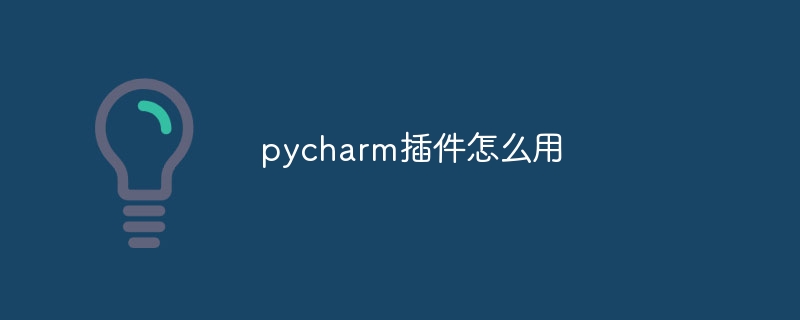
How to use pycharm plug-in
Article Introduction:How to use the pycharm plug-in: 1. Select the "Tools" or "Plug-in Name" menu item in the menu bar of PyCharm; 2. Select the required function or operation in the pop-up submenu; 3. Alternatively, you can edit it through the code To use a plug-in, right-click in the browser and select the corresponding menu item.
2023-12-05
comment 0
2147