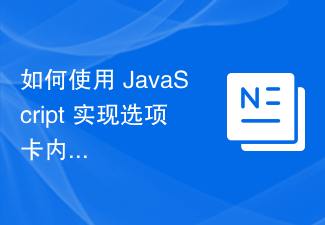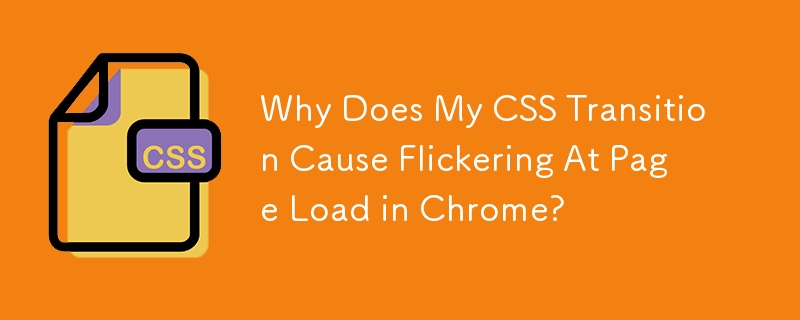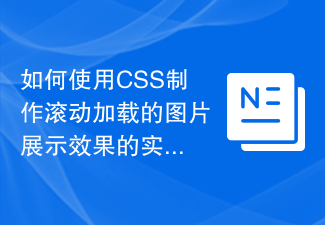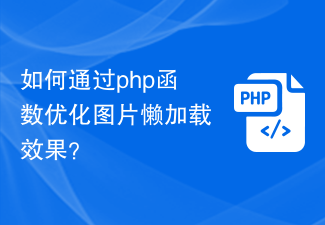Found a total of 10000 related content

How to use JavaScript to achieve the loading prompt effect of automatically loading when scrolling to the bottom of the page?
Article Introduction:How does JavaScript achieve the loading prompt effect of automatically loading when scrolling to the bottom of the page? Infinite scroll is a very popular feature in modern web development. When the user scrolls to the bottom of the page, more content automatically loads without having to click buttons or links. This dynamic loading provides a better user experience, allowing users to browse more content seamlessly. This article will introduce how to use JavaScript to achieve the loading prompt effect of automatically loading when scrolling to the bottom of the page. To achieve scrolling to the bottom of the page, automatically add
2023-10-18
comment 0
1112

How to use JavaScript to achieve the zoom effect of automatically loading content after scrolling to the bottom of the page?
Article Introduction:How does JavaScript achieve the zoom effect of automatically loading content after scrolling to the bottom of the page? In modern web design, scrolling to the bottom of the page to automatically load content is a common user experience optimization method. As the user scrolls to the bottom of the page, more content automatically loads to provide more information. At the same time, scaling the loaded content can increase the dynamics and readability of the page. This article will introduce how to use JavaScript to achieve this automatic loading content scaling effect when scrolling to the bottom of the page, and provide
2023-10-21
comment 0
688

CSS web page loading animation: create various cool loading animation effects
Article Introduction:When a user enters a web page, the most impatient thing is waiting for the page to load. In order to alleviate users' anxiety, many websites have begun to use CSS loading animations to make page loading more interesting. In this article, we will learn how to use CSS to create various cool loading animation effects, and provide specific code examples to help you implement it. 1. Basic Animation First, let us create some basic loading animations. We can use the animation property in CSS to create a basic animation. animat
2023-11-18
comment 0
1701

Pure CSS3 realizes page loading animation effect (with code)
Article Introduction:When opening a page, you often encounter a situation where the page is loading. As a front-end developer, do you know how to use CSS3 to achieve page loading animation effects? This article will share with you a cool and practical CSS3 loading animation effect code. It has certain reference value. Interested friends can take a look.
2018-10-15
comment 0
4965

How to achieve page preloading effect with keep-alive component in vue
Article Introduction:How does the keep-alive component in Vue achieve the page preloading effect? In Vue development, we often encounter the situation of frequently switching pages. At this time, if the component is re-rendered every time the page is switched, it will not only cause the page loading speed to slow down, but also Some requested data may be lost. In order to solve this problem, Vue provides a very practical component-keep-alive, which can cache components and achieve page preloading effect. The keep-alive component is a built-in part of Vue.
2023-07-21
comment 0
1574

How to use JavaScript to achieve the fade-in effect of automatically loading content after scrolling to the bottom of the page?
Article Introduction:How does JavaScript achieve the fade-in effect of automatically loading content after scrolling to the bottom of the page? In modern web design, it is a very common requirement to scroll to the bottom of the page to automatically load content with a fade-in effect. This article will use JavaScript as an example to introduce how to achieve this effect. First, we need to use JavaScript to listen for page scroll events. When scrolling to the bottom of the page, we will trigger a function that loads new content. //Listen to the page scroll event window.addEv
2023-10-16
comment 0
1049

How to use JavaScript to achieve the infinite scroll effect of automatically loading when scrolling to the bottom of the page?
Article Introduction:How does JavaScript achieve the infinite scroll effect of automatically loading when scrolling to the bottom of the page? The infinite scroll effect is one of the common features in modern web development. It can automatically load more content when scrolling to the bottom of the page, allowing users to obtain more data or resources without manually clicking buttons or links. In this article, we'll explore how to use JavaScript to achieve this functionality and provide specific code examples. To achieve the infinite scrolling effect of automatically loading when scrolling to the bottom of the page, it is mainly divided into the following
2023-10-27
comment 0
1439

How to use JavaScript to achieve a gradient display effect of automatically loading content after scrolling to the bottom of the page?
Article Introduction:How does JavaScript achieve the gradient display effect of automatically loading content when scrolling to the bottom of the page? In modern web design, scrolling to the bottom of the page to automatically load content is a common requirement. In order to improve the user experience, gradient display effects are also a common design option. So, how do we implement it in JavaScript? Specific implementation steps and code examples are given below. The main idea to achieve this effect is to monitor the scroll event of the page and determine whether the bottom of the page has been reached based on the scroll position.
2023-10-16
comment 0
680

How to use JavaScript to scale content that automatically loads when scrolling to the bottom of the page while maintaining the aspect ratio effect?
Article Introduction:How can JavaScript achieve automatic scaling of content when scrolling to the bottom of the page and maintain the aspect ratio effect? In modern web design, scrolling to the bottom of the page to automatically load more content has become a common feature requirement. When the loaded content contains images, we often want these images to maintain their original aspect ratio. This article will introduce how to use JavaScript to implement this function and provide corresponding code examples for reference. First, we need to get the scroll position of the page. inJavaScr
2023-10-27
comment 0
851

Tips and methods for implementing loading animation effects with CSS
Article Introduction:CSS techniques and methods for implementing loading animation effects With the development of the Internet, loading speed has become one of the important indicators of user experience. In order to improve the user experience when the page is loading, we usually use loading animation effects to increase the interactivity and attractiveness of the page. As one of the important technologies in front-end development, CSS provides many techniques and methods to achieve loading animation effects. This article will introduce several common techniques and methods for implementing CSS loading animation effects, and provide corresponding code examples. Spin loading animation Spin loading animation is a
2023-10-19
comment 0
1036
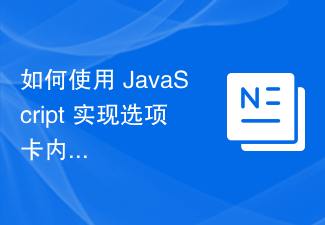
How to use JavaScript to achieve page loading effect of tab content?
Article Introduction:How to use JavaScript to achieve the paged loading effect of tab content? Introduction In web development, tab (Tab) is a commonly used page layout method, which allows users to better browse content of different categories. When there is too much content in the tab, in order to avoid the page being too long and loading slowly, we can consider using the paging loading effect to optimize the user experience. This article will introduce how to use JavaScript to achieve the paged loading effect of tab content, and provide specific code examples. Steps: HTML
2023-10-20
comment 0
640
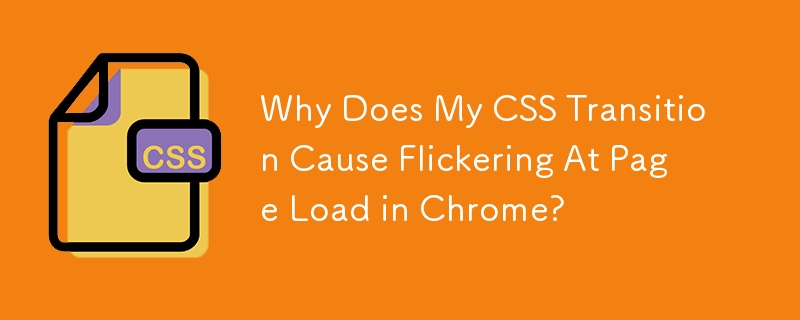
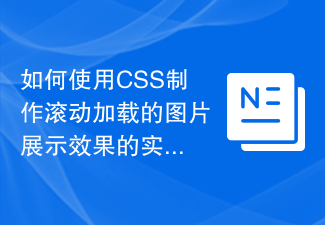
How to use CSS to create scrolling loading image display effect implementation steps
Article Introduction:Steps on how to use CSS to create scrolling loading image display effects. With the development of web page technology, scrolling loading has become a common way of displaying images. By using CSS, we can implement an image display effect with scrolling loading function, allowing the web page to automatically load new images while the user scrolls, improving the user experience. The following will introduce a specific step to achieve the scrolling loading image display effect, and provide corresponding code examples. Step 1: Create HTML structure First, we need to create a basic HTML structure
2023-10-16
comment 0
828

HTML, CSS and jQuery: Make an animated loading progress bar
Article Introduction:HTML, CSS and jQuery: Create a loading progress bar with animated effects. The loading progress bar is a common web page loading effect. It allows users to clearly see the progress of the current page loading and improves user experience. In this article, we will use HTML, CSS and jQuery to create a loading progress bar with animation effects, and provide specific code examples. HTML Structure First, let's create the basic structure of HTML. We need a container element that contains the progress bar, and in
2023-10-27
comment 0
1579

What are the common applications of JavaScript?
Article Introduction:JavaScript is a programming language widely used in modern web development to create interactive and dynamic web applications using HTML and CSS. Common application scenarios of JavaScript will be introduced below. 1. Front-end development of dynamic web page effects is one of the main application areas of JavaScript. JavaScript can realize various web page interactive effects, such as carousels, dynamic navigation menus, pop-up windows, drop-down boxes, tabs, scrolling loading, lazy loading, and search.
2023-05-26
comment 0
928
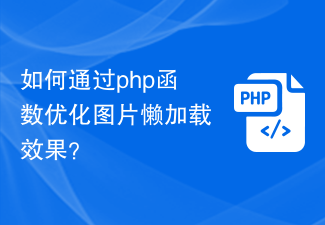
How to optimize the lazy loading effect of images through php functions?
Article Introduction:How to optimize the lazy loading effect of images through PHP functions? With the development of the Internet, the number of images in web pages is increasing, which puts pressure on page loading speed. In order to improve user experience and reduce loading time, we can use image lazy loading technology. Lazy loading of images can delay the loading of images. Images are only loaded when the user scrolls to the visible area, which can reduce the loading time of the page and improve the user experience. When writing PHP web pages, we can optimize the lazy loading effect of images by writing some functions. Details below
2023-10-05
comment 0
952

How to handle page skeleton and loading animation in Vue
Article Introduction:How to handle page skeleton and loading animation in Vue In modern web applications, users have high expectations for a fast loading page experience. In order to meet this demand, developers can use some technical means to improve the loading speed of the page, and add some animation effects to enhance the user experience. Vue, a popular JavaScript framework, provides many options for handling page skeletons and loading animations. Some common methods will be introduced in detail below and specific code examples will be given. 1. Page skeleton page
2023-10-15
comment 0
1291

How to handle progressive image loading in Vue
Article Introduction:How to handle progressive image loading in Vue In modern web development, the image loading speed of the page directly affects the user experience and page performance. In order to improve the user's loading experience, progressive image loading came into being. Progressive image loading is a way to optimize image loading. It can first load a thumbnail or blurred image, and then gradually load the high-definition image, allowing users to quickly see the preview effect of the image without affecting other content on the page. exhibit. Vue is a progressive framework for building user interfaces that provides a
2023-10-15
comment 0
1882

How to use Vue to achieve infinite loading effects
Article Introduction:How to use Vue to implement the infinite loading effect. The infinite loading effect is a common web page interaction effect that automatically loads more content when the user scrolls to the bottom of the page. In Vue, we can use the instructions and life cycle hook functions it provides to achieve this special effect. This article will introduce how to use Vue to achieve infinite loading effects and provide specific code examples. Step 1: Project initialization First, install Vue and corresponding dependencies in the Vue project. Run the following command in the terminal to install: npminstall
2023-09-19
comment 0
1092