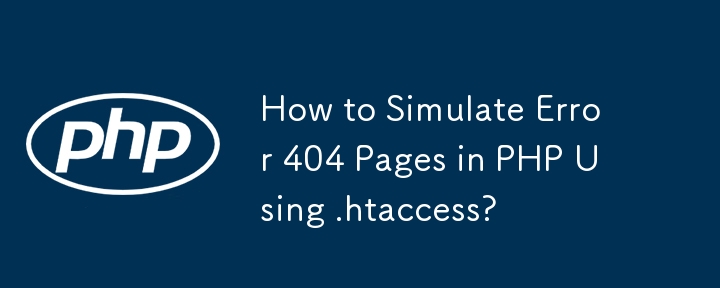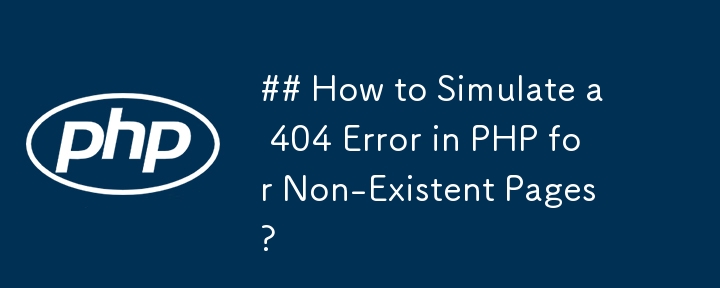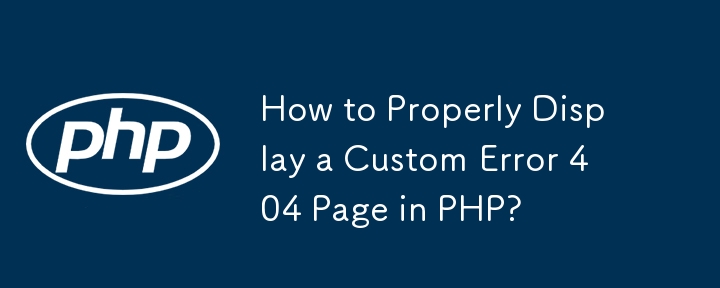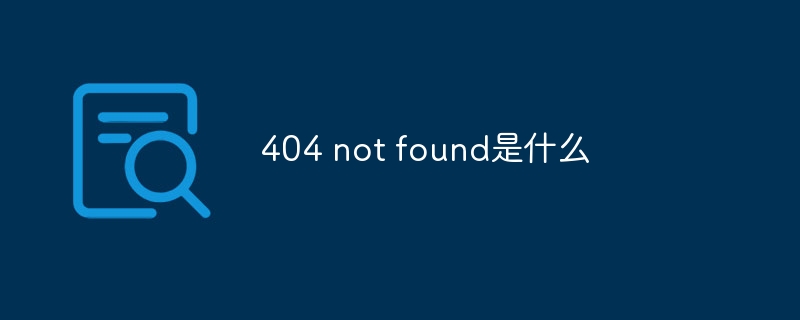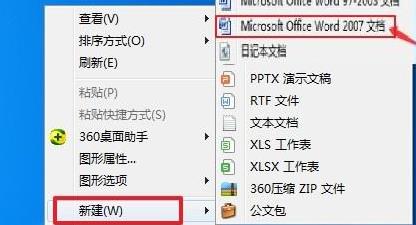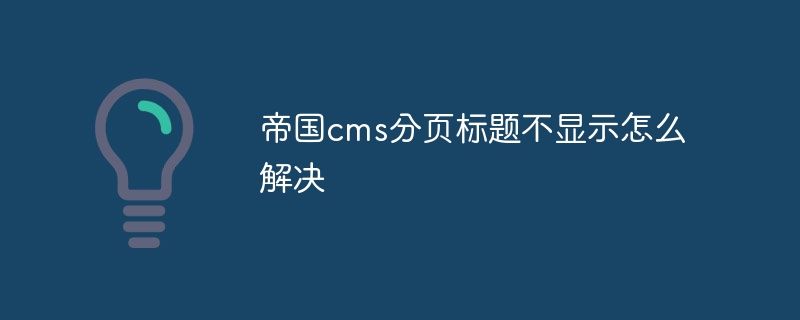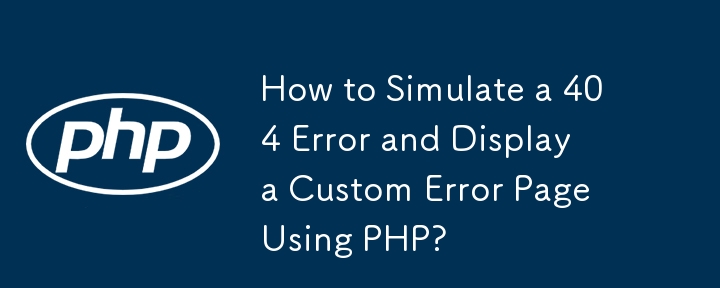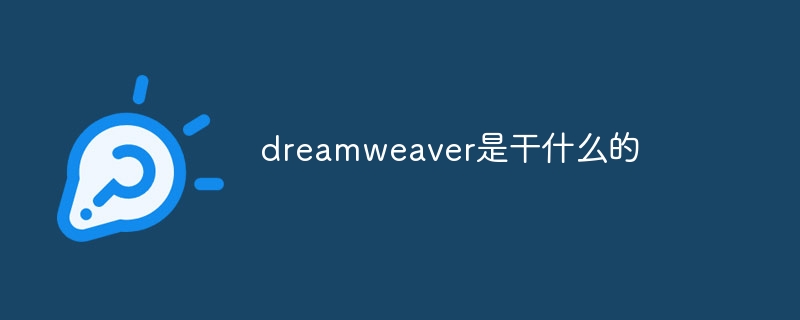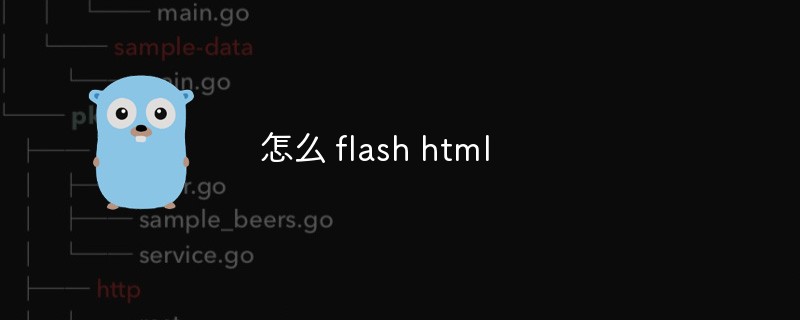Found a total of 10000 related content

Where is the wordpress template file?
Article Introduction:WordPress template files are located in the /wp-content/themes/[theme name]/ directory. They are used to determine the appearance and functionality of the website, including header (header.php), footer (footer.php), main template (index.php), single article (single.php), page (page.php), Archive (archive.php), category (category.php), tag (tag.php), search (search.php) and 404 error page (404.php). By editing and modifying these files, you can customize the appearance of your WordPress website
2024-04-16
comment 0
617

404 Error: Discover the reasons and solutions for missing pages
Article Introduction:HTTP status code 404: Causes and processing methods of parsing page not found error Introduction: In the process of browsing the web, we often encounter 404 error pages. This page tells us that the requested page was not found. So, why does this error occur? How should we deal with this? This article will first analyze the causes of 404 errors, and then provide some methods to solve the problem. 1. Reasons for 404 errors: Files were moved or renamed: Sometimes, website administrators will reorganize the folder structure or change file names. if you ask
2023-12-26
comment 0
3002
ecshop商品页面提示Warning: Division by zero in解决方法
Article Introduction:ecshop部分模板使用时,会出现“Warning: Division by zero inlib_goods.php”错误,原因在错误页面指定行数存在参数为0,计算错误。 解决方法:(适合小米模板、WAP模板、京东模板等) 打开includes/ lbi_goods.php文件 找到代码:$goods[$idx]['zhekou']?=?
2016-06-06
comment 0
1339
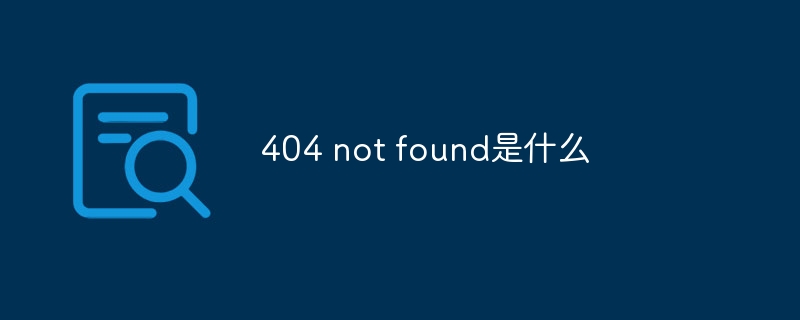
What is 404 not found?
Article Introduction:404 not found is a common HTTP status code that indicates that the server cannot find the resource requested by the user. Reasons for the 404 error: 1. The page does not exist or has been deleted; 2. Spelling errors; 3. Dynamically generated pages; 4. Server configuration issues. Solutions: 1. Check whether the page exists; 2. Check spelling and links; 3. Update website structure; 4. Server configuration check; 5. Use error pages to replace 404; 6. Regular maintenance and updates; 7. Use search engine optimization ; 8. Social media promotion, etc.
2024-01-05
comment 0
1691

Quick answers to frequently asked questions about golang framework
Article Introduction:Quick answers to common questions about using the Golang framework: Using routers: Use the gorilla/mux router to map HTTP requests to handlers. Use template engine: Dynamically create HTML pages through the html/template template engine. Handle errors: Use http.Error and log.Println to handle errors to provide meaningful error messages. Create middleware: Create reusable code to execute before or after request processing.
2024-06-02
comment 0
1184
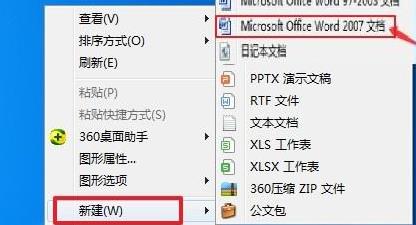
What to do if a normal.dotm error occurs on your computer
Article Introduction:What should I do if my computer encounters a normal.dotm error? When using the office software Word, many normal.dotm errors occur, which affects the use. Therefore, today I bring you the solution for normal.dotm error. Come learn if you need to. What to do if a normal.dotm error occurs on your computer: 1. First turn on the computer, then right-click on the desktop and click New to create a document. 2. Then enter the main interface of Word, find the development tools in the toolbar above and enter the next page. 3. Find the text template in the sub-column under Development Tools and go to the next page. 4. Click the option to the right of the setting options in the pop-up template loading dialog box. 5. Finally, find the document template path in the pop-up dialog box
2023-07-15
comment 0
3602

How to add animation special effects to toonme How to add animation special effects to toonme
Article Introduction:How to add animation special effects to toonme (how to add animation special effects to toonme), how to operate it specifically, many netizens don’t know, follow the editor to find out. Open the tool APP, and on the template page, select the special effects template you want to create. In the template, select the photo you want to create. Click this icon to work with the image. On the results page, click the plus sign, and then click Animation. Select your preferred animation effect and click "Use" to finish.
2024-06-14
comment 0
644
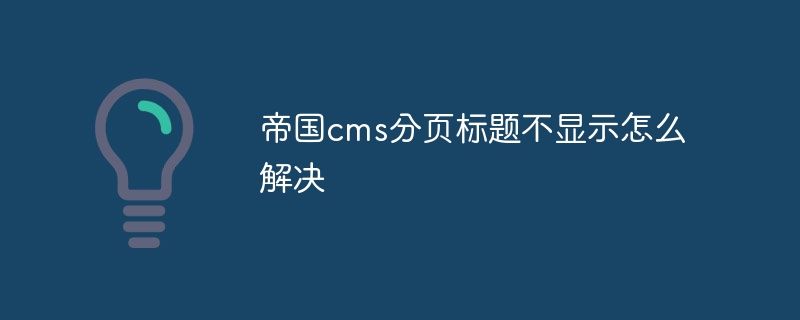
How to solve the problem that the pagination title of Empire CMS is not displayed
Article Introduction:The solutions to the imperial cms paging title not displaying include: 1. Check the template code to ensure it is correctly embedded in the template; 2. Check the template variables to see if they are correctly assigned to the content of the paging title; 3. Check whether the paging setting has been enabled. , and confirm whether the correct paging title is included; 4. Try to clear the cache and reload the page; 5. Update the Empire CMS version; 6. Check the system log and error log to find any error or warning information related to the paging title.
2023-08-02
comment 0
1200
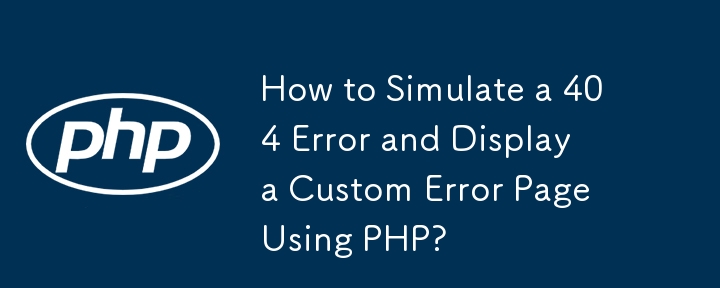

How to make Bilibili animation How to make Bilibili animation
Article Introduction:How to make Bilibili animation (Bilibili animation production method), how to operate it specifically, follow the editor to see. First, we open the Bilibili APP on our mobile phone and click [My] in the lower right corner of the page. On the [My] page, scroll down to the bottom of the page, find the [Settings] option, and click to enter the settings panel. On the [Settings] page, we click [Start Screen Settings]. As shown in the figure below, the default startup screen of the software is [Default Mode], we select [Customized Mode] below. As shown in the picture below, we click on the custom mode, select the one you want to set among the various startup effects provided, and then you can successfully set the Bilibili opening animation effect.
2024-06-14
comment 0
563

Designed a page
Article Introduction:Today i designed a 404 error page! Built the structure in HTML and styled it with CSS. And also made it fully responsive using @media queries, so it looks great on mobile. Learning and improving every day! The goal: 1% better everyday ? #WebDevelopme
2024-08-27
comment 0
1278

Solution to win7 startup repair error code 0x0
Article Introduction:When we use the win7 system, some users need to start the repair when booting, but after the repair, they will encounter the error code 0x0. So what should we do when we encounter this situation? Here I will introduce to you the details. The operation method, I hope it will be helpful to you. Win7 startup repair error code 0x01, press win+r to open the run interface. 2. Enter "gpedit.msc" in the dialog box, and then click "OK" 3. Double-click "Computer Configuration" on the right side of the page: select "Administrative Templates" and double-click. 4. Double-click the "System" option: Find the "Shutdown Options" on this page and double-click to open it. 5. Double-click "Turn off automatic termination of applications that prevent or cancel shutdown". In the pop-up
2023-12-28
comment 0
1930

Java JSP's Secret Weapon: Revealing Hidden Potential
Article Introduction:Server-side Template Engine jsP is a server-side template engine, which means it can render dynamic content on the server. It utilizes predefined templates called Tag Library Files (TLF), which contain a mixture of HTML and Java code. The combination allows developers to easily embed dynamic content into static HTML pages. Reusability JSP tag libraries allow code reuse, allowing developers to easily maintain and update applications. By using TLF, they can create reusable components, such as navigation menus or form elements, and use them across multiple pages. This greatly reduces redundancy and the possibility of errors. Data Binding JSP supports data binding, which allows developers to bind Java objects to HTML controls.
2024-03-18
comment 0
781

What to do if werfault.exe error starts in Win10 How to solve werfault.exe error when Win10 starts
Article Introduction:Many friends still don’t know how to deal with the werfault.exe error when Win10 is started, so the editor below brings solutions to the werfault.exe error when Win10 is started. Friends in need should take a look. Solution to the werfault.exe error when starting Win10 1. Right-click the start menu icon in the lower left corner of the system desktop and select "Run", as shown in the figure below. 2. After opening and running, enter "gpedit.msc", click OK, and open the Local Group Policy Editor, as shown in the figure below. 3. After entering the Local Group Policy Editor interface, click Administrative Templates in User Configuration, as shown in the figure below. 4
2024-02-29
comment 0
899
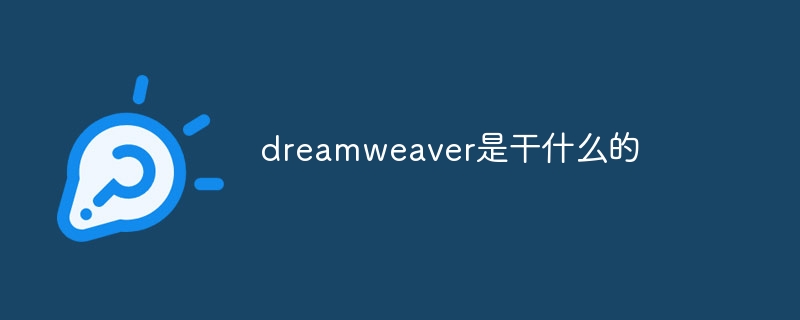
What does dreamweaver do?
Article Introduction:Dreamweaver is a professional website design and development application developed by Adobe. It is mainly used for: Website design: visually creating interactive web page layouts Web development: using HTML, CSS and JavaScript to create dynamic websites Code editing: with syntax highlighting, automatic Code editor for completion and error checking Website management: Connect to the server remotely and manage website files directly Templates and themes: Provide templates and themes to quickly start projects and ensure consistency Integration: Integrate with Adobe products to easily merge images and graphics
2024-04-08
comment 0
632

Solution to UniApp error: 'xxx' page jump animation failed
Article Introduction:Solution to UniApp error: 'xxx' page jump animation failure Introduction: UniApp is a cross-platform development tool that can quickly develop applications that adapt to multiple platforms at the same time. However, during the development process, we often encounter various problems and errors. Among them, a common error is that the 'xxx' page jump animation fails. This article will introduce some ways to solve this problem. 1. Cause Analysis Before analyzing the solution, we need to first understand the cause of this problem. Generally speaking, 'xxx
2023-11-25
comment 0
1461
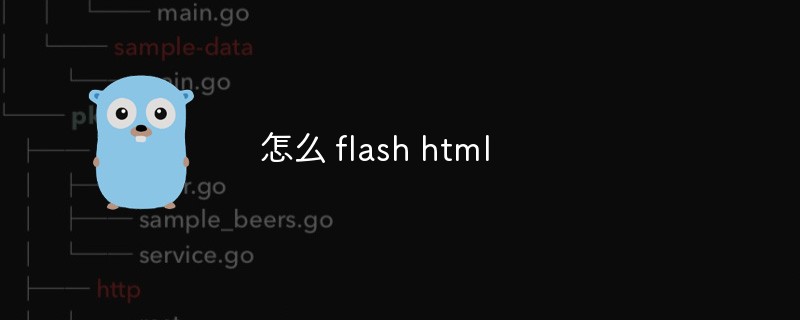
how to flash html
Article Introduction:How to flash html HTML is the most basic web development language, which can implement simple web elements such as headers, paragraphs, tables, lists, links, etc. But if you want to add more interactive and dynamic content to your web pages, you will need more powerful tools, such as Flash. Many web designers like to embed Flash animations in HTML pages to make their pages more vivid and eye-catching. This article will explore how to embed Flash into HTML pages, as well as some common mistakes and solutions. Step One: Create
2023-05-09
comment 0
877