
What should I do if a normal.dotm error occurs on my computer? When using the office software Word, many normal.dotm errors occur, which affects the use. Therefore, I have provided you with solutions to resolve normal.dotm errors. Come learn if you need to.
What to do if a normal.dotm error occurs on your computer:
1. First turn on the computer, then right-click on the desktop and click New to create a document.
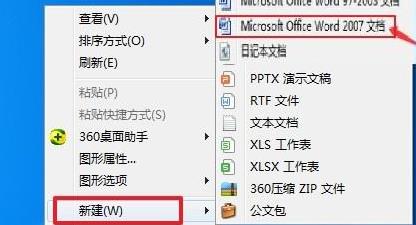
#2. Then enter the main interface of word, find the development tools in the toolbar above and enter the next page.
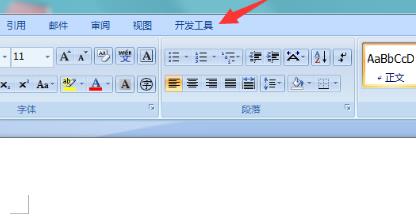
#3. Find the text template in the sub-column under development tools to enter the next page.

#4. Click the option to the right of the setting options in the pop-up template loading dialog box.
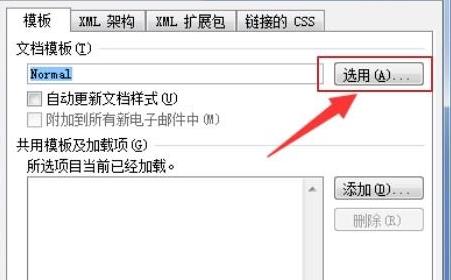
#5. Finally, find normal.dotm under the document template path in the pop-up dialog box and delete it.

The above is the detailed content of What to do if a normal.dotm error occurs on your computer. For more information, please follow other related articles on the PHP Chinese website!
 Computer is infected and cannot be turned on
Computer is infected and cannot be turned on How to prevent the computer from automatically installing software
How to prevent the computer from automatically installing software Summary of commonly used computer shortcut keys
Summary of commonly used computer shortcut keys Computer freeze screen stuck
Computer freeze screen stuck How to measure internet speed on computer
How to measure internet speed on computer How to set the computer to automatically connect to WiFi
How to set the computer to automatically connect to WiFi Computer 404 error page
Computer 404 error page How to set up computer virtual memory
How to set up computer virtual memory



