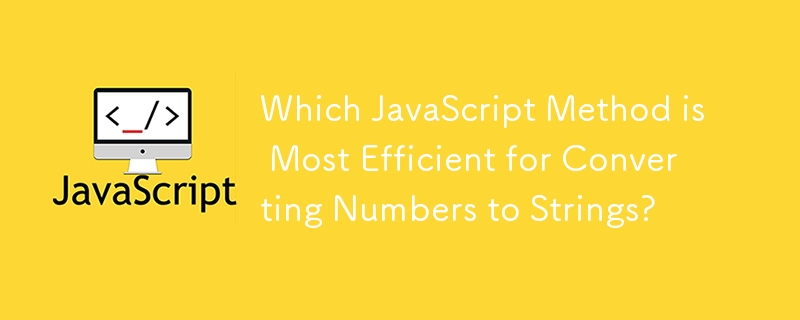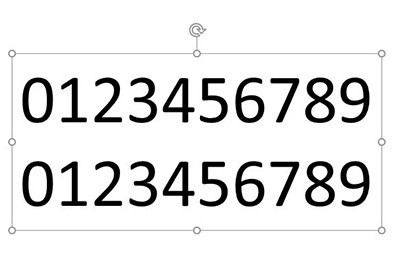Found a total of 10000 related content
jQuery implements the addition and subtraction effect of shopping cart numbers_jquery
Article Introduction:This article will share with you 3 ways to implement the effect of adding and subtracting numbers in the shopping cart with jQuery, namely adding and subtracting numbers on the left and right, Bootstrap style, adding and subtracting on the right and jQuery ui style, adding and subtracting on the right, the effect is very good, you need Friends, let’s take a look.
2016-05-16
comment 0
1765

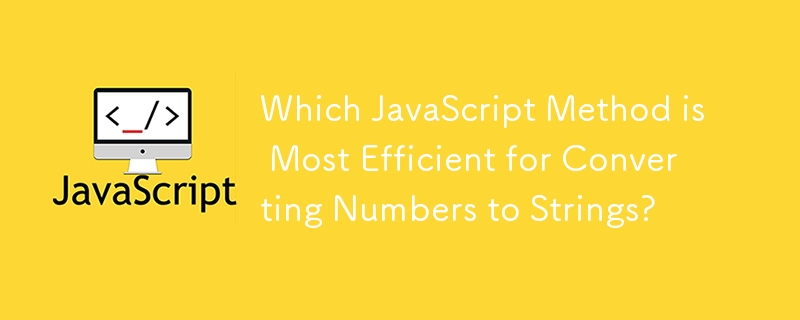

How to create digital scrolling effect in PPT_Tutorial on how to create digital scrolling effect in PPT
Article Introduction:First, open our PPT presentation: Then, switch to the [Insert] page, select the [Text Box] control, and insert the [Vertical Text Box]: Then, enter data in the text box and adjust the font size and style: Select all data, switch to the [Animation] page: Expand the animation effect bar, set the effect to [Draw Custom Road Strength], and select the [Straight Line] effect: Then, switch to the [Insert] page, insert [Shape], and select [Rectangle] 】, cover the excess numbers: adjust the fill color and outline color of the rectangle, the fill color is consistent with the background color, and the outline is set to [no lines], so that the rectangle covers the numbers that do not need to be displayed: when we play the slide When you click, you will find that the numbers are scrolling:
2024-04-25
comment 0
1190

How to use Highcharts to achieve multiple effects of data visualization
Article Introduction:How to use Highcharts to achieve various effects of data visualization. Data visualization is to display data graphically in order to more intuitively understand the trends and relationships of the data. Highcharts is a powerful JavaScript chart library that can achieve various data visualization effects, including line charts, bar charts, pie charts, scatter charts, etc. This article will introduce how to use Highcharts to achieve several common data visualization effects and provide specific code examples. Line chart Commonly used line chart
2023-12-18
comment 0
587

How to achieve python digital scrolling effect
Article Introduction:To achieve a digital scrolling effect, you can use python's Tkinter library to create a simple window application. The following is a sample code that demonstrates how to implement a number rolling effect: importtkinterastkclassNumberRollingApp:def__init__(self,root):self.root=rootself.number=0self.label=tk.Label(root,text=str(self.number),font =("Arial",24))self.label.pack()self.ro
2024-03-01
comment 0
689
PHP实现简单数字分页效果_PHP
Article Introduction:我们平时在开发中,经常需要用到分页,在项目中要用到分页。分页功能是经常使用的一个功能,下面我们就来简单分享个数字的分页效果
2016-05-30
comment 0
1026
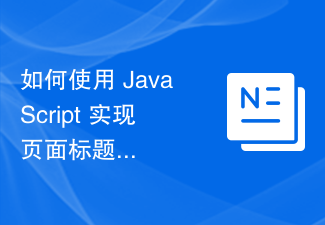
How to use JavaScript to achieve the scrolling display effect of the page title while limiting the number of displayed characters?
Article Introduction:How to use JavaScript to achieve the scrolling display effect of the page title while limiting the number of displayed characters? In web development, we often need to attract users' attention through dynamic effects. Among them, the scrolling display effect of the page title is a common and concise way. This article will introduce how to use JavaScript to achieve the scrolling display effect of the page title while limiting the number of displayed characters. First of all, we need to make it clear that the page title is determined by the <title> tag in the browser.
2023-10-19
comment 0
997

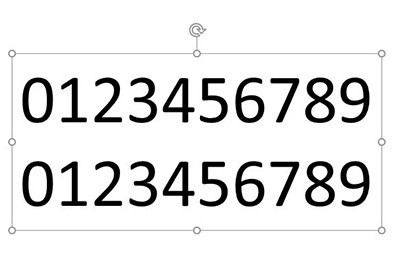
How to create PPT digital scrolling animation effect_Get it done in just a few steps
Article Introduction:First, drag out the text box in the PPT and enter two lines of numbers from 0 to 9. Be careful not to press Enter when wrapping the text. Use the size of the text box itself to automatically wrap the text. Then adjust the text direction to [Stacked], and stretch the text box up and down so that one number is in one line. Then we select the text box, copy it, save it as an image, and reinsert the image. Crop the image so that only 0 is displayed. Finally, duplicate the slide and crop the image again, this time to show the final number. Click the switch effect above and add the [Smooth] or [Promote] switching effect.
2024-04-24
comment 0
785

There are two ways to play the Candy Pool of Bifuhao Global Simulated Digital Asset Trading Platform.
Article Introduction:There are two ways to play the Candy Pool on Bifuhao's simulated digital trading platform. Game 1: Deposit coins to share candies. At 23:59:59 every day, the system will take a snapshot of the number of coins deposited in the candy pool and divide the candies. Candies can be collected manually after 00:30. Explanation of rules for depositing coins to share candies: 1. My share = my share coefficient/total share coefficient * total share quantity. My share coefficient is: 23:59:59 every day. My deposit coin quantity, total share coefficient is: every day. 23:59:59 The number of deposits of all coins in the candy pool 2. After 00:30 every day, participants can manually claim the candies shared the previous day 3. Candies not claimed before 23:59:59 every day will be It will be regarded as giving up the collection and will be automatically overwritten by the data of the second day (0 if you did not participate in the second day). Uncollected candy
2024-02-01
comment 0
1033



The EU's Digital Market Act comes into effect, and Apple opens its ecosystem to meet the challenge
Article Introduction:Recently, the European Union has officially implemented the Digital Markets Act, which clarifies the scope of responsibilities for digital service providers to curb unfair competition practices by large online platforms and protect consumers' right to choose. This move has attracted widespread attention around the world, and has especially had an important impact on American technology giants. According to the editor's understanding, Apple has become one of the most affected companies after the bill came into effect. Under the pressure of the bill, Apple had to open up its long-closed ecosystem and bring a new app download experience to European users. Starting from March 2024, iOS users in Europe will be able to freely download apps from third-party stores, and will no longer be limited to Apple’s AppStore. Apple specifically noted in a recent report that the launch of sideloading
2024-03-08
comment 0
1131

How to achieve text gradient effect using CSS properties
Article Introduction:Summary of how CSS properties implement text gradient effects: Text gradient effects are a common effect in web design. Through the flexible use of CSS properties, the gradient effect of text can be easily achieved. This article will introduce several commonly used methods and give specific code examples to facilitate readers' learning and practice. 1. Linear-gradient() function The linear-gradient() function can create a linear gradient effect. By defining the position and color of the starting and ending points, the text can be changed from one
2023-11-18
comment 0
6001

The operation process of making text appear one by one in the form of animation in PPT
Article Introduction:1. First open a ppt in PPT. Select the text in this ppt that you want to have this animation effect. 2. After selecting, click [Animation] in the upper toolbar, and then click [Appear] for the animation effect. At this time, the selected text will have a numerical subscript in the upper left corner, which means that the selected text has basic animation effects. animation. 3. Then there is a small arrow in the lower right corner of the [Effect Options] column. After clicking, a new interface will appear. Click [Effect] and select [Animated Text] on the effect page. 4. In the [Animated Text] column, select [By Letter], and at the bottom you can also set the duration of the pause between each letter, and then click OK. The selected text will then appear as a printer. 5. Another method
2024-03-26
comment 0
1171