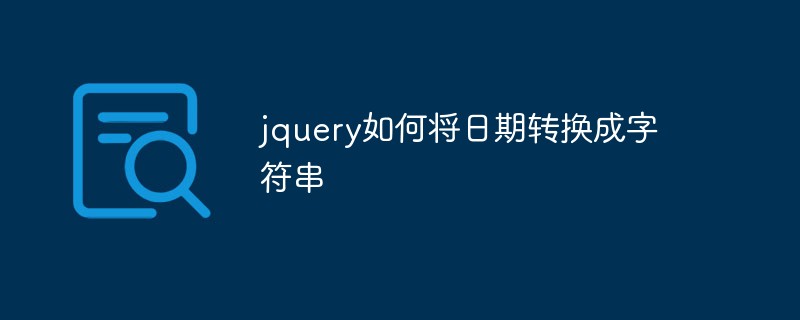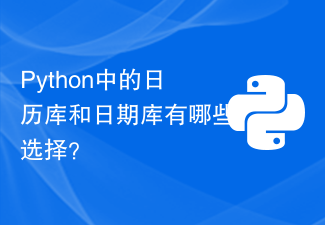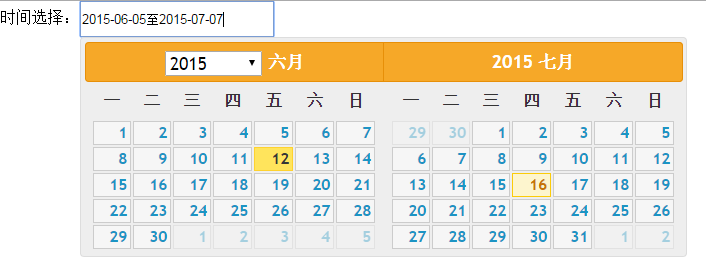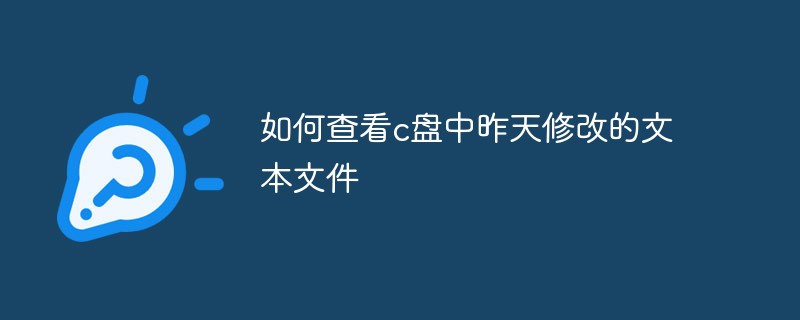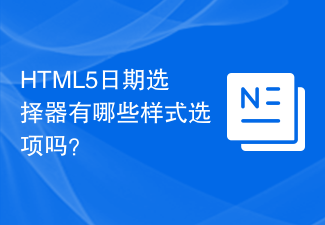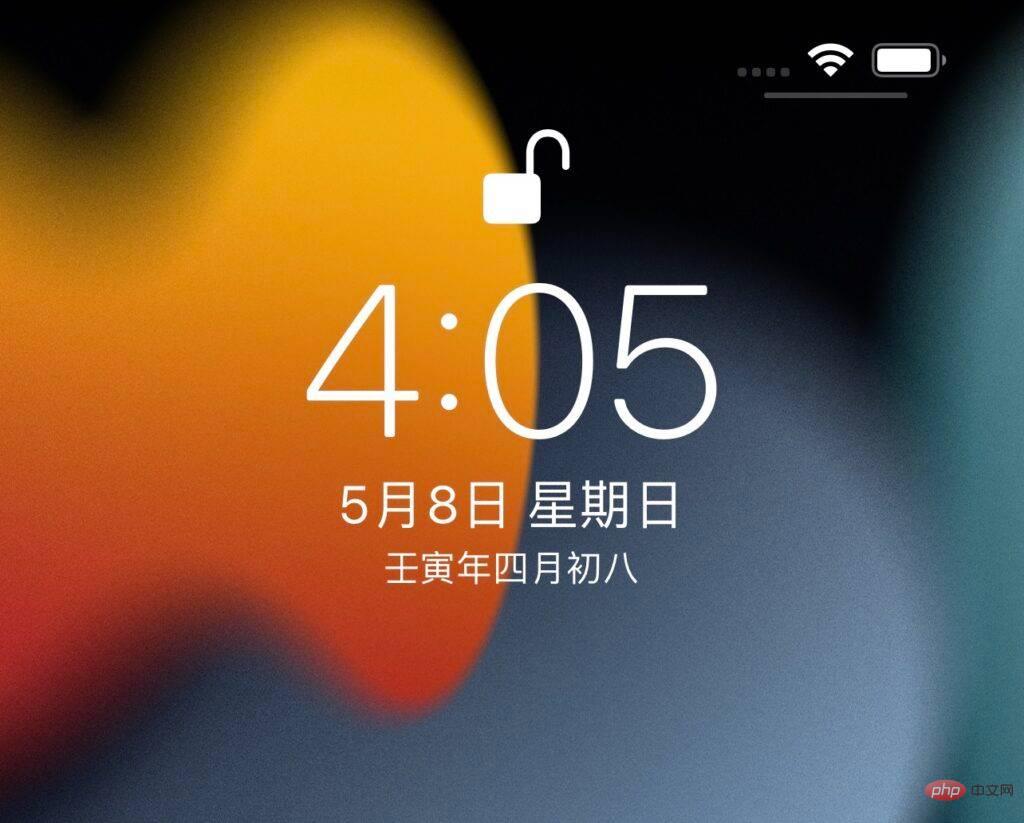Found a total of 10000 related content

WdatePicker是什么插件?
Article Introduction:WdatePicker是一个功能强大的JS日历插件、JS日期选择插件,可以自定义皮肤,显示当前日期,还可以根据历史记录快速选择日期,支持最高到2099年,最低到1904年的日期。
2016-06-13
comment 0
2172
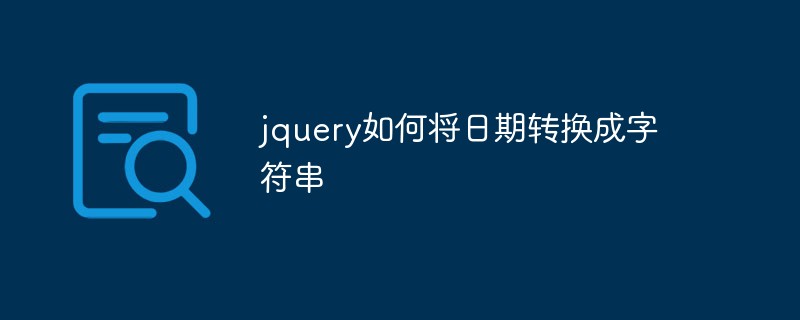
How to convert date to string in jquery
Article Introduction:In front-end development, date processing is a common problem. When developing with jQuery, converting dates into strings is also a common requirement. This article will demonstrate how to convert dates into strings by introducing the jQuery datepicker plug-in. 1. jQuery datepicker jQuery datepicker is a date picker plug-in that uses the jQuery UI style and provides interactive functions for date selection. Using jQuery d
2023-05-12
comment 0
1271

jQuery date range picker analysis
Article Introduction:jQuery Date Range Picker is a jQuery date picker plug-in that allows users to select a date and time range. The entire date picker plug-in uses CSS to render styles, and it is very easy to customize the skin using CSS. And the browser compatibility is very good and supports multiple time formats.
2018-01-10
comment 0
2072

jquery.datepair date hour minute second selector
Article Introduction:jquery.datepair is a lightweight jQuery plug-in that intelligently selects date and time ranges, inspired by Google Calendar. Datepair will keep start and end dates/times in sync and can set defaults based on user actions. The plugin does not provide any UI widgets; it is pre-configured to work with jquery-timepicker and Bootstrap DatePicker, but you can use it with any date picker or timepicker.
2016-11-02
comment 0
1576

How to use PHP to implement the calendar function in WeChat applet
Article Introduction:As one of the most popular social platforms in today’s mobile Internet era, WeChat mini programs have become the platform of choice for many developers. Among them, the calendar function is often used in various scenarios. This article will implement the calendar function in the WeChat applet through PHP. 1. Calendar function requirements 1. Display the calendar of the current month, including year, month, week, date and other information; 2. Implement date selection, you can select a single date or a period of dates; 3. Mark special dates, such as Holidays, birthdays, anniversaries, etc. two,
2023-06-02
comment 0
1201
JQuery datepicker usage_jquery
Article Introduction:jQuery UI is very powerful. The date selection plug-in Datepicker is a flexible plug-in. We can customize its display method, including date format, language, limit the selected date range, add related buttons and other navigation, etc.
2016-05-16
comment 0
1547

How to implement calendar and date selection functions using Vue and Element-UI
Article Introduction:Introduction to how to use Vue and Element-UI to implement calendar and date selection functions: In front-end development, calendar and date selection functions are one of the very common requirements. Vue and Element-UI are a pair of very powerful development tools. Combining them can easily implement calendar and date selection functions. This article will introduce how to use Vue and Element-UI to create a simple calendar and date selection function, and provide code examples to help readers understand the specific steps and methods of implementation. Preparation: at the beginning
2023-07-22
comment 0
2295

How to select time control with jquery
Article Introduction:With the development of the Internet, time selection controls are becoming more and more commonly used in web development. Among them, the jQuery time picker plug-in has obvious advantages in simple operation and beautiful effects, and is widely welcomed and supported by developers. This article will introduce how to use the jQuery time picker plug-in to help developers implement time selection controls faster and easier. 1. Introduction to jQuery time picker plug-in The jQuery time picker plug-in is a fast, flexible, cross-browser date and time picker plug-in that relies on the jQuery library and has
2023-05-23
comment 0
2094

How to display holidays on Apple phone calendar
Article Introduction:How to display holidays in the Apple mobile calendar? First check the "Chinese Holidays" option in the Apple calendar, and then click on the date in the calendar to view the holidays. You can also switch the display mode of the calendar so that the holidays are displayed at the bottom of the calendar. How to display holidays on the iPhone calendar 1. Please open the calendar application and select [Calendar] on the calendar interface. 2. Then check [Chinese Holidays] among other options. 3. Finally, click the Done button in the upper right corner.
2024-03-08
comment 0
1335

How to put the win10 calendar on the desktop
Article Introduction:The calendar can bring a lot of convenience to most users' lives, and can arrange their lives more reasonably and healthily. So many users must not know how to move the calendar to the desktop. Let's learn together today. . Win10 calendar settings in Chinese: 1. Click "Start" in the lower left corner to open "Control Panel" 2. Select "Clock, Language, and Region" in the new interface 3. Select "Add clock and tools to desktop" in "Date and Time" 4 . Double-click "Calendar" in the pop-up window.
2024-01-11
comment 0
3279

Explain Chosen and Select2 with examples
Article Introduction:We can use two jQuery plugins to style the select box, namely Select2 and Chosen. Both the Select2 and Chosen plugins improve the appearance of selected boxes and enhance the behavior of the boxes, making them user-friendly. Additionally, both plugins work with multiple selected boxes as well as a single selected box. Optional JavaScript plugin for creating user-friendly select boxes. Chosen is available in both prototype and JQuery versions. Selected Features User Friendly Your users won’t have to wade through a sea of possibilities; they can simply start with the name of what they’re looking for. Selecting an alternative is as simple as pressing "Enter" or clicking the mouse; unmatched entries
2023-09-12
comment 0
1656
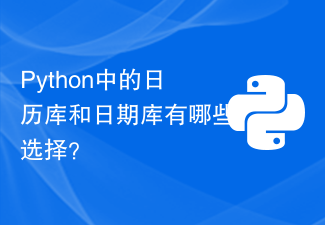
What are the options for calendar and date libraries in Python?
Article Introduction:There are many excellent calendar libraries and date libraries in Python for us to use. These libraries can help us handle date and calendar related operations. Next, I will introduce you to several common choices and provide corresponding code examples. Datetime library: Datetime is Python's built-in date and time processing module. It provides many date and time related classes and methods, which can be used to process dates, times, time differences and other operations. Sample code: importdatetime#Get the current date
2023-10-21
comment 0
1389
Detailed explanation of how jQuery implements the drop-down checkbox effect based on the Sumoselect plug-in
Article Introduction:jquery.sumoselect is a cross-device, cross-browser jQuery drop-down list box plug-in. The jQuery drop-down list box plug-in allows single selection or multiple selection. Its style can be customized through CSS files. Its biggest feature is that it can be used across devices, and its functions are consistent on all devices. This article will explain in detail how jQuery implements the drop-down checkbox effect based on the Sumoselect plug-in. I hope it can help you.
2017-12-23
comment 0
4772
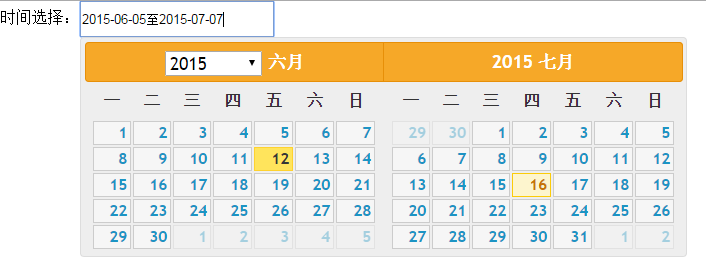
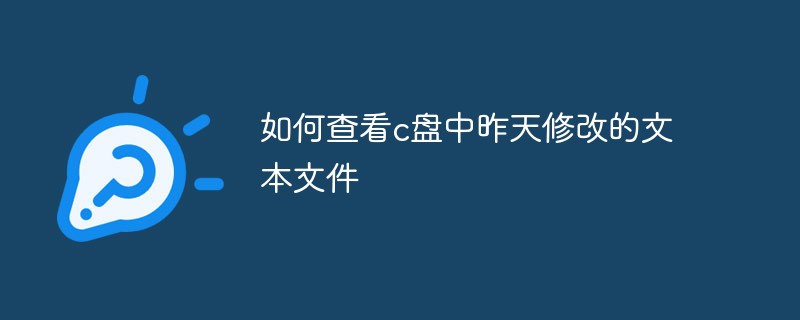
How to view text files modified yesterday in C drive
Article Introduction:How to view the text files modified yesterday in the C drive: First, double-click in the opened "Computer" window to open the local disk C; then find the drop-down triangle to the right of the "Modified Date" above the folder; finally open the calendar selection window. And just select the date to view as needed.
2021-03-18
comment 0
7430
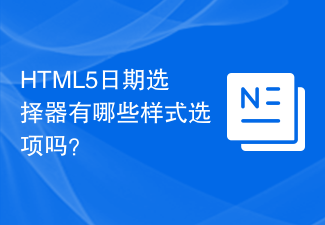
Are there any styling options for the HTML5 date picker?
Article Introduction:Date picker in HTML5 displays calendar-like popup. This is the same as selecting the month and year and adding the date. Example You can also customize the popup and add a background color. You can try running the following code to add style options to the HTML date picker -::-webkit-datetime-edit{padding:4em;}::-webkit-datetime-edit-fields-wrapper{background:blue;}:: -webkit-datetime-edit-text{padding:00.5em;}The following is to edit the month, day and year fields-::-webk
2023-08-29
comment 0
1306

Use uniapp to implement calendar function
Article Introduction:Using uniapp to implement calendar function With the development of mobile Internet, calendar function has become one of the necessary components for many apps and websites. In the cross-platform development framework uniapp, we can easily implement calendar functions and be compatible with multiple platforms, including iOS, Android, etc. First, we need to use the date picker in uniapp's component library. uniapp provides the picker component, in which the mode attribute can be set to "date" to implement date selection. specific generation
2023-11-21
comment 0
1576

How to display the calendar on the desktop in win10 How to display the calendar on the desktop in win10
Article Introduction:Hello everyone, today we are going to teach you how to put the calendar on the desktop on a win10 computer. It's actually very simple. You just need to open the control panel, find the clock, language and region, and then follow the prompts. Next let us learn together! How to display the calendar on the computer desktop in win10 1. Click "Start" in the lower left corner to open the "Control Panel". 2. Select "Clock, Language and Region" in the new interface. 3. Select "Add clock and tools to desktop" in "Date and Time". 4. Double-click "Calendar" in the pop-up window.
2024-09-03
comment 0
549

How to display the calendar on the desktop in win10 How to display the calendar on the desktop in win10
Article Introduction:Hello everyone, today we are going to teach you how to put the calendar on the desktop on a win10 computer. It's actually very simple. You just need to open the control panel, find the clock, language and region, and then follow the prompts. Next let us learn together! How to display the calendar on the computer desktop in win10 1. Click "Start" in the lower left corner to open the "Control Panel". 2. Select "Clock, Language and Region" in the new interface. 3. Select "Add clock and tools to desktop" in "Date and Time". 4. Double-click "Calendar" in the pop-up window.
2024-09-03
comment 0
515
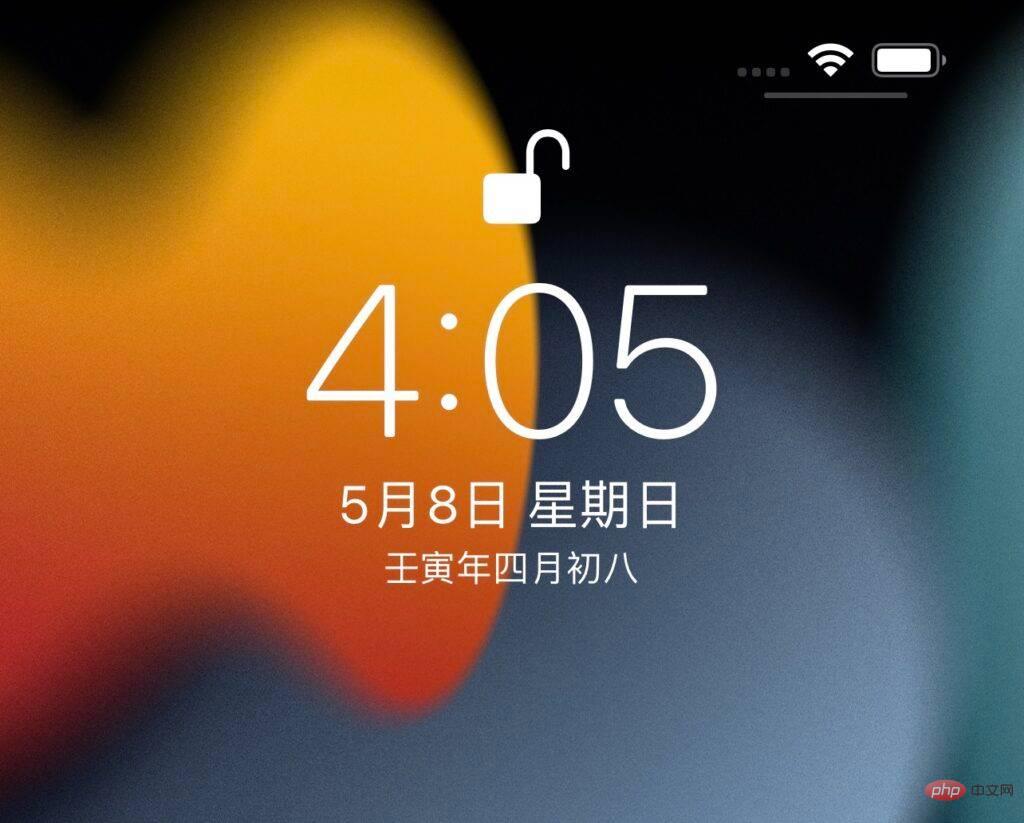
How to hide the lunar date on the iPhone lock screen?
Article Introduction:The lock screen of the iPhone or iPad will display the time and date, but it will also display the lunar calendar, such as "The eighth day of April in the year of Wang Yin". For many people, it always feels a bit strange, but in fact, with a few simple steps, the lunar date can disappear from the lock screen. 1: Enter "Settings" and select "Calendar" or "Calendar". 2: Find "Additional Calendar", the default is "Lunar Calendar", we change it to "Off". 3: After completion, the lunar calendar will no longer be displayed on the lock screen!
2023-04-16
comment 0
3151