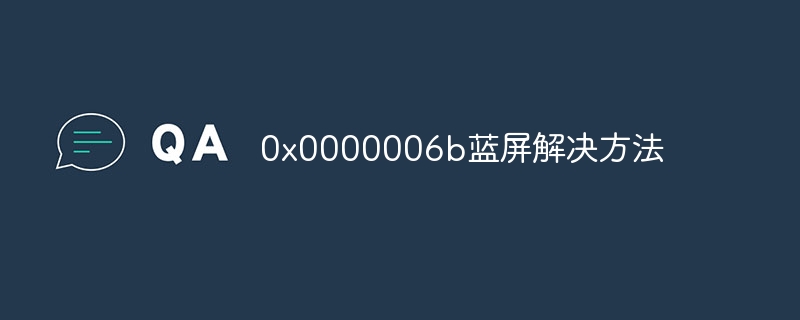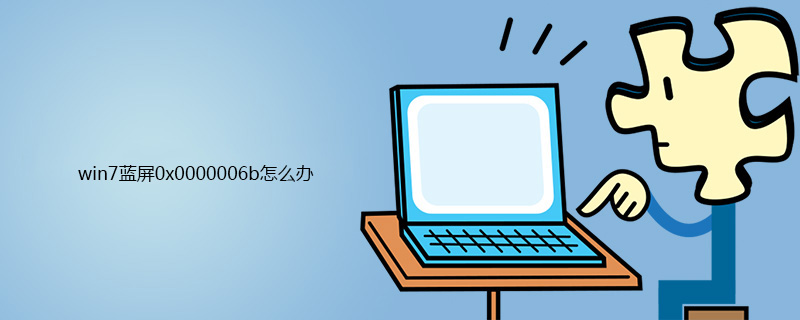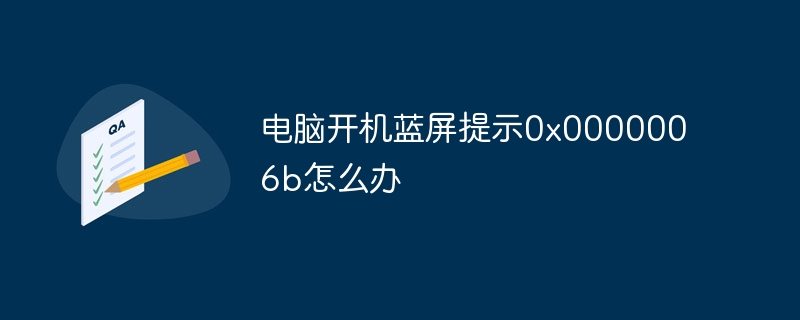Found a total of 10000 related content
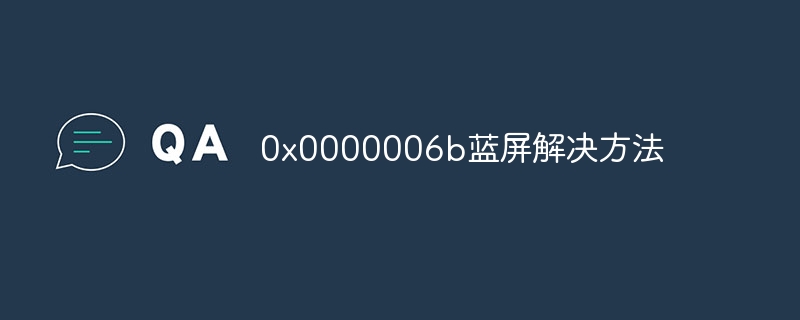
0x0000006b blue screen solution
Article Introduction:Solution: 1. Check the hardware connection; 2. Enter safe mode; 3. Detect hard disk errors; 4. Detect memory problems; 5. Check the file system; 6. Uninstall recently installed software; 7. Update or rollback the driver; 8. Restore the system; 9. Reinstall the operating system, etc.
2023-11-14
comment 0
4983
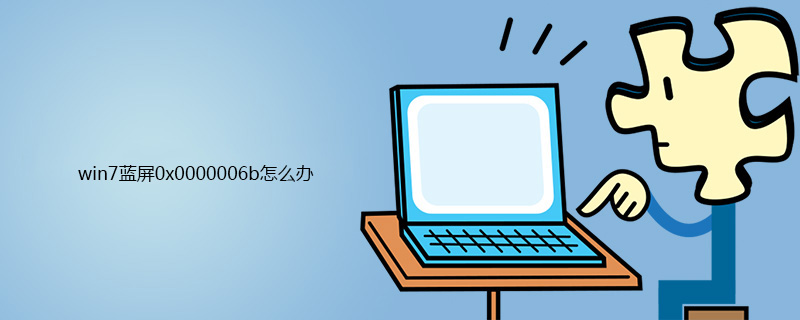
What to do if win7 blue screen 0x0000006b
Article Introduction:First turn on the computer, keep pressing the F8 key, select "Safe Mode" and press Enter to enter. Then click "Start", select "Control Panel", then select "Uninstall a program", and select "View installed updates" in the new window that opens. Find KB3145706 in the interface, right-click and select "Uninstall", and finally restart the computer.
2020-01-09
comment 0
14085
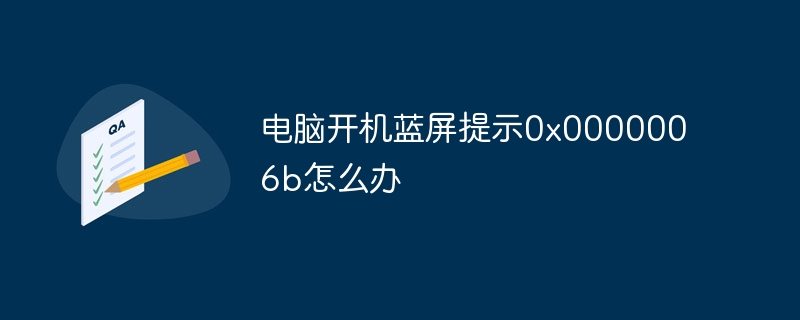
What to do if the blue screen prompts 0x0000006b when the computer is turned on
Article Introduction:Solution: 1. Restart the computer; 2. Check the hardware, unplug unnecessary hardware devices, such as memory sticks, hard disks, etc., and then reinstall or replace the device; 3. Update the driver, open the device manager, and find the problem device, right-click and select "Update Driver"; 4. Uninstall recently installed software, especially those closely related to system files, such as anti-virus software, browsers, etc.; 5. Repair system files and try to use the system File checking tool to repair damaged files; 6. Reset system configuration.
2024-01-19
comment 0
3222