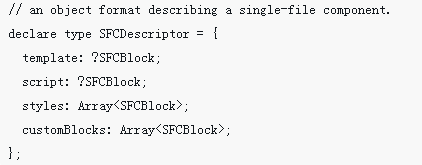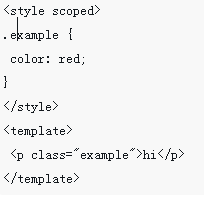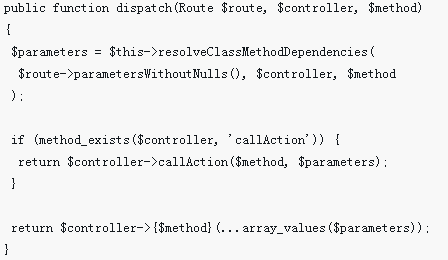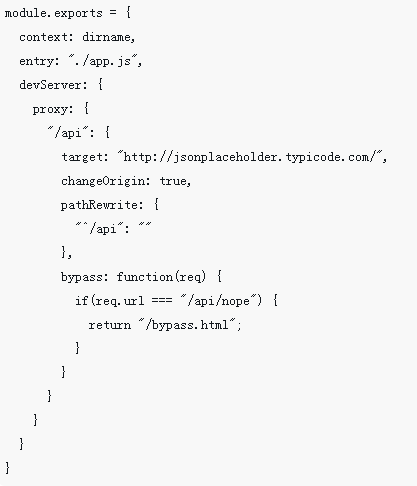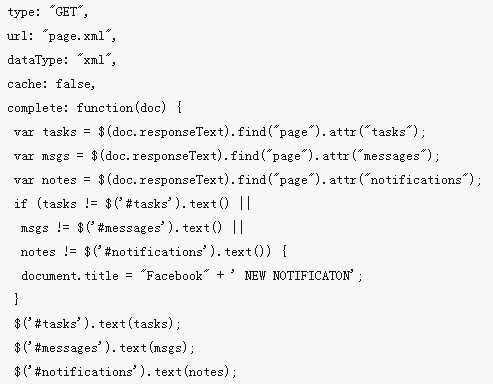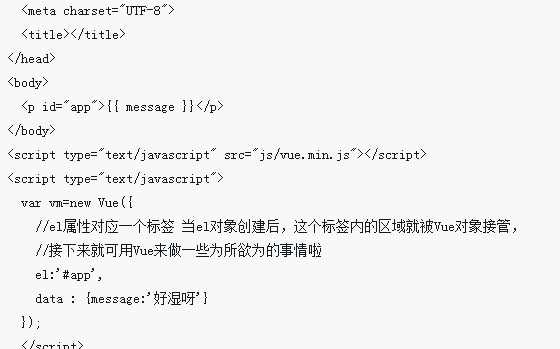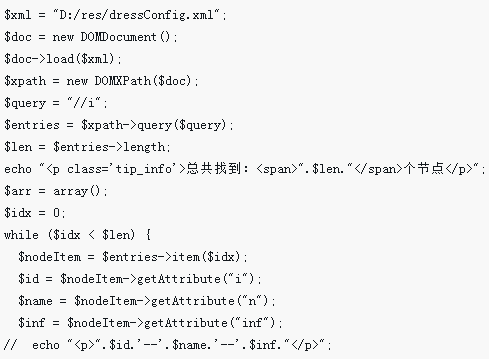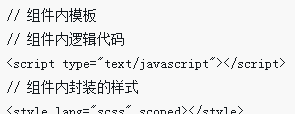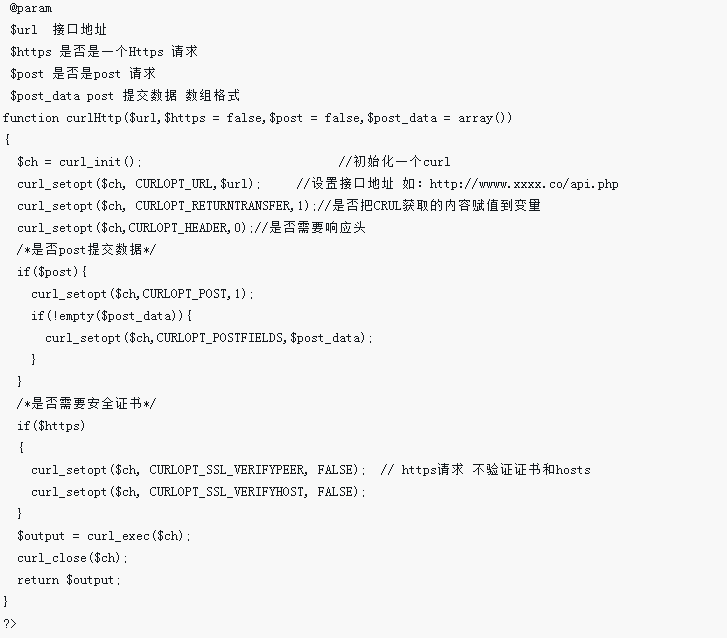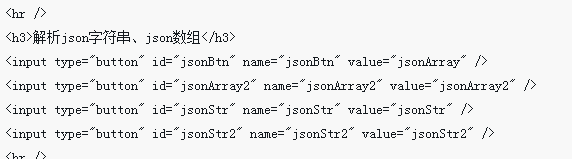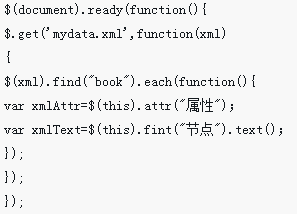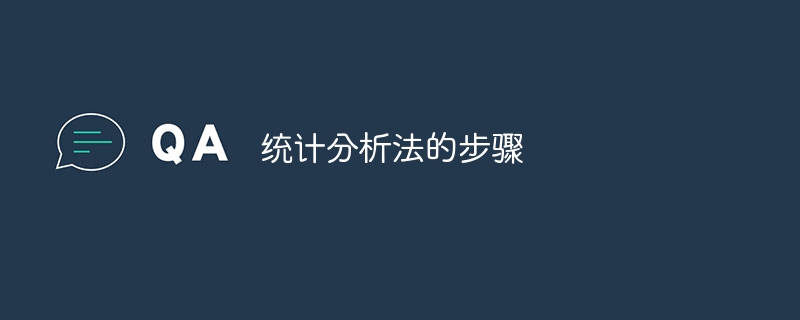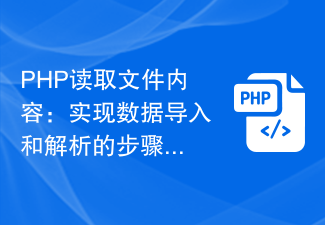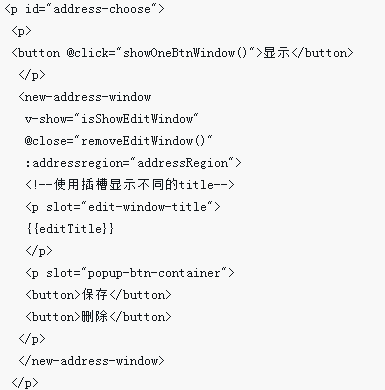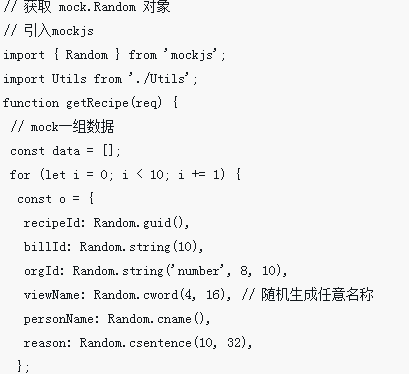Found a total of 10000 related content
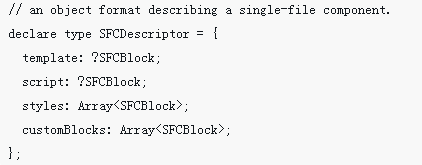
Detailed explanation of .vue file parsing steps in vue
Article Introduction:This time I will bring you a detailed explanation of the steps for parsing .vue files in Vue. What are the precautions for parsing .vue files in Vue? Here is a practical case, let’s take a look.
2018-04-27
comment 0
2862

How to check and analyze in Chalk App. List of steps to check and analyze in Chalk App
Article Introduction:In the Chalk App, after users complete a question, they can clarify the solution ideas by viewing the analysis. The analysis usually explains the answer process of the question in detail to help users understand the question requirements and master problem-solving skills. It can also expand the depth of learning, achieve personalized learning, facilitate review and improve problem-solving abilities. Here is how to view the analysis: How to view the analysis in Chalk Step 1: Open the Chalk app and click on the icon in the upper right corner. Step 2: Click on Practice History. Step 3: Click on the exercise content. Step 4: Click to analyze all.
2024-07-01
comment 0
383
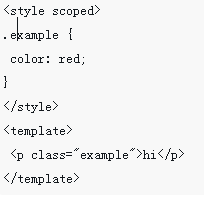
Scoped usage step analysis in Vue
Article Introduction:This time I will bring you an analysis of the steps for using scoped in Vue. What are the precautions for using scoped in Vue? The following is a practical case, let's take a look.
2018-05-21
comment 0
2207
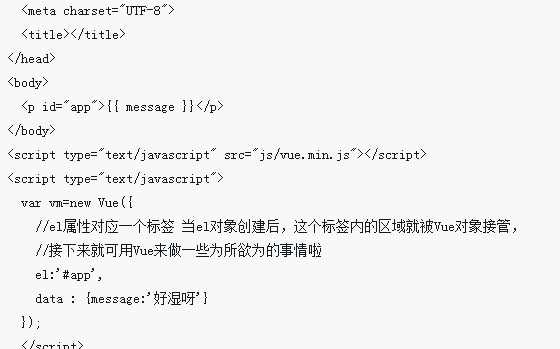
Analysis of Vue.js download method and usage steps
Article Introduction:This time I will introduce to you the steps to download and use Vue.js. What are the precautions for downloading and using Vue.js? The following is a practical case, let’s take a look.
2018-05-22
comment 0
3413

How to adjust computer resolution? Sharing steps for adjusting computer resolution
Article Introduction:1. How to adjust the computer resolution? Share computer resolution adjustment steps to understand computer resolution. Computer resolution refers to the number of horizontal and vertical pixels on the screen, usually expressed by multiplying horizontal pixels by vertical pixels, such as 1920x1080. Adjusting the resolution allows you to see more content on your computer, or make content look larger and clearer. Resolution adjustment steps under Windows system 1. On the desktop, right-click a blank area and select "Display Settings". 2. In the display settings window, you can adjust the resolution by dragging the slider. 3. Confirm the adjusted effect, and click "Apply" to save the changes if you are satisfied. Resolution adjustment steps under Mac system 1. Click the Apple menu and select "System Preferences". 2.
2024-08-06
comment 0
794
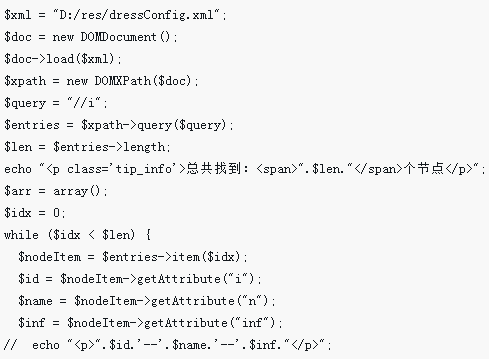
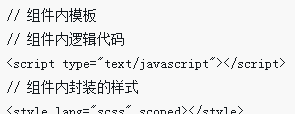
Analysis of Vue drag and drop component development steps
Article Introduction:This time I will bring you an analysis of the development steps of Vue drag and drop components. What are the precautions for the development of Vue drag and drop components? The following is a practical case, let's take a look.
2018-05-22
comment 0
2893

CI framework (CodeIgniter) operation redis step analysis
Article Introduction:This time I will bring you an analysis of the steps for operating redis with the CI framework (CodeIgniter). What are the precautions for operating redis with the CI framework (CodeIgniter)? The following is a practical case, let's take a look.
2018-05-19
comment 0
2692
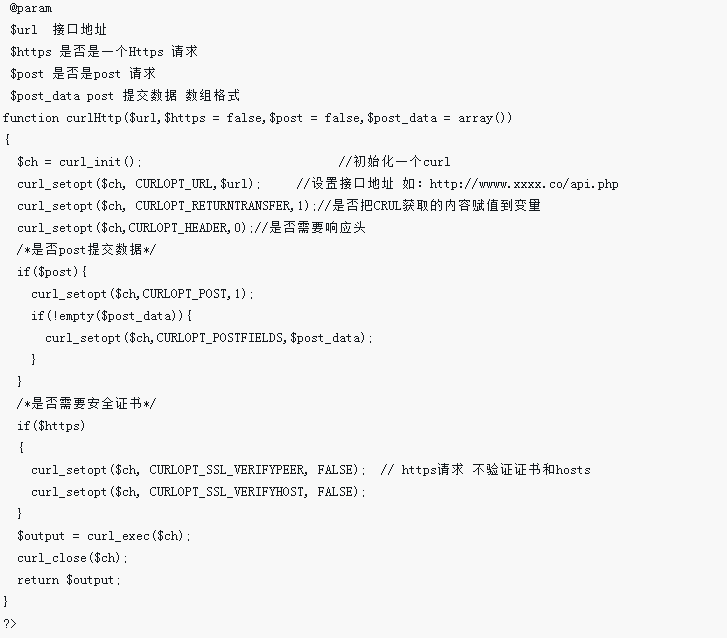
PHP CURL and java http usage steps analysis
Article Introduction:This time I will bring you an analysis of the steps for using PHP CURL and java http. What are the precautions for using PHP CURL and java http? The following is a practical case, let's take a look.
2018-05-19
comment 0
1525

Steps and methods for parsing and processing complex HTML/XML files in PHP
Article Introduction:Steps and methods for parsing and processing complex HTML/XML files in PHP In web development, we often need to process complex HTML or XML files. Whether it is parsing web page content or obtaining specific data, PHP provides powerful functions to handle these files. This article will introduce the steps and methods for parsing and processing complex HTML/XML files in PHP, and provide corresponding code examples. 1. Steps to parse HTML/XML files Before parsing and processing HTML/XML files, we need to
2023-09-09
comment 0
828
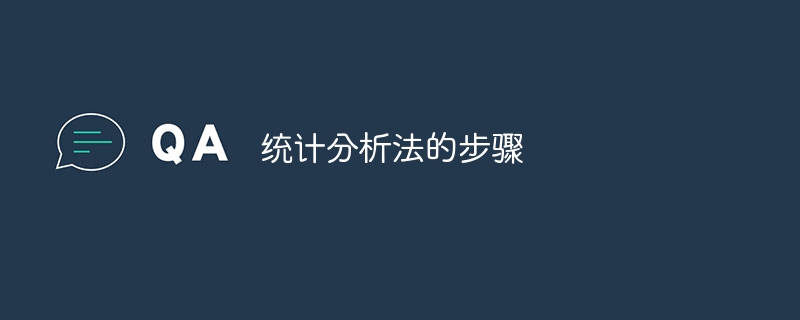
Steps of statistical analysis
Article Introduction:Statistical analysis often refers to the process of sorting, classifying and interpreting collected relevant data. The basic steps of statistical analysis include: 1. Collect data; 2. Organize data; 3. Analyze data.
2023-06-28
comment 0
3964
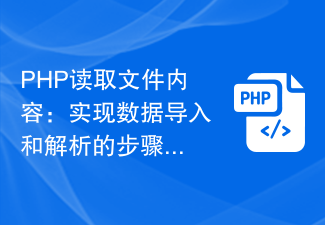
PHP reads file content: steps to implement data import and parsing
Article Introduction:Reading file contents with PHP: Steps to implement data import and parsing Importing and parsing file contents is one of the very common operations in web development. File importing and parsing can be easily achieved using PHP, and this article will describe the steps to achieve this process and provide code examples. Step 1: Select the file to import and parse In PHP, you first need to select the file to import and parse. You can use the file selection form or specify the file path manually. Here is sample code for a file selection form: <formmethod
2023-09-06
comment 0
1258
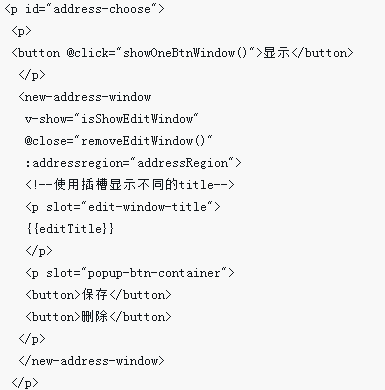
Vue implementation of PopupWindow component usage steps analysis
Article Introduction:This time I will bring you an analysis of the steps to use the PopupWindow component in Vue. What are the precautions for using the PopupWindow component in Vue? The following is a practical case, let's take a look.
2018-05-15
comment 0
2336
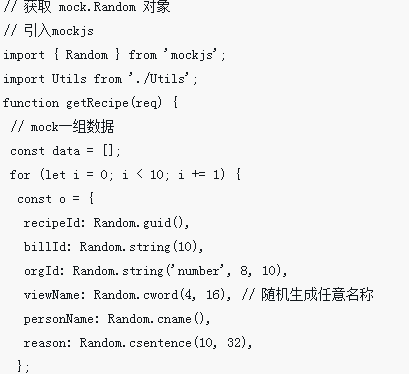
Using Mockjs step analysis in vue-cli project
Article Introduction:This time I will bring you an analysis of the steps for using Mockjs in the vue-cli project. What are the precautions for using Mockjs in the vue-cli project? The following is a practical case, let's take a look.
2018-05-21
comment 0
2027

vue uses custom icon icon step analysis
Article Introduction:This time I will bring you an analysis of the steps for using custom icons in Vue. What are the precautions for using custom icons in Vue? The following is a practical case, let's take a look.
2018-05-21
comment 0
3464