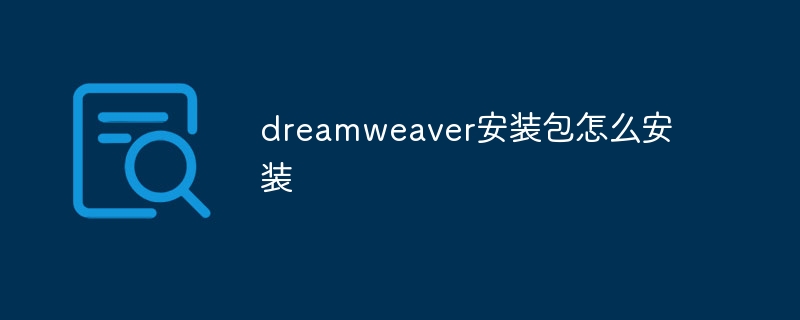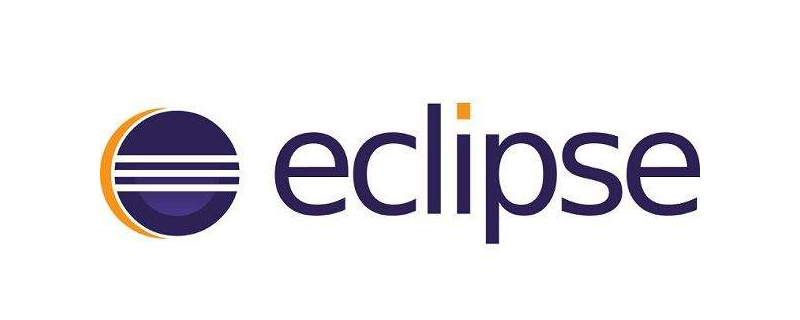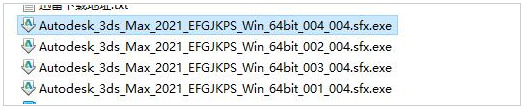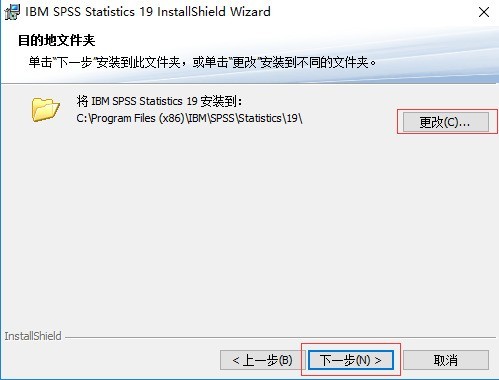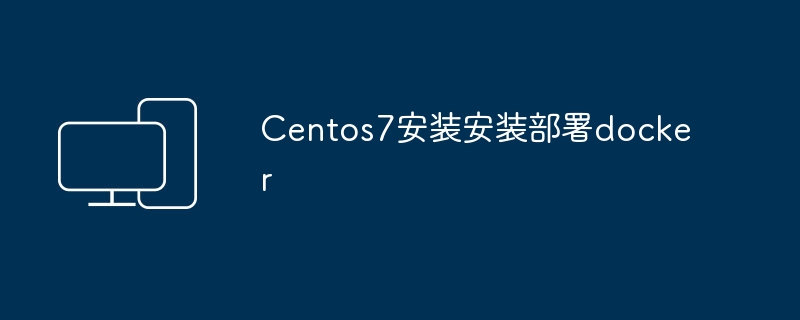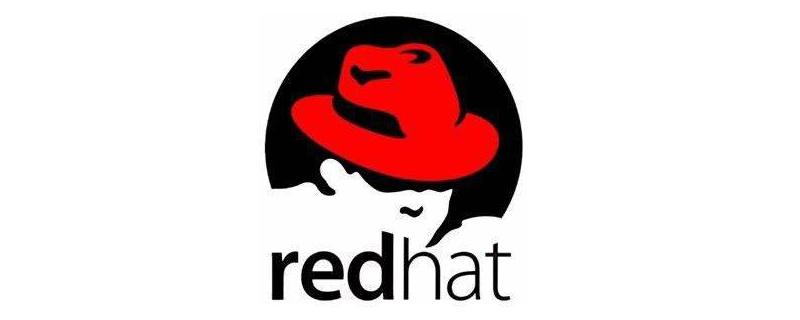Found a total of 10000 related content
Install Apache Install APACHE
Article Introduction:Install Apache: Install Apache Install APACHE: First stop the IIS installed on the machine (if it is started, because the default installation of APACHE is also port 80, there will be conflicts if it is not stopped) Download apache_2.2.3-win32 from the official website of APACHE -x86-no_ssl, double-click to install. It is best not to install in a path with spaces. You can install it to c:apache2 and start APACHE. Type http://localhost in IE. If you see a page that says it works. APACEH runs normally 2. Installation
2016-07-29
comment 0
1196
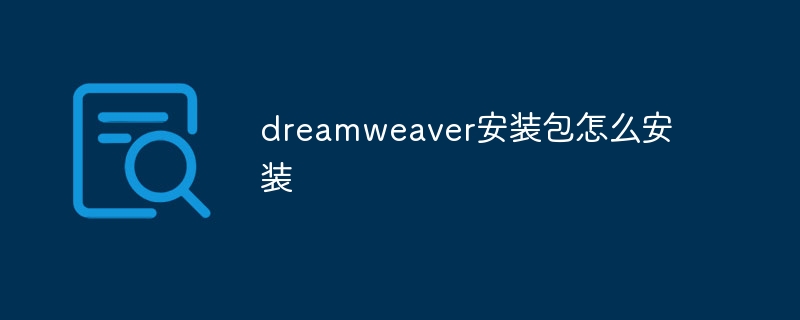
How to install dreamweaver installation package
Article Introduction:Dreamweaver Installation Guide: Download the installation package Run the installer Select an installation option: Typical or Custom Specify the installation location Start the installation Register and activate Start Dreamweaver
2024-04-09
comment 0
799

How to install ps installation package
Article Introduction:How to install the ps installation package: first unzip the ps installation package, open the PS installation folder, double-click the installer file; then click Agree in the pop-up window "Software License Agreement" to proceed with the next step of installation; then in the pop-up installation interface, Just choose an installation path.
2019-09-04
comment 0
25750

What needs to be installed to install vue.js
Article Introduction:Installing vue.js requires installing node.js. The specific method of installing vue.js is: first install node.js; then install the Taobao image; then install Vue, and install the global vue-cli scaffolding; finally check whether Vue is installed successfully. Can.
2021-01-05
comment 0
5155
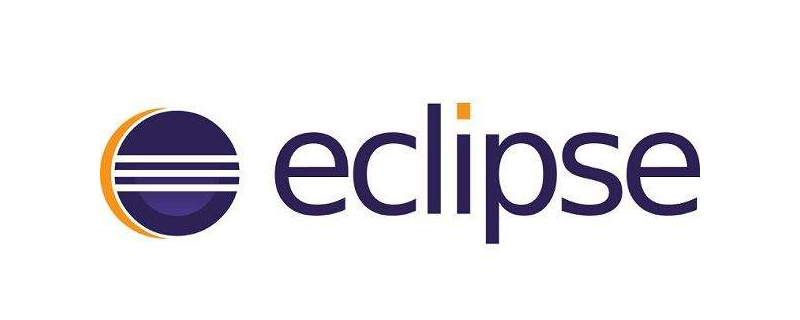
How to install the eclipse installation package
Article Introduction:How to install the eclipse installation package: First download the eclipse installation package from the official website; then click to run the file to install; then select the installation directory; finally click download and wait for the installation to complete.
2019-09-04
comment 0
9040

How to install deb installation package
Article Introduction:The deb installation package is one of the package management formats for DebianLinux systems and Debian-based distributions. With a .deb extension, use the dpkg tool for installation and management. The following will introduce the installation method of the deb installation package and provide specific code examples. 1. Install deb packages through apt-get. apt-get is a commonly used software package management tool in Debian and its derivatives. It can easily install software packages from various sources. Use apt-get to install the deb package
2024-02-18
comment 0
2005

Centos installs openshot and centos installs openfoam
Article Introduction:Directory introduction to this article: Centos installation openshot update system add epel repository installation openshot Centos installation openfoam installation dependent software download openfoam decompression and installation configuration environment variables verification installation share LINUX with you Preface: LINUX, as an open source operating system, is widely used in various fields. On LINUX systems, users can install and configure various software according to their own needs and preferences. This article will introduce how to install two commonly used software on Centos systems: openshot and openfoam. Centos installs openshot1. Update the system. Before installing any software, you first need to make sure
2024-02-13
comment 0
1256

Teach you to install and update the Laravel installer
Article Introduction:Below, the Laravel tutorial column will introduce to you how to install the Laravel installer. I hope it will be helpful to friends in need! Installing a new Laravel installer using Composer is easy, but what if you already have one installed? The latest Laravel installer is essential for your workflow...
2020-09-15
comment 0
3470
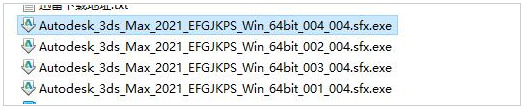
How to install 3dmax 3dmax installation tutorial
Article Introduction:Many users have downloaded the 3dmax software, but are not familiar with how to install 3dmax? Next, the editor will bring you a 3dmax installation tutorial. Interested users can take a look below. How to install 3dmax? 3dmax installation tutorial 1. Autodesk 3ds max 2021 64-bit Chinese original program and crack folder; 2. Unzip the file, the software is initializing; 3. Installation preparation; 4. Click I agree; 5. Select the software installation path; 6. Select installation Component; 7. Installation in progress; 8. Installation completed; 9. Activation completed, run 3dsmax.exe.
2024-08-15
comment 0
590
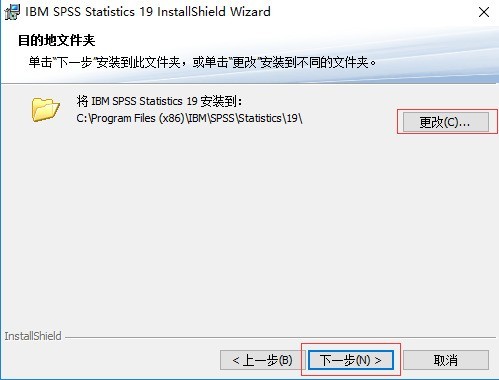
How to install SPSS SPSS installation steps at a glance
Article Introduction:Select the installation location, the default is C drive, click Next to prepare for installation, click Install SPSS PC version is being installed, wait patiently, the installation is complete, click Finish, exit the installation wizard
2024-06-06
comment 0
941
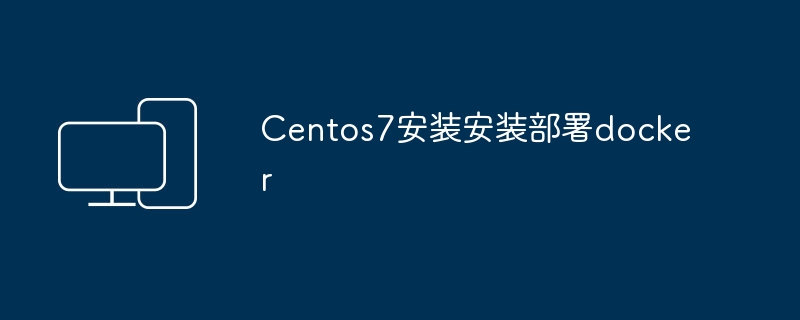
Centos7 installation installation deployment docker
Article Introduction:Installing and deploying Docker on CentOS7 is very simple and only requires a few simple steps to complete. Below are the detailed steps and instructions: Updating the System Before installing Docker, you first need to update the CentOS7 operating system. Use the following command to update the system: sudoyumupdate Install the necessary software packages Installing Docker on CentOS7 requires the installation of some necessary software packages, including yum-utils, device-mapper-persistent-data and lvm2. Install these packages using the following command: sudoyuminstall-yyum-utilsdevice-mapper-
2024-02-19
comment 0
1169

What is the installation command for deb installation package?
Article Introduction:Title: Deb installation package installation commands and specific code examples 1. What is a deb installation package? The deb installation package is a format used by the apt installer, the package management tool of the Debian operating system and its derivative distributions (such as Ubuntu). deb installation package is a binary software package that contains the program's executable file, configuration files, dependencies, etc. 2. Installation commands and code examples of deb installation packages. To install a .deb installation package, you need to use the apt or dpkg command. The following are these two
2024-02-22
comment 0
1295

CentOS Zend installation and CentOS installation steps
Article Introduction:In today's digital world, the LINUX operating system plays an important role. Whether it is a server, a personal computer or an embedded system, LINUX is favored for its stability and flexibility. This article will introduce in detail the installation in the CentOS system. Zend's steps, and CentOS installation steps. CentOS installation steps Download the CentOS installation image: Visit the CentOS official website and download the installation image suitable for your hardware architecture. Create installation media: Write the downloaded installation image to a USB flash drive or burn it to a CD. Start the computer: Insert the installation media into the computer, restart the computer and boot from the installation media. Installation process: Follow the on-screen instructions to install, including selecting language, keyboard layout, partitioning
2024-02-09
comment 0
1173

Install JDK
Article Introduction:Guide to Install of JDK. Here we discussed how to install JDK, its prerequisites and the steps regarding the installation in detail.
2024-08-30
comment 0
669
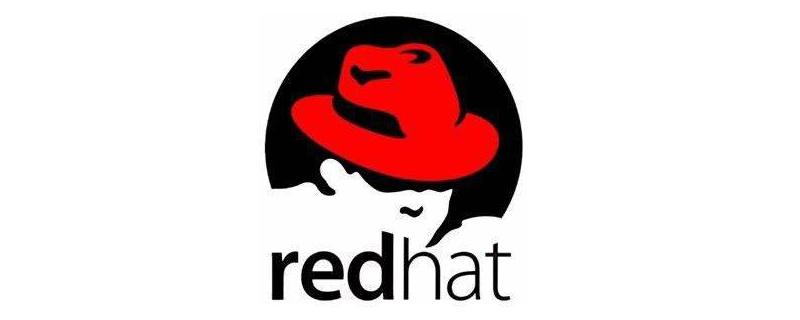
How to install deb installation package in linux
Article Introduction:The installation method of deb installation package in Linux is: 1. Use the [sudo dpkg -i package.deb] command to install; 2. Use the [dpkg -r package] command to remove the installed package; 3. Use [dpkg -L package] 】command to completely clear the installed packages.
2019-12-27
comment 0
9104

linux installation mysql rpm installation
Article Introduction:Linux is a very popular operating system nowadays and it is widely used in servers and other web applications. In order to run these applications properly, various database software usually needs to be installed, with MySQL being the most popular one. In Linux, MySQL is usually installed through RPM. Here we will introduce you how to install MySQL in Linux. 1. Preparation Before installing MySQL, you need to ensure that the RPM package manager has been installed in the system. Current Linux distributions have installed by default
2023-05-08
comment 0
919

How to install dreamweaver
Article Introduction:Dreamweaver Installation Guide: Download the installer, launch the program, select the installation type, select the installation location, install add-ons, complete the installation, verify the installation.
2024-04-09
comment 0
1068

CentOS Alien installation and CentOS installation Installation Source
Article Introduction:As a Linux enthusiast, we often need to install different software packages and tools to meet our needs. In CentOS systems, there are two common installation methods: installing through CentOSAlien and installing InstallationSource through CentOS. This article will introduce these in detail Two installation methods and their usage and precautions. CentOSAlien installation CentOSAlien is a tool for installing Debian packages on CentOS systems. Using CentOSAlien, we can convert Debian packages to CentOS packages and install them on CentOS systems. The following is C
2024-02-13
comment 0
1051

How to install RStudio Overview of RStudio installation steps
Article Introduction:1. First, download RStudio, unzip it, double-click the .exe file, enter the RStudio installation guide, and click [Next] to continue the installation. 2. Then, select the RStudio installation location. You can click [Next] and the software will be installed automatically, or you can click [Browse]. After the installation location interface opens, you can select the RStudio installation location. After completing the selection, click [Next]. step】. 3. RStudio is being installed, you need to wait patiently for the software installation to be completed. 4. RStudio installation is complete, click [Finish] to exit the software installation.
2024-06-13
comment 0
1083

How to install win10php environment installation package
Article Introduction:Win10php environment installation package Win10php environment is one of the important choices for building a local web development environment. Recently, many people have been asking me about the win10php environment installation package. Today, I will share how to install the win10php environment installation package through some simple steps. 1. Download the win10php environment installation package. First, we need to download the win10php environment installation package. Currently, there are many win10php environment installation packages to choose from. Here, I will introduce two. The first one is Wamp
2023-04-12
comment 0
907