
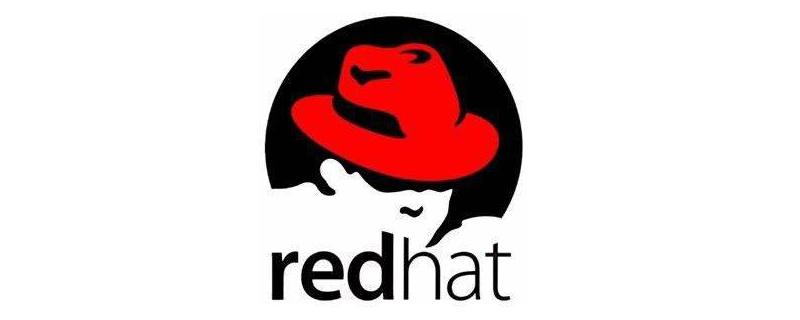
1. Download the deb package that needs to be installed and enter the following command to install:
sudo dpkg -i package.deb
2. Check the contents of the package.deb package:
dpkg -c package.deb
3. Extract information from the package.deb package:
dpkg -I package.deb
Free learning video tutorial recommendation: linux video tutorial
4. Remove the installed deb package:
dpkg -r package
5. Completely clear an installed package. Different from remove, remove only deletes data and executable files, while purge also deletes all configuration files:
dpkg -P package
6. List all files installed by the deb package, and please see dpkg -c To check the contents of a .deb file:
dpkg -L package
7. Display the information of installed packages. Also see apt-cache to display package information in a Debian archive, and dpkg -I to display package information extracted from a .deb file:
dpkg -s package
8. Reconfigure an already installed package if it Debconf is used (debconf provides a unified configuration interface for package installation):
dpkg-reconfigure package
Recommended related articles and tutorials: linux tutorial
The above is the detailed content of How to install deb installation package in linux. For more information, please follow other related articles on the PHP Chinese website!