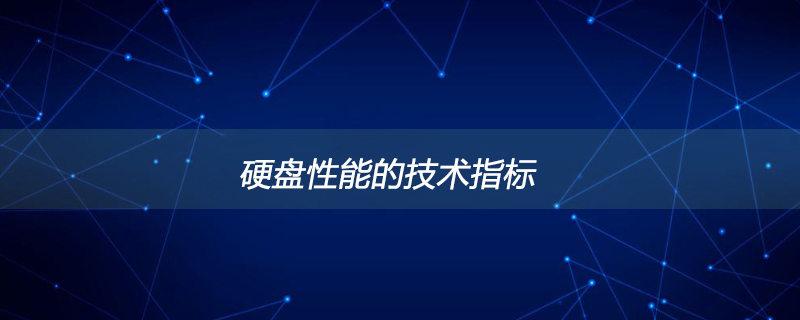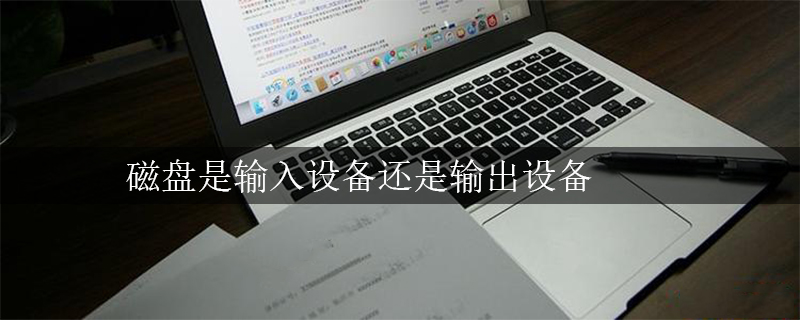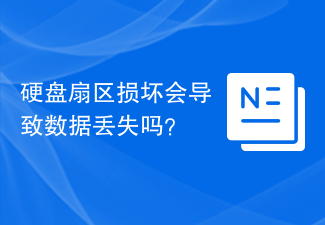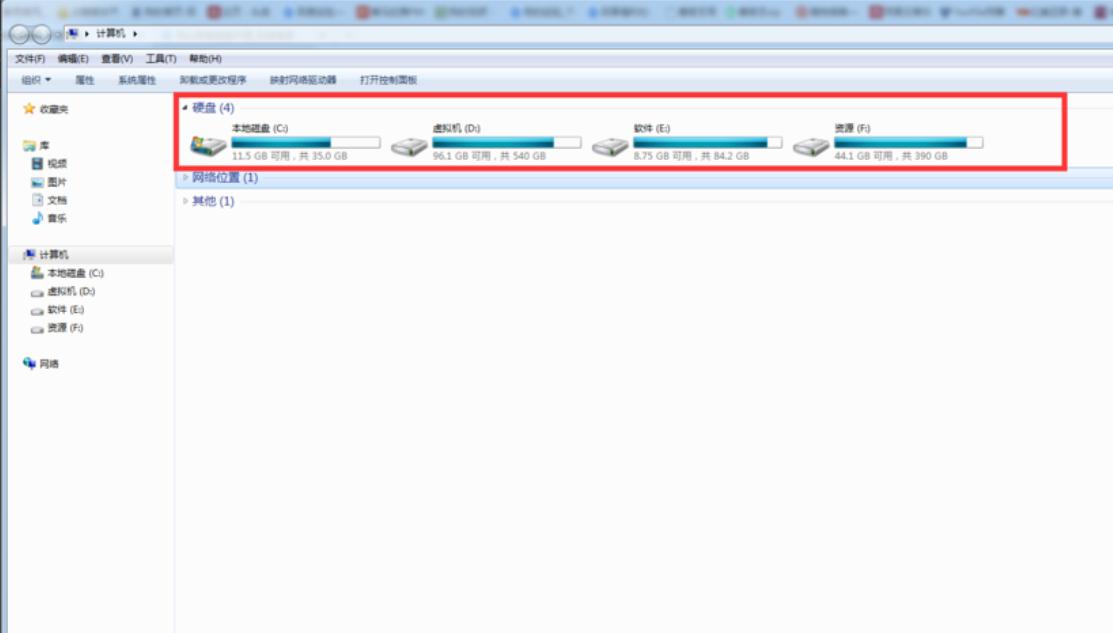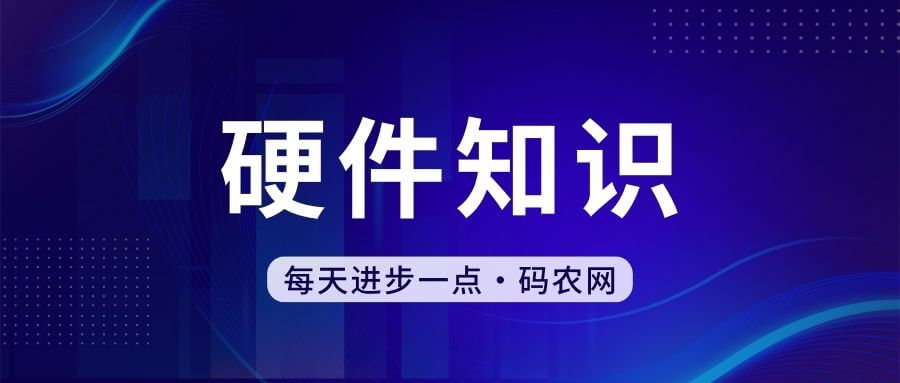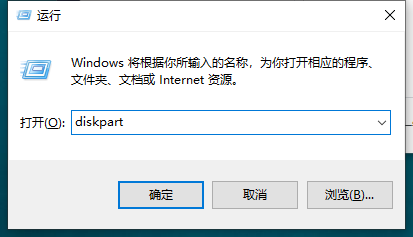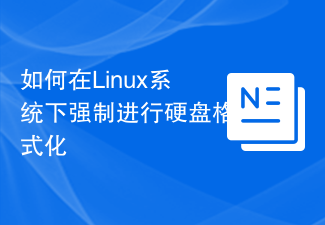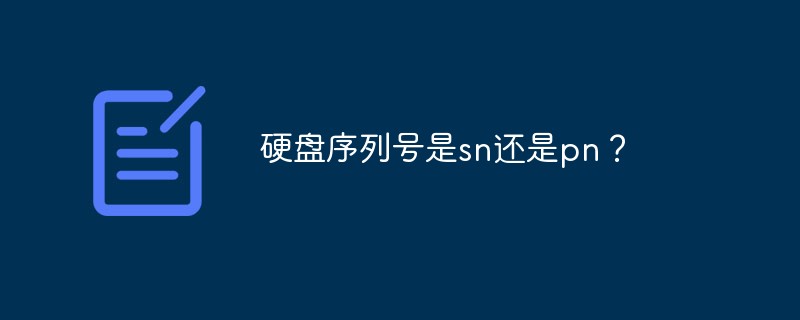Found a total of 10000 related content

How to check centos hard disk capacity
Article Introduction:The centos tutorial column below will introduce to you the method of checking the centos hard disk capacity. I hope it will be helpful to friends in need! View disk usage "df -h"...
2020-09-10
comment 0
10011

How many grams is a t of mobile hard disk?
Article Introduction:One t of the mobile hard disk is 1000g, which is displayed as about 932GB in the Windows operating system; when converting "T" to "G", the decimal conversion method of the International System of Units must be used. The conversion method is "1TB = 10^3 GB= 10^6 MB = 10^9 KB =10^12 Byte".
2020-05-12
comment 0
37717

What should I do if the Win11 mobile hard disk pop-up always says that the device is in use?
Article Introduction:When users use a USB flash drive to eject, a "device in use" prompt will appear. This is usually caused by the program using files in the device. So how to set this up? Users can directly click on the management event, and then directly view the first event to set it. Let this site introduce to users in detail what to do if Win11 mobile hard disk pops up and always says the device is in use. What should I do if the Win11 mobile hard disk pop-up always says that the device is in use? 1. Open win+x, event viewer, click Manage Events, and then we click to eject the USB disk. 2. The problem will be displayed, and then when we click the refresh event, a warning will appear. 3. Click to view the first event. This text will appear. Remember to enter
2024-02-11
comment 0
1286

The secret of Linux system hard disk expansion: physical connection VS virtualization, which one is faster and easier?
Article Introduction:With the advancement of technology, computers have become an indispensable element in our daily lives. For computers, the performance of the hard disk is crucial to the fast operation of the overall system and the temporary storage of large amounts of data. Below, I, a seasoned system management expert, will conduct a detailed analysis and comparison on how to add a hard disk to a Linux system. 1. Add the background of the hard disk Hello! When the daily data volume gradually increases, it is necessary to upgrade the hard drive capacity to adapt. Introduction to the Linux operating system in the Linux system environment, you can add a hard disk through many methods, such as directly replacing the physical hard disk or using virtualization technology. 2. Physical device connection Physical device connection is one of the simple and conventional operation methods. For example, connect the
2024-02-14
comment 0
1187
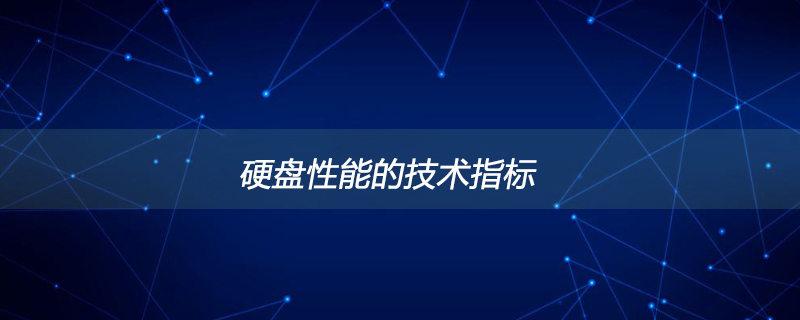
Technical indicators of hard disk performance
Article Introduction:Technical indicators of hard disk performance include hard disk capacity, hard disk speed, hard disk rotation speed, interface, cache, hard disk single disk capacity, etc.
2019-06-14
comment 0
12069

How many digits is the hard drive serial number? How to query the Win11 hard drive serial number
Article Introduction:The hard disk serial number can be checked through the hard disk packaging box or the hard disk casing, or in the Win11 system. However, some users do not know the method. This article is a method for querying the Win11 hard disk serial number brought to you by this site. What is the number of digits in a hard drive serial number? A computer hard drive serial number is a unique identifier that identifies a specific hard drive. It is provided by the hard drive manufacturer and cannot be modified by the user. The hard disk serial number usually contains 10 to 20 digits and letters, and of course generally consists of 12 digits. It can be used to record hard disk parameters such as hard disk capacity, loading mode, and read and write speeds. In computer systems, hard drive serial numbers are usually used to identify and distinguish different hard drives, and in some cases are used for password protection, software authorization, etc. pass
2024-02-29
comment 0
1536

Hard disk installation depth Linux ISO and hard disk installation depth Linux detailed guide
Article Introduction:Deepin Linux is an operating system based on the open source Linux kernel. It has strong stability and excellent performance. This article will introduce in detail how to install Deepin Linux ISO on the hard disk and the steps and precautions for installing Deepin Linux on the hard disk. Install Deepin Linux ISO on hard disk 1. Download the Deepin Linux ISO image file, which can be downloaded from the official website or image source. 2. Use disk management tools (such as DiskGenius, PartitionMagic, etc.) to write the downloaded ISO image file to the hard disk. Make sure that the ISO file is written to the MBR (Master Boot Record) of the hard disk. 3. Set the computer's startup items to let the computer boot from the hard disk. Different computer brands set startup settings.
2024-02-10
comment 0
845
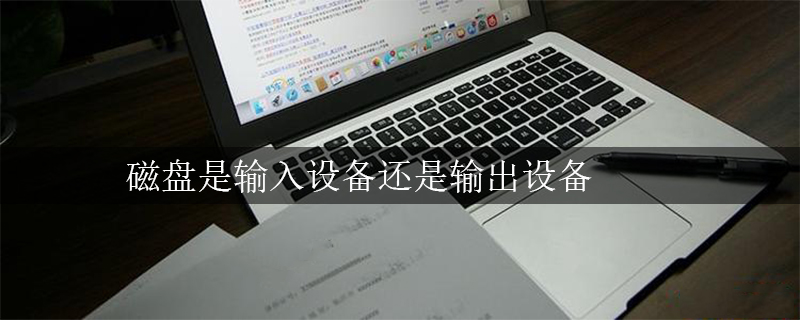
Is the disk an input device or an output device?
Article Introduction:A disk is both an input device and an output device. Devices that are both input devices and output devices include internal memory, external memory, floppy disks, hard disks, optical disks, U disks, mobile hard disks, etc.
2020-03-20
comment 0
37903
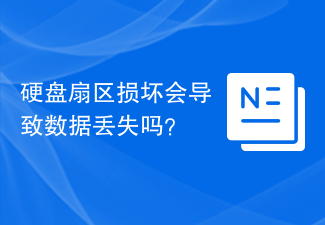
Will hard drive sector damage lead to data loss?
Article Introduction:Can data be recovered if the hard disk sector is damaged? With the continuous advancement of technology, electronic devices have become an indispensable part of our lives. As an important part of the computer to store data, the hard disk often plays a vital role. However, just like any other hardware device, hard drives can suffer from various problems. Among them, hard disk sector corruption is a common situation. So, when the hard disk sector is damaged, can our data be recovered? First, we need to understand what a hard disk sector is and why it is important. Hard disk sectors are the most
2024-02-18
comment 0
1316
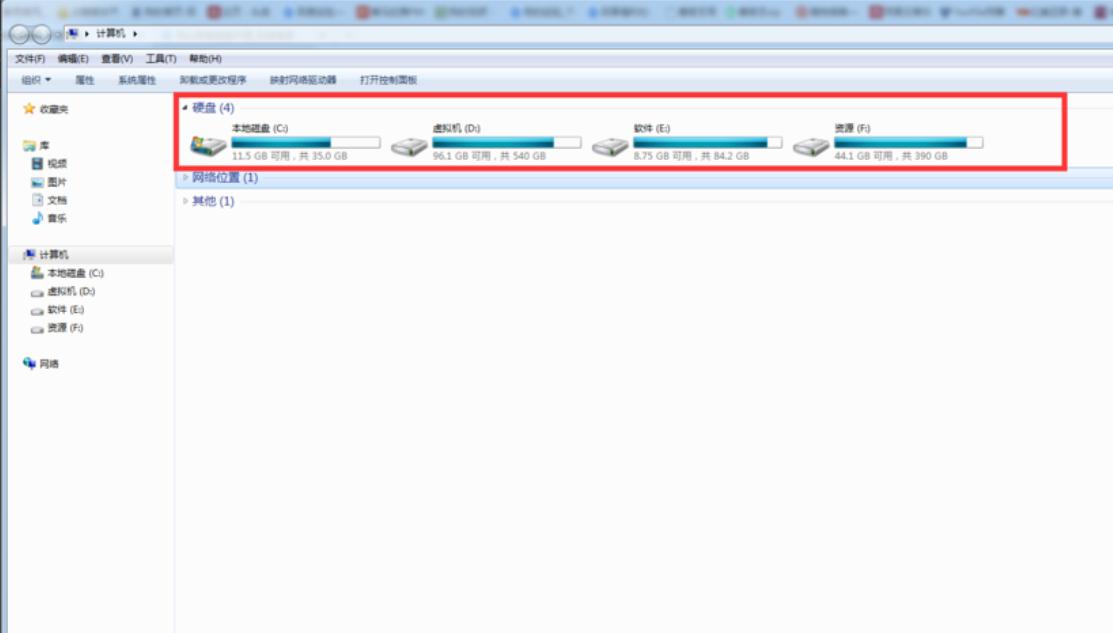
Introducing the method of repairing bad sectors on hard disk and how to repair bad sectors on hard disk
Article Introduction:I believe that everyone has encountered bad sectors on the hard disk when using computers, right? When you encounter this problem, do you feel instantly helpless? Stay calm and don’t panic, the editor is here to share with you the method to solve the problem of bad sectors on the hard drive. Friends, do you know? Computers that have been used for a long time are very likely to have bad sectors on the disk, but not all of them are bad sectors and cannot be used. Bad sectors appear when using a disk, how can I fix it? The answer is of course yes. In order to maximize the use of the disk, today I will share with you the method of repairing bad sectors on the hard disk without using tools. 1. We need to know that after the disk has bad sectors, reading a certain file or running a certain program will cause a blue screen or freeze. We can open the
2024-01-16
comment 0
734
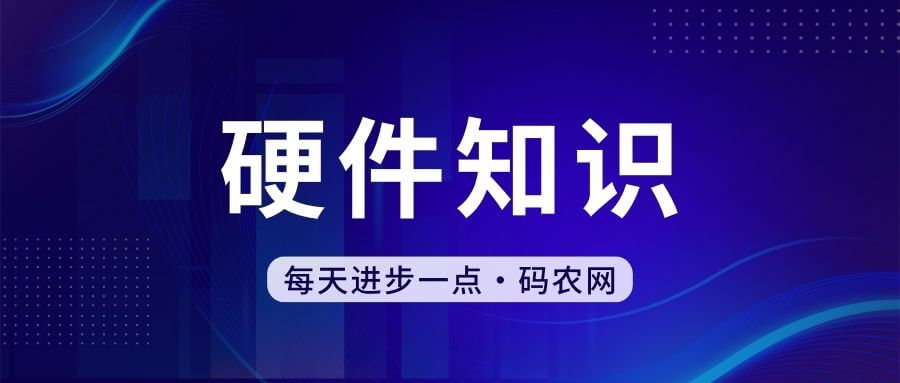
Computer hard drive speed
Article Introduction:What is the meaning of hard disk speed? What is the meaning of hard disk speed? 1. The speed of hard disk refers to the number of revolutions of the hard disk platter per minute, and the unit is RPM (RotationPerMinute). Generally, the rotation speed of hard disks reaches 5400RPM (5400 revolutions per minute), while some hard disks, such as Maxtor's Diamond series, reach 7200RPM. 2. The hard disk speed is expressed in revolutions per minute, and the unit is RPM. RPM is the abbreviation of RevolutionsPerminute, which is revolutions per minute. The larger the RPM value, the faster the internal transfer rate, the shorter the access time, and the better the overall performance of the hard drive. 3. Rotation speed: The hard disk is usually rotated per minute (RPM, RevolutionsPe
2024-04-23
comment 0
464

How many grams is 1t of hard disk?
Article Introduction:A 1T hard drive is equal to 1000G. A 1T drive is a hard drive with a storage capacity of 1T. In fact, calculated based on 1000G, there is no 1000G after formatting. This is because the hard drive manufacturer’s definition of hard drive capacity and the operating system’s algorithm for hard drive capacity are different, resulting in hard drive markings. There is a discrepancy between the capacity and the actual capacity displayed in the operating system.
2019-02-27
comment 0
37796

win7 hard disk installation method
Article Introduction:How to install win7 hard drive, how to install win7 hard drive, how to install win7 hard drive. Recently, I saw a friend leaving a message in the background and wanted to learn how to install win7 hard drive. Today I will teach you how to install win7 hard drive. Let us learn together below. Win7 hard drive installation method: Preparation work: Baidu search and download Xiaobai reinstall the system with one click and download the win7 system to the hard drive. 1. Unzip the downloaded win7 system image file. 2. We can see a setup application in the unzipped folder. Click on it to install it. 3. We can also open Xiaobai’s one-click reinstallation system and click on backup and restore to install. by
2023-07-11
comment 0
972

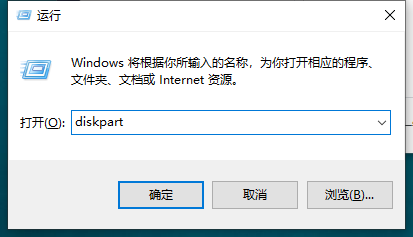
Quickly check hard drive space usage in Win10
Article Introduction:Some friends want to check the hard drive capacity while using Win10 but don’t know how to quickly check the hard drive capacity in Win10. The editor below will give you a detailed introduction to how to quickly check the hard drive capacity in Win10. Friends who need it, come and take a look. . 1. "Win+R" shortcut key to open run, enter "diskpart", and press Enter to open. 2. After entering the window, enter "listdisk" and press Enter to execute the command. 3. In this way, you can view the capacity information of all hard disks.
2024-01-13
comment 0
1117

What is the one-click ghost hard disk version? Tutorial on how to use the one-click ghost hard disk version
Article Introduction:One-click Ghost Hard Disk Edition is a PC software with excellent functions, designed to provide users with comprehensive services such as system upgrades, data backup and recovery, and PC migration. It uses hard disk cloning technology to ensure that users avoid accidental data loss or damage when performing system upgrades or data recovery. In addition, the one-click Ghost hard disk version also has an intuitive and easy-to-use operation interface, allowing users to easily perform routine backup operations on the entire hard disk or specific partitions. What is the one-click ghost hard disk version? One-click GHOST hard disk version usage tutorial: 1. Configuration options Global configuration: Set global parameters for system operation. Boot media settings: Select a CD or USB flash drive as the boot device. Hard disk configuration: adjust the working mode of the hard disk. Transmission rate
2024-09-02
comment 0
1041
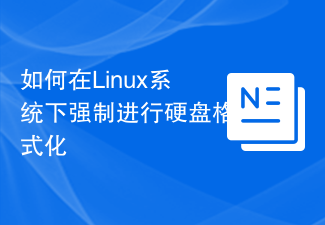
How to force hard disk format under Linux system
Article Introduction:How to force format a hard drive in Linux When using a Linux system, sometimes we need to format the hard drive in order to repartition or clear the data in the hard drive. This article will introduce how to force format a hard disk in a Linux system and provide specific code examples. 1. Check the hard disk device First, we need to check the hard disk device information to determine the hard disk device to be formatted. You can view it with the following command: #fdisk-l This command will list all hard disk devices in the system
2024-02-25
comment 0
983

How to check linux hard disk
Article Introduction:How to check the Linux hard disk: First click the terminal and enter the command [lsblk] to view the hard disk partitions; then enter the command [df] to view the hard disk capacity; then enter the command [df -a] to view all hard disk file systems .
2020-03-11
comment 0
8162
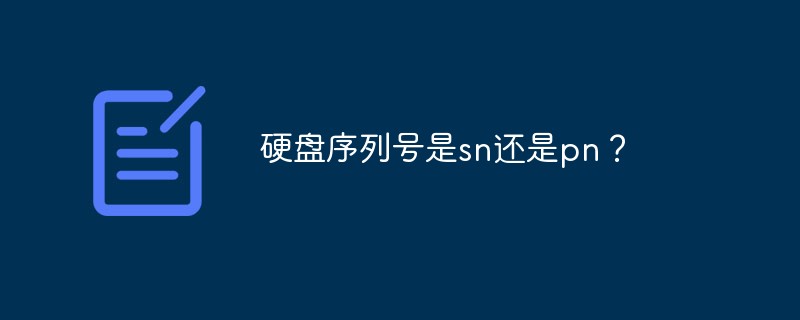
Is the hard disk serial number sn or pn?
Article Introduction:The hard disk serial number is sn, and the SN code is the abbreviation of Serial Number, sometimes also called SerialNo, which is the product serial number; and PN refers to the Part Number, which is also a series of numbers or a sum of numbers formulated by the manufacturer to represent a unique identification. A combination of letters etc.
2022-01-10
comment 0
48845