
I believe that everyone has encountered bad sectors on the hard disk when using computers, right? When you encounter this problem, do you feel instantly helpless? Stay calm and don’t panic, the editor is here to share with you the method to solve the problem of bad sectors on the hard drive.
My friends, do you know? Computers that have been used for a long time are very likely to have bad sectors on the disk, but not all of them are bad sectors and cannot be used. Bad sectors appear when using a disk, how can I fix it? The answer is of course yes. In order to maximize the use of the disk, today I will share with you the method of repairing bad sectors on the hard disk without using tools.
1. We need to know that after the disk has bad sectors, a blue screen or freeze will occur when reading a certain file or running a certain program. We can repair it based on the file disk we open. If not OK, then just repair all the disks
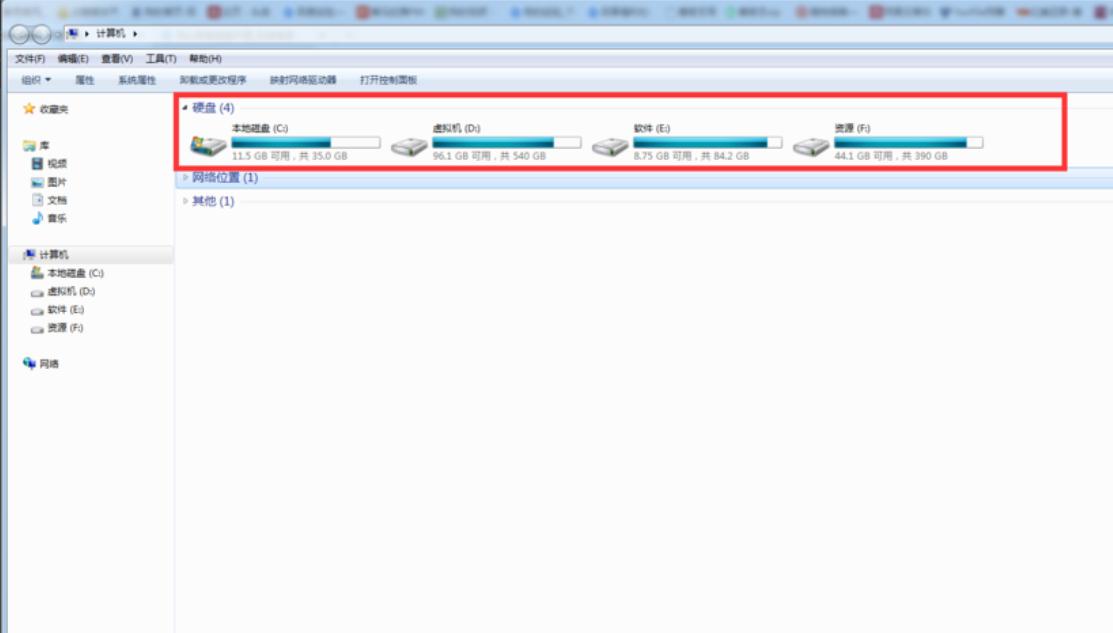
Repair Figure-1
2, first find We need to repair the bad sector disk, such as: C drive, D drive, E drive, F drive, etc., then right-click and select "Properties"; for details, refer to the picture below
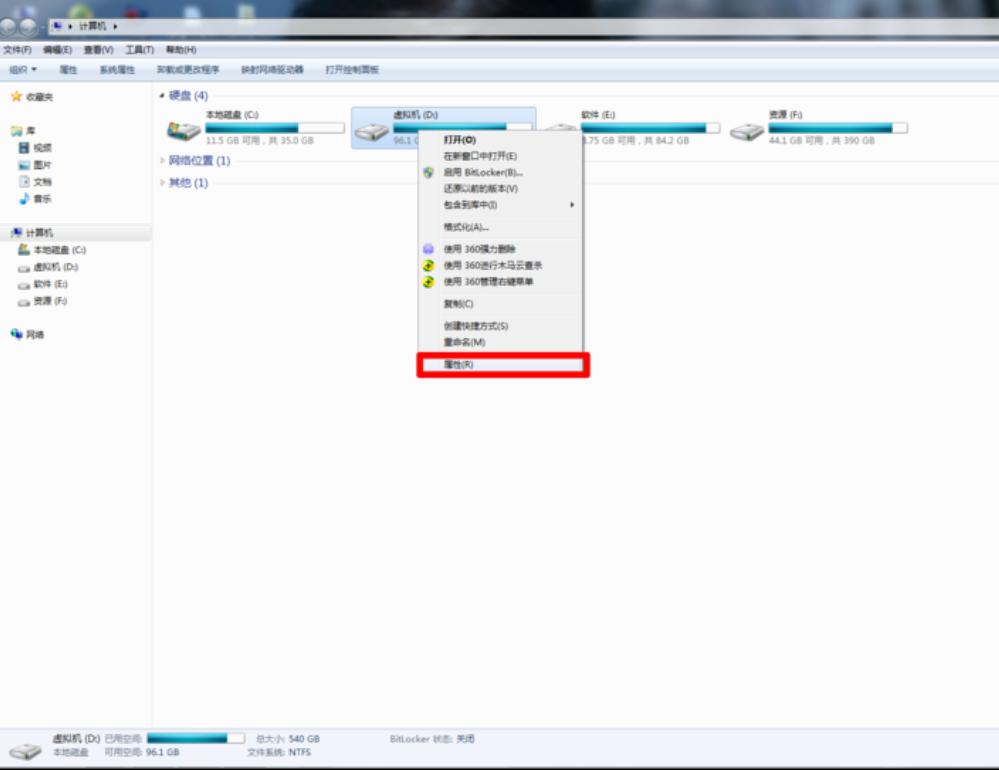
Hard drive bad sector repair diagram-2

Hard disk diagram-3
The above is the detailed content of Introducing the method of repairing bad sectors on hard disk and how to repair bad sectors on hard disk. For more information, please follow other related articles on the PHP Chinese website!
 What to do if the installation system cannot find the hard disk
What to do if the installation system cannot find the hard disk
 Recommended hard drive detection tools
Recommended hard drive detection tools
 Introduction to hard disk performance indicators
Introduction to hard disk performance indicators
 What are the video server configuration parameters?
What are the video server configuration parameters?
 Introduction to hard disk interface types
Introduction to hard disk interface types
 Introduction to hard disk interface types
Introduction to hard disk interface types
 What is the command to delete a column in sql
What is the command to delete a column in sql
 What are the advantages and disadvantages of decentralization
What are the advantages and disadvantages of decentralization




