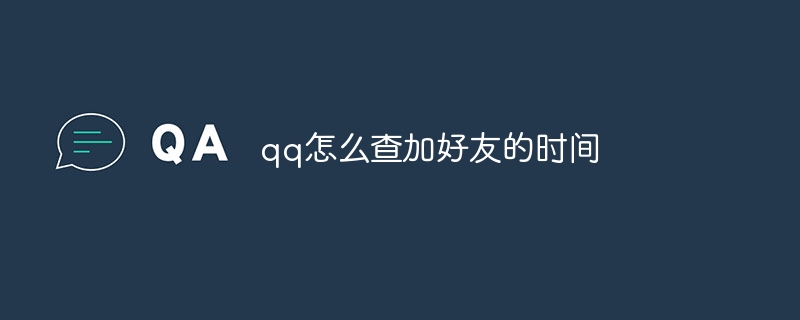Found a total of 10000 related content

How to add friends to the apprentice demon hunting group How to add friends to the apprentice demon hunting group
Article Introduction:In the Apprentice Demon Hunting Group game, many players still don’t know how to add friends. Next, let the editor show you how to add friends in "Apprentice Demon Hunting Group". Friends who are interested should take a look together. I hope it can help you. Guide to adding friends in "Apprentice Demon Hunters": First, we need to click the friend option on the right side of the page to enter the friend list, where you can add friends. Delete friends: This game does not yet have the function of deleting friends, so there is no way to delete friends here. 1. The first step is to select a game mode to create a room, and then click the friend option on the right. 2. Click Invite to invite your friends to join your room, or click to join your friend's room. 3. Of course, players can also click on the
2024-03-14
comment 0
584

How to add friends on Momo Summary of how to add friends on Momo
Article Introduction:Momo is a social software that must be loved by many users. We can find like-minded friends here to chat and share our daily life. Today, the editor brings you the detailed method of adding friends on Momo. If you are interested, come and find out! Summary of methods for adding friends on Momo. Add friends by querying Momo ID: Click on the message at the bottom, click on the account icon in the upper right corner, click the plus sign on the upper right corner after entering, and enter Momo ID, certified account, etc. in the "Add Friend" column. Information and "add" friends. On the add page, click on address book, WeChat, and QQ friends to view and add them. List of ways to add friends on Momo: 1. First open the message homepage of Momo on your mobile phone, and then click the message option in the upper right corner. 2. Then enter the friend page and click Add above.
2024-07-16
comment 0
805
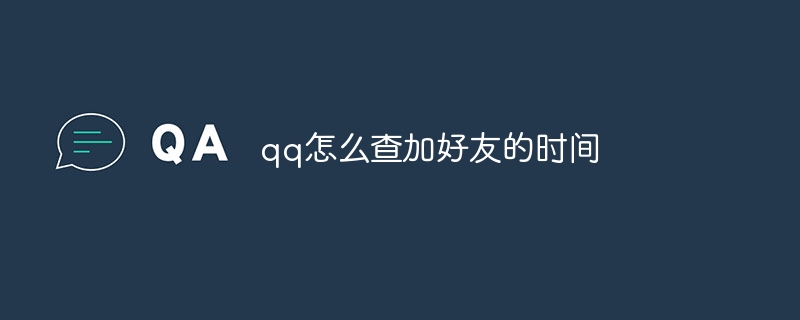
How to check the time of adding friends in QQ
Article Introduction:How to check the time of adding friends on QQ? Method 1: Search for the keyword "Add Friend" through the chat history. Method 2: View the "Basic Information" tab through the friend's profile.
2024-05-04
comment 0
1093

How to chat and socialize with Yanyun Sixteen Tones
Article Introduction:Yanyun Sixteen Voices is a competitive game full of martial arts style. It has many novel gameplay modes and rich thaumaturgy martial arts, allowing players to learn different moves and compete with friends. Next, the editor will We will bring you Yanyun’s sixteen tones chat and social methods. How to chat and socialize in Yanyun Sixteen Tones 1. First, after the player enters the game, he needs to click on the chat box option in the lower left corner. 2. Then you can also press the Enter key to open the chat box. 3. After opening it, you can use many functions such as world chat and adding friends.
2024-07-12
comment 0
889

How to add friends on Suileyou. Introduction to how to add friends.
Article Introduction:"Suileyou" is a super easy-to-use cloud game platform. The platform allows users to play free cloud games without downloading the game. No device configuration is required. Just open the platform and play various 3A masterpieces for free. Here are the Let me introduce to you how to add friends. Introduction to the method of adding friends. First, after entering the room, there is a small arrow on the left side of the interface, next to the player column. You can’t see it unless you look carefully. Click on this small arrow. 2. After clicking, a list of current players and spectators will appear. , click the third button below the player to click [Add as Friend]. 3. Then you can click [Friends] in the upper right corner of the interface and a friend list will appear, where you can chat with your friends or invite them to play!
2024-06-05
comment 0
1135

How to install win7 operating system on computer
Article Introduction:Among computer operating systems, WIN7 system is a very classic computer operating system, so how to install win7 system? The editor below will introduce in detail how to install the win7 system on your computer. 1. First download the Xiaoyu system and reinstall the system software on your desktop computer. 2. Select the win7 system and click "Install this system". 3. Then start downloading the image of the win7 system. 4. After downloading, deploy the environment, and then click Restart Now after completion. 5. After restarting the computer, the Windows Manager page will appear. We choose the second one. 6. Return to the computer pe interface to continue the installation. 7. After completion, restart the computer. 8. Finally come to the desktop and the system installation is completed. One-click installation of win7 system
2023-07-16
comment 0
1222
php-insertion sort
Article Introduction::This article mainly introduces php-insertion sort. Students who are interested in PHP tutorials can refer to it.
2016-08-08
comment 0
1080
Graphical method to find the path of the PHP configuration file php.ini, _PHP tutorial
Article Introduction:Illustrated method to find the path of the PHP configuration file php.ini. Graphical method to find the path of the PHP configuration file php.ini. Recently, some bloggers asked in which directory php.ini exists? Or why does it not take effect after modifying php.ini? Based on the above two questions,
2016-07-13
comment 0
830

Huawei launches two new commercial AI large model storage products, supporting 12 million IOPS performance
Article Introduction:IT House reported on July 14 that Huawei recently released new commercial AI storage products "OceanStorA310 deep learning data lake storage" and "FusionCubeA3000 training/pushing hyper-converged all-in-one machine". Officials said that "these two products can train basic AI models." , industry model training, and segmented scenario model training and inference provide new momentum." ▲ Picture source Huawei IT Home compiled and summarized: OceanStorA310 deep learning data lake storage is mainly oriented to basic/industry large model data lake scenarios to achieve data regression from Massive data management in the entire AI process from collection and preprocessing to model training and inference application. Officially stated that OceanStorA310 single frame 5U supports the industry’s highest 400GB/s
2023-07-16
comment 0
1562
PHP function container ing...
Article Introduction::This article mainly introduces the PHP function container ing..., students who are interested in PHP tutorials can refer to it.
2016-08-08
comment 0
1121