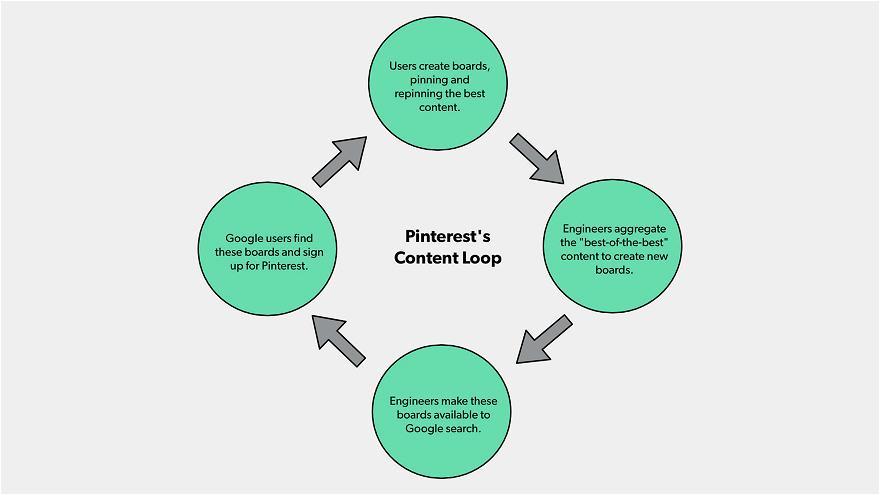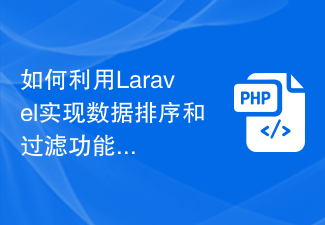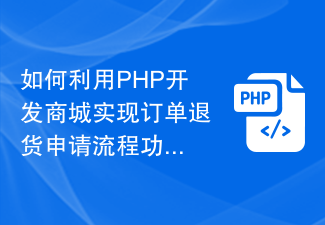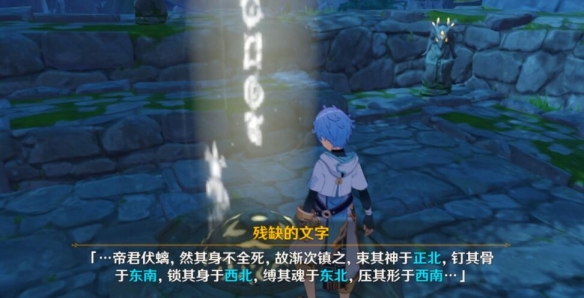Found a total of 10000 related content

How to use rank function in excel
Article Introduction:In Excel, the rank function is mainly used for sorting. It can return the numerical ranking of a column of numbers. The ranking of the numbers is relative to other values in the list; the syntax format is "RANK(number,ref,[order])" .
2021-02-18
comment 0
128891
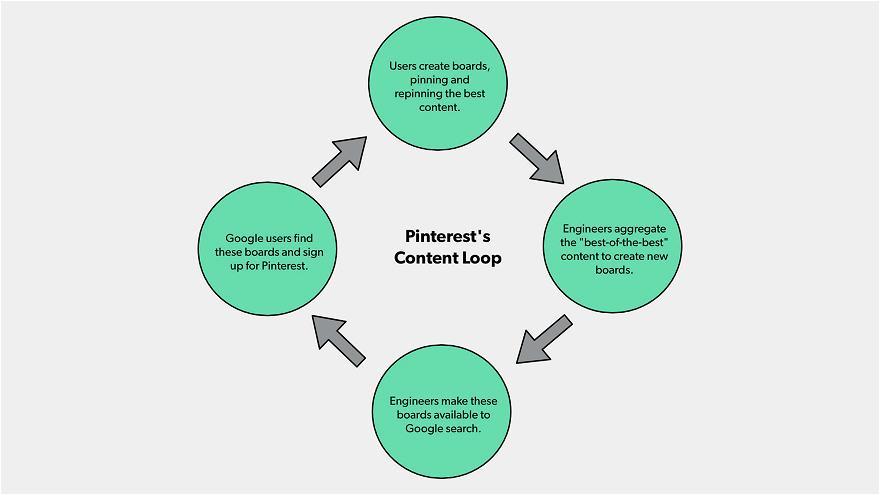
How to implement batch creation of users in Linux? Order
Article Introduction:Linux is a popular mainstream operating system for creating administrator users. If you need to configure a group of users in batches in the Linux system, the following will introduce how to create users in batches in Linux. ###Method 1: Use the Useradd command Useradd is the default user creation tool that comes with the Linux system. You can use it to quickly create one or more users in the Linux system. To create a new user, just issue the following command: useradd –mtest –m can be omitted. Linux creates an administrator user to create a user called test. Multiple users can be created at the same time: useradd-mtest1test2
2024-02-05
comment 0
2455

Can Ouyiokex offer 10 times the contract?
Article Introduction:Yes, OKEx supports 10x contracts. Users can perform the following steps to trade 10x contracts on OKEx: 1. Select the contract type as delivery contract; 2. Select the trading pair; 3. Select the leverage multiple as 10x; 4. Enter the transaction parameters; 5. Place an order.
2024-07-23
comment 0
472

Detailed introduction to sort command
Article Introduction:Sort is a very commonly used command in Linux. It treats each line of a file as a unit and compares them with each other. The comparison principle is to compare from the first character backward, by ASCII code value, and finally output them in ascending order. There is a file test here, the content is: 8723 23423321324 21343223 234123 231234 1234654 3452341. The -t option of sort...
2017-06-10
comment 0
1736
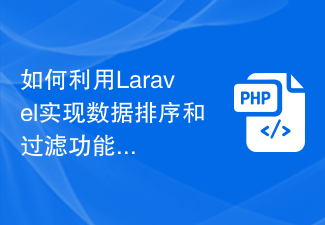
How to use Laravel to implement data sorting and filtering functions
Article Introduction:How to use Laravel to implement data sorting and filtering functions In web applications, data sorting and filtering are very common requirements. Laravel, as a popular PHP framework, provides powerful and flexible methods to implement these functions. This article will introduce how to use built-in functions to sort and filter data in Laravel, and provide specific code examples. 1. Data sorting function In Laravel, you can use the orderBy method to sort the query results. order
2023-11-03
comment 0
1498

'Destiny-Grand Order' Nitocris Alter Bonding Essence List
Article Introduction:What is Nitocris Alter's bonding outfit in "Destiny-Grand Order"? "Fate-Grand Order" has installed the new Servant Nitocris Alter at the end of January 2023. So what is Nito's bonding attire and what's the story? Let's find out together next Let’s take a look at the Nitocris Alter bonding costumes in “Destiny-Grand Order”. "Fate-Grand Order" Nitocris Alter Bonding Gift List: 1. Costume introduction Chinese name: Amit English name: アメミットCOST: 9HP: +100ATK: +100 Gift effect: Nitocris [Alter] 〕(Avenger) is equipped, and when you are present, the success rate of instant death for all allies is increased by 10%&A
2024-04-12
comment 0
1231

How to delete order information on Qunar Travel How to delete order information
Article Introduction:How do we delete some order information when using this platform? Many users may not know this very well. Every time we purchase a ticket, some order information will be generated, so no matter We can bring you various choices in any aspect, and for some orders, we can feel it very well when making choices, so in order not to let our If the order is discovered by others, it also protects our own privacy, so we can only delete it directly. So today the editor will give you a good explanation. Some of the content and methods, friends who are interested must come here. I believe you will also like it if you take a detailed look at it, so hurry up and take a look. order
2024-03-12
comment 0
1204
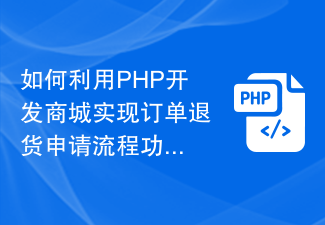
How to use PHP Developer City to implement the order return application process function
Article Introduction:How to use PHP Developer City to implement the order return application process function In the e-commerce industry, providing return services to customers is a very important part. In order to improve user experience and increase customer stickiness, the mall platform needs to develop an order return application process function. This article will use PHP as the development language to introduce how to use the PHP Developer City to implement the order return application process function. Designing the database First, we need to design a database to store order information and return request information. The database should contain an order table, a product table, and a return request form. order
2023-06-29
comment 0
1369

How to enable blue screen recording in win10 system
Article Introduction:How to enable blue screen recording function in win10 system? I believe that many users often encounter computer blue screens. Generally, when a blue screen occurs, a detailed blue screen error message will be displayed to facilitate user troubleshooting. And it can only be displayed if blue screen recording is turned on, so how do we turn it on? Let’s take a look at the steps to enable blue screen recording in Win10 with the editor. Steps to enable blue screen recording in Win10: 1. Use the win+r key combination on the desktop to open the run window, enter the regedit command and press Enter, as shown below: 2. In the opened registry editor, expand HKEY_LOCAL_MACHINESYSTEMCurrentControlSetContro in order
2023-06-30
comment 0
1279

How to cancel an order on Didi Hitchhiking How to cancel an order
Article Introduction:How to cancel an order on Didi Hitchhiker? Didi Hitch can cancel orders, but most users don’t know how Didi Hitch can easily cancel orders. Follow us below to take a look. How to cancel an order on Didi Hitchhiking 1. First open Didi Hitchhiking APP, click on the [Hitchhiking] section on the main interface to select a time reservation; 2. Then enter the order interface and click on the three dots icon in the upper right corner of the page; 3. Then A small function window will appear, in which click the [Cancel Trip] function; 4. Finally, the latest window will pop up at the bottom, and click [Cancel Order] to cancel the order.
2024-06-07
comment 0
512

How to cancel an order on Didi Hitchhiking
Article Introduction:How to cancel an order on Didi Hitch? Didi Hitch can cancel an order, but most users don’t know how to easily cancel an order on Didi. Next, the editor brings users how to cancel an order on Didi Graphic tutorial, interested users come and take a look together! How to cancel an order on Didi Hitchhiking 1. First open Didi Hitchhiking APP, click on the [Hitchhiking] section on the main interface to select a time reservation; 2. Then enter the order interface and click on the three dots icon in the upper right corner of the page; 3. Then A small function window will appear, in which click the [Cancel Trip] function; 4. Finally, the latest window will pop up at the bottom, and click [Cancel Order] to cancel the order.
2024-02-23
comment 0
2459

How to cancel an order on 'Didi' Hitchhiker
Article Introduction:As the quality of life improves, more and more people choose Didi Hitchhiking to travel. But sometimes we have to cancel an already booked order, what should we do then? The following will introduce to you how to cancel an order on Didi Hitchhiker. How to cancel an order on Didi Hitchhiking 1. First open Didi Hitchhiking APP, click on the [Hitchhiking] section on the main interface to select a time reservation; 2. Then enter the order interface and click on the three dots icon in the upper right corner of the page; 3. Then A small function window will appear, in which click the [Cancel Trip] function; 4. Finally, the latest window will pop up at the bottom, and click [Cancel Order] to cancel the order.
2024-02-27
comment 0
3212

How to check Xiaomi Mall invoice
Article Introduction:How to view Xiaomi Mall invoices? You can issue invoices when purchasing goods in Xiaomi Mall, but most users do not know how to issue invoices in Xiaomi Mall. Next is the graphic tutorial on how to view Xiaomi Mall invoices brought by the editor. , interested users come and take a look! Xiaomi Mall App usage tutorial How to check Xiaomi Mall invoices 1. First open the Xiaomi Mall APP, enter the main page and select [My] in the lower right corner; 2. Then on the My Personal Center page, select [All Orders]; 3. Then jump Go to the My Orders interface and find the order to be invoiced; 4. Click to enter the order details, slide to the bottom and click [View Invoice]; 5. Finally, you can see the invoice of the order.
2024-03-18
comment 0
974

How to read Ele.me's annual bill
Article Introduction:Ele.me is a convenient and practical life service platform that is deeply loved by the public for its efficient and convenient catering services. However, as we order takeout year after year, have you ever wondered how much money you spent during the year? In order to satisfy everyone’s curiosity, Ele.me has launched an annual bill viewing function. So what do you think of Ele.me’s annual bill? Don’t worry. Next, the editor will bring you a method to check Ele.me’s annual bill. I hope it can help you. How to view the annual bill of Ele.me? 1. First open the Ele.me software. After entering the homepage, we need to click the [Search box] at the top of the page; 2. Then in the search page, we enter [Annual Bill] and click to enter. ;3. After the last click, we only need to click [
2024-03-18
comment 0
1212

Introduction to how to unlock the three fragments of Qing Ce Zhuang in "Genshin Impact"
Article Introduction:How to unlock the three fragments of Genshin Impact Light Ce Village? In the large-scale world mission of Gu Yun Youji in the Liyue area, players are required to unlock three fragments near Qingce Village. Many players do not know how to obtain the three fragments of Qingce Village. The following is a detailed introduction to the unlocking method. Introduction to how to unlock the three fragments of Qingce Village in "Genshin Impact" 1. The fragments of the rock statue are located next to the transfer point on the left side of Qingce Village. The important tips are the five directions of true north, southeast, northwest, northeast and southwest. Press according to the prompts. Just activate the stone statues in the corresponding directions in the corresponding order. 2. We need to activate three Mingwang statues to obtain the fragments. The specific location is on the mountain south of the transfer point on the right side of Qingce Village. Just activate the mechanisms of Fenglong, Snow Mountain, Jueyunjian, and Liyue Port in order. 3. The ruins fragments are located on Hainacha Road in the south of Qingcezhuang.
2024-03-22
comment 0
855
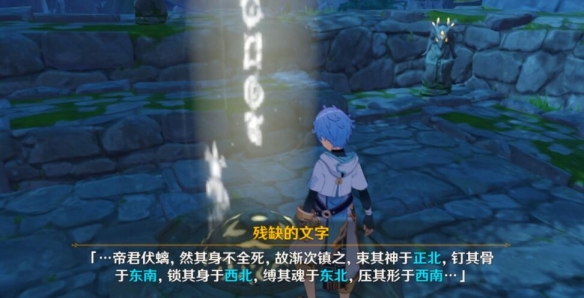
How to unlock the three fragments of Genshin Impact Light Ce Village
Article Introduction:In the large-scale world mission of Gu Yun Youji in the Liyue area, players are required to unlock three fragments near Qingce Village. Many players do not know how to obtain the three fragments of Qingce Village. The following is a detailed introduction to the unlocking method. How to unlock the three fragments of Genshin Impact Light Ce Village 1. The fragments of the rock statue are located next to the transmission point on the left side of Light Ce Village. The important prompts are the five directions of true north, southeast, northwest, northeast and southwest. Follow the prompts to start in the corresponding order. The stone statue corresponding to the orientation is enough. 2. We need to activate three Mingwang statues to obtain the fragments. The specific location is on the mountain south of the transfer point on the right side of Qingce Village. Just activate the mechanisms of Fenglong, Snow Mountain, Jueyunjian, and Liyue Port in order. 3. The ruins fragment is located in the south of Qingce Village near Hainacha Road. There is a ruins hunter, and there is a ruins hunter near the southwest.
2024-03-20
comment 0
949

How to install win7 operating system on computer
Article Introduction:Among computer operating systems, WIN7 system is a very classic computer operating system, so how to install win7 system? The editor below will introduce in detail how to install the win7 system on your computer. 1. First download the Xiaoyu system and reinstall the system software on your desktop computer. 2. Select the win7 system and click "Install this system". 3. Then start downloading the image of the win7 system. 4. After downloading, deploy the environment, and then click Restart Now after completion. 5. After restarting the computer, the Windows Manager page will appear. We choose the second one. 6. Return to the computer pe interface to continue the installation. 7. After completion, restart the computer. 8. Finally come to the desktop and the system installation is completed. One-click installation of win7 system
2023-07-16
comment 0
1208
php-insertion sort
Article Introduction::This article mainly introduces php-insertion sort. Students who are interested in PHP tutorials can refer to it.
2016-08-08
comment 0
1063
Graphical method to find the path of the PHP configuration file php.ini, _PHP tutorial
Article Introduction:Illustrated method to find the path of the PHP configuration file php.ini. Graphical method to find the path of the PHP configuration file php.ini. Recently, some bloggers asked in which directory php.ini exists? Or why does it not take effect after modifying php.ini? Based on the above two questions,
2016-07-13
comment 0
811