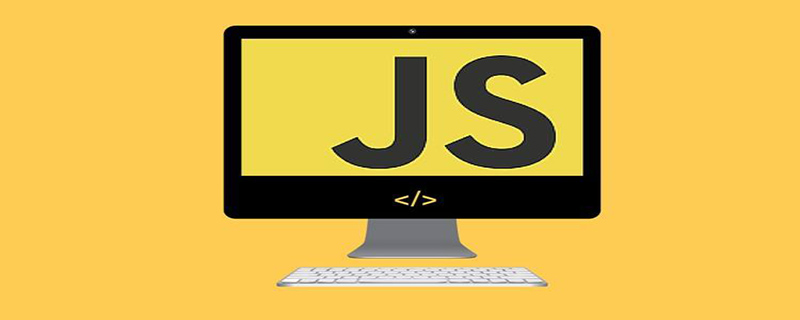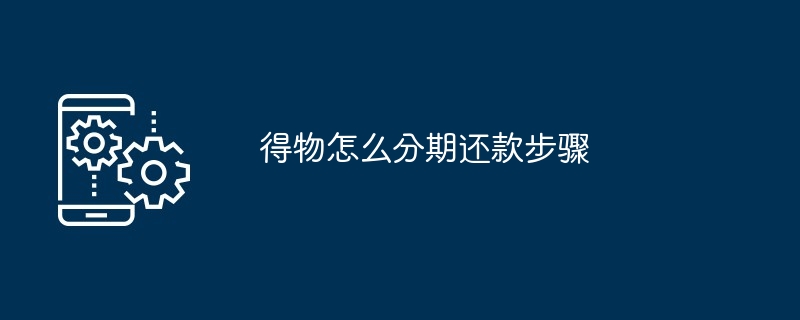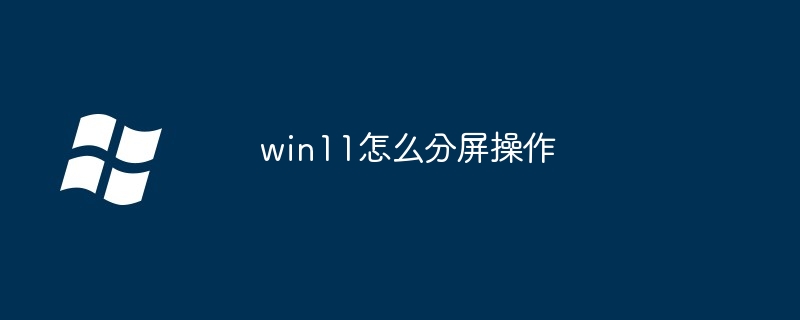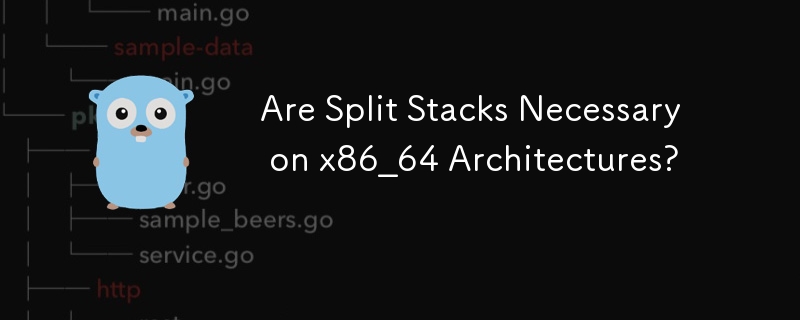Found a total of 10000 related content

OPPOA2x split screen tutorial? How to split screen OPPOA2x
Article Introduction:OPPOA2x is a mobile phone with very good sales this year. It has a good reputation in the market and is generally very cost-effective. As a new model of Oppo, many old users have bought it. Of course, there are also some who are using it for the first time. For new users of Oppo, here I will introduce you to the split-screen tutorial of OPPOA2x. Friends who are in need must take a look. Split screen tutorial for OPPOA2x? OPPOA2x split-screen tutorial method 1: Swipe up with three fingers We use three fingers to swipe up on the phone screen to turn on split screen. This method is applicable to all OPPO mobile phones and is simple, easy to use, convenient and fast. Method 2: Apply split screen. Some applications also support the split screen function. Just find R in the application interface.
2023-11-10
comment 0
1348

Word segmentation algorithm php unary word segmentation algorithm
Article Introduction:Word Segmentation Algorithm: Word Segmentation Algorithm PHP Uniary Word Segmentation Algorithm: The copy code code is as follows: /** * Uniary Word Segmentation Algorithm* UTF8 encodes the next character. If the ASCII code of the first character is not greater than 192, it will only occupy 1 byte. * If the ASCII code of the first character is greater than If 192 is less than 224, it occupies 2 bytes, otherwise it occupies 3 bytes * Uniary word segmentation needs to add ft_min_word_len=1 in the my.ini file of mysql * You can use the mysql query statement show variables like '%ft%' to view mysql full-text search
2016-07-29
comment 0
1134
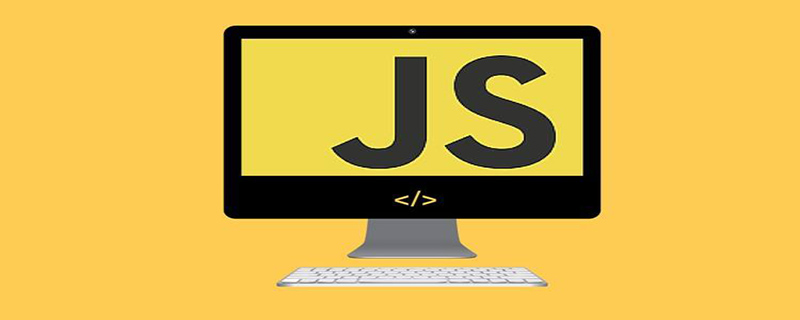
Detailed example of split string splitting function in JavaScript
Article Introduction:The split function is very similar to the character splitting function in PHP and ASP we learned before. It can split the content we want into arrays as long as it uses something as a dividing line. This article will analyze various examples and hope to discuss with you.
2020-06-15
comment 0
2952
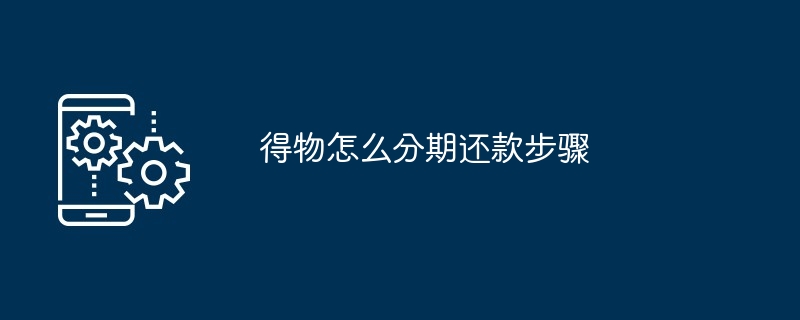
How to repay the loan in installments
Article Introduction:Steps for installment repayment: 1. Select the installment method; 2. Fill in personal information; 3. Bind the payment channel; 4. Confirm the installment plan; 5. Repay on time.
2024-04-01
comment 0
1379
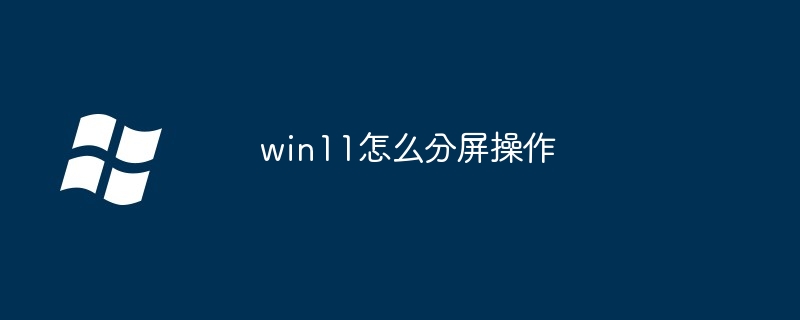
How to operate split screen in win11
Article Introduction:Split screen operation in Win11 can be achieved by following these steps: Drag the window to the edge of the screen. Win11 provides multiple layouts such as side-by-side split screen, quarter-split screen, third-equal split screen and split screen of any size. In split-screen mode, you can adjust the layout by dragging the edge of the window or clicking the "Switch" button on the title bar. Hover and click the Unalign button on the title bar to turn off split-screen mode.
2024-04-15
comment 0
709

Win10 Split Screen Guide: How to Set Up Split Screen Display
Article Introduction:How to operate split screen in win10? There is a multi-window split-screen function built into the Win10 system, and this function is very practical, but many users actually don’t know how to split the screen for their computers. In fact, the actual operation is very simple. Let’s take a look with the editor. See how to set up split-screen display in Win10. Users in need should not miss it. Guide to Setting Up Split Screen in Win10 Step 1: Click (Windows Key + I) simultaneously to open Windows Settings, or you can also click the Windows Start button and then click Settings. Step 2: Click System and scroll down in the left pane until you see the Multitasking option. Click Multitasking. Step 3: In the right pane, switch by clicking
2023-06-29
comment 0
4885
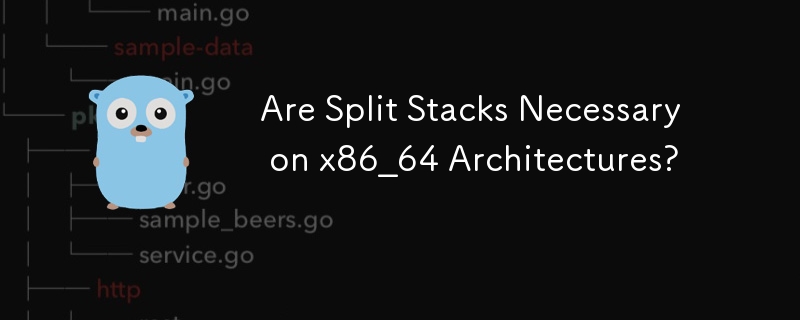

How to set up application split screen on OnePlus 9pro_OnePlus 9pro application split screen setting tutorial
Article Introduction:1. Click [Convenient Tools] in the phone settings. 2. Click [Apply Split Screen]. 3. Turn on [App Split Screen] and [Swipe up with three fingers to start split screen]. In applications that support split screen, swipe up with three fingers to activate split screen. 4. You can also press and hold the application you want to split screen on the multitasking page, click the three dots in the upper right corner, and select split screen/floating window. 5. You can also call up the sidebar, drag the application you want to split screen to the desktop to open split screen, and click the application to open a small window.
2024-03-22
comment 0
577

Comparison of split and join functions
Article Introduction:About split and join method 1 only processes strings. split: Split string, join string 2.string.join(sep): Use string as separator
2016-10-20
comment 0
1958

How to use split command in Linux
Article Introduction:How to use the split command in Linux, specific code examples In the Linux system, the split command is a very useful tool. It can be used to split a large file into multiple small files, and can be divided into multiple small files according to the specified size, number of lines or bytes. Divide the number. This article will introduce the usage of split command and provide specific code examples. The basic syntax of the split command is as follows: split [option] file name [output file name prefix] Next, we will introduce the split command in detail
2024-02-20
comment 0
1298
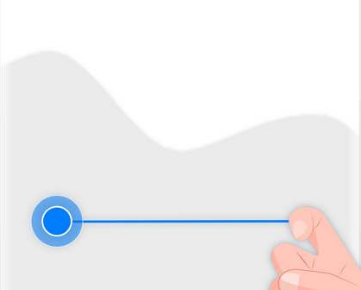
Where to enable split-screen mode on Huawei mobile phones_Introduction to how to set up split-screen mode on Huawei mobile phones
Article Introduction:Huawei mobile phones contain many practical functions that can meet the different needs of users. Sometimes we want to divide the screen into upper and lower screens. How to enable this function? Let the editor tell you now, let’s take a look together! Introduction to how to set up split-screen mode on Huawei mobile phones 1. Start split-screen with your knuckle: Touch the screen with one knuckle forcefully, and then swipe across the screen to start split-screen. 2. Swipe up with two fingers to start split screen: After opening an app that supports split screen, slide up with two fingers from the bottom of the screen to start split screen. 3. In addition, users can also open the background running interface and click on the small window on the upper right side of the software to realize split screen. Then click the small horizontal bar on the split screen and drag it to where you want to place it. 4. It should be noted that not all applications can support split-screen operation, only the software itself supports it.
2024-03-21
comment 0
1222

How to use split function
Article Introduction:The split function can be used to split a string and return it as a new array, we will use the split function to separate the array by space character, the space character we mentioned will be our separator and it is used by the split function to split the string Methods.
2019-01-26
comment 0
13102

How to calculate the price of Polkadot after the split?
Article Introduction:The calculation method for the post-split price of Polkadot is: post-split price = pre-split price/split ratio. For example, if the split ratio is 1:100, the price of Polkadot after the split will be 1% of the price before the split. The Polkadot split will not change the total value of the tokens, but is intended to improve the accessibility and liquidity of the tokens.
2024-04-25
comment 0
729

How to operate split screen in Honor 9x
Article Introduction:1. Click to enter an application that requires split screen, and slide up to enter the background program interface. 2. Click the split-screen button on the upper right side of the application to enter split-screen mode. 3. Select another application that requires split screen in the box below. 4. Drag the slider in the middle to control the size of the two split-screen areas, and drag it to the top or bottom of the screen to exit split-screen.
2024-03-23
comment 0
1130

How to set up split-screen viewing of Migu videos How to set up split-screen viewing of Migu videos
Article Introduction:How to set up Migu video split-screen playback? On Migu Video, you can choose to watch multiple videos in split screen, but currently not all live broadcasts or videos support split screen. Many friends still don’t know how to set up Migu video split-screen playback. Here is a summary of how to set up Migu video split-screen playback. Let’s take a look. How to set up Migu video split-screen playback 1. Open Migu video and click My. 2. After entering my page, click on the multi-screen viewing function. 3. Select the channels you want to watch.
2024-07-01
comment 0
1061